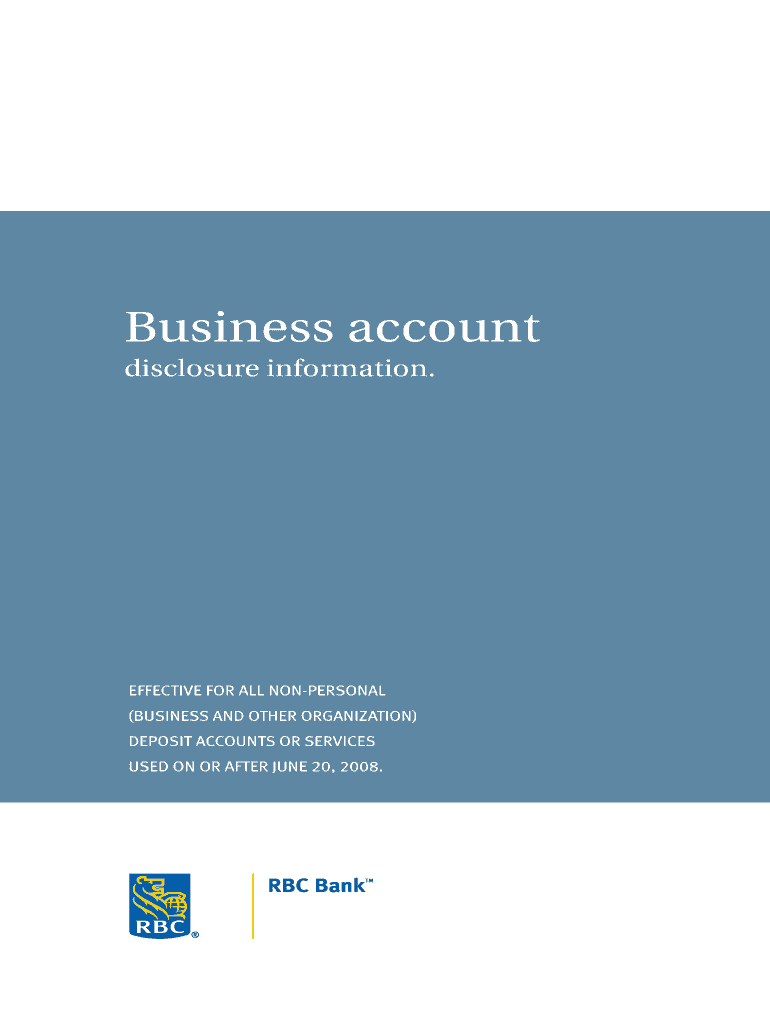
InFirst Bank Apply Deposit Product TermsConditions Form


What is the InFirst Bank Apply Deposit Product TermsConditions
The InFirst Bank Apply Deposit Product TermsConditions outline the specific requirements and stipulations associated with opening a deposit account with InFirst Bank. These terms serve as a legal agreement between the bank and the account holder, detailing the rights and responsibilities of both parties. Understanding these conditions is crucial for potential customers to ensure compliance and to make informed decisions regarding their banking options.
Steps to complete the InFirst Bank Apply Deposit Product TermsConditions
Completing the InFirst Bank Apply Deposit Product TermsConditions involves several key steps:
- Gather necessary personal information, including identification and contact details.
- Review the terms and conditions thoroughly to understand all stipulations.
- Fill out the application form accurately, ensuring all required fields are completed.
- Provide any additional documentation as specified in the terms.
- Submit the application either online or in person, as per your preference.
Legal use of the InFirst Bank Apply Deposit Product TermsConditions
The legal use of the InFirst Bank Apply Deposit Product TermsConditions is essential for ensuring that the agreement is enforceable. For an electronic version of the form to be legally binding, it must comply with regulations such as the ESIGN Act and UETA. This means that electronic signatures must be obtained in a manner that verifies the identity of the signer and confirms their intent to agree to the terms outlined in the document.
Key elements of the InFirst Bank Apply Deposit Product TermsConditions
Key elements of the InFirst Bank Apply Deposit Product TermsConditions include:
- Account fees and charges, including maintenance fees and transaction limits.
- Interest rates applicable to the deposit accounts.
- Withdrawal and deposit policies, detailing how and when funds can be accessed.
- Account closure procedures and any associated penalties.
- Dispute resolution processes in case of disagreements between the bank and the account holder.
Eligibility Criteria
To apply for the InFirst Bank deposit product, applicants must meet specific eligibility criteria. Generally, these criteria include:
- Being a legal resident of the United States.
- Meeting the minimum age requirement, typically eighteen years old.
- Providing valid identification and proof of address.
- Having a Social Security number or Individual Taxpayer Identification Number (ITIN).
Form Submission Methods
The InFirst Bank Apply Deposit Product TermsConditions can be submitted through various methods, ensuring convenience for applicants. These methods include:
- Online submission via the InFirst Bank website, where applicants can fill out the form digitally.
- Mailing a printed version of the completed form to the designated bank address.
- In-person submission at any InFirst Bank branch, allowing for direct interaction with bank representatives.
Quick guide on how to complete infirst bank apply deposit product termsconditions
Effortlessly prepare [SKS] on any device
Digital document management has become increasingly popular among businesses and individuals. It offers a perfect eco-friendly alternative to traditional printed and signed documents, allowing you to find the correct form and securely store it online. airSlate SignNow provides you with all the tools necessary to create, modify, and electronically sign your documents quickly and efficiently. Manage [SKS] on any device with airSlate SignNow's Android or iOS applications and enhance any document-driven process today.
How to modify and electronically sign [SKS] with ease
- Locate [SKS] and click Get Form to begin.
- Utilize the tools we offer to complete your document.
- Highlight important parts of the documents or redact sensitive information using features that airSlate SignNow provides specifically for this purpose.
- Create your electronic signature with the Sign tool, which takes mere seconds and carries the same legal validity as a traditional wet ink signature.
- Review the details and click the Done button to save your changes.
- Decide how you want to share your form, whether by email, text message (SMS), or invitation link, or download it to your computer.
Say goodbye to lost or misplaced files, tedious form searching, or mistakes that require printing new copies. airSlate SignNow meets your document management needs in just a few clicks from your preferred device. Modify and electronically sign [SKS] and guarantee effective communication at any stage of the document preparation process with airSlate SignNow.
Create this form in 5 minutes or less
FAQs
-
How do I fill out an application form to open a bank account?
I want to believe that most banks nowadays have made the process of opening bank account, which used to be cumbersome, less cumbersome. All you need to do is to approach the bank, collect the form, and fill. However if you have any difficulty in filling it, you can always call on one of the banks rep to help you out.
-
How to decide my bank name city and state if filling out a form, if the bank is a national bank?
Somewhere on that form should be a blank for routing number and account number. Those are available from your check and/or your bank statements. If you can't find them, call the bank and ask or go by their office for help with the form. As long as those numbers are entered correctly, any error you make in spelling, location or naming should not influence the eventual deposit into your proper account.
-
Why would a bank mail me an SSA-89 form to fill out for a new checking account after it's already been opened with money that's already been deposited (and even though I'm already an existing customer)?
Why would a bank mail me an SSA-89 form to fill out for a new checking account after it's already been opened with money that's already been deposited (and even though I'm already an existing customer)?Banks have rules regarding “knowing their customers” that they must comply with or face penalties. In all likelihood the SSN on your account was flagged for some reason or another. Maybe it was mistyped, or maybe you’re using a fake SSN. Either way, the bank is going to want to see documentation of your SSN or they’ll have to restrict or close the account.You should get ahold of the bank to avoid any hassles with the funds that are in there or any transactions your had set up.
-
How do I apply for Max Bounty? Before filling up the form, Do I need to search the product?
Hi ShephaliNo Need ,You jus fill the form and schedule a call or they will call you after you filled the formFor me , i was pretty new with affiliate marketing when i applied for max bounty,I Remember, affiliate manager was asking , what network you have worked with and what is your website and what are the ways you promoteI was telling - i have been promoting offers from clickbank and Warrior plus offers, using seo, paid ads like google and youtube and i mentioned about couple of sites i maintainAnd Also said, i was looking for Maxbounty as it has many wide variety of offers to choose and promoteIts pretty simple, they basically call you to jus have a chat , jus be normal and be yourself and you will be approvedHoping to you see inside MaxbountyThanks
-
Initially, I would visit the bank to open a recurring fixed deposit. But now, due to old age, it's difficult to go out. How can I open a recurring term deposit without visiting the bank?
Almost all the banks allow you to create a Recurring Fixed Deposit without visiting the bank. Current RD interest rates are in a range of 6.25 per cent to 7 per cent. And for senior citizens, it is a little higher in the range of 6.5 per cent to 7.5 per cent.It is very easy to open a Recurring Deposit account from any of the banking channels:1. Mobile Banking:- Log-in to Mobile Banking app and select the deposit option- Select Open RD- Add in the required account and nominee details- On confirmation, the selected amount gets debited from your savings account and your Fixed Deposit is created promptly. A web receipt of the Recurring Fixed Deposit booked is generated instantly and is emailed to the registered mail-id.If you have not registered for e-statements, Physical advice will be sent to your communication address. You can also view the Recurring Fixed Deposit advice after a working day of booking your deposit by logging in to internet banking.Do note that the date on which the amount is debited from your savings account is the applicable valuation date for the opening of the RD.2. Internet Banking:- Login into the internet banking and select the deposit typeClick on create RD- Add the nominee details and account details- On final confirmation, a selected amount gets debited from a savings account and click here to know more.Moreover, you can even opt for doorstep banking facility to pick up cash, delivery cash/demand drafts, help you invest, and much more!
-
How can I apply to Thapar University if I haven't filled out the form, and the last date for filling it out has passed?
Form filling was the most important thing. So, now you have only one option:- Contact the authorities and if they tell you to visit the campus, then don’t look for any other chance. Just come to campus.
Related searches to InFirst Bank Apply Deposit Product TermsConditions
Create this form in 5 minutes!
How to create an eSignature for the infirst bank apply deposit product termsconditions
How to generate an eSignature for your Infirst Bank Apply Deposit Product Termsconditions in the online mode
How to make an electronic signature for your Infirst Bank Apply Deposit Product Termsconditions in Chrome
How to create an electronic signature for putting it on the Infirst Bank Apply Deposit Product Termsconditions in Gmail
How to create an eSignature for the Infirst Bank Apply Deposit Product Termsconditions right from your smart phone
How to create an electronic signature for the Infirst Bank Apply Deposit Product Termsconditions on iOS
How to create an electronic signature for the Infirst Bank Apply Deposit Product Termsconditions on Android
People also ask
-
What are the initial requirements to InFirst Bank Apply Deposit Product TermsConditions?
To InFirst Bank Apply Deposit Product TermsConditions, customers need to provide basic personal information, including identification and proof of address. It's essential to ensure that all documents are up-to-date to expedite the application. Additionally, customers may need to meet specific credit score requirements depending on the product.
-
What fees are associated with the InFirst Bank Apply Deposit Product TermsConditions?
The InFirst Bank Apply Deposit Product TermsConditions typically outline any applicable fees, such as monthly maintenance fees, transaction fees, or early withdrawal penalties. These fees vary based on the chosen deposit product. It's always best to review the terms thoroughly to understand all potential costs.
-
What benefits come with the InFirst Bank Apply Deposit Product TermsConditions?
The InFirst Bank Apply Deposit Product TermsConditions offer benefits such as competitive interest rates, online banking features, and flexible access to funds. Customers can enjoy ease of management and security for their deposits. These features help users maximize their savings and streamline their banking experience.
-
How can I find more detailed information about the InFirst Bank Apply Deposit Product TermsConditions?
For detailed information regarding the InFirst Bank Apply Deposit Product TermsConditions, customers can visit the official bank website or contact customer service. There, one can access comprehensive documents outlining all terms, conditions, and product specifics. This way, users can make informed decisions.
-
Can I integrate other banking services with the InFirst Bank Apply Deposit Product TermsConditions?
Yes, many services can be integrated with the InFirst Bank Apply Deposit Product TermsConditions. This includes online payment systems, budgeting tools, and various financial management apps. Ensuring compatibility can enhance your banking experience and streamline your financial operations.
-
How do the InFirst Bank Apply Deposit Product TermsConditions compare to similar products?
The InFirst Bank Apply Deposit Product TermsConditions are competitive in the market, offering features that rival those of other banks. Factors such as interest rates, fees, and customer service options may differ, providing unique advantages. Prospective customers should compare these elements to find the best fit for their needs.
-
Is there a limit to how much I can deposit under the InFirst Bank Apply Deposit Product TermsConditions?
Yes, there may be limits to the amount you can deposit under the InFirst Bank Apply Deposit Product TermsConditions. These limits are established by the bank based on the type of deposit product chosen. Customers should verify these details to ensure compliance with the terms.
Get more for InFirst Bank Apply Deposit Product TermsConditions
Find out other InFirst Bank Apply Deposit Product TermsConditions
- Help Me With eSign Hawaii Healthcare / Medical PDF
- How To eSign Arizona High Tech Document
- How Can I eSign Illinois Healthcare / Medical Presentation
- Can I eSign Hawaii High Tech Document
- How Can I eSign Hawaii High Tech Document
- How Do I eSign Hawaii High Tech Document
- Can I eSign Hawaii High Tech Word
- How Can I eSign Hawaii High Tech Form
- How Do I eSign New Mexico Healthcare / Medical Word
- How To eSign Washington High Tech Presentation
- Help Me With eSign Vermont Healthcare / Medical PPT
- How To eSign Arizona Lawers PDF
- How To eSign Utah Government Word
- How Can I eSign Connecticut Lawers Presentation
- Help Me With eSign Hawaii Lawers Word
- How Can I eSign Hawaii Lawers Document
- How To eSign Hawaii Lawers PPT
- Help Me With eSign Hawaii Insurance PPT
- Help Me With eSign Idaho Insurance Presentation
- Can I eSign Indiana Insurance Form