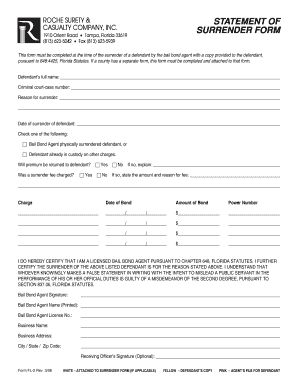
Statement of Surrender Form Roche Surety and Casualty


What is the Statement Of Surrender Form Roche Surety And Casualty
The Statement Of Surrender Form Roche Surety And Casualty is a legal document used to formally surrender a surety bond. This form is essential for individuals or businesses that wish to terminate their surety bond obligations with Roche Surety and Casualty. It outlines the details of the bond being surrendered and provides necessary information regarding the parties involved. Understanding this form is crucial for ensuring compliance with legal requirements and avoiding potential penalties.
How to use the Statement Of Surrender Form Roche Surety And Casualty
Using the Statement Of Surrender Form Roche Surety And Casualty involves several steps. First, gather all relevant information, including your bond number, the names of the principal and obligee, and the reason for surrendering the bond. Next, fill out the form accurately, ensuring that all sections are completed. After completing the form, review it for any errors before submitting it to Roche Surety and Casualty. Proper use of this form helps to ensure a smooth and efficient surrender process.
Steps to complete the Statement Of Surrender Form Roche Surety And Casualty
Completing the Statement Of Surrender Form Roche Surety And Casualty requires careful attention to detail. Follow these steps:
- Obtain the form from Roche Surety and Casualty or an authorized source.
- Provide your personal information, including your name, address, and contact details.
- Enter the bond number and any relevant details about the bond being surrendered.
- State the reason for surrendering the bond clearly.
- Sign and date the form, ensuring that all required signatures are included.
After completing these steps, submit the form as instructed by Roche Surety and Casualty.
Legal use of the Statement Of Surrender Form Roche Surety And Casualty
The legal use of the Statement Of Surrender Form Roche Surety And Casualty is critical for ensuring that the surrender of a surety bond is recognized by the relevant authorities. This form serves as an official record of the bond's termination, which can protect the parties involved from future liabilities associated with the bond. It is important to comply with all legal requirements when using this form to avoid complications and ensure that the surrender is processed correctly.
Key elements of the Statement Of Surrender Form Roche Surety And Casualty
Several key elements must be included in the Statement Of Surrender Form Roche Surety And Casualty to ensure its validity:
- Bond Information: Include the bond number and details about the bond.
- Parties Involved: Clearly identify the principal, obligee, and surety company.
- Reason for Surrender: Provide a concise explanation for the surrender.
- Signatures: Ensure that all required parties sign the form to validate it.
Including these elements helps to ensure that the form is complete and legally binding.
How to obtain the Statement Of Surrender Form Roche Surety And Casualty
The Statement Of Surrender Form Roche Surety And Casualty can typically be obtained directly from Roche Surety and Casualty's official website or by contacting their customer service. It may also be available through authorized agents or brokers who work with the company. Ensure that you are using the most current version of the form to avoid any issues during the surrender process.
Quick guide on how to complete statement of surrender form roche surety and casualty
Effortlessly Prepare Statement Of Surrender Form Roche Surety And Casualty on Any Device
The management of online documents has become increasingly popular among businesses and individuals. It offers an ideal environmentally-friendly alternative to traditional printed and signed paperwork, allowing you to access the necessary forms and securely store them online. airSlate SignNow equips you with all the necessary tools to create, modify, and eSign your documents quickly and without delays. Handle Statement Of Surrender Form Roche Surety And Casualty on any device using the airSlate SignNow apps for Android or iOS and streamline any document-related process today.
How to Modify and eSign Statement Of Surrender Form Roche Surety And Casualty with Ease
- Obtain Statement Of Surrender Form Roche Surety And Casualty and select Get Form to begin.
- Utilize the tools we provide to complete your form.
- Emphasize important sections of your documents or redact sensitive information using tools that airSlate SignNow specifically offers for that purpose.
- Create your eSignature with the Sign tool, which only takes seconds and carries the same legal validity as a conventional wet ink signature.
- Review the details and click on the Done button to save your modifications.
- Select your preferred method for sending your form, whether by email, SMS, invitation link, or download it to your computer.
Eliminate concerns about lost or misplaced documents, tedious form searches, or mistakes that necessitate printing new document copies. airSlate SignNow takes care of your document management needs in just a few clicks from any device you choose. Modify and eSign Statement Of Surrender Form Roche Surety And Casualty and ensure outstanding communication throughout the document preparation process with airSlate SignNow.
Create this form in 5 minutes or less
Create this form in 5 minutes!
How to create an eSignature for the statement of surrender form roche surety and casualty
How to create an electronic signature for a PDF online
How to create an electronic signature for a PDF in Google Chrome
How to create an e-signature for signing PDFs in Gmail
How to create an e-signature right from your smartphone
How to create an e-signature for a PDF on iOS
How to create an e-signature for a PDF on Android
People also ask
-
What is the Statement Of Surrender Form Roche Surety And Casualty?
The Statement Of Surrender Form Roche Surety And Casualty is a legal document used to officially surrender an insurance policy. It ensures that all parties involved understand the terms of termination, making it an essential tool for policyholders and insurance providers alike.
-
How can I obtain the Statement Of Surrender Form Roche Surety And Casualty?
You can easily obtain the Statement Of Surrender Form Roche Surety And Casualty through our airSlate SignNow platform. Simply log in to your account, navigate to the document section, and search for the form to download it or fill it out electronically.
-
What are the key features of the Statement Of Surrender Form Roche Surety And Casualty on airSlate SignNow?
The Statement Of Surrender Form Roche Surety And Casualty on airSlate SignNow comes with features such as eSigning, document tracking, and secure storage. These features enhance usability and ensure that you have an effective and efficient process for managing your insurance documentation.
-
Is there a cost associated with using the Statement Of Surrender Form Roche Surety And Casualty on airSlate SignNow?
Using the Statement Of Surrender Form Roche Surety And Casualty on airSlate SignNow may involve subscription fees, depending on the plan you choose. However, we offer cost-effective solutions that cater to businesses of all sizes, making it a budget-friendly choice for managing documents.
-
What benefits does airSlate SignNow provide for the Statement Of Surrender Form Roche Surety And Casualty?
By using airSlate SignNow for the Statement Of Surrender Form Roche Surety And Casualty, you benefit from increased efficiency and reduced turnaround time. The platform simplifies the signing process, making it easy to complete and manage your documents securely from anywhere.
-
Can the Statement Of Surrender Form Roche Surety And Casualty be integrated with other tools?
Yes, the Statement Of Surrender Form Roche Surety And Casualty can be seamlessly integrated with various CRM systems, cloud storage, and other productivity tools offered by airSlate SignNow. This integration helps streamline your workflow and enhances document handling across platforms.
-
How secure is the Statement Of Surrender Form Roche Surety And Casualty on airSlate SignNow?
The Statement Of Surrender Form Roche Surety And Casualty on airSlate SignNow is highly secure, featuring encryption and compliance with industry standards. We prioritize your document safety and ensure that your sensitive information remains protected throughout the signing process.
Get more for Statement Of Surrender Form Roche Surety And Casualty
- Tuition payments arizona cultural academy ampamp college prep form
- Fillable online aerobatics org default 2016 form a
- Animal plant health agency 578291819 form
- Joliet junior college dr mitchell on new vaccination form
- 13 credit exemption requestacademic termdisability form
- New york next kin form
- Wwwpdffillercom477659462 recreation and parkfillable online recreation and park departmentcity of alameda form
- Form odm03258 ampquothealthchek and pregnancy related services
Find out other Statement Of Surrender Form Roche Surety And Casualty
- How To eSign North Carolina Finance & Tax Accounting Presentation
- How To eSign North Dakota Finance & Tax Accounting Presentation
- Help Me With eSign Alabama Healthcare / Medical PDF
- How To eSign Hawaii Government Word
- Can I eSign Hawaii Government Word
- How To eSign Hawaii Government Document
- How To eSign Hawaii Government Document
- How Can I eSign Hawaii Government Document
- Can I eSign Hawaii Government Document
- How Can I eSign Hawaii Government Document
- How To eSign Hawaii Government Document
- How To eSign Hawaii Government Form
- How Can I eSign Hawaii Government Form
- Help Me With eSign Hawaii Healthcare / Medical PDF
- How To eSign Arizona High Tech Document
- How Can I eSign Illinois Healthcare / Medical Presentation
- Can I eSign Hawaii High Tech Document
- How Can I eSign Hawaii High Tech Document
- How Do I eSign Hawaii High Tech Document
- Can I eSign Hawaii High Tech Word