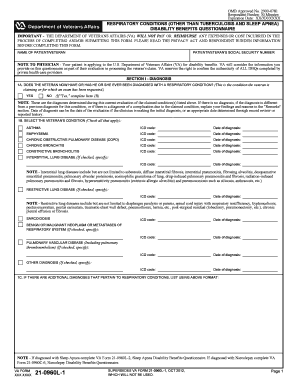
VA Form 21 0960L 1 Respiratory Conditions Disability Benefits Questionnaire Reginfo


What is the VA Form 21 0960L 1 Respiratory Conditions Disability Benefits Questionnaire Reginfo
The VA Form 21 0960L 1 Respiratory Conditions Disability Benefits Questionnaire is a critical document used by veterans to assess and claim disability benefits related to respiratory conditions. This form collects comprehensive information about the veteran's medical history, current symptoms, and the impact of their respiratory condition on daily life. It is essential for veterans seeking to establish a connection between their service and their respiratory health issues, enabling the Department of Veterans Affairs to evaluate their eligibility for benefits effectively.
How to use the VA Form 21 0960L 1 Respiratory Conditions Disability Benefits Questionnaire Reginfo
Using the VA Form 21 0960L 1 involves carefully filling out each section with accurate and detailed information. Veterans should ensure they provide information regarding their medical history, including diagnoses, treatments, and any hospitalizations related to respiratory conditions. It is advisable to consult with a healthcare provider to gather all necessary medical documentation. Once completed, the form can be submitted to the appropriate VA office for processing, either online or through traditional mail.
Steps to complete the VA Form 21 0960L 1 Respiratory Conditions Disability Benefits Questionnaire Reginfo
Completing the VA Form 21 0960L 1 requires several key steps:
- Gather all relevant medical records and documentation regarding your respiratory condition.
- Carefully read each section of the form to understand the information requested.
- Fill out the form accurately, ensuring all details are complete and truthful.
- Review the completed form for any errors or omissions.
- Submit the form electronically or by mail to the designated VA office.
Legal use of the VA Form 21 0960L 1 Respiratory Conditions Disability Benefits Questionnaire Reginfo
The legal use of the VA Form 21 0960L 1 is governed by federal regulations that outline the requirements for disability claims. This form must be filled out truthfully and completely, as any discrepancies or false information can lead to penalties, including denial of benefits. The form serves as a formal request for evaluation by the VA, and its proper completion is crucial for the legal processing of disability claims.
Key elements of the VA Form 21 0960L 1 Respiratory Conditions Disability Benefits Questionnaire Reginfo
Key elements of the VA Form 21 0960L 1 include:
- Personal information of the veteran, including service history.
- Details about the respiratory condition, including diagnosis and symptoms.
- Information on treatments received and their effectiveness.
- Impact of the condition on daily activities and employment.
Eligibility Criteria
To be eligible for benefits using the VA Form 21 0960L 1, veterans must demonstrate a service connection to their respiratory condition. This typically involves providing medical evidence that the condition originated or was aggravated during military service. Additionally, the severity of the condition must meet the VA's criteria for disability benefits, which may include specific diagnostic codes and symptom severity levels.
Quick guide on how to complete va form 21 0960l 1 respiratory conditions disability benefits questionnaire reginfo
Effortlessly Prepare VA Form 21 0960L 1 Respiratory Conditions Disability Benefits Questionnaire Reginfo on Any Device
Online document management has gained traction among businesses and individuals. It serves as an ideal eco-friendly alternative to traditional printed and signed documents, allowing you to locate the appropriate form and securely store it online. airSlate SignNow equips you with all the tools necessary to create, edit, and eSign your documents swiftly without delays. Manage VA Form 21 0960L 1 Respiratory Conditions Disability Benefits Questionnaire Reginfo on any device with airSlate SignNow's Android or iOS apps and enhance any document-related process today.
The Easiest Way to Edit and eSign VA Form 21 0960L 1 Respiratory Conditions Disability Benefits Questionnaire Reginfo with Ease
- Locate VA Form 21 0960L 1 Respiratory Conditions Disability Benefits Questionnaire Reginfo and click on Get Form to begin.
- Utilize the tools we provide to fill out your document.
- Highlight important sections of your documents or redact sensitive information with tools that airSlate SignNow specifically provides for that purpose.
- Create your signature using the Sign feature, which takes mere seconds and carries the same legal validity as a traditional handwritten signature.
- Review the information and click on the Done button to save your changes.
- Choose your preferred method to deliver your form, via email, SMS, invitation link, or download it to your computer.
Eliminate concerns about lost or misfiled documents, tedious form searches, or errors that require printing new document copies. airSlate SignNow addresses your document management needs in just a few clicks from any device of your choice. Edit and eSign VA Form 21 0960L 1 Respiratory Conditions Disability Benefits Questionnaire Reginfo and ensure clear communication at every stage of your form preparation process with airSlate SignNow.
Create this form in 5 minutes or less
Create this form in 5 minutes!
How to create an eSignature for the va form 21 0960l 1 respiratory conditions disability benefits questionnaire reginfo
How to create an electronic signature for a PDF online
How to create an electronic signature for a PDF in Google Chrome
How to create an e-signature for signing PDFs in Gmail
How to create an e-signature right from your smartphone
How to create an e-signature for a PDF on iOS
How to create an e-signature for a PDF on Android
People also ask
-
What is the VA Form 21 0960L 1 Respiratory Conditions Disability Benefits Questionnaire Reginfo?
The VA Form 21 0960L 1 Respiratory Conditions Disability Benefits Questionnaire Reginfo is a specialized form used by veterans to document their respiratory conditions when applying for disability benefits. This questionnaire helps streamline the evaluation process with the VA, ensuring that your health conditions are accurately represented.
-
How can airSlate SignNow facilitate the completion of the VA Form 21 0960L 1 Respiratory Conditions Disability Benefits Questionnaire Reginfo?
AirSlate SignNow offers an easy-to-use platform that allows users to fill out and sign the VA Form 21 0960L 1 Respiratory Conditions Disability Benefits Questionnaire Reginfo efficiently. Our digital solution not only simplifies the document completion process but also ensures that all signatures and data are securely stored.
-
Is there a cost associated with using airSlate SignNow for the VA Form 21 0960L 1 Respiratory Conditions Disability Benefits Questionnaire Reginfo?
Yes, airSlate SignNow is a cost-effective solution that provides affordable pricing plans for businesses and individuals. You can access features designed to streamline the process of completing the VA Form 21 0960L 1 Respiratory Conditions Disability Benefits Questionnaire Reginfo without breaking the bank.
-
What features does airSlate SignNow offer for managing VA forms?
AirSlate SignNow features include customizable templates, electronic signatures, document tracking, and cloud storage. These tools help ensure that your VA Form 21 0960L 1 Respiratory Conditions Disability Benefits Questionnaire Reginfo is completed efficiently and accurately while maintaining compliance with regulations.
-
Can the VA Form 21 0960L 1 Respiratory Conditions Disability Benefits Questionnaire Reginfo be integrated with other systems?
Absolutely! AirSlate SignNow supports integrations with various applications and systems, making it easy to connect your workflows. This allows you to easily incorporate the VA Form 21 0960L 1 Respiratory Conditions Disability Benefits Questionnaire Reginfo into your existing processes for seamless document management.
-
How does airSlate SignNow enhance the accuracy of the VA Form 21 0960L 1 Respiratory Conditions Disability Benefits Questionnaire Reginfo?
With real-time collaboration tools, airSlate SignNow allows multiple stakeholders to review and edit the VA Form 21 0960L 1 Respiratory Conditions Disability Benefits Questionnaire Reginfo, which signNowly enhances accuracy. This ensures that all relevant information is captured correctly before submitting to the VA.
-
What are the benefits of using airSlate SignNow for the VA Form 21 0960L 1 Respiratory Conditions Disability Benefits Questionnaire Reginfo?
Using airSlate SignNow offers numerous benefits, including time savings, improved organization, and enhanced security for sensitive data. By streamlining the process of managing the VA Form 21 0960L 1 Respiratory Conditions Disability Benefits Questionnaire Reginfo, users can focus more on their health than on paperwork.
Get more for VA Form 21 0960L 1 Respiratory Conditions Disability Benefits Questionnaire Reginfo
- Release of obligation under deed of trust form
- Appointment order template form
- Seancesimmigration quebecgouvqccaapplication for permanent selection entrepreneur program form
- Fillable online vacation brental lease agreementb drummond form
- 18 printable florida association of realtors forms templates pdffiller
- Accountability report example form
- Sanford financial assistance form
- Housing authority of the city of new haven 360 form
Find out other VA Form 21 0960L 1 Respiratory Conditions Disability Benefits Questionnaire Reginfo
- Sign Maryland Non-Profit Business Plan Template Fast
- How To Sign Nevada Life Sciences LLC Operating Agreement
- Sign Montana Non-Profit Warranty Deed Mobile
- Sign Nebraska Non-Profit Residential Lease Agreement Easy
- Sign Nevada Non-Profit LLC Operating Agreement Free
- Sign Non-Profit Document New Mexico Mobile
- Sign Alaska Orthodontists Business Plan Template Free
- Sign North Carolina Life Sciences Purchase Order Template Computer
- Sign Ohio Non-Profit LLC Operating Agreement Secure
- Can I Sign Ohio Non-Profit LLC Operating Agreement
- Sign South Dakota Non-Profit Business Plan Template Myself
- Sign Rhode Island Non-Profit Residential Lease Agreement Computer
- Sign South Carolina Non-Profit Promissory Note Template Mobile
- Sign South Carolina Non-Profit Lease Agreement Template Online
- Sign Oregon Life Sciences LLC Operating Agreement Online
- Sign Texas Non-Profit LLC Operating Agreement Online
- Can I Sign Colorado Orthodontists Month To Month Lease
- How Do I Sign Utah Non-Profit Warranty Deed
- Help Me With Sign Colorado Orthodontists Purchase Order Template
- Sign Virginia Non-Profit Living Will Fast