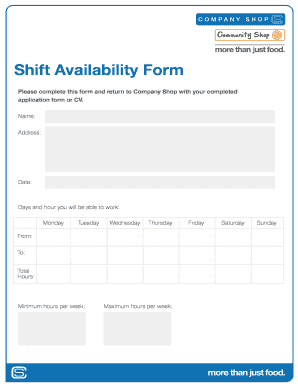
Shift Availability Form


What is the shift availability form?
The shift availability form is a document used by employees to communicate their preferred work hours and availability to their employers. This form is essential for scheduling purposes, allowing managers to understand when employees are available to work. It can help facilitate better workforce management, ensuring that shifts are filled according to employee preferences and availability.
How to use the shift availability form
Using the shift availability form involves a few straightforward steps. Employees should begin by filling out their personal information, including their name, position, and department. Next, they should indicate their preferred shifts and any days they are unavailable. It is important to be as clear and precise as possible to ensure that management can effectively schedule shifts. Once completed, the form should be submitted to the appropriate supervisor or manager for review.
Steps to complete the shift availability form
Completing the shift availability form can be done in several steps:
- Gather necessary information, such as your work schedule and personal commitments.
- Fill in your personal details, including name, job title, and department.
- Clearly indicate your preferred shifts and any specific days you cannot work.
- Review the form for accuracy and completeness.
- Submit the form to your supervisor or designated HR representative.
Legal use of the shift availability form
The shift availability form is legally binding when completed and signed appropriately. For it to be considered valid, it must adhere to relevant employment laws and regulations. This includes ensuring that the form does not discriminate against any employee based on race, gender, or other protected characteristics. Additionally, employers should maintain confidentiality regarding the information provided in the form to protect employee privacy.
Key elements of the shift availability form
Several key elements are essential for an effective shift availability form:
- Employee Information: Name, job title, and department.
- Availability: Specific days and times the employee is available to work.
- Unavailability: Days or times the employee cannot work.
- Signature: A signature or electronic confirmation to validate the form.
Examples of using the shift availability form
There are various scenarios in which the shift availability form can be beneficial:
- A retail employee indicating their availability during the holiday season.
- A healthcare worker providing preferred shifts based on personal commitments.
- A restaurant staff member outlining availability for weekend shifts.
Quick guide on how to complete shift availability
Easily Manage Shift Availability on Any Device
Online document management has become increasingly popular among businesses and individuals. It offers an ideal environmentally-friendly alternative to conventional printed and signed documents, allowing you to locate the right form and securely store it online. airSlate SignNow provides all the necessary tools to create, edit, and electronically sign your documents quickly without any delays. Handle Shift Availability on any device using the airSlate SignNow apps for Android or iOS and simplify your document-related processes today.
How to Edit and Electronically Sign Shift Availability Effortlessly
- Locate Shift Availability and click on Get Form to begin.
- Utilize the tools we offer to complete your document.
- Highlight essential sections of the documents or redact sensitive information using tools specifically provided by airSlate SignNow for this purpose.
- Create your signature with the Sign tool, which takes just seconds and carries the same legal validity as a traditional ink signature.
- Review the information and click on the Done button to save your edits.
- Select your preferred method to send your form, whether by email, text message (SMS), or invitation link, or download it to your computer.
Say goodbye to lost or misplaced documents, tedious form searches, and errors that require printing new copies. airSlate SignNow covers all your document management needs in just a few clicks from any device you choose. Edit and electronically sign Shift Availability to ensure excellent communication at every stage of the document preparation process with airSlate SignNow.
Create this form in 5 minutes or less
Create this form in 5 minutes!
How to create an eSignature for the shift availability
How to create an electronic signature for a PDF online
How to create an electronic signature for a PDF in Google Chrome
How to create an e-signature for signing PDFs in Gmail
How to create an e-signature right from your smartphone
How to create an e-signature for a PDF on iOS
How to create an e-signature for a PDF on Android
People also ask
-
What is a shift availability form in airSlate SignNow?
A shift availability form in airSlate SignNow is a digital document designed to help employees indicate their available work hours. This form streamlines the scheduling process and ensures that managers have accurate availability data. By using airSlate SignNow, businesses can easily send and receive these forms for effective workforce management.
-
How does the shift availability form improve team scheduling?
The shift availability form enhances team scheduling by providing a clear view of each employee's availability at a glance. This helps managers make informed scheduling decisions and reduces conflicts. With airSlate SignNow’s eSignature feature, you can quickly collect and confirm availability, making scheduling a seamless process.
-
Is there a cost to utilize the shift availability form with airSlate SignNow?
Yes, airSlate SignNow operates on a subscription-based pricing model that includes access to various features like the shift availability form. Pricing can vary based on the plan you choose, allowing businesses to select a cost-effective solution that fits their budget. For detailed pricing, it's best to check the official airSlate SignNow website.
-
Can I customize the shift availability form in airSlate SignNow?
Absolutely! airSlate SignNow allows you to customize the shift availability form to meet your specific business needs. You can add or modify fields, incorporate your branding, and tailor the document layout. This flexibility ensures that the form aligns with your company’s recruitment and scheduling processes.
-
What are the benefits of using airSlate SignNow for shift availability forms?
Using airSlate SignNow for shift availability forms provides several benefits, including streamlined processes, improved communication, and enhanced accuracy. Digital forms eliminate paperwork and reduce errors associated with manual entry. Additionally, the eSignature capability simplifies the approval process, making it quicker for teams to finalize schedules.
-
How can I integrate the shift availability form with other tools?
airSlate SignNow offers robust integrations with various business tools and software, making it easy to connect the shift availability form with your existing systems. Whether you use HR software or project management tools, you can sync data seamlessly and automate workflows. This integration capability enhances overall productivity and efficiency for your team.
-
Is the shift availability form secure and compliant?
Yes, the shift availability form within airSlate SignNow is designed with security and compliance in mind. The platform employs industry-standard encryption and complies with data protection regulations, ensuring that your information is safe. This security extends to signed forms, making them legally binding and trustworthy for business use.
Get more for Shift Availability
- Mga internship form
- International student admission application diablo valley form
- Physicians ada job accommodation request disability verification form
- Fall 2018 bachelor of science in microbiology form
- Associate degree nursing program student handbook 2019 2020 academic year form
- Student name student id b0 form
- 2018 2019 verification work sheet v1 form
- New preferred first name policycal lutheran registrar form
Find out other Shift Availability
- How To Integrate Sign in Banking
- How To Use Sign in Banking
- Help Me With Use Sign in Banking
- Can I Use Sign in Banking
- How Do I Install Sign in Banking
- How To Add Sign in Banking
- How Do I Add Sign in Banking
- How Can I Add Sign in Banking
- Can I Add Sign in Banking
- Help Me With Set Up Sign in Government
- How To Integrate eSign in Banking
- How To Use eSign in Banking
- How To Install eSign in Banking
- How To Add eSign in Banking
- How To Set Up eSign in Banking
- How To Save eSign in Banking
- How To Implement eSign in Banking
- How To Set Up eSign in Construction
- How To Integrate eSign in Doctors
- How To Use eSign in Doctors