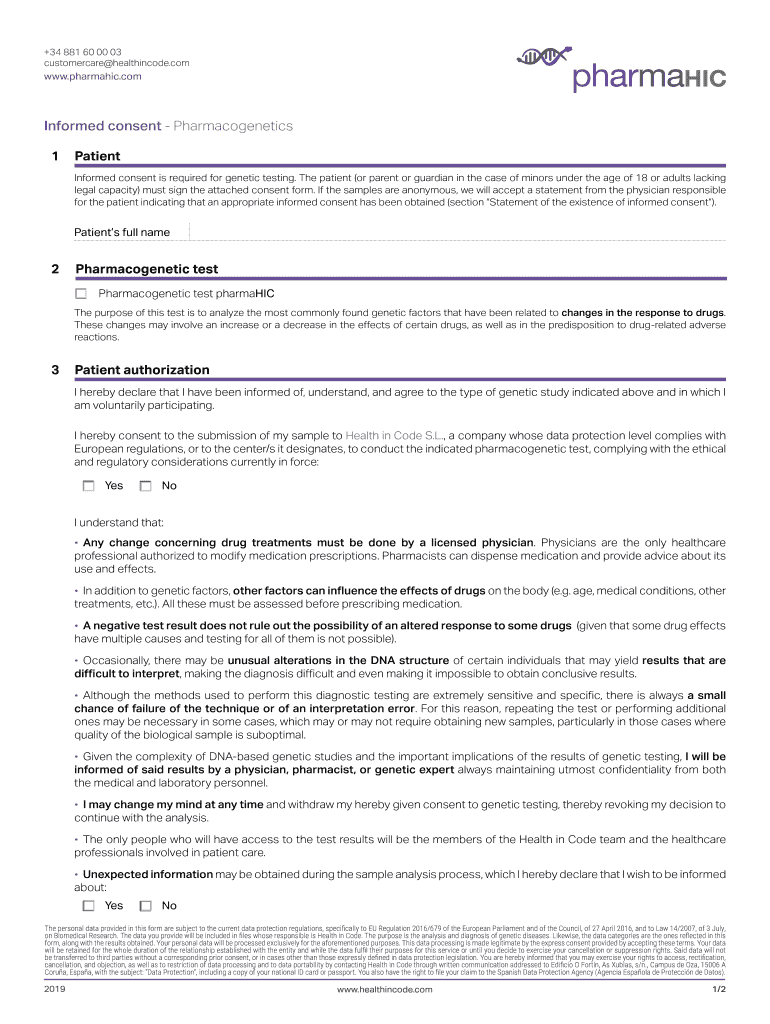
16 Year Old Blood Donor ParentalLegal Guardian Permission Form


What is the 16 Year Old Blood Donor Parental Legal Guardian Permission
The 16 Year Old Blood Donor Parental Legal Guardian Permission form is a legal document that grants permission for a minor, specifically a sixteen-year-old, to donate blood. This form is essential because blood donation organizations require parental or legal guardian consent to ensure that the minor's health and welfare are prioritized. The form typically includes details such as the donor's name, date of birth, and the signature of the parent or legal guardian, affirming their approval for the donation.
How to use the 16 Year Old Blood Donor Parental Legal Guardian Permission
Steps to complete the 16 Year Old Blood Donor Parental Legal Guardian Permission
Completing the 16 Year Old Blood Donor Parental Legal Guardian Permission form involves several key steps:
- Obtain the form from the blood donation center or their website.
- Fill in the minor's personal information, including their full name and date of birth.
- Provide the parent or legal guardian's details, including their name and contact information.
- Review the information carefully to ensure accuracy.
- Have the parent or legal guardian sign the form, indicating their consent.
- Submit the completed form to the blood donation center as instructed.
Legal use of the 16 Year Old Blood Donor Parental Legal Guardian Permission
The legal use of the 16 Year Old Blood Donor Parental Legal Guardian Permission form is grounded in the need for parental consent for minors to participate in blood donation. This requirement is in place to protect the health and rights of minors. The form must comply with state laws regarding blood donation and parental consent, ensuring that the donation process adheres to legal standards. Organizations that collect blood must also maintain records of consent to demonstrate compliance with these regulations.
State-specific rules for the 16 Year Old Blood Donor Parental Legal Guardian Permission
State-specific rules regarding the 16 Year Old Blood Donor Parental Legal Guardian Permission can vary significantly. Some states may allow minors to donate blood with parental consent at sixteen, while others may have different age requirements or additional stipulations. It is essential for parents and guardians to check the regulations in their state to ensure compliance. Blood donation centers often provide guidance on these rules, helping families understand what is required for a successful donation.
Quick guide on how to complete 16 year old blood donor parentallegal guardian permission
Complete [SKS] effortlessly on any device
Web-based document management has gained traction with both businesses and individuals. It offers an excellent eco-friendly alternative to traditional printed and signed documents, allowing you to obtain the necessary form and securely store it online. airSlate SignNow equips you with all the resources needed to create, modify, and eSign your documents quickly without delays. Handle [SKS] on any device using airSlate SignNow's Android or iOS applications and enhance any document-related process today.
How to adjust and eSign [SKS] with ease
- Obtain [SKS] and click on Get Form to begin.
- Utilize the tools we provide to complete your form.
- Emphasize pertinent sections of the documents or conceal sensitive information with tools specifically designed for that purpose by airSlate SignNow.
- Create your signature using the Sign tool, which takes mere seconds and holds the same legal authority as a traditional handwritten signature.
- Verify the details and click on the Done button to preserve your changes.
- Choose how you would like to share your form: via email, SMS, invitation link, or download it to your computer.
Eliminate worries about lost or misplaced documents, tedious form searches, or errors that necessitate printing new copies. airSlate SignNow meets all your document management needs in just a few clicks from the device of your choice. Modify and eSign [SKS] to ensure excellent communication throughout your form preparation process with airSlate SignNow.
Create this form in 5 minutes or less
Related searches to 16 Year Old Blood Donor ParentalLegal Guardian Permission
Create this form in 5 minutes!
People also ask
-
What is the importance of 16 Year Old Blood Donor ParentalLegal Guardian Permission?
The 16 Year Old Blood Donor ParentalLegal Guardian Permission is crucial as it ensures that minors have the necessary approval from their parents or legal guardians to donate blood. This permission not only adheres to legal requirements but also ensures the safety and well-being of young donors.
-
How can I obtain 16 Year Old Blood Donor ParentalLegal Guardian Permission forms?
You can typically obtain the 16 Year Old Blood Donor ParentalLegal Guardian Permission forms from local blood donation centers or hospitals. Many organizations also provide downloadable forms online for convenience, ensuring easy access for parents and guardians.
-
What features does airSlate SignNow offer for handling the 16 Year Old Blood Donor ParentalLegal Guardian Permission?
airSlate SignNow provides an easy-to-use platform for electronically signing documents like the 16 Year Old Blood Donor ParentalLegal Guardian Permission. Key features include customizable templates, secure eSignatures, and seamless integration with various document management systems.
-
Is there a cost associated with using airSlate SignNow for 16 Year Old Blood Donor ParentalLegal Guardian Permission?
Yes, airSlate SignNow offers a variety of pricing plans based on the number of users and features needed, which can accommodate those needing the 16 Year Old Blood Donor ParentalLegal Guardian Permission process. The pricing is competitive, making it a cost-effective solution for organizations.
-
What benefits does airSlate SignNow provide in managing parental consent forms?
Using airSlate SignNow for managing 16 Year Old Blood Donor ParentalLegal Guardian Permission forms provides numerous benefits, including faster turnaround times, reduced paperwork, and improved organization of vital documents. Furthermore, it enhances compliance by ensuring secure storage and easy access.
-
Are there integrations available for airSlate SignNow with other software?
Yes, airSlate SignNow offers integrations with various software applications, enhancing the process for obtaining 16 Year Old Blood Donor ParentalLegal Guardian Permission. These integrations facilitate smoother workflows and data management, making it easier for organizations to handle consent processes.
-
How does airSlate SignNow ensure the security of the 16 Year Old Blood Donor ParentalLegal Guardian Permission documentation?
airSlate SignNow prioritizes security by implementing industry-standard encryption and secure data storage, ensuring that all documents, including the 16 Year Old Blood Donor ParentalLegal Guardian Permission, are protected. This safeguards sensitive information and builds trust with users.
Get more for 16 Year Old Blood Donor ParentalLegal Guardian Permission
- An order was entered on form
- Form 264
- Petition for the appointment of guardianship of a disabled form
- When does child support end donahue hagan klein form
- Sample for guardianship petition starter kit san bernardino form
- Fillable online procedures for filing a petition to increase monthly form
- The following is what will be needed to process the petition to increase monthly form
- Procedures for filing a petition to initiate monthly allotment form
Find out other 16 Year Old Blood Donor ParentalLegal Guardian Permission
- How To Sign Minnesota Residential lease agreement
- How Can I Sign California Residential lease agreement form
- How To Sign Georgia Residential lease agreement form
- Sign Nebraska Residential lease agreement form Online
- Sign New Hampshire Residential lease agreement form Safe
- Help Me With Sign Tennessee Residential lease agreement
- Sign Vermont Residential lease agreement Safe
- Sign Rhode Island Residential lease agreement form Simple
- Can I Sign Pennsylvania Residential lease agreement form
- Can I Sign Wyoming Residential lease agreement form
- How Can I Sign Wyoming Room lease agreement
- Sign Michigan Standard rental agreement Online
- Sign Minnesota Standard residential lease agreement Simple
- How To Sign Minnesota Standard residential lease agreement
- Sign West Virginia Standard residential lease agreement Safe
- Sign Wyoming Standard residential lease agreement Online
- Sign Vermont Apartment lease contract Online
- Sign Rhode Island Tenant lease agreement Myself
- Sign Wyoming Tenant lease agreement Now
- Sign Florida Contract Safe