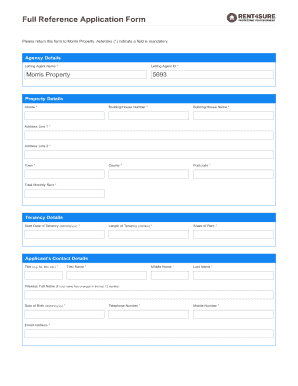
Rent4sure Form


What is the Rent4sure
The Rent4sure form is a crucial document used in the rental process, primarily focusing on tenant screening and rental agreements. This form is designed to provide landlords with essential information about potential tenants, helping them make informed decisions. By collecting details such as rental history, employment status, and financial background, Rent4sure aids in establishing trust and transparency between landlords and tenants. Understanding the purpose and components of this form is vital for both parties involved in the rental agreement.
How to use the Rent4sure
Using the Rent4sure form involves a straightforward process that ensures all necessary information is accurately collected. First, landlords should provide the form to prospective tenants, who will fill in their details. This typically includes personal information, rental history, and consent for background checks. Once completed, the form should be submitted to the landlord or property management company for review. Utilizing digital tools like airSlate SignNow can streamline this process, allowing for secure electronic signatures and efficient document management.
Steps to complete the Rent4sure
Completing the Rent4sure form requires careful attention to detail. Here are the essential steps:
- Gather necessary information: Collect personal details, including full name, address, and contact information.
- Provide rental history: List previous addresses, landlords, and duration of tenancy.
- Disclose employment details: Include current employer, position, and income information.
- Consent to background checks: Sign the section that permits landlords to conduct credit and background checks.
- Review and submit: Double-check all entries for accuracy before submitting the form to the landlord.
Legal use of the Rent4sure
The Rent4sure form holds legal significance in rental agreements, as it serves as a record of the information provided by prospective tenants. For it to be legally binding, it must comply with relevant laws, including the Fair Housing Act and local tenant screening regulations. Proper completion and submission of the form can protect both landlords and tenants by ensuring transparency and accountability in the rental process. Utilizing a reliable eSignature solution like airSlate SignNow enhances the legal validity of the form by providing an electronic certificate of completion.
Key elements of the Rent4sure
Understanding the key elements of the Rent4sure form is essential for effective use. The primary components include:
- Personal Information: Basic details about the tenant, including name and contact information.
- Rental History: A comprehensive account of previous rental experiences.
- Employment Verification: Information regarding the tenant's current job and income.
- Background Check Consent: A section for tenants to authorize background checks.
- Signature: A space for the tenant to sign, confirming the accuracy of the information provided.
Examples of using the Rent4sure
Rent4sure can be utilized in various scenarios within the rental process. For instance, a landlord may require this form from a prospective tenant to assess their suitability for a rental property. Additionally, property management companies often use Rent4sure as part of their tenant screening process, ensuring they select reliable tenants. In both cases, the form facilitates a smoother rental experience by providing essential insights into the tenant's background and reliability.
Quick guide on how to complete rent4sure
Effortlessly Prepare Rent4sure on Any Device
The use of online document management has become increasingly favored by businesses and individuals alike. It offers an ideal eco-friendly substitute to traditional printed and signed paperwork, enabling you to access the necessary forms and securely save them online. airSlate SignNow equips you with all the tools required to create, modify, and eSign your documents quickly without delays. Handle Rent4sure on any platform using airSlate SignNow's Android or iOS applications and simplify any document-related procedure today.
Steps to Edit and eSign Rent4sure with Ease
- Locate Rent4sure and click on Get Form to begin.
- Utilize the tools we provide to fill out your document.
- Highlight important sections of your documents or conceal sensitive information with tools specifically designed for that purpose by airSlate SignNow.
- Create your signature using the Sign tool, which takes only seconds and holds the same legal validity as a conventional wet ink signature.
- Review the details and click on the Done button to save your changes.
- Select how you wish to send your form, via email, SMS, or invitation link, or download it to your computer.
Eliminate the stress of lost or misplaced documents, tedious form searches, or errors that necessitate printing new copies. airSlate SignNow meets your document management needs in just a few clicks from any device you choose. Modify and eSign Rent4sure to ensure excellent communication throughout the form preparation process with airSlate SignNow.
Create this form in 5 minutes or less
Create this form in 5 minutes!
How to create an eSignature for the rent4sure
How to create an electronic signature for a PDF online
How to create an electronic signature for a PDF in Google Chrome
How to create an e-signature for signing PDFs in Gmail
How to create an e-signature right from your smartphone
How to create an e-signature for a PDF on iOS
How to create an e-signature for a PDF on Android
People also ask
-
What is rent4sure and how does it work?
Rent4sure is a comprehensive solution designed for landlords and property managers to streamline the rental process. With rent4sure, users can quickly assess tenant applications, conduct background checks, and manage leases efficiently. It's an essential tool for anyone involved in the rental market.
-
How much does rent4sure cost?
The pricing for rent4sure varies based on the features you choose and the size of your portfolio. Typically, it offers a flexible pricing structure that allows users to select plans that cater to their specific needs. Many customers find it a cost-effective solution for managing their rental properties.
-
What features does rent4sure offer?
Rent4sure offers a range of features, including tenant referencing, credit checks, and comprehensive insurance solutions. These features are designed to help landlords minimize risks while ensuring a smooth rental process. Using rent4sure, property managers can easily access essential tools to enhance their operations.
-
How does rent4sure benefit landlords and tenants?
Rent4sure benefits landlords by providing them with thorough checks that help select reliable tenants, reducing potential issues. Tenants benefit from a streamlined application process, enhancing their overall rental experience. This mutual advantage makes rent4sure a valuable tool in the rental market.
-
Can rent4sure integrate with other software?
Yes, rent4sure can seamlessly integrate with various property management software, making it easy to incorporate into your existing workflow. These integrations allow for efficient data sharing and management, which is crucial for landlords and property managers. This connectivity is one of the key features making rent4sure so versatile.
-
Is rent4sure easy to use for new landlords?
Absolutely! Rent4sure is designed with user-friendliness in mind, making it accessible even for first-time landlords. The intuitive interface guides users through every step, ensuring you can manage your properties efficiently without extensive prior knowledge. It's a great way to get started in the rental market.
-
How can I get support with my rent4sure account?
Rent4sure offers comprehensive customer support to assist users with any questions or issues they may encounter. You can signNow out through their dedicated support channels, including email, phone, and live chat options. This ensures you have the necessary help to make the most of your rent4sure experience.
Get more for Rent4sure
- Participation liability form
- Consent amp liability waiver cocc form
- Email financialaiddocsfamu form
- To verify that you provided correct information the office of financial aid will compare your fafsa with the information on
- Request for off campus trips form
- What need to knowhttpswwwstueduportalslawdocsregistrarconsentforreleaseofpersonalinformationpdf
- Personal training client information packet
- 2018 2019 dependent verification worksheet uscb form
Find out other Rent4sure
- How Can I Electronic signature Maine Lawers PPT
- How To Electronic signature Maine Lawers PPT
- Help Me With Electronic signature Minnesota Lawers PDF
- How To Electronic signature Ohio High Tech Presentation
- How Can I Electronic signature Alabama Legal PDF
- How To Electronic signature Alaska Legal Document
- Help Me With Electronic signature Arkansas Legal PDF
- How Can I Electronic signature Arkansas Legal Document
- How Can I Electronic signature California Legal PDF
- Can I Electronic signature Utah High Tech PDF
- How Do I Electronic signature Connecticut Legal Document
- How To Electronic signature Delaware Legal Document
- How Can I Electronic signature Georgia Legal Word
- How Do I Electronic signature Alaska Life Sciences Word
- How Can I Electronic signature Alabama Life Sciences Document
- How Do I Electronic signature Idaho Legal Form
- Help Me With Electronic signature Arizona Life Sciences PDF
- Can I Electronic signature Colorado Non-Profit Form
- How To Electronic signature Indiana Legal Form
- How To Electronic signature Illinois Non-Profit Document