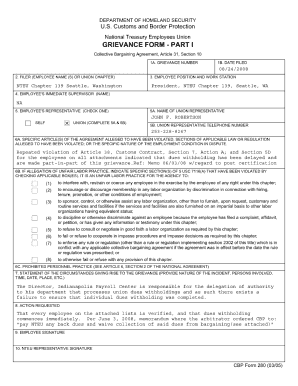
Cbp Grievance Form 280


Understanding the CBP Grievance Form 280
The CBP Grievance Form 280 is a crucial document used by employees of the U.S. Customs and Border Protection (CBP) to formally address grievances related to their employment. This form serves as a structured way for employees to express concerns regarding workplace issues, such as unfair treatment, policy violations, or other employment-related disputes. Understanding the purpose and function of this form is essential for employees seeking to navigate the grievance process effectively.
Steps to Complete the CBP Grievance Form 280
Completing the CBP Grievance Form 280 involves several key steps to ensure that all necessary information is accurately provided. First, employees should carefully read the instructions accompanying the form to understand the requirements. Next, they should fill out personal details, including their name, position, and contact information. It is important to clearly outline the nature of the grievance, providing specific examples and any relevant dates. Finally, employees must sign and date the form to validate their submission.
How to Obtain the CBP Grievance Form 280
The CBP Grievance Form 280 can be obtained through various channels. Employees may request the form directly from their supervisor or human resources department. Additionally, the form is often available on the official CBP website or through internal employee portals. Ensuring access to the most current version of the form is vital for compliance and effective grievance submission.
Legal Use of the CBP Grievance Form 280
The legal use of the CBP Grievance Form 280 is grounded in federal employment laws and regulations that protect employees' rights. This form provides a formal mechanism for employees to voice their grievances, ensuring that their concerns are documented and addressed in accordance with CBP policies. Proper completion and submission of the form can help safeguard employees against potential retaliation and ensure that their grievances are handled fairly and legally.
Key Elements of the CBP Grievance Form 280
Several key elements are essential for the effective use of the CBP Grievance Form 280. These include the employee's identification information, a detailed description of the grievance, and any supporting documentation that may strengthen the case. Employees should also include the desired resolution or outcome they seek. Providing comprehensive and accurate information is crucial for the grievance to be taken seriously and processed efficiently.
Form Submission Methods for the CBP Grievance Form 280
Employees have multiple options for submitting the CBP Grievance Form 280. The form can be submitted electronically through the designated CBP online portal, ensuring a quick and efficient process. Alternatively, employees may choose to submit the form via mail or in person at their local human resources office. Each submission method has its own advantages, and employees should select the one that best suits their needs and circumstances.
Quick guide on how to complete cbp grievance form 280
Complete Cbp Grievance Form 280 effortlessly on any device
Online document management has become increasingly popular among businesses and individuals. It offers an excellent eco-friendly substitute for conventional printed and signed documents, allowing you to obtain the necessary form and securely store it online. airSlate SignNow equips you with all the tools required to create, modify, and electronically sign your documents swiftly without delays. Manage Cbp Grievance Form 280 on any device with airSlate SignNow's Android or iOS applications and simplify any document-related process today.
The easiest way to edit and eSign Cbp Grievance Form 280 with ease
- Locate Cbp Grievance Form 280 and click on Get Form to begin.
- Utilize the tools we offer to complete your form.
- Emphasize important sections of the documents or obscure sensitive information with tools that airSlate SignNow specifically offers for that use.
- Create your signature using the Sign tool, which takes seconds and carries the same legal authority as a traditional wet ink signature.
- Review the details and click on the Done button to save your modifications.
- Decide how you wish to send your form, via email, text message (SMS), invitation link, or download it to your computer.
Eliminate concerns about lost or misplaced documents, tedious form searching, or mistakes that necessitate printing new document copies. airSlate SignNow meets your document management needs in several clicks from any device of your preference. Edit and eSign Cbp Grievance Form 280 and ensure excellent communication at any phase of your form preparation journey with airSlate SignNow.
Create this form in 5 minutes or less
Create this form in 5 minutes!
How to create an eSignature for the cbp grievance form 280
How to create an electronic signature for a PDF online
How to create an electronic signature for a PDF in Google Chrome
How to create an e-signature for signing PDFs in Gmail
How to create an e-signature right from your smartphone
How to create an e-signature for a PDF on iOS
How to create an e-signature for a PDF on Android
People also ask
-
What is a grievance bargaining agreement?
A grievance bargaining agreement is a legally binding document that outlines the process for resolving disputes between employees and employers. Utilizing airSlate SignNow can simplify the creation and signing of these agreements, ensuring that all parties have a clear understanding of their rights and responsibilities.
-
How can airSlate SignNow help with grievance bargaining agreements?
airSlate SignNow provides a platform that streamlines the drafting and signing of grievance bargaining agreements. With features like templates and secure electronic signatures, businesses can save time and ensure that their agreements are properly documented and legally enforceable.
-
Are there any costs associated with creating grievance bargaining agreements using airSlate SignNow?
Yes, there are costs involved with using airSlate SignNow, but it is designed to be a cost-effective solution for businesses. Various pricing plans are available that cater to different needs, allowing you to choose the best option for managing grievance bargaining agreements and other important documents.
-
What features does airSlate SignNow offer for managing grievance bargaining agreements?
airSlate SignNow offers a variety of features that enhance the management of grievance bargaining agreements, including an intuitive user interface, customizable templates, and real-time tracking of document status. These tools help streamline the entire process from creation to signing.
-
Can I integrate airSlate SignNow with other platforms for grievance bargaining agreements?
Yes, airSlate SignNow supports a range of integrations with popular applications like Google Drive, Dropbox, and CRM systems. This allows you to manage grievance bargaining agreements efficiently while working within your preferred software ecosystem.
-
How does airSlate SignNow ensure the security of grievance bargaining agreements?
Security is a top priority for airSlate SignNow, which uses advanced encryption and data protection measures to safeguard your grievance bargaining agreements. This ensures that sensitive information is kept confidential and secure throughout the entire signing process.
-
Is it easy to track the status of grievance bargaining agreements in airSlate SignNow?
Absolutely! airSlate SignNow offers real-time tracking features that allow you to monitor the status of your grievance bargaining agreements. You'll receive notifications when documents are viewed and signed, keeping you informed at every step.
Get more for Cbp Grievance Form 280
- Csu ge breadth certification plan 2020 2021 pierce college form
- Upward bound program application western michigan university wmich form
- Ocd history form age of symptom onset age of ocd
- Who may enter any high school senior within the yankton form
- Padls user guide department of veterinary and form
- Upward bound msu application montclair state university form
- Ssp camp parent welcome packet ultracamp form
- Duke early decision form
Find out other Cbp Grievance Form 280
- eSign California Business Operations LLC Operating Agreement Myself
- Sign Courts Form Mississippi Secure
- eSign Alabama Car Dealer Executive Summary Template Fast
- eSign Arizona Car Dealer Bill Of Lading Now
- How Can I eSign Alabama Car Dealer Executive Summary Template
- eSign California Car Dealer LLC Operating Agreement Online
- eSign California Car Dealer Lease Agreement Template Fast
- eSign Arkansas Car Dealer Agreement Online
- Sign Montana Courts Contract Safe
- eSign Colorado Car Dealer Affidavit Of Heirship Simple
- eSign Car Dealer Form Georgia Simple
- eSign Florida Car Dealer Profit And Loss Statement Myself
- eSign Georgia Car Dealer POA Mobile
- Sign Nebraska Courts Warranty Deed Online
- Sign Nebraska Courts Limited Power Of Attorney Now
- eSign Car Dealer Form Idaho Online
- How To eSign Hawaii Car Dealer Contract
- How To eSign Hawaii Car Dealer Living Will
- How Do I eSign Hawaii Car Dealer Living Will
- eSign Hawaii Business Operations Contract Online