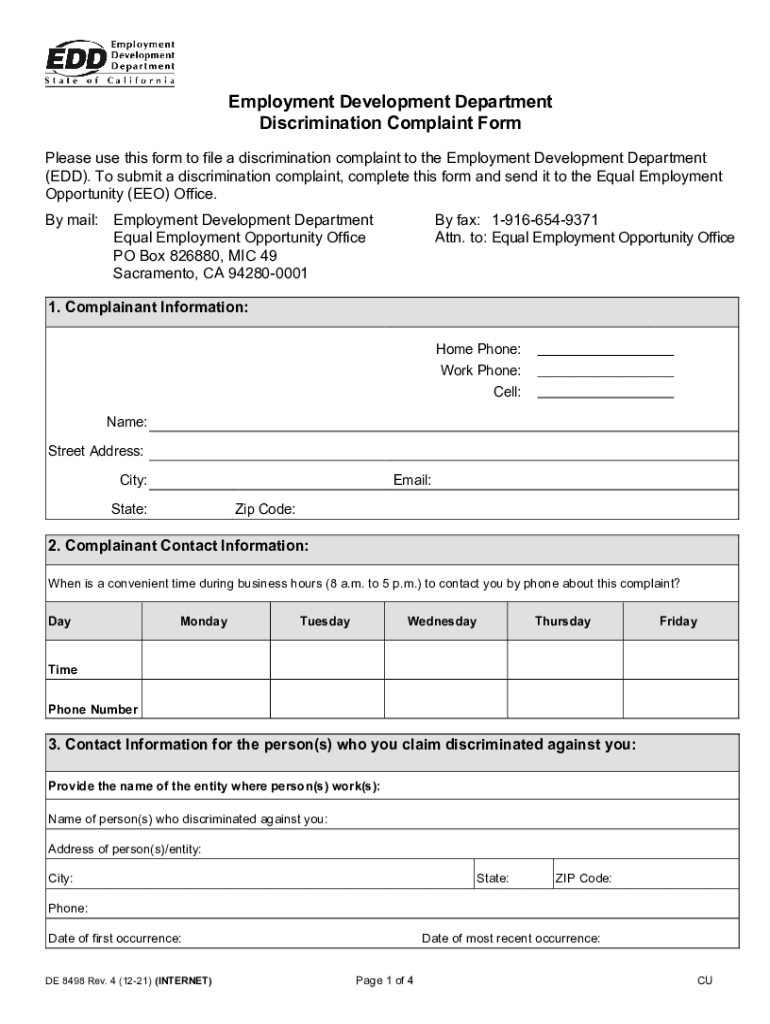
Www Edd Ca Govpdfpubctrde8498Employment Development Department Discrimination Complaint Form 2021-2026


Understanding the EDD Discrimination Complaint Form
The Employment Development Department (EDD) Discrimination Complaint Form is a crucial document for individuals who believe they have faced discrimination in employment or services related to the EDD. This form allows individuals to formally report incidents of discrimination based on race, color, religion, sex, national origin, age, disability, or any other protected characteristic. It is essential for ensuring that complaints are documented and addressed appropriately.
How to Complete the EDD Discrimination Complaint Form
Filling out the EDD Discrimination Complaint Form involves several important steps. Begin by clearly stating your personal information, including your name, address, and contact details. Next, provide a detailed account of the discrimination incident, including dates, locations, and names of individuals involved. Be specific about how the discrimination affected you. Finally, sign and date the form to certify that the information provided is accurate to the best of your knowledge.
Obtaining the EDD Discrimination Complaint Form
The EDD Discrimination Complaint Form can be obtained directly from the EDD website or by visiting a local EDD office. It is available in both digital and paper formats, allowing individuals to choose the method that best suits their needs. Ensure that you have the most current version of the form to avoid any issues during submission.
Legal Considerations for the EDD Discrimination Complaint Form
Using the EDD Discrimination Complaint Form is legally significant, as it initiates the formal process for addressing discrimination claims. Submitting this form helps preserve your rights under federal and state laws. It is important to understand that there are specific timelines for filing complaints, and failure to adhere to these deadlines may result in the loss of your right to seek legal remedies.
Submission Methods for the EDD Discrimination Complaint Form
The EDD Discrimination Complaint Form can be submitted through various methods. You may choose to submit it online via the EDD website, mail it to the designated EDD office, or deliver it in person. Each method has its own advantages, such as the immediacy of online submission or the personal touch of in-person delivery. Be sure to keep a copy of the completed form for your records.
Key Elements of the EDD Discrimination Complaint Form
Several key elements must be included in the EDD Discrimination Complaint Form for it to be considered complete. These include your contact information, a detailed description of the discriminatory actions, any relevant dates, and the names of individuals involved. Additionally, you may need to provide documentation that supports your claims, such as emails, letters, or witness statements.
Quick guide on how to complete wwweddcagovpdfpubctrde8498employment development department discrimination complaint form
Accomplish Www edd ca govpdfpubctrde8498Employment Development Department Discrimination Complaint Form effortlessly on any gadget
Web-based document management has become increasingly favored by businesses and individuals. It offers an ideal eco-friendly substitute for traditional printed and signed paperwork, as you can easily access the proper template and securely save it online. airSlate SignNow provides all the functionalities you need to create, edit, and eSign your documents quickly and without delays. Manage Www edd ca govpdfpubctrde8498Employment Development Department Discrimination Complaint Form on any device using the airSlate SignNow applications for Android or iOS and enhance any document-related task today.
The easiest way to edit and eSign Www edd ca govpdfpubctrde8498Employment Development Department Discrimination Complaint Form with ease
- Obtain Www edd ca govpdfpubctrde8498Employment Development Department Discrimination Complaint Form and click on Get Form to begin.
- Make use of the tools provided to fill out your document.
- Emphasize important sections of your documents or conceal sensitive information with the tools that airSlate SignNow offers specifically for that purpose.
- Create your eSignature using the Sign feature, which takes mere seconds and holds the same legal validity as a conventional wet ink signature.
- Review all the details and click on the Done button to save your modifications.
- Choose how you wish to share your form, via email, SMS, invitation link, or download it to your computer.
Forget about lost or misplaced documents, time-consuming form searches, or errors that necessitate reprinting new copies. airSlate SignNow manages your document administration needs in just a few clicks from any device you prefer. Edit and eSign Www edd ca govpdfpubctrde8498Employment Development Department Discrimination Complaint Form and guarantee excellent communication at every stage of your form preparation process with airSlate SignNow.
Create this form in 5 minutes or less
Find and fill out the correct wwweddcagovpdfpubctrde8498employment development department discrimination complaint form
Create this form in 5 minutes!
People also ask
-
What is the purpose of the EDD complaint form?
The EDD complaint form is designed to help individuals report issues related to their unemployment benefits or the California Employment Development Department. By completing the form, users can ensure their complaints are heard and addressed in a timely manner.
-
How does airSlate SignNow assist with the EDD complaint form?
airSlate SignNow streamlines the process of completing and submitting the EDD complaint form by providing an easy-to-use electronic signature solution. This allows users to fill out the form digitally, sign it, and send it to the appropriate parties without the hassle of paper documents.
-
Is there a cost associated with using airSlate SignNow for the EDD complaint form?
airSlate SignNow offers a cost-effective pricing model for its services, including features to assist with the EDD complaint form. Users can choose a plan that meets their needs and budget, allowing them to leverage electronic signatures affordably.
-
What features does airSlate SignNow provide for the EDD complaint form?
With airSlate SignNow, users can not only eSign the EDD complaint form but also collaborate in real-time, track the form's status, and store documents securely. These features enhance user experience and make submitting the form more efficient.
-
Can I integrate airSlate SignNow with other applications for the EDD complaint form?
Yes, airSlate SignNow offers integrations with various applications, allowing users to seamlessly create and manage the EDD complaint form. This integration capability enhances workflow efficiency and helps users keep all their documents organized.
-
What benefits do I gain from using airSlate SignNow for the EDD complaint form?
Using airSlate SignNow for the EDD complaint form benefits users by providing a secure, fast, and efficient way to submit complaints. The electronic signature feature eliminates the need for printing and mailing, saving both time and resources.
-
How secure is my information when using airSlate SignNow with the EDD complaint form?
airSlate SignNow prioritizes user security, ensuring that all information submitted through the EDD complaint form is encrypted and protected. This commitment to security provides peace of mind to users regarding their sensitive information.
Get more for Www edd ca govpdfpubctrde8498Employment Development Department Discrimination Complaint Form
Find out other Www edd ca govpdfpubctrde8498Employment Development Department Discrimination Complaint Form
- Sign Utah Business Operations LLC Operating Agreement Computer
- Sign West Virginia Business Operations Rental Lease Agreement Now
- How To Sign Colorado Car Dealer Arbitration Agreement
- Sign Florida Car Dealer Resignation Letter Now
- Sign Georgia Car Dealer Cease And Desist Letter Fast
- Sign Georgia Car Dealer Purchase Order Template Mobile
- Sign Delaware Car Dealer Limited Power Of Attorney Fast
- How To Sign Georgia Car Dealer Lease Agreement Form
- How To Sign Iowa Car Dealer Resignation Letter
- Sign Iowa Car Dealer Contract Safe
- Sign Iowa Car Dealer Limited Power Of Attorney Computer
- Help Me With Sign Iowa Car Dealer Limited Power Of Attorney
- Sign Kansas Car Dealer Contract Fast
- Sign Kansas Car Dealer Agreement Secure
- Sign Louisiana Car Dealer Resignation Letter Mobile
- Help Me With Sign Kansas Car Dealer POA
- How Do I Sign Massachusetts Car Dealer Warranty Deed
- How To Sign Nebraska Car Dealer Resignation Letter
- How Can I Sign New Jersey Car Dealer Arbitration Agreement
- How Can I Sign Ohio Car Dealer Cease And Desist Letter