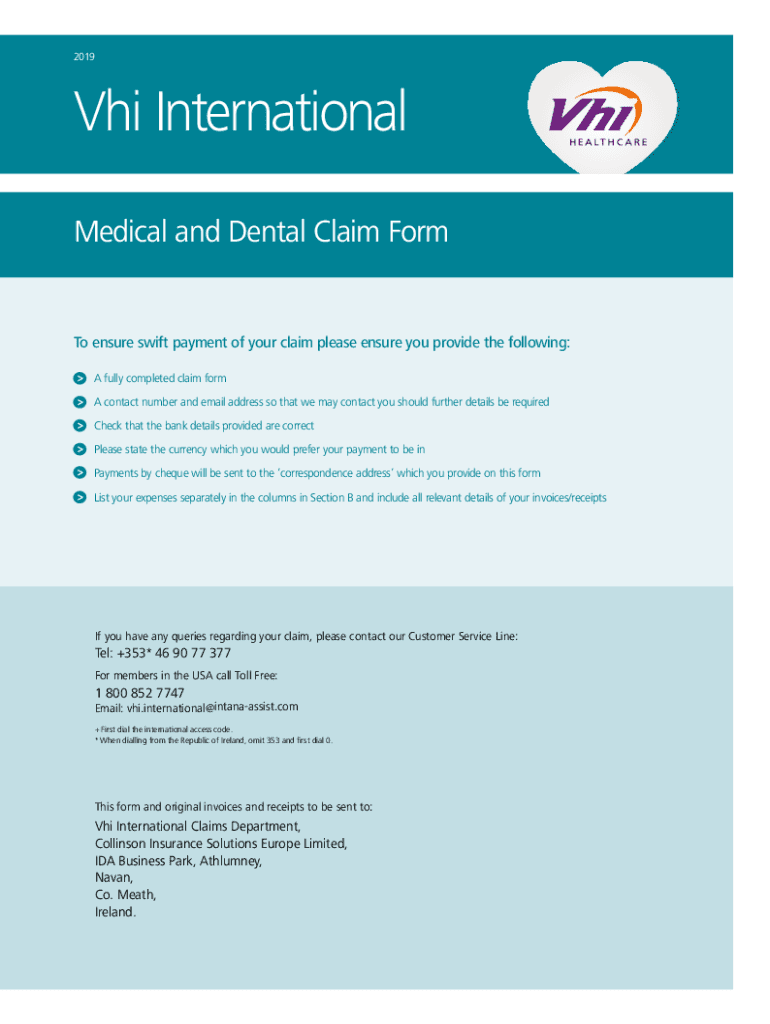
Vhi International Form 2019-2026


What is the Vhi International Form
The Vhi International Form is a document used by individuals seeking reimbursement for medical expenses incurred while traveling outside their home country. This form is specifically designed for Vhi Healthcare members who require financial coverage for healthcare services received abroad. The Vhi International Form ensures that members can submit their claims efficiently and receive the appropriate reimbursements for eligible medical expenses.
How to use the Vhi International Form
To use the Vhi International Form, members must first obtain the form from the Vhi Healthcare website or through their customer service. Once you have the form, fill it out completely, providing all necessary details regarding the medical treatment received, including dates, locations, and the nature of the services. Ensure that you attach all relevant receipts and documentation to support your claim. After completing the form, submit it according to the guidelines provided by Vhi Healthcare, either online or by mail.
Steps to complete the Vhi International Form
Completing the Vhi International Form involves several important steps:
- Obtain the form from the official Vhi Healthcare website or customer service.
- Fill in your personal information, including your membership number and contact details.
- Detail the medical services received, including dates and locations.
- Attach all relevant receipts and documentation that support your claim.
- Review the form for accuracy and completeness before submission.
- Submit the form as directed, either online or via mail.
Legal use of the Vhi International Form
The Vhi International Form is legally recognized for submitting medical claims, provided that it is completed accurately and submitted in accordance with Vhi Healthcare's guidelines. Members must ensure that all information is truthful and that they comply with any applicable laws regarding healthcare reimbursements. This includes retaining copies of submitted documents for personal records and ensuring that all claims are made within the specified timeframes set by Vhi Healthcare.
Required Documents
When submitting the Vhi International Form, it is essential to include several key documents to support your claim. Required documents typically include:
- Original receipts for all medical services received.
- A detailed invoice from the healthcare provider.
- A copy of your Vhi Healthcare membership card.
- Any additional documentation requested by Vhi Healthcare to process your claim.
Form Submission Methods
Members can submit the Vhi International Form through various methods. The primary submission methods include:
- Online submission via the Vhi Healthcare member portal.
- Mailing the completed form and supporting documents to the designated claims address.
- In-person submission at a local Vhi Healthcare office, if available.
Quick guide on how to complete vhi international form
Easily prepare Vhi International Form on any device
Managing documents online has become increasingly favored by businesses and individuals alike. It serves as an ideal eco-friendly alternative to conventional printed and signed documents, allowing you to locate the appropriate form and securely store it online. airSlate SignNow provides all the necessary tools to create, modify, and electronically sign your documents swiftly without any holdups. Manage Vhi International Form on any device using the airSlate SignNow apps for Android or iOS and enhance any document-related process today.
How to modify and electronically sign Vhi International Form effortlessly
- Locate Vhi International Form and click on Get Form to begin.
- Utilize the tools we provide to fill out your form.
- Emphasize important sections of your documents or obscure sensitive information using tools that airSlate SignNow offers specifically for this purpose.
- Generate your signature using the Sign tool, which only takes seconds and carries the same legal validity as a conventional wet ink signature.
- Review all the information and then click on the Done button to save your changes.
- Select how you wish to send your form, whether by email, text message (SMS), invite link, or download it to your computer.
Eliminate concerns over lost or misplaced files, tedious form searches, or errors that necessitate printing new document copies. airSlate SignNow addresses all your document management needs with just a few clicks from any device of your choice. Modify and electronically sign Vhi International Form while ensuring seamless communication at every phase of the form preparation process with airSlate SignNow.
Create this form in 5 minutes or less
Find and fill out the correct vhi international form
Create this form in 5 minutes!
People also ask
-
What is the process for submitting an IE VHI claim using airSlate SignNow?
To submit an IE VHI claim with airSlate SignNow, start by uploading your claim documents securely to the platform. After that, eSign the necessary fields and send the completed documents directly to the VHI. This streamlined process ensures your claim is submitted quickly and efficiently.
-
Are there any costs associated with using airSlate SignNow for IE VHI claims?
Using airSlate SignNow for your IE VHI claims is cost-effective. We offer flexible pricing plans that cater to businesses of all sizes, ensuring you can handle your claim submissions without breaking the bank. Our pricing structure is transparent, with no hidden fees.
-
What features does airSlate SignNow offer for managing IE VHI claims?
airSlate SignNow offers essential features like document templates, secure storage, and real-time tracking for your IE VHI claims. Additionally, the platform provides detailed audit trails to maintain compliance and help you keep track of your claims' status effortlessly.
-
How does airSlate SignNow ensure the security of IE VHI claim documents?
Security is a top priority at airSlate SignNow. We implement end-to-end encryption, secure user authentication, and regular security audits to ensure your IE VHI claim documents are protected. You can rest assured that your sensitive information is safe with us.
-
Can airSlate SignNow integrate with other software tools for IE VHI claims?
Yes, airSlate SignNow seamlessly integrates with various software tools to enhance your IE VHI claims process. Whether you use CRM systems, cloud storage services, or other business applications, our integration capabilities allow for a streamlined workflow, making managing claims easier.
-
What are the benefits of using airSlate SignNow for my IE VHI claims?
Using airSlate SignNow for your IE VHI claims offers several benefits, including increased efficiency and reduced administrative workload. The platform allows for quick eSignatures and document routing, ensuring your claims are processed without delays. This results in faster reimbursements and overall improved cash flow.
-
Is airSlate SignNow suitable for small businesses handling IE VHI claims?
Absolutely! airSlate SignNow is designed to cater to businesses of all sizes, including small businesses managing IE VHI claims. Our user-friendly platform and affordable pricing make it an ideal solution for small companies looking to streamline their claim processes without compromising on efficiency.
Get more for Vhi International Form
- Fill out form mv474
- Software request form template word
- Declaration for financial support form
- Osha form 301 printable
- River dell high school guidance department form
- Jhs silver cord program verification of service bformb
- How to file a motion to withdraw a plea of guilty form
- Motion to withdraw a plea of guilty suburban minnesota judicial mncourts form
Find out other Vhi International Form
- eSign Louisiana Legal Limited Power Of Attorney Online
- How Can I eSign Maine Legal NDA
- eSign Maryland Legal LLC Operating Agreement Safe
- Can I eSign Virginia Life Sciences Job Description Template
- eSign Massachusetts Legal Promissory Note Template Safe
- eSign West Virginia Life Sciences Agreement Later
- How To eSign Michigan Legal Living Will
- eSign Alabama Non-Profit Business Plan Template Easy
- eSign Mississippi Legal Last Will And Testament Secure
- eSign California Non-Profit Month To Month Lease Myself
- eSign Colorado Non-Profit POA Mobile
- How Can I eSign Missouri Legal RFP
- eSign Missouri Legal Living Will Computer
- eSign Connecticut Non-Profit Job Description Template Now
- eSign Montana Legal Bill Of Lading Free
- How Can I eSign Hawaii Non-Profit Cease And Desist Letter
- Can I eSign Florida Non-Profit Residential Lease Agreement
- eSign Idaho Non-Profit Business Plan Template Free
- eSign Indiana Non-Profit Business Plan Template Fast
- How To eSign Kansas Non-Profit Business Plan Template