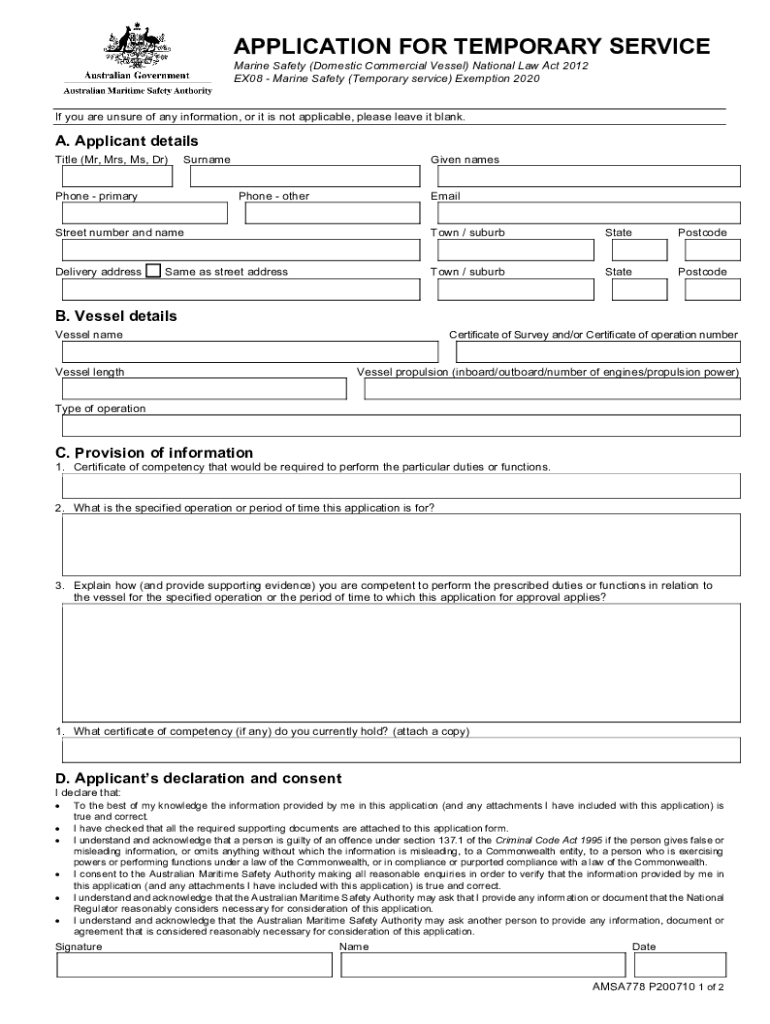
Australia Maritime Safety Authority Form


What is the Australia Maritime Safety Authority
The Australia Maritime Safety Authority (AMSA) is a key government agency responsible for ensuring the safety and environmental protection of maritime operations in Australia. It oversees the regulation of shipping and maritime safety, aiming to prevent maritime accidents and enhance the safety of vessels operating in Australian waters. AMSA also plays a vital role in search and rescue operations, contributing to the protection of life at sea.
How to obtain the Australia Maritime Safety Authority
To obtain services or information from AMSA, individuals and businesses can visit their official website. The site provides access to various resources, including forms, guidelines, and contact information. For specific applications, such as the AMSA778 form, users may need to provide relevant documentation and personal details to ensure compliance with maritime regulations.
Steps to complete the Australia Maritime Safety Authority
Completing the AMSA778 form involves several steps:
- Gather necessary information, including personal identification and vessel details.
- Access the AMSA778 form through the AMSA website or designated platforms.
- Fill out the form accurately, ensuring all required fields are completed.
- Review the completed form for any errors or omissions.
- Submit the form electronically or follow the specified submission methods provided by AMSA.
Legal use of the Australia Maritime Safety Authority
The AMSA778 form is legally recognized when completed according to the guidelines set forth by AMSA. It is essential to ensure that all provided information is truthful and accurate, as any discrepancies may lead to legal repercussions. The use of electronic signatures through a compliant platform, such as airSlate SignNow, can further enhance the legal validity of the document.
Key elements of the Australia Maritime Safety Authority
Key elements of the AMSA include:
- Regulation of maritime safety standards.
- Oversight of ship registration and compliance.
- Implementation of environmental protection measures.
- Coordination of maritime search and rescue operations.
- Promotion of safety awareness and training within the maritime industry.
Examples of using the Australia Maritime Safety Authority
Examples of using AMSA services include:
- Applying for vessel registration through the AMSA778 form.
- Reporting maritime incidents or accidents.
- Accessing safety guidelines for operating vessels in Australian waters.
- Participating in AMSA training programs for maritime safety.
Quick guide on how to complete australia maritime safety authority
Complete Australia Maritime Safety Authority effortlessly on any device
Digital document management has gained traction among companies and individuals alike. It serves as an ideal eco-friendly alternative to traditional printed and signed papers, as you can easily locate the necessary form and securely keep it online. airSlate SignNow equips you with all the resources you need to generate, modify, and electronically sign your documents swiftly without delays. Handle Australia Maritime Safety Authority on any device using airSlate SignNow's Android or iOS applications and enhance any document-focused workflow today.
The easiest method to modify and electronically sign Australia Maritime Safety Authority without difficulty
- Find Australia Maritime Safety Authority and click on Get Form to begin.
- Utilize the tools we provide to complete your form.
- Highlight important sections of your documents or redact sensitive information with the tools that airSlate SignNow specifically offers for this task.
- Create your signature with the Sign tool, which takes just seconds and holds the same legal validity as a conventional ink signature.
- Review all the details and click on the Done button to save your modifications.
- Choose how you wish to share your form, whether by email, SMS, or invitation link, or download it to your computer.
Say goodbye to lost or misplaced documents, cumbersome form navigation, or mistakes that necessitate printing new copies. airSlate SignNow takes care of all your document management requirements with just a few clicks from your chosen device. Modify and electronically sign Australia Maritime Safety Authority to ensure clear communication at every step of your form preparation process with airSlate SignNow.
Create this form in 5 minutes or less
Create this form in 5 minutes!
People also ask
-
What is Australia AMSA778 and how does it relate to airSlate SignNow?
Australia AMSA778 refers to the Australian Maritime Safety Authority (AMSA) document requirements for electronic signatures. airSlate SignNow complies with these regulations, ensuring that your documents are legally binding and accepted across Australia, making it easier for businesses to operate.
-
How does airSlate SignNow help with AMSA778 compliance?
airSlate SignNow incorporates features designed to meet Australia AMSA778 compliance, offering secure and legally recognized electronic signatures. This allows businesses to confidently sign and send maritime documents, ensuring adherence to Australian regulations.
-
What pricing plans does airSlate SignNow offer for Australian users?
airSlate SignNow offers a variety of pricing plans tailored for Australian users, allowing businesses to choose a package that fits their needs. Each plan is designed to provide cost-effective solutions while ensuring compliance with Australia AMSA778 guidelines.
-
What features does airSlate SignNow provide for document e-signing?
airSlate SignNow offers a robust set of features, including templates, custom workflows, and real-time notifications, all optimized for Australia AMSA778 compliance. These features streamline the signing process, making it user-friendly and efficient for businesses.
-
Can I integrate airSlate SignNow with other tools I’m currently using?
Yes, airSlate SignNow supports integrations with a wide range of applications, enhancing your workflow efficiency. Whether you’re using CRM software or project management tools, integrating with airSlate SignNow can help streamline processes while maintaining Australia AMSA778 compliance.
-
What are the benefits of using airSlate SignNow for maritime businesses in Australia?
Utilizing airSlate SignNow allows maritime businesses in Australia to enhance efficiency, reduce turnaround time, and boost document security. With features tailored to meet Australia AMSA778 requirements, businesses can ensure compliance while focusing on their core operations.
-
Is airSlate SignNow suitable for small businesses in Australia?
Absolutely! airSlate SignNow is designed to cater to businesses of all sizes, including small enterprises in Australia. Its cost-effective plans and Australia AMSA778 compliant features make it an ideal choice for small businesses looking to streamline their document signing processes.
Get more for Australia Maritime Safety Authority
Find out other Australia Maritime Safety Authority
- eSign Wyoming Charity Living Will Simple
- eSign Florida Construction Memorandum Of Understanding Easy
- eSign Arkansas Doctors LLC Operating Agreement Free
- eSign Hawaii Construction Lease Agreement Mobile
- Help Me With eSign Hawaii Construction LLC Operating Agreement
- eSign Hawaii Construction Work Order Myself
- eSign Delaware Doctors Quitclaim Deed Free
- eSign Colorado Doctors Operating Agreement Computer
- Help Me With eSign Florida Doctors Lease Termination Letter
- eSign Florida Doctors Lease Termination Letter Myself
- eSign Hawaii Doctors Claim Later
- eSign Idaho Construction Arbitration Agreement Easy
- eSign Iowa Construction Quitclaim Deed Now
- How Do I eSign Iowa Construction Quitclaim Deed
- eSign Louisiana Doctors Letter Of Intent Fast
- eSign Maine Doctors Promissory Note Template Easy
- eSign Kentucky Construction Claim Online
- How Can I eSign Maine Construction Quitclaim Deed
- eSign Colorado Education Promissory Note Template Easy
- eSign North Dakota Doctors Affidavit Of Heirship Now