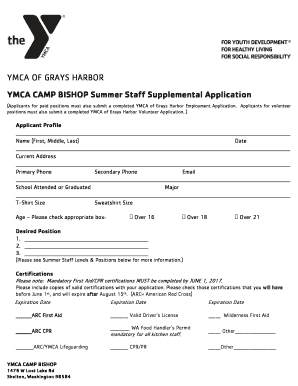
Camp Bishop Employment Application YMCA of Grays Harbor Form


What is the Camp Bishop Employment Application YMCA Of Grays Harbor
The Camp Bishop Employment Application YMCA Of Grays Harbor is a formal document used to apply for employment opportunities at Camp Bishop, which is part of the YMCA of Grays Harbor. This application collects essential information from candidates, including personal details, work history, and qualifications. It serves as a critical first step in the hiring process, allowing the YMCA to assess applicants for various roles within the camp, ranging from counselors to administrative positions.
Steps to complete the Camp Bishop Employment Application YMCA Of Grays Harbor
Completing the Camp Bishop Employment Application YMCA Of Grays Harbor involves several key steps:
- Gather necessary personal information, including your contact details and Social Security number.
- Prepare your employment history, listing previous jobs, responsibilities, and dates of employment.
- Detail your education background, including schools attended and degrees obtained.
- Answer any specific questions related to your experience with children, camps, or relevant skills.
- Review your application for accuracy and completeness before submission.
Legal use of the Camp Bishop Employment Application YMCA Of Grays Harbor
The Camp Bishop Employment Application YMCA Of Grays Harbor is legally binding once submitted, provided it meets specific requirements. It is essential to ensure that all information is truthful and complete, as providing false information can lead to disqualification from the hiring process or termination if discovered later. The application must be signed, either physically or electronically, to confirm the applicant's understanding and agreement to the terms outlined in the document.
Key elements of the Camp Bishop Employment Application YMCA Of Grays Harbor
Key elements of the Camp Bishop Employment Application YMCA Of Grays Harbor include:
- Personal Information: Name, address, phone number, and email.
- Employment History: Previous employers, job titles, and responsibilities.
- Education: Schools attended and degrees earned.
- References: Contact information for professional references.
- Signature: Acknowledgment of the information provided and agreement to the terms.
How to use the Camp Bishop Employment Application YMCA Of Grays Harbor
To use the Camp Bishop Employment Application YMCA Of Grays Harbor, applicants can access the form online or obtain a physical copy from the YMCA. Once the form is filled out, it can be submitted electronically through a secure platform or mailed to the designated address. Using digital tools can simplify the process, allowing applicants to sign and submit their applications quickly and efficiently, ensuring that all necessary information is included and accurately represented.
Eligibility Criteria
Eligibility criteria for the Camp Bishop Employment Application YMCA Of Grays Harbor typically include:
- Age requirements, often a minimum of eighteen years.
- Relevant experience or qualifications for the position applied for.
- Background checks, which may be required for positions involving direct contact with children.
- Availability to work during the camp's operational dates.
Quick guide on how to complete camp bishop employment application ymca of grays harbor
Prepare Camp Bishop Employment Application YMCA Of Grays Harbor seamlessly on any device
Digital document management has gained traction among both businesses and individuals. It serves as an excellent eco-friendly substitute for traditional printed and signed papers, allowing you to access the correct form and securely archive it online. airSlate SignNow provides all the features necessary to create, modify, and electronically sign your documents swiftly without delays. Manage Camp Bishop Employment Application YMCA Of Grays Harbor on any platform with airSlate SignNow's Android or iOS applications and streamline any document-related task today.
The simplest way to modify and electronically sign Camp Bishop Employment Application YMCA Of Grays Harbor with ease
- Find Camp Bishop Employment Application YMCA Of Grays Harbor and select Get Form to begin.
- Utilize the tools we offer to complete your form.
- Emphasize important sections of your documents or obscure sensitive information with tools specifically designed for that purpose by airSlate SignNow.
- Create your eSignature using the Sign feature, which takes mere seconds and carries the same legal standing as a conventional wet ink signature.
- Review all the details thoroughly and click on the Done button to save your modifications.
- Select your preferred method of sending your form, whether by email, SMS, or invite link, or download it to your computer.
Eliminate concerns about lost or misplaced documents, tedious form navigation, or mistakes that necessitate printing additional copies. airSlate SignNow meets your document management needs in just a few clicks from any device you choose. Alter and electronically sign Camp Bishop Employment Application YMCA Of Grays Harbor, ensuring effective communication at every stage of the form preparation process with airSlate SignNow.
Create this form in 5 minutes or less
Create this form in 5 minutes!
How to create an eSignature for the camp bishop employment application ymca of grays harbor
How to create an electronic signature for a PDF online
How to create an electronic signature for a PDF in Google Chrome
How to create an e-signature for signing PDFs in Gmail
How to create an e-signature right from your smartphone
How to create an e-signature for a PDF on iOS
How to create an e-signature for a PDF on Android
People also ask
-
What is the Camp Bishop Employment Application for YMCA Of Grays Harbor?
The Camp Bishop Employment Application for YMCA Of Grays Harbor is a specialized digital form designed to streamline the hiring process. Utilizing airSlate SignNow, it allows applicants to easily fill out and submit their applications online, enhancing user experience and reducing administrative burden.
-
How much does the Camp Bishop Employment Application for YMCA Of Grays Harbor cost?
The pricing for the Camp Bishop Employment Application for YMCA Of Grays Harbor varies depending on the features and number of users required. With airSlate SignNow, you can choose from various subscription plans to find one that fits your budget and needs, ensuring a cost-effective solution.
-
What features does the Camp Bishop Employment Application include?
The Camp Bishop Employment Application for YMCA Of Grays Harbor includes essential features such as eSigning, customization options, and document tracking. By using airSlate SignNow, organizations can also integrate this application with other software solutions to streamline their hiring process further.
-
How can the Camp Bishop Employment Application benefit YMCA Of Grays Harbor?
The Camp Bishop Employment Application for YMCA Of Grays Harbor benefits the organization by simplifying the submission and review process. This results in faster hiring times and improved candidate engagement, allowing YMCA Of Grays Harbor to attract top talent more effectively.
-
Is the Camp Bishop Employment Application mobile-friendly?
Yes, the Camp Bishop Employment Application for YMCA Of Grays Harbor is mobile-friendly, allowing applicants to complete their submissions from any device. airSlate SignNow ensures that your application is accessible on smartphones and tablets, providing convenience for busy users.
-
Can the Camp Bishop Employment Application be integrated with other tools?
Absolutely! The Camp Bishop Employment Application for YMCA Of Grays Harbor can be easily integrated with various HR and productivity tools. With airSlate SignNow, organizations can enhance their recruitment workflow and maintain efficient communication across platforms.
-
What security measures are in place for the Camp Bishop Employment Application?
The Camp Bishop Employment Application for YMCA Of Grays Harbor prioritizes the security of applicant information. airSlate SignNow implements robust encryption and complies with industry standards to ensure that all personal data submitted through the application is kept safe and secure.
Get more for Camp Bishop Employment Application YMCA Of Grays Harbor
Find out other Camp Bishop Employment Application YMCA Of Grays Harbor
- eSignature Washington Life Sciences Permission Slip Now
- eSignature West Virginia Life Sciences Quitclaim Deed Free
- Can I eSignature West Virginia Life Sciences Residential Lease Agreement
- eSignature New York Non-Profit LLC Operating Agreement Mobile
- How Can I eSignature Colorado Orthodontists LLC Operating Agreement
- eSignature North Carolina Non-Profit RFP Secure
- eSignature North Carolina Non-Profit Credit Memo Secure
- eSignature North Dakota Non-Profit Quitclaim Deed Later
- eSignature Florida Orthodontists Business Plan Template Easy
- eSignature Georgia Orthodontists RFP Secure
- eSignature Ohio Non-Profit LLC Operating Agreement Later
- eSignature Ohio Non-Profit LLC Operating Agreement Easy
- How Can I eSignature Ohio Lawers Lease Termination Letter
- Can I eSignature Ohio Lawers Lease Termination Letter
- Can I eSignature Oregon Non-Profit Last Will And Testament
- Can I eSignature Oregon Orthodontists LLC Operating Agreement
- How To eSignature Rhode Island Orthodontists LLC Operating Agreement
- Can I eSignature West Virginia Lawers Cease And Desist Letter
- eSignature Alabama Plumbing Confidentiality Agreement Later
- How Can I eSignature Wyoming Lawers Quitclaim Deed