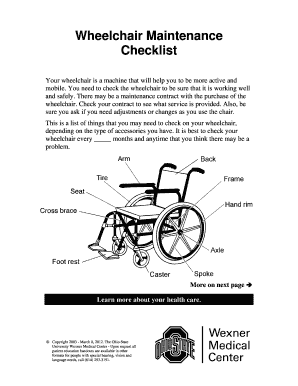
Wheelchair Checklist Template Form


What is the wheelchair checklist template
The wheelchair checklist template is a structured document designed to ensure the safety and maintenance of wheelchairs. It serves as a guide for users to systematically assess various aspects of wheelchair functionality and cleanliness. This template typically includes sections for checking the condition of the wheels, brakes, seat, and other essential components. By following this checklist, caregivers and users can identify potential issues early, ensuring that the wheelchair remains safe and reliable for use.
Key elements of the wheelchair checklist template
A comprehensive wheelchair checklist template includes several key elements to facilitate thorough inspections. These elements typically cover:
- Wheel condition: Inspecting for wear and tear, ensuring proper inflation for pneumatic tires.
- Brakes: Confirming that brakes engage and release smoothly without sticking.
- Seat and backrest: Checking for comfort, stability, and any signs of damage.
- Armrests: Ensuring they are securely attached and in good condition.
- Footrests: Verifying that they are adjustable and functioning correctly.
- Overall cleanliness: Assessing the wheelchair for dirt and debris, which can affect performance and hygiene.
Steps to complete the wheelchair checklist template
Completing the wheelchair checklist template involves a systematic approach to ensure all components are evaluated. Here are the steps to follow:
- Gather the wheelchair and the checklist template.
- Start with the wheels, checking for any visible damage or wear.
- Inspect the brakes, ensuring they function correctly.
- Examine the seat and backrest for comfort and stability.
- Check the armrests and footrests for secure attachment and functionality.
- Perform a general cleanliness check, cleaning any dirt or debris found.
- Document any issues or maintenance needs on the checklist template.
Legal use of the wheelchair checklist template
The legal use of a wheelchair checklist template is crucial for ensuring compliance with safety regulations. In the United States, maintaining a documented checklist can serve as evidence of regular maintenance and care, which may be important for liability purposes. It is advisable to keep these records accessible, as they may be requested by regulatory bodies or insurance providers in the event of an incident.
How to use the wheelchair checklist template
Using the wheelchair checklist template effectively requires a few straightforward steps. First, print or access the template digitally. Next, systematically go through each item on the checklist, marking off completed inspections. It is essential to be thorough and honest in evaluations, noting any issues that require attention. After completing the checklist, retain it for future reference and follow up on any maintenance tasks identified during the inspection.
Examples of using the wheelchair checklist template
Examples of using the wheelchair checklist template can vary based on specific needs. For instance, caregivers may use the checklist daily to ensure the wheelchair is in optimal condition for a user. Alternatively, healthcare facilities may implement the checklist as part of a routine maintenance program, ensuring all wheelchairs meet safety standards. Additionally, users may maintain their own checklist to track personal maintenance and cleanliness, promoting independence and safety.
Quick guide on how to complete wheelchair checklist template
Prepare Wheelchair Checklist Template effortlessly on any device
Digital document management has gained popularity among companies and individuals. It serves as a perfect environmentally friendly alternative to traditional printed and signed paperwork, allowing you to obtain the necessary form and securely store it online. airSlate SignNow equips you with all the tools needed to create, modify, and eSign your documents swiftly without delays. Manage Wheelchair Checklist Template on any platform using airSlate SignNow's Android or iOS applications and simplify any document-related process today.
The easiest way to edit and eSign Wheelchair Checklist Template seamlessly
- Find Wheelchair Checklist Template and click Get Form to begin.
- Utilize the tools we offer to complete your form.
- Emphasize important sections of your documents or obscure sensitive information with tools that airSlate SignNow specifically offers for that purpose.
- Create your eSignature using the Sign feature, which takes seconds and has the same legal validity as a conventional wet ink signature.
- Review the information and click on the Done button to save your changes.
- Choose your preferred method for sending your form, whether by email, text message (SMS), invitation link, or download it directly to your computer.
Eliminate the worry of lost or mislaid documents, tedious form navigation, or mistakes that require printing new document copies. airSlate SignNow meets your document management needs in just a few clicks from any device of your choice. Modify and eSign Wheelchair Checklist Template and guarantee effective communication at every stage of the form preparation process with airSlate SignNow.
Create this form in 5 minutes or less
Create this form in 5 minutes!
How to create an eSignature for the wheelchair checklist template
How to create an electronic signature for a PDF online
How to create an electronic signature for a PDF in Google Chrome
How to create an e-signature for signing PDFs in Gmail
How to create an e-signature right from your smartphone
How to create an e-signature for a PDF on iOS
How to create an e-signature for a PDF on Android
People also ask
-
What is a wheelchair safety checklist?
A wheelchair safety checklist is a comprehensive guide that outlines essential safety measures to ensure the safe use and operation of wheelchairs. It typically includes items such as proper wheelchair maintenance, user training, and safety features to look for. Implementing a wheelchair safety checklist can signNowly reduce accidents and enhance user safety.
-
How can airSlate SignNow help in implementing a wheelchair safety checklist?
airSlate SignNow provides an efficient platform to create, manage, and share your wheelchair safety checklist digitally. You can easily customize your checklist and ensure that it meets the specific needs of your organization. By utilizing SignNow, you can streamline the review and approval process, ensuring that all users have access to the latest safety protocols.
-
What are the key features of airSlate SignNow related to document management for wheelchair safety checklists?
airSlate SignNow offers robust features such as eSigning, document templates, and secure document sharing that are ideal for managing wheelchair safety checklists. You can create reusable templates that can be easily updated as safety standards change. Additionally, the platform provides real-time tracking of document status, ensuring that everyone stays informed.
-
Is there a free trial for using airSlate SignNow for a wheelchair safety checklist?
Yes, airSlate SignNow offers a free trial that allows you to explore its features related to the management of a wheelchair safety checklist before making a commitment. This trial gives you the opportunity to test out the document-sharing capabilities and see how easy it is to implement your safety protocols digitally. To get started, simply sign up on the airSlate SignNow website.
-
How does airSlate SignNow ensure the security of my wheelchair safety checklist documents?
Security is a top priority for airSlate SignNow, which uses advanced encryption and compliance with industry standards to protect your documents. When you store your wheelchair safety checklist in SignNow, you can be assured that your sensitive data is safeguarded against unauthorized access. Moreover, you have the ability to control who can view and edit your documents.
-
Can I integrate airSlate SignNow with other software tools for my wheelchair safety checklist management?
Absolutely! airSlate SignNow offers seamless integrations with various software tools, enhancing the management of your wheelchair safety checklist. Popular integrations include CRM systems, project management apps, and cloud storage services, allowing for a more streamlined workflow. This flexibility helps ensure that all your safety documentation is easily accessible across platforms.
-
What benefits will I see when using a wheelchair safety checklist with airSlate SignNow?
Using a wheelchair safety checklist with airSlate SignNow enhances efficiency and compliance in your safety procedures. You'll benefit from faster document turnaround times, improved accuracy in safety checks, and better team collaboration. By digitizing your checklist, you ensure that everyone is on the same page regarding safety protocols, ultimately fostering a safer environment.
Get more for Wheelchair Checklist Template
- Career schools colleges form csc 010 record of previous education and training twc state tx
- Work accident illness report sample form
- 1099 ssa pdf form
- Da form 647 1 10068502
- News archives page 3 of 5 joe fairless form
- Financial aid appeal form university of west georgia westga
- Application for admission university of nebraska medical unmc form
- Residence life self evaluation centre college form
Find out other Wheelchair Checklist Template
- How To Integrate Sign in Banking
- How To Use Sign in Banking
- Help Me With Use Sign in Banking
- Can I Use Sign in Banking
- How Do I Install Sign in Banking
- How To Add Sign in Banking
- How Do I Add Sign in Banking
- How Can I Add Sign in Banking
- Can I Add Sign in Banking
- Help Me With Set Up Sign in Government
- How To Integrate eSign in Banking
- How To Use eSign in Banking
- How To Install eSign in Banking
- How To Add eSign in Banking
- How To Set Up eSign in Banking
- How To Save eSign in Banking
- How To Implement eSign in Banking
- How To Set Up eSign in Construction
- How To Integrate eSign in Doctors
- How To Use eSign in Doctors