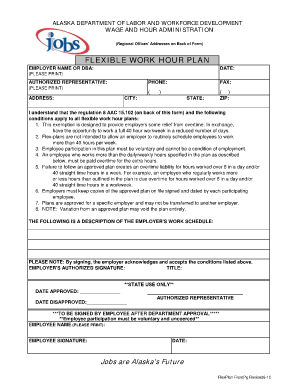
FLEXIBLE WORK HOUR PLAN Alaska Department of Labor and Labor Alaska Form


What is the Alaska flexible work hour plan?
The Alaska flexible work hour plan is a program designed by the Alaska Department of Labor to provide employees with the opportunity to adjust their work schedules. This plan allows for variations in start and end times, enabling workers to better balance their professional and personal lives. By offering flexibility, the plan aims to enhance job satisfaction and productivity while accommodating the diverse needs of the workforce.
Key elements of the Alaska flexible work hour plan
Several key elements define the Alaska flexible work hour plan:
- Flexible Scheduling: Employees can choose their work hours within specified limits set by their employer.
- Eligibility Criteria: Not all employees may qualify; specific criteria are established by the employer.
- Documentation Requirements: Employees may need to complete a form to formalize their flexible work arrangement.
- Compliance with Labor Laws: The plan must adhere to state and federal labor regulations.
Steps to complete the Alaska flexible work hour plan
To successfully complete the Alaska flexible work hour plan, follow these steps:
- Review the eligibility criteria set by your employer.
- Fill out the required documentation, detailing your proposed work schedule.
- Submit the completed form to your supervisor or HR department for approval.
- Once approved, ensure you understand the terms and conditions of your flexible work arrangement.
Legal use of the Alaska flexible work hour plan
The legal use of the Alaska flexible work hour plan is governed by various labor laws. Employers must ensure that the plan complies with the Fair Labor Standards Act (FLSA) and other relevant regulations. This includes maintaining accurate records of hours worked and ensuring that employees are compensated appropriately for their time. Additionally, the plan should not infringe on employees' rights or lead to discrimination.
How to obtain the Alaska flexible work hour plan
To obtain the Alaska flexible work hour plan, employees should first consult their employer or human resources department. Employers typically provide the necessary forms and guidelines for applying. It is essential to understand the specific policies in place, as they may vary by organization. If further assistance is needed, employees can also reach out to the Alaska Department of Labor for additional resources and information.
State-specific rules for the Alaska flexible work hour plan
State-specific rules for the Alaska flexible work hour plan include adherence to local labor laws and regulations. Employers must ensure that their flexible work policies align with the Alaska Wage and Hour Act. This includes provisions for overtime pay, meal breaks, and rest periods. Understanding these rules is crucial for both employers and employees to ensure compliance and protect workers' rights.
Quick guide on how to complete flexible work hour plan alaska department of labor and labor alaska
Complete FLEXIBLE WORK HOUR PLAN Alaska Department Of Labor And Labor Alaska effortlessly on any device
Web-based document management has gained traction among businesses and individuals. It offers an ideal eco-friendly substitute for traditional printed and signed documents, allowing you to access the necessary form and securely store it online. airSlate SignNow equips you with all the tools required to create, modify, and electronically sign your documents swiftly without delays. Manage FLEXIBLE WORK HOUR PLAN Alaska Department Of Labor And Labor Alaska on any device with the airSlate SignNow apps for Android or iOS and enhance any document-driven process today.
The simplest way to edit and eSign FLEXIBLE WORK HOUR PLAN Alaska Department Of Labor And Labor Alaska seamlessly
- Obtain FLEXIBLE WORK HOUR PLAN Alaska Department Of Labor And Labor Alaska and click on Get Form to begin.
- Utilize the tools we offer to complete your form.
- Emphasize important sections of your documents or obscure sensitive information with the tools that airSlate SignNow provides specifically for that purpose.
- Generate your electronic signature with the Sign feature, which takes seconds and carries the same legal validity as a conventional wet ink signature.
- Review all the details and click on the Done button to save your modifications.
- Decide how you want to send your form, via email, SMS, or an invitation link, or download it to your computer.
Eliminate the hassle of lost or misplaced documents, tedious form searches, or mistakes that necessitate printing new copies. airSlate SignNow addresses your document management requirements in just a few clicks from any device of your choice. Modify and eSign FLEXIBLE WORK HOUR PLAN Alaska Department Of Labor And Labor Alaska to ensure effective communication throughout the form preparation process with airSlate SignNow.
Create this form in 5 minutes or less
Create this form in 5 minutes!
How to create an eSignature for the flexible work hour plan alaska department of labor and labor alaska
How to create an electronic signature for a PDF online
How to create an electronic signature for a PDF in Google Chrome
How to create an e-signature for signing PDFs in Gmail
How to create an e-signature right from your smartphone
How to create an e-signature for a PDF on iOS
How to create an e-signature for a PDF on Android
People also ask
-
What is the Alaska flexible work hour plan offered by airSlate SignNow?
The Alaska flexible work hour plan is designed to provide businesses with an adaptable scheduling solution that meets their operational needs. This plan allows companies to manage their document signing process efficiently while offering flexibility to employees. With airSlate SignNow, businesses can streamline their workflows and improve productivity.
-
How does the Alaska flexible work hour plan benefit businesses?
The Alaska flexible work hour plan benefits businesses by enabling them to create a more dynamic work environment. This flexibility helps to increase employee satisfaction and retention while also optimizing operational costs. By integrating airSlate SignNow's features, businesses can enhance their document management and signing processes.
-
What features are included in the Alaska flexible work hour plan?
The Alaska flexible work hour plan includes essential features like document templates, automated workflows, and real-time tracking of document status. Users can easily eSign documents from anywhere, enhancing collaboration among remote and in-office teams. These features help businesses streamline their processes without compromising on flexibility.
-
Is the Alaska flexible work hour plan suitable for small businesses?
Yes, the Alaska flexible work hour plan is particularly suitable for small businesses looking to implement efficient document management without lengthy commitments. With affordable pricing options, small businesses can take advantage of airSlate SignNow’s capabilities to optimize their workflows. This plan allows for scalability as the business grows.
-
Can I integrate other tools with the Alaska flexible work hour plan?
Absolutely! The Alaska flexible work hour plan is designed to seamlessly integrate with various third-party applications, including CRM systems and project management tools. This integration allows businesses to enhance their existing workflows and ensure smooth operations. You can connect airSlate SignNow with your preferred tools easily.
-
What pricing options are available for the Alaska flexible work hour plan?
AirSlate SignNow offers competitive pricing options for the Alaska flexible work hour plan, tailored to meet the needs of different organizations. You can choose from monthly or annual subscriptions, with various feature sets included. This approach ensures you find the right plan that aligns with your business requirements.
-
How does the Alaska flexible work hour plan enhance team collaboration?
The Alaska flexible work hour plan enhances team collaboration by providing a centralized platform where team members can access and sign documents anytime, anywhere. This flexibility reduces delays typically associated with document signing, facilitating faster decision-making. With airSlate SignNow, your team can collaborate seamlessly without being tied to rigid schedules.
Get more for FLEXIBLE WORK HOUR PLAN Alaska Department Of Labor And Labor Alaska
- Attorney in form
- Personal financial statement parke bank form
- Tequesta the journal of the historical association of southern florida form
- Lease definition investopedia form
- In consideration of solicitation of my application for employment or application for lease form
- Notice to landlord termination of lease due to landlords non compliance form
- Letter requesting name change on social security card after divorce form
- How to answer a divorce complaintus legal forms
Find out other FLEXIBLE WORK HOUR PLAN Alaska Department Of Labor And Labor Alaska
- eSignature California Commercial Lease Agreement Template Myself
- eSignature California Commercial Lease Agreement Template Easy
- eSignature Florida Commercial Lease Agreement Template Easy
- eSignature Texas Roommate Contract Easy
- eSignature Arizona Sublease Agreement Template Free
- eSignature Georgia Sublease Agreement Template Online
- eSignature Arkansas Roommate Rental Agreement Template Mobile
- eSignature Maryland Roommate Rental Agreement Template Free
- How Do I eSignature California Lodger Agreement Template
- eSignature Kentucky Lodger Agreement Template Online
- eSignature North Carolina Lodger Agreement Template Myself
- eSignature Alabama Storage Rental Agreement Free
- eSignature Oregon Housekeeping Contract Computer
- eSignature Montana Home Loan Application Online
- eSignature New Hampshire Home Loan Application Online
- eSignature Minnesota Mortgage Quote Request Simple
- eSignature New Jersey Mortgage Quote Request Online
- Can I eSignature Kentucky Temporary Employment Contract Template
- eSignature Minnesota Email Cover Letter Template Fast
- How To eSignature New York Job Applicant Rejection Letter