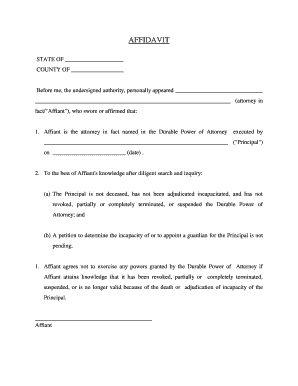
Attorney in Form


What is the attorney in form?
The attorney in form is a legal document that grants authority to an individual or entity to act on behalf of another person in legal matters. This form is commonly used in various scenarios, such as real estate transactions, financial decisions, or healthcare decisions. By completing this form, the principal allows the designated agent to make decisions and sign documents that are legally binding. Understanding the implications of this form is crucial, as it establishes a fiduciary relationship where the agent must act in the best interest of the principal.
How to use the attorney in form
Using the attorney in form involves several key steps. First, the principal must clearly identify the scope of authority granted to the agent. This can include specific tasks or general powers. Next, the principal should fill out the form accurately, providing necessary details such as names, addresses, and the effective date of the authority. Once completed, the form must be signed and dated by the principal, and in some cases, witnesses or notarization may be required to enhance its legal validity. Finally, it is advisable to provide copies of the completed form to relevant parties, such as financial institutions or healthcare providers.
Key elements of the attorney in form
Several key elements must be included in an attorney in form to ensure its validity. These elements typically consist of:
- Principal's Information: Full name and address of the person granting authority.
- Agent's Information: Full name and address of the person receiving authority.
- Scope of Authority: A detailed description of the powers granted to the agent.
- Effective Date: The date when the authority begins, which can be immediate or upon a specific event.
- Signatures: Signatures of the principal and, if required, witnesses or a notary public.
Steps to complete the attorney in form
Completing the attorney in form requires careful attention to detail. Follow these steps:
- Identify the Principal and Agent: Clearly state the names and addresses of both parties.
- Define the Authority: Specify what powers are being granted, ensuring clarity to avoid misunderstandings.
- Fill Out the Form: Complete all sections of the form accurately, including any required legal language.
- Sign the Form: The principal must sign and date the form, and ensure any witnesses or notaries sign as required.
- Distribute Copies: Provide copies to the agent and any institutions involved to ensure they recognize the authority granted.
Legal use of the attorney in form
The attorney in form is legally binding when executed properly, adhering to state laws and regulations. It allows the agent to make decisions on behalf of the principal in various legal contexts, such as managing finances, making healthcare decisions, or handling real estate transactions. It is essential for the principal to understand the extent of the authority being granted, as misuse can lead to legal complications. Moreover, the form must comply with relevant state laws to ensure its enforceability.
State-specific rules for the attorney in form
Each state in the United States may have specific rules governing the attorney in form. These rules can include requirements for notarization, witness signatures, and the specific language that must be used in the document. It is important for individuals to consult their state’s regulations to ensure compliance. Failure to adhere to state-specific requirements may result in the form being deemed invalid, which could have significant legal consequences.
Quick guide on how to complete attorney in
Finish attorney In effortlessly on any device
Digital document handling has gained traction among companies and individuals. It offers an ideal eco-friendly alternative to conventional printed and signed documents, as you can easily locate the appropriate form and securely keep it online. airSlate SignNow provides all the necessary tools to create, modify, and electronically sign your documents swiftly without any delays. Manage attorney In on any platform using airSlate SignNow's Android or iOS applications and enhance any document-related procedure today.
How to modify and electronically sign attorney In effortlessly
- Locate attorney In and then click Get Form to begin.
- Utilize the tools available to complete your form.
- Select important sections of your documents or obscure sensitive information with tools that airSlate SignNow provides specifically for that purpose.
- Create your electronic signature with the Sign tool, which takes just seconds and holds the same legal significance as a traditional handwritten signature.
- Review the details and then click on the Done button to save your modifications.
- Choose how you want to send your form, whether by email, SMS, or invitation link, or download it to your computer.
Forget about lost or disorganized files, tedious form searching, or errors that require printing new document copies. airSlate SignNow takes care of all your document management needs with just a few clicks from any preferred device. Modify and electronically sign attorney In and guarantee excellent communication at every stage of your form preparation process with airSlate SignNow.
Create this form in 5 minutes or less
Create this form in 5 minutes!
People also ask
-
What benefits does airSlate SignNow offer for an attorney in managing client documents?
airSlate SignNow provides an attorney in with a streamlined platform for sending and eSigning documents. This enhances efficiency by reducing paper usage and ensures that documents are securely stored and easily accessible. Additionally, it enables attorneys to keep their clients informed through real-time updates on document status.
-
How does airSlate SignNow ensure the security of documents for an attorney in?
Security is a top priority for airSlate SignNow. The platform employs advanced encryption protocols and complies with industry standards to protect sensitive documents that an attorney in handles. With features like two-step authentication and audit trails, attorneys can trust that their information remains secure.
-
What integrations are available for an attorney in using airSlate SignNow?
airSlate SignNow integrates seamlessly with various legal management software and cloud storage solutions, which are essential for an attorney in. This allows attorneys to easily import and export documents, ensuring a smooth workflow. Popular integrations include platforms like Google Drive, Dropbox, and Microsoft Office.
-
Is airSlate SignNow cost-effective for an attorney in operations?
Absolutely! airSlate SignNow offers competitive pricing plans designed for attorneys in various practice sizes. By reducing the costs associated with paper and printing, it presents a cost-effective solution for document management in legal practices.
-
Can an attorney in customize templates within airSlate SignNow?
Yes, customization is a key feature of airSlate SignNow. An attorney in can easily create and tailor templates to suit specific legal needs, ensuring that documents are consistent and professional. This flexibility saves time and simplifies the document preparation process for attorneys.
-
How does airSlate SignNow improve collaboration for an attorney in and clients?
Collaboration is enhanced through airSlate SignNow's real-time notifications and shared document access. An attorney in can invite clients to review and sign documents online, facilitating swift feedback and approvals. This eases communication and helps maintain a stronger attorney-client relationship.
-
What features does airSlate SignNow provide to assist an attorney in compliance?
airSlate SignNow includes features that promote compliance for an attorney in, such as audit logs and secure storage. These tools help attorneys keep track of document interactions and ensure they meet all legal requirements. As a result, it supports attorneys in managing compliance more effectively.
Get more for attorney In
- Aid medical form
- Hrap condominium recertification or re approval cover letter bb form
- Sales rep commission only this is a sample business contract providing the terms for hiring or employing a sales representative form
- Doh 5055 spanish form
- Fha streamline refinance worksheet form
- 2350 form templates fillable amp printable samples for
- Form 5471 rev december information return of u s persons with respect to certain foreign corporations
- Form 14039 sp rev 9 identity theft affidavit spanish version
Find out other attorney In
- eSign Minnesota Affidavit of Identity Now
- eSign North Dakota Affidavit of Identity Free
- Help Me With eSign Illinois Affidavit of Service
- eSign North Dakota Affidavit of Identity Simple
- eSign Maryland Affidavit of Service Now
- How To eSign Hawaii Affidavit of Title
- How Do I eSign New Mexico Affidavit of Service
- How To eSign Texas Affidavit of Title
- How Do I eSign Texas Affidavit of Service
- eSign California Cease and Desist Letter Online
- eSign Colorado Cease and Desist Letter Free
- How Do I eSign Alabama Hold Harmless (Indemnity) Agreement
- eSign Connecticut Hold Harmless (Indemnity) Agreement Mobile
- eSign Hawaii Hold Harmless (Indemnity) Agreement Mobile
- Help Me With eSign Hawaii Hold Harmless (Indemnity) Agreement
- How To eSign Louisiana Hold Harmless (Indemnity) Agreement
- eSign Nevada Hold Harmless (Indemnity) Agreement Easy
- eSign Utah Hold Harmless (Indemnity) Agreement Myself
- eSign Wyoming Toll Manufacturing Agreement Later
- eSign Texas Photo Licensing Agreement Online