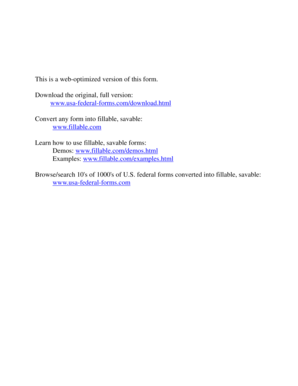
U S Air Force Form Aetc325 Download


What is the U S Air Force Form Aetc325 Download
The U S Air Force Form Aetc325 is a document used within the Air Education and Training Command (AETC) framework. This form is essential for various administrative processes, including training requests and personnel actions. Understanding its purpose is crucial for service members and associated personnel to ensure compliance with Air Force regulations.
How to use the U S Air Force Form Aetc325 Download
Using the U S Air Force Form Aetc325 involves several steps. First, download the form from a reliable source, ensuring you have the latest version. After downloading, fill out the required fields accurately. It is important to review all entries for completeness and correctness before submission. Once completed, the form can be printed or submitted electronically, depending on the specific requirements outlined by your command.
Steps to complete the U S Air Force Form Aetc325 Download
Completing the U S Air Force Form Aetc325 requires attention to detail. Start by downloading the form and opening it on your device. Next, enter your personal information, including your name, rank, and unit. Follow the prompts to provide any additional information required for your specific request. After filling out the form, double-check all entries for accuracy. Finally, save the document and submit it as instructed, whether online or in print.
Legal use of the U S Air Force Form Aetc325 Download
The legal use of the U S Air Force Form Aetc325 is governed by military regulations and policies. To ensure that the form is legally binding, it must be completed accurately and submitted according to the guidelines provided by the Air Force. Utilizing a secure platform for electronic signatures can enhance the form's validity, ensuring compliance with applicable laws such as the ESIGN Act and UETA.
Key elements of the U S Air Force Form Aetc325 Download
Key elements of the U S Air Force Form Aetc325 include personal identification details, the purpose of the request, and any required approvals or endorsements. Each section of the form is designed to gather essential information that supports the request being made. Understanding these elements helps in accurately completing the form and ensuring all necessary information is provided for processing.
Examples of using the U S Air Force Form Aetc325 Download
Examples of using the U S Air Force Form Aetc325 include submitting training requests for professional development courses or processing personnel actions related to duty assignments. Each use case highlights the importance of the form in facilitating effective communication and action within the Air Force structure. Properly utilizing this form can lead to timely approvals and streamlined processes.
Quick guide on how to complete u s air force form aetc325 download
Effortlessly prepare U S Air Force Form Aetc325 Download on any device
Digital document management has gained popularity among businesses and individuals. It offers an ideal eco-friendly alternative to traditional printed and signed documents, as you can easily access the appropriate form and securely store it online. airSlate SignNow equips you with all the tools necessary to create, edit, and electronically sign your documents quickly without delays. Manage U S Air Force Form Aetc325 Download on any platform using airSlate SignNow's Android or iOS applications and enhance any document-based process today.
How to edit and electronically sign U S Air Force Form Aetc325 Download with ease
- Find U S Air Force Form Aetc325 Download and click Get Form to begin.
- Utilize the tools we offer to complete your document.
- Annotate pertinent sections of your documents or redact sensitive information with features provided by airSlate SignNow specifically for that purpose.
- Create your electronic signature with the Sign tool, which takes mere seconds and carries the same legal validity as a traditional wet ink signature.
- Review all the information and click the Done button to save your changes.
- Choose how you'd like to share your form, whether by email, text message (SMS), invitation link, or download it to your computer.
Eliminate concerns about lost or misplaced files, tedious form searching, and errors that necessitate printing new document copies. airSlate SignNow addresses your document management needs in just a few clicks from any device of your choice. Edit and electronically sign U S Air Force Form Aetc325 Download to ensure excellent communication throughout the form preparation process with airSlate SignNow.
Create this form in 5 minutes or less
Create this form in 5 minutes!
How to create an eSignature for the u s air force form aetc325 download
How to create an electronic signature for a PDF online
How to create an electronic signature for a PDF in Google Chrome
How to create an e-signature for signing PDFs in Gmail
How to create an e-signature right from your smartphone
How to create an e-signature for a PDF on iOS
How to create an e-signature for a PDF on Android
People also ask
-
What is the U S Air Force Form Aetc325 and why do I need it?
The U S Air Force Form Aetc325 is a vital document used for various administrative purposes within the Air Force. Depending on your role, it may be essential for tracking training or deployment activities. By utilizing airSlate SignNow, you can efficiently manage this form and ensure swift submission.
-
How can I download the U S Air Force Form Aetc325?
You can easily download the U S Air Force Form Aetc325 through our platform. Simply navigate to the relevant section on the airSlate SignNow website, and you'll find the necessary links to download the form in various formats. This ensures you have access to the latest version at all times.
-
Is there a cost associated with downloading the U S Air Force Form Aetc325?
Downloading the U S Air Force Form Aetc325 via airSlate SignNow is free for users. Our service allows you to download and manage essential forms without incurring costs, making it a budget-friendly option for Air Force personnel and related users.
-
What features does airSlate SignNow offer for managing the U S Air Force Form Aetc325?
airSlate SignNow offers several features to manage the U S Air Force Form Aetc325, including e-signature capabilities, document storage, and workflow automation. These tools help streamline your documentation process, ensuring you submit the form quickly and securely. Additionally, our user-friendly interface makes it accessible for everyone.
-
How can airSlate SignNow improve my document workflow for the U S Air Force Form Aetc325?
By using airSlate SignNow, you can signNowly improve your document workflow for the U S Air Force Form Aetc325. Our platform allows for easy collaboration, automatic notifications, and real-time updates, ensuring that everyone involved stays informed. This can enhance efficiency and save time in critical processes.
-
Does airSlate SignNow integrate with other tools I use for the U S Air Force Form Aetc325?
Yes, airSlate SignNow offers integrations with various tools that can help streamline your work with the U S Air Force Form Aetc325. Popular platforms include Google Drive, Dropbox, and various CRM systems, enabling you to seamlessly manage documents across different applications.
-
What benefits does airSlate SignNow provide for electronic signatures on the U S Air Force Form Aetc325?
Using airSlate SignNow for electronic signatures on the U S Air Force Form Aetc325 offers numerous benefits, such as enhanced security and legal compliance. Electronic signatures are not only faster but also provide a complete audit trail, ensuring that all transactions are securely archived and verifiable.
Get more for U S Air Force Form Aetc325 Download
Find out other U S Air Force Form Aetc325 Download
- Electronic signature Iowa Legal LLC Operating Agreement Fast
- Electronic signature Legal PDF Kansas Online
- Electronic signature Legal Document Kansas Online
- Can I Electronic signature Kansas Legal Warranty Deed
- Can I Electronic signature Kansas Legal Last Will And Testament
- Electronic signature Kentucky Non-Profit Stock Certificate Online
- Electronic signature Legal PDF Louisiana Online
- Electronic signature Maine Legal Agreement Online
- Electronic signature Maine Legal Quitclaim Deed Online
- Electronic signature Missouri Non-Profit Affidavit Of Heirship Online
- Electronic signature New Jersey Non-Profit Business Plan Template Online
- Electronic signature Massachusetts Legal Resignation Letter Now
- Electronic signature Massachusetts Legal Quitclaim Deed Easy
- Electronic signature Minnesota Legal LLC Operating Agreement Free
- Electronic signature Minnesota Legal LLC Operating Agreement Secure
- Electronic signature Louisiana Life Sciences LLC Operating Agreement Now
- Electronic signature Oregon Non-Profit POA Free
- Electronic signature South Dakota Non-Profit Business Plan Template Now
- Electronic signature South Dakota Non-Profit Lease Agreement Template Online
- Electronic signature Legal Document Missouri Online