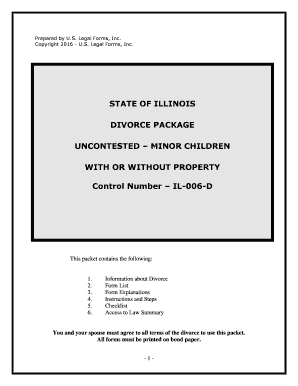
UNCONTESTED MINOR CHILDREN Form


What is the uncontested minor children form?
The uncontested minor children form is a legal document used in family law cases, particularly in situations involving custody or guardianship of minor children. This form is typically utilized when both parents or guardians agree on the terms of custody without dispute. It simplifies the legal process, allowing for a smoother transition in custody arrangements, as it does not require a court battle to resolve disagreements.
Steps to complete the uncontested minor children form
Completing the uncontested minor children form involves several key steps to ensure accuracy and compliance with legal standards. First, gather all necessary information about the minor children involved, including their full names, dates of birth, and current living arrangements. Next, both parties should review and agree on the terms outlined in the form, ensuring that all aspects of custody, visitation, and support are clearly defined. After filling out the form, both parties must sign it in the presence of a notary public to validate the document. Finally, submit the completed form to the appropriate court or agency as required by state law.
Legal use of the uncontested minor children form
The legal use of the uncontested minor children form is crucial for establishing enforceable custody agreements. When properly executed, this form can serve as a binding legal document that outlines the rights and responsibilities of each parent or guardian. Courts typically favor agreements that are reached amicably, as they often reflect the best interests of the children involved. It is important to ensure that the form complies with state-specific laws and regulations to avoid potential legal issues in the future.
Eligibility criteria for the uncontested minor children form
To use the uncontested minor children form, certain eligibility criteria must be met. Both parents or guardians must agree to the terms of custody without any disputes. Additionally, there should be no history of domestic violence or substance abuse that could impact the welfare of the children. It is also essential that both parties are legally recognized guardians of the minor children. Meeting these criteria helps ensure that the form is valid and that the custody arrangement is in the best interests of the children.
State-specific rules for the uncontested minor children form
Each state in the United States has its own rules and regulations regarding the uncontested minor children form. These rules can dictate the format of the form, the required information, and the process for submission. It is important for parties involved to familiarize themselves with their state's specific requirements to ensure compliance. Consulting with a family law attorney can provide valuable guidance in navigating these state-specific rules and help avoid potential pitfalls.
Examples of using the uncontested minor children form
Examples of using the uncontested minor children form can vary widely based on individual family situations. For instance, a couple may use this form when they amicably decide to share joint custody of their children following a divorce. Another example could involve grandparents seeking legal guardianship of their grandchildren when the parents are unable to care for them. In both scenarios, the uncontested minor children form serves to formalize the agreed-upon arrangements, providing legal clarity and protection for the children involved.
Quick guide on how to complete uncontested minor children
Easily prepare UNCONTESTED MINOR CHILDREN on any device
Digital document management has gained popularity among businesses and individuals. It offers an ideal eco-friendly substitute for traditional printed and signed documents, as you can obtain the correct form and securely keep it online. airSlate SignNow provides you with all the features necessary to create, amend, and electronically sign your documents quickly without interruptions. Manage UNCONTESTED MINOR CHILDREN on any platform using the airSlate SignNow Android or iOS applications and enhance any document-driven process today.
The simplest method to edit and electronically sign UNCONTESTED MINOR CHILDREN effortlessly
- Find UNCONTESTED MINOR CHILDREN and click Get Form to begin.
- Utilize the tools we provide to complete your document.
- Emphasize relevant portions of your documents or obscure sensitive information with tools that airSlate SignNow specifically offers for that purpose.
- Generate your electronic signature using the Sign feature, which takes only a few seconds and has the same legal validity as a conventional wet ink signature.
- Review all the details and click the Done button to save your modifications.
- Choose how you want to send your form: via email, text message (SMS), invitation link, or download it to your computer.
Forget about lost or misfiled documents, tedious form searches, or mistakes that necessitate printing new document copies. airSlate SignNow fulfills all your document management requirements in just a few clicks from any device of your choice. Modify and electronically sign UNCONTESTED MINOR CHILDREN and ensure excellent communication at every stage of your form preparation process with airSlate SignNow.
Create this form in 5 minutes or less
Create this form in 5 minutes!
How to create an eSignature for the uncontested minor children
How to make an electronic signature for your PDF file in the online mode
How to make an electronic signature for your PDF file in Chrome
The best way to make an e-signature for putting it on PDFs in Gmail
How to create an e-signature from your smartphone
The best way to generate an electronic signature for a PDF file on iOS devices
How to create an e-signature for a PDF file on Android
People also ask
-
What are uncontested minor children documents?
Uncontested minor children documents are legal forms that address custody, guardianship, and parental rights without disputes. airSlate SignNow simplifies the process of creating and eSigning these documents, ensuring a smooth experience for all parties involved.
-
How does airSlate SignNow help with uncontested minor children agreements?
airSlate SignNow provides intuitive templates that facilitate the drafting of uncontested minor children agreements. With our solution, users can easily customize documents and eSign them securely, ensuring a straightforward resolution of custody matters.
-
What is the pricing for airSlate SignNow for uncontested minor children documents?
Our pricing for airSlate SignNow is competitive, particularly for those handling uncontested minor children agreements. We offer flexible subscription plans that cater to varying needs, ensuring that you can access our powerful eSigning tools without breaking the bank.
-
Are there any features specific to managing uncontested minor children documentation?
Yes, airSlate SignNow includes features such as customizable templates and secure document storage, which are particularly beneficial for managing uncontested minor children documentation. These tools help streamline the process and ensure that all necessary legal requirements are met.
-
Can airSlate SignNow integrate with other platforms to manage uncontested minor children documents?
Absolutely! airSlate SignNow seamlessly integrates with various platforms such as Google Drive and Dropbox. This integration capability allows users to manage uncontested minor children documents more efficiently, ensuring easy access and collaboration.
-
What benefits do I gain using airSlate SignNow for uncontested minor children agreements?
Using airSlate SignNow for uncontested minor children agreements provides you with a user-friendly interface and legally binding eSignatures. The added convenience of online document management helps minimize delays, making the entire process faster and more efficient.
-
Is it safe to eSign uncontested minor children documents with airSlate SignNow?
Yes, eSigning uncontested minor children documents with airSlate SignNow is secure. Our platform employs advanced encryption to protect your data, ensuring that sensitive information remains confidential throughout the signing process.
Get more for UNCONTESTED MINOR CHILDREN
- Leosa in delaware form
- Natural selection crossword puzzle form
- Use of logo agreement template form
- Cms 1500 template ohio state university form
- Oregon form 40 resident individual income tax return
- Oregon tax forms printable state form or 40 and 757727598
- Forms w 2 and w 3 electronically on the ssas employer
- Form 1065 u s return of partnership income
Find out other UNCONTESTED MINOR CHILDREN
- eSignature Finance & Tax Accounting Presentation Arkansas Secure
- eSignature Arkansas Government Affidavit Of Heirship Online
- eSignature New Jersey Doctors Permission Slip Mobile
- eSignature Colorado Government Residential Lease Agreement Free
- Help Me With eSignature Colorado Government Medical History
- eSignature New Mexico Doctors Lease Termination Letter Fast
- eSignature New Mexico Doctors Business Associate Agreement Later
- eSignature North Carolina Doctors Executive Summary Template Free
- eSignature North Dakota Doctors Bill Of Lading Online
- eSignature Delaware Finance & Tax Accounting Job Description Template Fast
- How To eSignature Kentucky Government Warranty Deed
- eSignature Mississippi Government Limited Power Of Attorney Myself
- Can I eSignature South Dakota Doctors Lease Agreement Form
- eSignature New Hampshire Government Bill Of Lading Fast
- eSignature Illinois Finance & Tax Accounting Purchase Order Template Myself
- eSignature North Dakota Government Quitclaim Deed Free
- eSignature Kansas Finance & Tax Accounting Business Letter Template Free
- eSignature Washington Government Arbitration Agreement Simple
- Can I eSignature Massachusetts Finance & Tax Accounting Business Plan Template
- Help Me With eSignature Massachusetts Finance & Tax Accounting Work Order