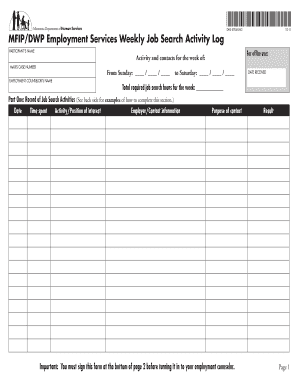
BJobb Search Activity Log Anoka County Form


What is the BJobb Search Activity Log Anoka County
The BJobb Search Activity Log Anoka County is a form designed to track job search activities for individuals seeking employment in Anoka County, Minnesota. This log serves as an official record of the job search efforts made by an individual, which may be required for various employment assistance programs or unemployment benefits. The form typically includes sections for detailing job applications, interviews, networking events, and other related activities.
How to use the BJobb Search Activity Log Anoka County
Using the BJobb Search Activity Log Anoka County involves filling out the form with accurate and detailed information regarding your job search efforts. Users should record the date of each activity, the type of activity (such as job application or interview), the employer's name, and any follow-up actions taken. Keeping this log updated is crucial for compliance with any requirements set by employment agencies or programs that may request proof of job search activities.
Steps to complete the BJobb Search Activity Log Anoka County
To complete the BJobb Search Activity Log Anoka County, follow these steps:
- Obtain the form from a reliable source, such as the Anoka County website or local employment office.
- Fill in your personal information at the top of the form, including your name and contact details.
- For each job search activity, enter the date, type of activity, employer name, and any relevant notes.
- Ensure that all entries are clear and concise, providing enough detail to demonstrate your efforts.
- Review the completed log for accuracy before submission.
Legal use of the BJobb Search Activity Log Anoka County
The BJobb Search Activity Log Anoka County is considered a legal document when filled out correctly and used for its intended purpose. It may be required for unemployment benefits or job training programs, making it essential to maintain accuracy and honesty in the information provided. Misrepresentation or failure to comply with the requirements can lead to penalties or disqualification from benefits.
Key elements of the BJobb Search Activity Log Anoka County
Key elements of the BJobb Search Activity Log Anoka County include:
- Date: The specific date when the job search activity took place.
- Activity Type: The nature of the activity, such as applying for a job or attending a job fair.
- Employer Name: The name of the company or organization where the activity occurred.
- Follow-Up Actions: Any subsequent actions taken, such as sending thank-you notes or scheduling interviews.
State-specific rules for the BJobb Search Activity Log Anoka County
In Minnesota, state-specific rules regarding the BJobb Search Activity Log Anoka County may include requirements for the frequency and type of job search activities that must be documented. It is important to familiarize yourself with local employment regulations, which may dictate the minimum number of job search activities required per week or month. Compliance with these rules ensures eligibility for unemployment benefits and other assistance programs.
Quick guide on how to complete bjobb search activity log anoka county
Effortlessly prepare BJobb Search Activity Log Anoka County on any device
Digital document management has gained popularity among businesses and individuals alike. It offers a perfect environmentally-friendly substitute for traditional printed and signed documents, as you can easily find the correct form and securely store it online. airSlate SignNow provides all the tools necessary to create, edit, and eSign your documents swiftly without delays. Manage BJobb Search Activity Log Anoka County on any device using airSlate SignNow's Android or iOS applications and simplify any document-related process today.
Edit and eSign BJobb Search Activity Log Anoka County with ease
- Find BJobb Search Activity Log Anoka County and click Get Form to begin.
- Utilize the tools we provide to complete your document.
- Emphasize important sections of your documents or redact sensitive information using the tools that airSlate SignNow specifically offers for this purpose.
- Create your eSignature with the Sign tool, which takes just seconds and holds the same legal value as a traditional wet ink signature.
- Review the information and click the Done button to save your modifications.
- Select how you wish to send your form, whether by email, text message (SMS), invitation link, or download it to your computer.
Eliminate the hassle of lost or misplaced documents, tedious form searches, or errors that necessitate printing new copies. airSlate SignNow fulfills your document management needs in a few clicks from any device you prefer. Modify and eSign BJobb Search Activity Log Anoka County while ensuring effective communication at every stage of your form preparation process with airSlate SignNow.
Create this form in 5 minutes or less
Create this form in 5 minutes!
How to create an eSignature for the bjobb search activity log anoka county
How to create an electronic signature for a PDF online
How to create an electronic signature for a PDF in Google Chrome
How to create an e-signature for signing PDFs in Gmail
How to create an e-signature right from your smartphone
How to create an e-signature for a PDF on iOS
How to create an e-signature for a PDF on Android
People also ask
-
What is the BJobb Search Activity Log Anoka County?
The BJobb Search Activity Log Anoka County is a comprehensive tool that tracks and records job search activities within Anoka County. It provides users with a detailed log of their job-seeking efforts, making it easier to keep organized records and meet employment program requirements.
-
How does the BJobb Search Activity Log Anoka County benefit job seekers?
The BJobb Search Activity Log Anoka County benefits job seekers by allowing them to track their applications, interviews, and networking efforts. This tool helps ensure accountability in job searches and can enhance the chances of securing employment by making job seekers more organized and proactive.
-
Is the BJobb Search Activity Log Anoka County easy to use?
Yes, the BJobb Search Activity Log Anoka County is designed for ease of use. The user-friendly interface allows job seekers to quickly log their activities and access their records whenever needed, promoting a more efficient job search process.
-
What features are included in the BJobb Search Activity Log Anoka County?
The BJobb Search Activity Log Anoka County includes features such as activity tracking, custom reports, and reminders for follow-ups. These features help job seekers stay organized and focused on their job hunt, maximizing their chances of landing a job.
-
Can the BJobb Search Activity Log Anoka County integrate with other tools?
Yes, the BJobb Search Activity Log Anoka County can integrate with various productivity tools and job boards, allowing seamless tracking of job applications and referrals. This integration helps streamline the job search process for users.
-
What pricing options are available for the BJobb Search Activity Log Anoka County?
The BJobb Search Activity Log Anoka County offers various pricing plans to cater to different needs. These plans are structured to provide an affordable solution for job seekers, enhancing access to tools that facilitate effective job searches.
-
How can I get started with the BJobb Search Activity Log Anoka County?
Getting started with the BJobb Search Activity Log Anoka County is simple. Interested users can visit the website to sign up for an account and begin tracking their job search activities immediately.
Get more for BJobb Search Activity Log Anoka County
- Tx do 11a form
- Va do 11 form
- North carolina landlord tenant agreement formsus legal forms
- Certificates of merger delaware and ohio secgov form
- Basic information about divorce and separation
- Ar do 3 form
- Some forms are official forms and may be in
- Matrimonial agreements including an introduction to nysba form
Find out other BJobb Search Activity Log Anoka County
- eSign Illinois Finance & Tax Accounting Resignation Letter Now
- eSign Texas Construction POA Mobile
- eSign Kansas Finance & Tax Accounting Stock Certificate Now
- eSign Tennessee Education Warranty Deed Online
- eSign Tennessee Education Warranty Deed Now
- eSign Texas Education LLC Operating Agreement Fast
- eSign Utah Education Warranty Deed Online
- eSign Utah Education Warranty Deed Later
- eSign West Virginia Construction Lease Agreement Online
- How To eSign West Virginia Construction Job Offer
- eSign West Virginia Construction Letter Of Intent Online
- eSign West Virginia Construction Arbitration Agreement Myself
- eSign West Virginia Education Resignation Letter Secure
- eSign Education PDF Wyoming Mobile
- Can I eSign Nebraska Finance & Tax Accounting Business Plan Template
- eSign Nebraska Finance & Tax Accounting Business Letter Template Online
- eSign Nevada Finance & Tax Accounting Resignation Letter Simple
- eSign Arkansas Government Affidavit Of Heirship Easy
- eSign California Government LLC Operating Agreement Computer
- eSign Oklahoma Finance & Tax Accounting Executive Summary Template Computer