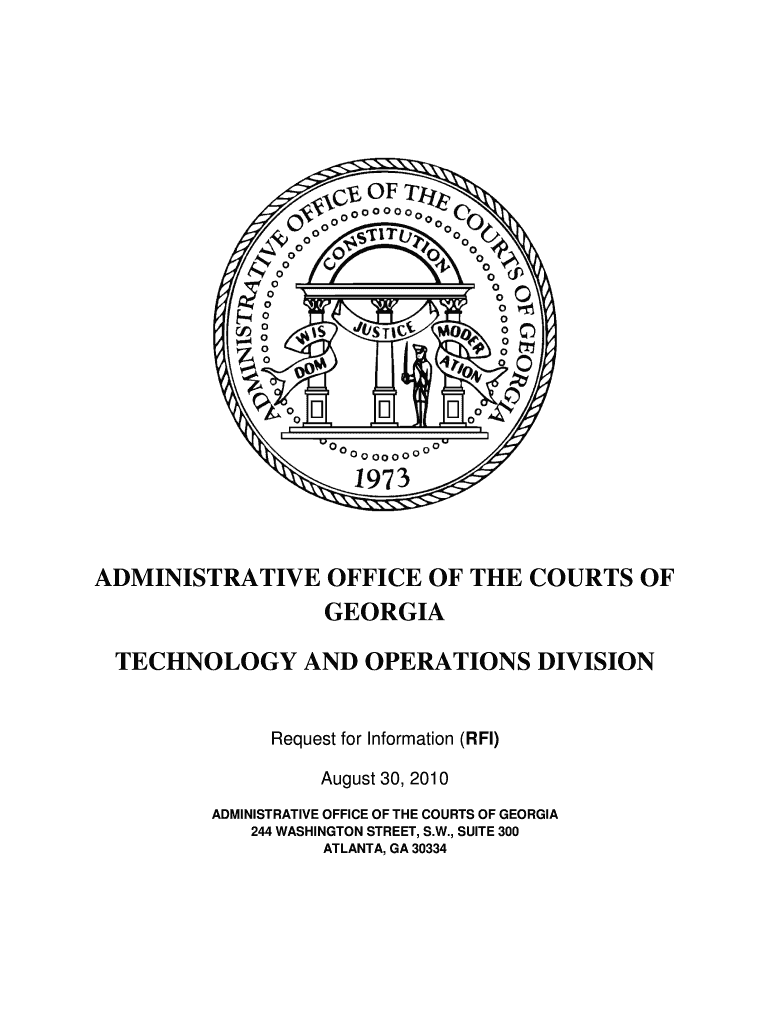
ADMINISTRATIVE OFFICE of the COURTS of GEORGIA Georgiacourts Form


What is the Administrative Office of the Courts of Georgia?
The Administrative Office of the Courts of Georgia (GeorgiaCourts) serves as the central administrative agency for the state’s judicial system. It provides support and resources to ensure the effective operation of the courts. This office manages various functions, including budget preparation, personnel management, and the implementation of policies that enhance court efficiency. It also plays a crucial role in the development of technology initiatives that improve access to justice for all citizens in Georgia.
How to use the Administrative Office of the Courts of Georgia
Using the Administrative Office of the Courts of Georgia involves understanding the services and resources it provides. Users can access forms, guidelines, and information related to court procedures. To utilize these resources effectively, individuals should visit the official website, where they can find downloadable forms and detailed instructions on how to complete them. Additionally, the office offers training and support for court personnel, ensuring that users are well-informed about the processes involved in the judicial system.
Steps to complete the Administrative Office of the Courts of Georgia
Completing forms associated with the Administrative Office of the Courts of Georgia requires attention to detail. Here are the general steps to follow:
- Identify the specific form required for your legal matter.
- Download the form from the GeorgiaCourts website.
- Carefully read the instructions accompanying the form.
- Fill out the form accurately, ensuring all required fields are completed.
- Review the form for any errors or omissions before submission.
- Submit the completed form through the designated method, whether online, by mail, or in person.
Legal use of the Administrative Office of the Courts of Georgia
Documents processed through the Administrative Office of the Courts of Georgia must adhere to specific legal standards to be considered valid. This includes ensuring that all signatures are obtained in compliance with state laws. The use of electronic signatures is permissible, provided that they meet the requirements set forth by the Electronic Signatures in Global and National Commerce (ESIGN) Act and the Uniform Electronic Transactions Act (UETA). This legal framework ensures that electronic documents carry the same weight as traditional paper documents when properly executed.
Key elements of the Administrative Office of the Courts of Georgia
Several key elements define the Administrative Office of the Courts of Georgia, including:
- Judicial Administration: Overseeing the administration of the court system.
- Technology Integration: Implementing technological solutions to enhance court operations.
- Training and Support: Providing resources and training for court personnel.
- Public Access: Ensuring that court information and resources are accessible to the public.
State-specific rules for the Administrative Office of the Courts of Georgia
Each state has its own set of rules governing the operation of its judicial system. In Georgia, the Administrative Office of the Courts outlines specific procedures and requirements for filing documents, including deadlines and necessary documentation. It is essential for users to familiarize themselves with these state-specific rules to ensure compliance and avoid delays in their legal matters. This includes understanding local court rules and any variations that may apply to specific jurisdictions within the state.
Quick guide on how to complete administrative office of the courts of georgia georgiacourts
Effortlessly Prepare [SKS] on Any Device
Digital document management has become increasingly favored by businesses and individuals alike. It offers an ideal eco-friendly alternative to conventional printed and signed documents, allowing you to obtain the necessary form and securely store it online. airSlate SignNow equips you with all the tools you need to create, modify, and electronically sign your documents swiftly without delays. Manage [SKS] on any device using airSlate SignNow's Android or iOS applications and streamline any document-related process today.
How to Edit and Electronically Sign [SKS] with Ease
- Locate [SKS] and click Obtain Form to begin.
- Utilize the tools available to complete your form.
- Highlight pertinent sections of the documents or redact sensitive information with tools that airSlate SignNow offers specifically for that purpose.
- Generate your signature using the Signature tool, which takes mere seconds and holds the same legal validity as a traditional handwritten signature.
- Review the information and then click on the Finish button to save your changes.
- Choose how you wish to share your form, via email, SMS, or invite link, or download it to your computer.
Say goodbye to lost or misplaced documents, tedious form searches, or mistakes that necessitate printing new copies. airSlate SignNow meets all your document management needs in just a few clicks from any device you prefer. Edit and electronically sign [SKS] and ensure excellent communication at every step of the document preparation process with airSlate SignNow.
Create this form in 5 minutes or less
FAQs
-
How do I fill out the form of DU CIC? I couldn't find the link to fill out the form.
Just register on the admission portal and during registration you will get an option for the entrance based course. Just register there. There is no separate form for DU CIC.
-
What happens to all of the paper forms you fill out for immigration and customs?
Years ago I worked at document management company. There is cool software that can automate aspects of hand-written forms. We had an airport as a customer - they scanned plenty and (as I said before) this was several years ago...On your airport customs forms, the "boxes" that you 'need' to write on - are basically invisible to the scanner - but are used because then us humans will tend to write neater and clearer which make sit easier to recognize with a computer. Any characters with less than X% accuracy based on a recognition engine are flagged and shown as an image zoomed into the particular character so a human operator can then say "that is an "A". This way, you can rapidly go through most forms and output it to say - an SQL database, complete with link to original image of the form you filled in.If you see "black boxes" at three corners of the document - it is likely set up for scanning (they help to identify and orient the page digitally). If there is a unique barcode on the document somewhere I would theorize there is an even higher likelihood of it being scanned - the document is of enough value to be printed individually which costs more, which means it is likely going to be used on the capture side. (I've noticed in the past in Bahamas and some other Caribbean islands they use these sorts of capture mechanisms, but they have far fewer people entering than the US does everyday)The real answer is: it depends. Depending on each country and its policies and procedures. Generally I would be surprised if they scanned and held onto the paper. In the US, they proably file those for a set period of time then destroy them, perhaps mining them for some data about travellers. In the end, I suspect the "paper-to-data capture" likelihood of customs forms ranges somewhere on a spectrum like this:Third world Customs Guy has paper to show he did his job, paper gets thrown out at end of shift. ------> We keep all the papers! everything is scanned as you pass by customs and unique barcodes identify which flight/gate/area the form was handed out at, so we co-ordinate with cameras in the airport and have captured your image. We also know exactly how much vodka you brought into the country. :)
-
Should the Electoral Office of Australia assist the elderly to vote when they cannot fill out forms?
Thank you for the question.However, you might have misunderstood the article you have attached in support of your question.Ned Kelly is not an elderly person who needs help filling out forms.Ned Kelly is dead. And has been for 139 years. (The article is mistaken to claim 149.[1] )In Australia, dead people are not allowed to vote. Even with the assistance of the Australian Electoral Commission.Footnotes[1] Ned Kelly fact sheet
-
How can I fill out Google's intern host matching form to optimize my chances of receiving a match?
I was selected for a summer internship 2016.I tried to be very open while filling the preference form: I choose many products as my favorite products and I said I'm open about the team I want to join.I even was very open in the location and start date to get host matching interviews (I negotiated the start date in the interview until both me and my host were happy.) You could ask your recruiter to review your form (there are very cool and could help you a lot since they have a bigger experience).Do a search on the potential team.Before the interviews, try to find smart question that you are going to ask for the potential host (do a search on the team to find nice and deep questions to impress your host). Prepare well your resume.You are very likely not going to get algorithm/data structure questions like in the first round. It's going to be just some friendly chat if you are lucky. If your potential team is working on something like machine learning, expect that they are going to ask you questions about machine learning, courses related to machine learning you have and relevant experience (projects, internship). Of course you have to study that before the interview. Take as long time as you need if you feel rusty. It takes some time to get ready for the host matching (it's less than the technical interview) but it's worth it of course.
Related searches to ADMINISTRATIVE OFFICE OF THE COURTS OF GEORGIA Georgiacourts
Create this form in 5 minutes!
How to create an eSignature for the administrative office of the courts of georgia georgiacourts
How to create an electronic signature for the Administrative Office Of The Courts Of Georgia Georgiacourts online
How to generate an eSignature for your Administrative Office Of The Courts Of Georgia Georgiacourts in Chrome
How to create an eSignature for signing the Administrative Office Of The Courts Of Georgia Georgiacourts in Gmail
How to create an eSignature for the Administrative Office Of The Courts Of Georgia Georgiacourts straight from your smartphone
How to create an eSignature for the Administrative Office Of The Courts Of Georgia Georgiacourts on iOS
How to create an eSignature for the Administrative Office Of The Courts Of Georgia Georgiacourts on Android OS
People also ask
-
What is the ADMINISTRATIVE OFFICE OF THE COURTS OF GEORGIA Georgiacourts?
The ADMINISTRATIVE OFFICE OF THE COURTS OF GEORGIA Georgiacourts is a vital organization that oversees the administration of justice in Georgia. It provides support to the state's judicial system, ensuring efficient court operations and accessibility for the public. By integrating with airSlate SignNow, users can streamline document management related to court processes.
-
How can airSlate SignNow benefit the ADMINISTRATIVE OFFICE OF THE COURTS OF GEORGIA Georgiacourts?
airSlate SignNow offers a cost-effective solution that simplifies the eSigning and document management process for the ADMINISTRATIVE OFFICE OF THE COURTS OF GEORGIA Georgiacourts. It enhances workflow efficiency, reduces processing time for legal documents, and ensures compliance with court standards. This allows legal personnel to focus on their core responsibilities, improving overall service delivery.
-
What features does airSlate SignNow provide for the ADMINISTRATIVE OFFICE OF THE COURTS OF GEORGIA Georgiacourts?
airSlate SignNow includes features such as customizable templates, in-person signing, and automated workflows tailored for the ADMINISTRATIVE OFFICE OF THE COURTS OF GEORGIA Georgiacourts. These features enable efficient document preparation and execution, ensuring that all documents are processed accurately and swiftly. The platform's user-friendly interface makes it accessible for all users, regardless of technical skill.
-
Is airSlate SignNow pricing suitable for the ADMINISTRATIVE OFFICE OF THE COURTS OF GEORGIA Georgiacourts?
Yes, airSlate SignNow offers competitive pricing models that cater to the budgetary requirements of the ADMINISTRATIVE OFFICE OF THE COURTS OF GEORGIA Georgiacourts. By providing flexible subscription plans, it ensures that organizations can select a plan that aligns with their operational needs without overspending. This cost-effective solution helps maximize the value of every dollar spent on document management.
-
Can airSlate SignNow integrate with existing systems used by the ADMINISTRATIVE OFFICE OF THE COURTS OF GEORGIA Georgiacourts?
Absolutely, airSlate SignNow seamlessly integrates with various software solutions commonly used by the ADMINISTRATIVE OFFICE OF THE COURTS OF GEORGIA Georgiacourts. This includes CRM systems, document storage platforms, and case management tools, enhancing the overall document workflow. Such integration fosters collaboration and ensures all legal documents are synchronized for maximum efficiency.
-
What security measures does airSlate SignNow offer for the ADMINISTRATIVE OFFICE OF THE COURTS OF GEORGIA Georgiacourts?
airSlate SignNow prioritizes security with features such as bank-level encryption, secure access, and compliance with industry regulations, which are essential for the ADMINISTRATIVE OFFICE OF THE COURTS OF GEORGIA Georgiacourts. This ensures that all sensitive documents are safeguarded against unauthorized access and data bsignNowes. Additionally, comprehensive audit trails provide transparency and accountability for all signed documents.
-
How does airSlate SignNow improve the document workflow for the ADMINISTRATIVE OFFICE OF THE COURTS OF GEORGIA Georgiacourts?
By using airSlate SignNow, the ADMINISTRATIVE OFFICE OF THE COURTS OF GEORGIA Georgiacourts can automate repetitive tasks and eliminate bottlenecks in document processing. The platform allows for rapid eSigning and tracking of document status, improving response times signNowly. As a result, workflows become more efficient, and court staff can handle more cases promptly.
Get more for ADMINISTRATIVE OFFICE OF THE COURTS OF GEORGIA Georgiacourts
Find out other ADMINISTRATIVE OFFICE OF THE COURTS OF GEORGIA Georgiacourts
- How Can I Electronic signature Maine Lawers PPT
- How To Electronic signature Maine Lawers PPT
- Help Me With Electronic signature Minnesota Lawers PDF
- How To Electronic signature Ohio High Tech Presentation
- How Can I Electronic signature Alabama Legal PDF
- How To Electronic signature Alaska Legal Document
- Help Me With Electronic signature Arkansas Legal PDF
- How Can I Electronic signature Arkansas Legal Document
- How Can I Electronic signature California Legal PDF
- Can I Electronic signature Utah High Tech PDF
- How Do I Electronic signature Connecticut Legal Document
- How To Electronic signature Delaware Legal Document
- How Can I Electronic signature Georgia Legal Word
- How Do I Electronic signature Alaska Life Sciences Word
- How Can I Electronic signature Alabama Life Sciences Document
- How Do I Electronic signature Idaho Legal Form
- Help Me With Electronic signature Arizona Life Sciences PDF
- Can I Electronic signature Colorado Non-Profit Form
- How To Electronic signature Indiana Legal Form
- How To Electronic signature Illinois Non-Profit Document