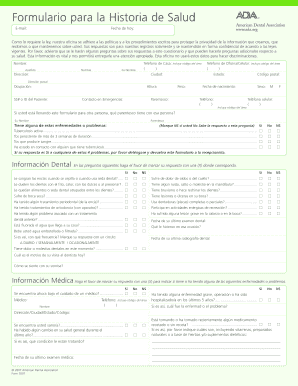
Formulario Para La Historia De Salud


What is the Formulario Para La Historia De Salud
The Formulario Para La Historia De Salud is a vital document used in the healthcare sector to gather comprehensive medical history from patients. This form collects essential information regarding past illnesses, surgeries, allergies, and medications, enabling healthcare providers to offer tailored medical care. By compiling this data, practitioners can better understand a patient's health background, which is crucial for accurate diagnosis and effective treatment plans.
How to use the Formulario Para La Historia De Salud
Using the Formulario Para La Historia De Salud involves a straightforward process. Patients typically receive this form from their healthcare provider or can download it from a trusted medical website. Once obtained, patients should fill out the form with accurate and complete information regarding their medical history. It is important to review the form carefully before submission to ensure all details are correct, as this information is crucial for the healthcare provider's assessment.
Steps to complete the Formulario Para La Historia De Salud
Completing the Formulario Para La Historia De Salud can be done in several steps:
- Obtain the form: Access the form from your healthcare provider or a reliable online source.
- Fill in personal information: Provide your name, contact details, and date of birth.
- Detail medical history: Include information about past illnesses, surgeries, allergies, and current medications.
- Review the form: Check for any missing or incorrect information.
- Submit the form: Return the completed form to your healthcare provider, either electronically or in person.
Legal use of the Formulario Para La Historia De Salud
The Formulario Para La Historia De Salud is legally recognized in the United States as a critical document for patient care. It serves as a formal record of a patient's medical history, which can be referenced during medical consultations. Compliance with privacy regulations, such as HIPAA, ensures that the information provided is protected and used solely for medical purposes. This legal framework supports the integrity and confidentiality of patient data.
Key elements of the Formulario Para La Historia De Salud
Key elements of the Formulario Para La Historia De Salud include:
- Patient identification: Name, contact information, and date of birth.
- Medical history: Details of past illnesses, surgeries, and hospitalizations.
- Allergies: Information about any known allergies to medications or substances.
- Current medications: A list of medications the patient is currently taking.
- Family medical history: Relevant health conditions in the patient's family that may impact their health.
Examples of using the Formulario Para La Historia De Salud
Examples of using the Formulario Para La Historia De Salud can vary based on medical situations:
- Initial consultations: New patients often fill out this form to provide their healthcare provider with a comprehensive overview of their health.
- Emergency situations: In emergencies, this form can help medical personnel quickly access critical health information.
- Specialist referrals: When referred to a specialist, this form aids in sharing relevant medical history to ensure coordinated care.
Quick guide on how to complete formulario para la historia de salud
Complete Formulario Para La Historia De Salud effortlessly on any device
Digital document management has gained traction among businesses and individuals. It serves as an ideal environmentally friendly alternative to traditional printed and signed documents, allowing you to easily find the appropriate form and safely store it online. airSlate SignNow provides you with all the tools necessary to create, edit, and eSign your documents swiftly and without delays. Manage Formulario Para La Historia De Salud on any device using airSlate SignNow's Android or iOS applications and enhance any document-related process today.
The simplest way to modify and eSign Formulario Para La Historia De Salud with ease
- Find Formulario Para La Historia De Salud and click on Get Form to begin.
- Utilize the tools we provide to complete your document.
- Emphasize pertinent sections of the documents or conceal sensitive information with tools specifically offered by airSlate SignNow for that purpose.
- Create your signature using the Sign tool, which takes mere seconds and carries the same legal validity as a conventional wet ink signature.
- Review all the details and click the Done button to save your modifications.
- Select how you wish to send your form—via email, text message (SMS), or invitation link, or download it to your computer.
Say goodbye to lost or misplaced documents, cumbersome form searching, or mistakes that require printing new document copies. airSlate SignNow attends to all your document management needs in just a few clicks from any device you prefer. Edit and eSign Formulario Para La Historia De Salud to ensure outstanding communication at any stage of your form preparation with airSlate SignNow.
Create this form in 5 minutes or less
Create this form in 5 minutes!
How to create an eSignature for the formulario para la historia de salud
How to create an electronic signature for a PDF online
How to create an electronic signature for a PDF in Google Chrome
How to create an e-signature for signing PDFs in Gmail
How to create an e-signature right from your smartphone
How to create an e-signature for a PDF on iOS
How to create an e-signature for a PDF on Android
People also ask
-
What is a Formulario Para La Historia De Salud?
The Formulario Para La Historia De Salud is a digital form designed to collect and manage health history information efficiently. With airSlate SignNow, you can create, send, and eSign this form seamlessly, ensuring that your patients' information is well-organized and secure.
-
How can I create a Formulario Para La Historia De Salud using airSlate SignNow?
Creating a Formulario Para La Historia De Salud with airSlate SignNow is easy. Simply use our intuitive drag-and-drop interface to customize the form according to your needs, adding fields and sections pertinent to health history. Once completed, you can share it electronically for eSignature to streamline the documentation process.
-
What are the key features of the Formulario Para La Historia De Salud?
The key features of the Formulario Para La Historia De Salud include customizable templates, secure data storage, and eSignature capabilities. These features allow you to collect health information efficiently while ensuring compliance with privacy regulations, providing peace of mind for both you and your clients.
-
Is the Formulario Para La Historia De Salud compliant with health regulations?
Yes, airSlate SignNow’s Formulario Para La Historia De Salud is designed to comply with relevant health regulations and standards. Our platform employs advanced security measures to protect sensitive health information, making it a trustworthy solution for healthcare providers.
-
What are the pricing options for using airSlate SignNow's Formulario Para La Historia De Salud?
airSlate SignNow offers flexible pricing plans tailored to fit various business sizes and needs. You can choose from monthly or annual subscriptions, with options that provide you full access to the Formulario Para La Historia De Salud creation tools and features at a cost-effective rate.
-
Can I integrate the Formulario Para La Historia De Salud with other software?
Yes, airSlate SignNow allows seamless integration with a variety of third-party applications. This means you can easily connect the Formulario Para La Historia De Salud with your existing systems, enhancing your workflow and ensuring efficient data management across platforms.
-
What are the benefits of using the Formulario Para La Historia De Salud?
Using the Formulario Para La Historia De Salud simplifies the process of gathering essential health data while providing a user-friendly experience. It enhances efficiency by reducing paper waste, speeds up the documentation process, and ensures that all information collected is securely stored and easily accessible.
Get more for Formulario Para La Historia De Salud
- Name change forms michigan courts
- Renunciation of right to appointment nomination michigan courts form
- Jis code cis form
- Pc 593 petition for complete estate settlement michigan courts form
- Affidavit of decedents successor fill online printable pdffiller form
- Fillable online pc 639 petition for appointment of conservator andor form
- Fillable online release of child by guardian fax email print form
Find out other Formulario Para La Historia De Salud
- Sign Banking Presentation Oregon Fast
- Sign Banking Document Pennsylvania Fast
- How To Sign Oregon Banking Last Will And Testament
- How To Sign Oregon Banking Profit And Loss Statement
- Sign Pennsylvania Banking Contract Easy
- Sign Pennsylvania Banking RFP Fast
- How Do I Sign Oklahoma Banking Warranty Deed
- Sign Oregon Banking Limited Power Of Attorney Easy
- Sign South Dakota Banking Limited Power Of Attorney Mobile
- How Do I Sign Texas Banking Memorandum Of Understanding
- Sign Virginia Banking Profit And Loss Statement Mobile
- Sign Alabama Business Operations LLC Operating Agreement Now
- Sign Colorado Business Operations LLC Operating Agreement Online
- Sign Colorado Business Operations LLC Operating Agreement Myself
- Sign Hawaii Business Operations Warranty Deed Easy
- Sign Idaho Business Operations Resignation Letter Online
- Sign Illinois Business Operations Affidavit Of Heirship Later
- How Do I Sign Kansas Business Operations LLC Operating Agreement
- Sign Kansas Business Operations Emergency Contact Form Easy
- How To Sign Montana Business Operations Warranty Deed