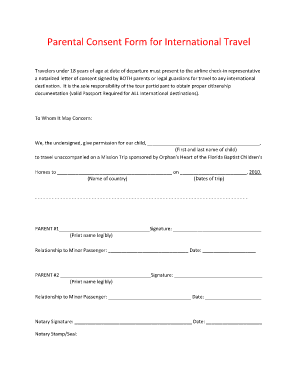
Parental Consent for International Travel Fillable Form


What is the parental consent for international travel fillable form?
The parental consent for international travel fillable form is a legal document that allows a child to travel abroad with one parent or a guardian without the other parent's consent. This form is essential for preventing potential legal issues during travel, especially when crossing international borders. It provides proof that the traveling parent has permission from the non-traveling parent or legal guardian, ensuring that all parties are aware of the travel plans. This document is often required by airlines, border control, and immigration authorities to ensure the child's safety and welfare.
How to use the parental consent for international travel fillable form
Using the parental consent for international travel fillable form involves several straightforward steps. First, download the form in PDF format from a reliable source. Next, fill in the necessary details, including the child's information, travel itinerary, and the names of both parents or guardians. It is crucial to ensure that all information is accurate and complete. After filling out the form, both parents should sign it to validate the consent. Finally, keep a copy of the signed form for your records and present it at the airport or border control when traveling.
Key elements of the parental consent for international travel fillable form
The key elements of the parental consent for international travel fillable form include:
- Child's Information: Full name, date of birth, and passport details.
- Traveling Parent's Information: Name, contact details, and relationship to the child.
- Non-Traveling Parent's Information: Name, contact details, and relationship to the child.
- Travel Itinerary: Dates of travel, destination, and purpose of the trip.
- Signatures: Signatures of both parents or guardians, along with the date of signing.
Steps to complete the parental consent for international travel fillable form
Completing the parental consent for international travel fillable form involves the following steps:
- Download the form in PDF format.
- Fill in the child's full name, date of birth, and passport number.
- Provide the traveling parent's name and contact information.
- Include the non-traveling parent's name and contact information.
- Detail the travel itinerary, including dates and destination.
- Both parents or guardians must sign and date the form.
- Make copies for your records and carry the original during travel.
Legal use of the parental consent for international travel fillable form
The legal use of the parental consent for international travel fillable form is crucial for ensuring compliance with international travel regulations. This form serves as a protective measure against potential abduction or custody disputes. It is advisable to check specific legal requirements in the destination country, as some nations may have additional stipulations regarding child travel consent. Properly executed, this form can help facilitate a smooth travel experience and provide peace of mind for both parents.
Quick guide on how to complete parental consent for international travel fillable form
Prepare Parental Consent For International Travel Fillable Form effortlessly on any device
Digital document management has gained immense popularity among companies and individuals. It offers a superb environmentally friendly substitute for traditional printed and signed documents, allowing you to access the correct form and securely store it online. airSlate SignNow equips you with all the tools necessary to create, edit, and electronically sign your documents swiftly without delays. Manage Parental Consent For International Travel Fillable Form across any device using airSlate SignNow's Android or iOS applications and streamline any document-focused process today.
The easiest method to modify and electronically sign Parental Consent For International Travel Fillable Form seamlessly
- Obtain Parental Consent For International Travel Fillable Form and then click Get Form to initiate.
- Utilize the tools we provide to complete your form.
- Emphasize pertinent sections of the documents or obscure sensitive details with tools specifically offered by airSlate SignNow for that purpose.
- Generate your signature using the Sign tool, which takes seconds and carries the same legal validity as a conventional wet ink signature.
- Review the information and then click on the Done button to preserve your changes.
- Choose your preferred method for submitting your form, via email, text message (SMS), invitation link, or download it to your computer.
Eliminate concerns about lost or misfiled documents, tedious form searching, or mistakes that necessitate printing new document copies. airSlate SignNow addresses your document management requirements in just a few clicks from any device of your selecting. Modify and electronically sign Parental Consent For International Travel Fillable Form while ensuring clear communication at every step of the form preparation process with airSlate SignNow.
Create this form in 5 minutes or less
Create this form in 5 minutes!
How to create an eSignature for the parental consent for international travel fillable form
How to create an electronic signature for a PDF online
How to create an electronic signature for a PDF in Google Chrome
How to create an e-signature for signing PDFs in Gmail
How to create an e-signature right from your smartphone
How to create an e-signature for a PDF on iOS
How to create an e-signature for a PDF on Android
People also ask
-
What is a printable child travel consent form UK PDF?
A printable child travel consent form UK PDF is a legal document that authorizes a minor to travel without their parent or legal guardian. This form is essential for ensuring that consent is documented when children travel alone or with someone who is not their guardian.
-
How can I obtain a printable child travel consent form UK PDF?
You can easily obtain a printable child travel consent form UK PDF through various online resources, including our website. Simply download the form, fill in the required details, and it's ready for use.
-
Is the printable child travel consent form UK PDF legally binding?
Yes, the printable child travel consent form UK PDF is legally binding as long as it is filled out correctly and signed by the appropriate parties. It serves to protect both the child and the accompanying adult during travel.
-
What information do I need to provide in the printable child travel consent form UK PDF?
You will need to provide details such as the child's full name, date of birth, travel dates, departing and destination locations, and consenting parent or guardian signatures. This information ensures the authenticity of the consent given.
-
Are there any costs associated with the printable child travel consent form UK PDF?
The printable child travel consent form UK PDF is typically available for free or at a nominal fee, depending on where you obtain it. At airSlate SignNow, we provide a cost-effective solution to access and eSign this important document.
-
Can I customize my printable child travel consent form UK PDF?
Yes, our platform allows you to customize the printable child travel consent form UK PDF to suit your specific needs. You can add additional information or modify the wording to align with your preferences.
-
How does airSlate SignNow simplify the process of using a printable child travel consent form UK PDF?
airSlate SignNow makes it easy to complete and eSign your printable child travel consent form UK PDF online. Our user-friendly interface streamlines the process, allowing you to send and sign documents quickly and securely.
Get more for Parental Consent For International Travel Fillable Form
- Neighbor fence contract contract templates form
- Hvac subcontractor agreement templatenet form
- Landscaping services contract template get free sample form
- What date controls the effective date of a contract form
- Standard specifications for construction of roads and bridges form
- Renovation contract terms and conditions vincent interior form
- Contracts and forms for a decorative concrete business
- Demolition contract template get free sample form
Find out other Parental Consent For International Travel Fillable Form
- How Can I Sign New Jersey Car Dealer Arbitration Agreement
- How Can I Sign Ohio Car Dealer Cease And Desist Letter
- How To Sign Ohio Car Dealer Arbitration Agreement
- How To Sign Oregon Car Dealer Limited Power Of Attorney
- How To Sign Pennsylvania Car Dealer Quitclaim Deed
- How Can I Sign Pennsylvania Car Dealer Quitclaim Deed
- Sign Rhode Island Car Dealer Agreement Safe
- Sign South Dakota Car Dealer Limited Power Of Attorney Now
- Sign Wisconsin Car Dealer Quitclaim Deed Myself
- Sign Wisconsin Car Dealer Quitclaim Deed Free
- Sign Virginia Car Dealer POA Safe
- Sign Wisconsin Car Dealer Quitclaim Deed Fast
- How To Sign Wisconsin Car Dealer Rental Lease Agreement
- How To Sign Wisconsin Car Dealer Quitclaim Deed
- How Do I Sign Wisconsin Car Dealer Quitclaim Deed
- Sign Wyoming Car Dealer Purchase Order Template Mobile
- Sign Arizona Charity Business Plan Template Easy
- Can I Sign Georgia Charity Warranty Deed
- How To Sign Iowa Charity LLC Operating Agreement
- Sign Kentucky Charity Quitclaim Deed Myself