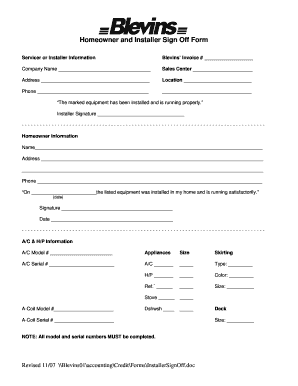
Installation Sign off Template Form


What is the kitchen installation sign off sheet?
The kitchen installation sign off sheet is a crucial document used to confirm that all aspects of a kitchen installation project have been completed to the satisfaction of both the installer and the client. This form serves as a record that the installation meets the agreed-upon specifications and standards. It typically includes details such as the date of completion, the names of the installer and client, a checklist of tasks performed, and any warranties or guarantees associated with the work. By signing this document, both parties acknowledge that the installation has been reviewed and accepted, minimizing the potential for disputes in the future.
Key elements of the kitchen installation sign off sheet
A well-structured kitchen installation sign off sheet should contain several key elements to ensure clarity and completeness. These elements include:
- Project details: Include the project address, installation date, and a description of the work completed.
- Installer information: Provide the name and contact details of the installer or company responsible for the installation.
- Client information: Include the name and contact information of the client or homeowner.
- Checklist of completed tasks: A detailed list of all tasks that were performed, allowing for easy verification.
- Signatures: Spaces for both the installer and client to sign and date the document, confirming acceptance.
- Warranties and guarantees: Any relevant information regarding warranties for materials or workmanship.
Steps to complete the kitchen installation sign off sheet
Completing the kitchen installation sign off sheet involves a few straightforward steps to ensure accuracy and compliance. Follow these steps:
- Gather necessary information: Collect all relevant details about the installation, including project specifics and contact information for both parties.
- Fill out the checklist: Carefully document all tasks completed during the installation, ensuring nothing is overlooked.
- Review the document: Both the installer and client should review the sign off sheet to confirm that all information is accurate and complete.
- Sign and date: Both parties should sign and date the document, indicating their agreement and acceptance of the work performed.
- Distribute copies: Provide copies of the signed document to both the installer and the client for their records.
Legal use of the kitchen installation sign off sheet
The kitchen installation sign off sheet can serve as a legally binding document if it meets certain criteria. To ensure its legal validity, it should include clear terms and conditions, signatures from both parties, and be executed in compliance with relevant laws governing contracts and electronic signatures. In the United States, compliance with the ESIGN Act and UETA is essential for electronic documents to be considered legally binding. This means that the document must be created, signed, and stored using a secure and compliant electronic signature platform.
How to use the kitchen installation sign off sheet
Using the kitchen installation sign off sheet effectively involves understanding its purpose and following the correct procedures. The sheet should be utilized at the conclusion of the installation process, serving as a formal acknowledgment that the work has been completed. It is important to ensure that both parties are present during the signing process to discuss any final details or concerns. The installer should guide the client through the checklist, addressing any questions before signing. This collaborative approach fosters transparency and trust, ensuring both parties are satisfied with the outcome.
Examples of using the kitchen installation sign off sheet
There are various scenarios in which a kitchen installation sign off sheet can be utilized effectively. For instance:
- A homeowner hires a contractor to install a new kitchen. Upon completion, both parties review the work and sign the sheet, confirming that all tasks were completed as agreed.
- A property management company oversees multiple rental units. After a kitchen renovation in one unit, the property manager uses the sign off sheet to document the completion and ensure compliance with standards.
- A DIY enthusiast completes their kitchen remodel and uses the sign off sheet to formally document the completion for future reference or potential resale.
Quick guide on how to complete installation sign off template
Prepare Installation Sign Off Template effortlessly on any device
Online document management has gained traction among businesses and individuals. It serves as an ideal environmentally friendly alternative to traditional printed and signed documents, allowing you to access the correct form and securely store it online. airSlate SignNow provides all the features necessary to create, modify, and eSign your paperwork quickly without delays. Manage Installation Sign Off Template on any platform with airSlate SignNow Android or iOS apps and simplify any document-related process today.
How to modify and eSign Installation Sign Off Template with ease
- Locate Installation Sign Off Template and click on Get Form to begin.
- Utilize the tools we provide to fill out your form.
- Emphasize relevant sections of your documents or redact sensitive information using the tools specifically designed for that purpose by airSlate SignNow.
- Create your eSignature with the Sign feature, which takes mere moments and carries the same legal validity as a conventional ink signature.
- Review all the details and click on the Done button to save your updates.
- Choose how you prefer to send your form, via email, SMS, or invitation link, or download it to your computer.
Forget about lost or misplaced documents, tedious form searches, or mistakes that require printing new copies. airSlate SignNow fulfills all your document management needs in just a few clicks from any device you choose. Edit and eSign Installation Sign Off Template while ensuring outstanding communication throughout the form preparation process with airSlate SignNow.
Create this form in 5 minutes or less
Create this form in 5 minutes!
How to create an eSignature for the installation sign off template
How to create an electronic signature for a PDF online
How to create an electronic signature for a PDF in Google Chrome
How to create an e-signature for signing PDFs in Gmail
How to create an e-signature right from your smartphone
How to create an e-signature for a PDF on iOS
How to create an e-signature for a PDF on Android
People also ask
-
What is a kitchen installation sign off sheet?
A kitchen installation sign off sheet is a document used to confirm that a kitchen installation has been completed according to specifications. It typically includes details such as the installation date, contractor information, and customer feedback. Utilizing a kitchen installation sign off sheet ensures both parties have a clear record of what was completed and can address any outstanding issues.
-
How can airSlate SignNow help with kitchen installation sign off sheets?
airSlate SignNow streamlines the process of creating and signing kitchen installation sign off sheets by providing a digital platform for eSignature. This allows both contractors and homeowners to review, sign, and store this important document securely online. With airSlate SignNow, the process is not only faster but also more efficient, reducing paperwork and potential errors.
-
Is airSlate SignNow affordable for small businesses needing kitchen installation sign off sheets?
Yes, airSlate SignNow offers competitive pricing plans that cater to small businesses looking for an economical solution for kitchen installation sign off sheets. The pricing structure is designed to be transparent, allowing businesses to choose a plan that best fits their needs without incurring hidden costs. This makes it a cost-effective option for managing documentation.
-
What features does airSlate SignNow offer for managing kitchen installation sign off sheets?
airSlate SignNow includes features such as customizable templates, real-time tracking, and secure cloud storage specifically for kitchen installation sign off sheets. Users can easily create, send, and manage these documents within the platform. Additionally, the mobile app allows contractors to get documents signed on-the-go.
-
Can I integrate airSlate SignNow with other tools for kitchen installation sign off sheets?
Absolutely! airSlate SignNow offers integrations with various tools like CRM systems, project management software, and accounting platforms to enhance your workflow surrounding kitchen installation sign off sheets. This enables seamless data transfer and supports a more integrated approach to document management.
-
How does using a kitchen installation sign off sheet benefit my business?
Using a kitchen installation sign off sheet improves accountability and clarity in your installation projects. It ensures that expectations are met and provides a formal agreement that can protect both the contractor and the homeowner. This level of professionalism can enhance customer satisfaction and promote repeat business.
-
Is it legally binding to use airSlate SignNow for kitchen installation sign off sheets?
Yes, documents signed through airSlate SignNow, including kitchen installation sign off sheets, are legally binding. The platform adheres to international eSignature laws, ensuring that your signed documents hold up in court. This legal validity adds an important layer of security and trust to your kitchen installation agreements.
Get more for Installation Sign Off Template
- Expiration date 12312021 form
- Specially adapted housing applicant records and vendee loan applicant records va published in the federal register form
- 26 6807 financial statement form
- Fillable online request for information on identified
- Va form 26 1817 veterans benefits administration vagov
- Va form 21 4192 download fillable pdf or fill online
- Pharmacy forms and criteria alabama medicaid
- Va form 24 0296 printable
Find out other Installation Sign Off Template
- Sign New Mexico Refund Request Form Mobile
- Sign Alaska Sponsorship Agreement Safe
- How To Sign Massachusetts Copyright License Agreement
- How Do I Sign Vermont Online Tutoring Services Proposal Template
- How Do I Sign North Carolina Medical Records Release
- Sign Idaho Domain Name Registration Agreement Easy
- Sign Indiana Domain Name Registration Agreement Myself
- Sign New Mexico Domain Name Registration Agreement Easy
- How To Sign Wisconsin Domain Name Registration Agreement
- Sign Wyoming Domain Name Registration Agreement Safe
- Sign Maryland Delivery Order Template Myself
- Sign Minnesota Engineering Proposal Template Computer
- Sign Washington Engineering Proposal Template Secure
- Sign Delaware Proforma Invoice Template Online
- Can I Sign Massachusetts Proforma Invoice Template
- How Do I Sign Oklahoma Equipment Purchase Proposal
- Sign Idaho Basic rental agreement or residential lease Online
- How To Sign Oregon Business agreements
- Sign Colorado Generic lease agreement Safe
- How Can I Sign Vermont Credit agreement