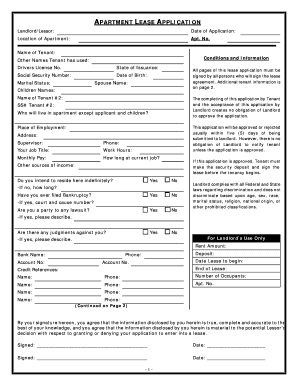
Landlord Creates No Obligation of Landlord Form


What is the Landlord Creates No Obligation Of Landlord
The "Landlord Creates No Obligation Of Landlord" form is a legal document that outlines the terms under which a landlord does not assume any obligations or responsibilities towards a tenant. This form is often utilized in rental agreements to clarify the extent of the landlord's duties, ensuring that both parties understand their rights and responsibilities. It serves as a protective measure for landlords, limiting their liability in various situations that may arise during the tenancy.
How to use the Landlord Creates No Obligation Of Landlord
Using the "Landlord Creates No Obligation Of Landlord" form involves several key steps. First, the landlord must fill out the form with accurate information regarding the property and the parties involved. Next, both the landlord and tenant should review the document to ensure clarity and mutual understanding of the terms. Once both parties agree, they can sign the form electronically or in person. It is advisable to keep a copy of the signed document for future reference, as it may be needed in case of disputes.
Steps to complete the Landlord Creates No Obligation Of Landlord
Completing the "Landlord Creates No Obligation Of Landlord" form involves a straightforward process:
- Gather necessary information about the property and the parties involved.
- Fill out the form accurately, ensuring all required fields are completed.
- Review the document with the tenant to confirm mutual understanding.
- Both parties should sign the form, either electronically or in person.
- Store a copy of the signed form securely for future reference.
Legal use of the Landlord Creates No Obligation Of Landlord
The legal use of the "Landlord Creates No Obligation Of Landlord" form is crucial for both landlords and tenants. This form must comply with local and state laws to be enforceable. It is important that the language used in the document is clear and unambiguous, as any vagueness could lead to disputes. By adhering to legal standards, landlords can protect themselves from potential liabilities while ensuring that tenants are aware of their rights and responsibilities.
Key elements of the Landlord Creates No Obligation Of Landlord
Several key elements are essential in the "Landlord Creates No Obligation Of Landlord" form:
- Identification of Parties: Clearly state the names and contact information of both the landlord and tenant.
- Property Details: Include the address and description of the rental property.
- Terms of Agreement: Specify the obligations that the landlord is not assuming.
- Signatures: Ensure both parties sign and date the document to validate the agreement.
State-specific rules for the Landlord Creates No Obligation Of Landlord
State-specific rules can significantly impact the use of the "Landlord Creates No Obligation Of Landlord" form. Each state may have different regulations regarding landlord-tenant relationships, including what can be included in such agreements. It is important for landlords to familiarize themselves with their state laws to ensure compliance and avoid potential legal issues. Consulting with a legal professional can also provide clarity on any state-specific requirements that must be met.
Quick guide on how to complete landlord creates no obligation of landlord
Effortlessly Prepare Landlord Creates No Obligation Of Landlord on Any Device
Digital document management has become widespread among businesses and individuals. It offers an ideal eco-friendly alternative to traditional printed and signed documents, allowing you to locate the necessary form and securely store it online. airSlate SignNow provides all the features you need to create, modify, and eSign your documents quickly and without delays. Manage Landlord Creates No Obligation Of Landlord on any device using the airSlate SignNow Android or iOS applications and streamline any document-related task today.
The easiest way to modify and eSign Landlord Creates No Obligation Of Landlord with ease
- Locate Landlord Creates No Obligation Of Landlord and click on Get Form to begin.
- Utilize the tools we provide to fill out your form.
- Highlight pertinent sections of your documents or redact sensitive information with tools specifically designed for that purpose by airSlate SignNow.
- Create your eSignature using the Sign tool, which takes seconds and carries the same legal validity as a conventional wet ink signature.
- Review the information and click the Done button to save your modifications.
- Select your preferred delivery method for your form, whether by email, SMS, an invite link, or download it to your computer.
Eliminate concerns about lost or misfiled documents, tedious form searches, or mistakes that necessitate printing new copies. airSlate SignNow meets all your document management needs in just a few clicks from any device you choose. Modify and eSign Landlord Creates No Obligation Of Landlord and ensure excellent communication throughout your form preparation process with airSlate SignNow.
Create this form in 5 minutes or less
Create this form in 5 minutes!
People also ask
-
What does it mean when a Landlord Creates No Obligation Of Landlord?
When a 'Landlord Creates No Obligation Of Landlord' clause is in place, it means that the landlord is not legally bound to fulfill certain responsibilities typically expected in a lease agreement. This clause can protect landlords by limiting their liabilities and providing flexibility in managing property relationships. Understanding this clause is crucial for both landlords and tenants.
-
How does airSlate SignNow help landlords manage no-obligation leases?
AirSlate SignNow streamlines the leasing process for landlords who operate under a 'Landlord Creates No Obligation Of Landlord' framework. It allows for quick electronic signatures on important documents, ensuring that all agreements are legally binding and easily accessible. This efficiency minimizes the hassle associated with traditional paperwork.
-
What is the pricing structure for using airSlate SignNow?
AirSlate SignNow offers competitive pricing that caters to various business needs, including those who may operate under the 'Landlord Creates No Obligation Of Landlord' terms. Plans typically range from basic to premium, allowing users to choose features that fit their requirements. You can find more information on their official website for an exact breakdown.
-
Are there any specific features for landlords using airSlate SignNow?
Yes, airSlate SignNow includes features tailored for landlords, especially those focused on a 'Landlord Creates No Obligation Of Landlord' approach. This includes document templates for lease agreements, custom workflows, and automated reminders for signing deadlines, helping landlords manage their properties more effectively.
-
Can airSlate SignNow integrate with other property management tools?
Absolutely! AirSlate SignNow integrates seamlessly with numerous property management tools, making it easier for landlords who operate under the 'Landlord Creates No Obligation Of Landlord' stipulation to maintain their operations. These integrations facilitate better data management and streamline leasing processes.
-
What are the benefits of using airSlate SignNow for no-obligation lease agreements?
The main benefits of using airSlate SignNow for 'Landlord Creates No Obligation Of Landlord' agreements include increased efficiency, reduced paperwork, and enhanced security for electronic documents. It helps landlords quickly facilitate agreements without the stress of missing documentation or compliance issues.
-
Is airSlate SignNow user-friendly for those unfamiliar with electronic signatures?
Yes, airSlate SignNow is designed to be highly user-friendly, catering to all types of users, including landlords who may not be tech-savvy. For those managing leases with the 'Landlord Creates No Obligation Of Landlord' clause, the interface simplifies the process, ensuring users can create and sign documents effortlessly.
Get more for Landlord Creates No Obligation Of Landlord
Find out other Landlord Creates No Obligation Of Landlord
- Can I Electronic signature Kentucky Car Dealer Document
- Can I Electronic signature Louisiana Car Dealer Form
- How Do I Electronic signature Oklahoma Banking Document
- How To Electronic signature Oklahoma Banking Word
- How Can I Electronic signature Massachusetts Car Dealer PDF
- How Can I Electronic signature Michigan Car Dealer Document
- How Do I Electronic signature Minnesota Car Dealer Form
- Can I Electronic signature Missouri Car Dealer Document
- How Do I Electronic signature Nevada Car Dealer PDF
- How To Electronic signature South Carolina Banking Document
- Can I Electronic signature New York Car Dealer Document
- How To Electronic signature North Carolina Car Dealer Word
- How Do I Electronic signature North Carolina Car Dealer Document
- Can I Electronic signature Ohio Car Dealer PPT
- How Can I Electronic signature Texas Banking Form
- How Do I Electronic signature Pennsylvania Car Dealer Document
- How To Electronic signature South Carolina Car Dealer Document
- Can I Electronic signature South Carolina Car Dealer Document
- How Can I Electronic signature Texas Car Dealer Document
- How Do I Electronic signature West Virginia Banking Document