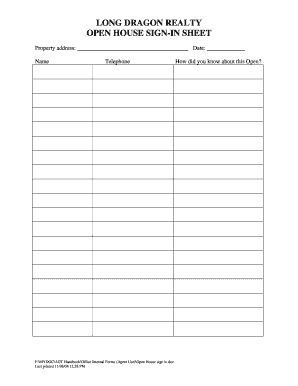
Open House Sign in Sheet Form


What is the Open House Sign In Sheet
The open house sign in sheet is a document used by real estate professionals to collect information from potential buyers during an open house event. This form typically includes fields for the visitor's name, contact information, and any specific comments or questions they may have about the property. It serves multiple purposes, such as tracking visitor interest, following up with leads, and ensuring compliance with local regulations regarding visitor data collection.
How to Use the Open House Sign In Sheet
Using the open house sign in sheet is straightforward. At the beginning of the open house, place the sign in sheet at the entrance, encouraging visitors to fill it out as they arrive. Ensure that the form is easily accessible and clearly labeled. After the event, review the collected information to identify potential buyers and follow up with them as needed. This practice not only helps in maintaining a database of interested clients but also enhances customer engagement.
Key Elements of the Open House Sign In Sheet
An effective open house sign in sheet should contain several key elements to maximize its utility:
- Name: Full name of the visitor.
- Email Address: To facilitate follow-up communications.
- Phone Number: Optional, but useful for immediate contact.
- Comments or Questions: A section for visitors to express their thoughts or inquiries about the property.
- Date of Visit: To track when the open house took place.
Steps to Complete the Open House Sign In Sheet
Completing the open house sign in sheet involves a few simple steps:
- Gather the necessary materials, including the sign in sheet and writing utensils.
- Position the sign in sheet at the entrance of the open house.
- Encourage each visitor to fill out their information as they arrive.
- Review the completed sheets after the event for follow-up opportunities.
Legal Use of the Open House Sign In Sheet
When utilizing an open house sign in sheet, it is essential to adhere to legal guidelines regarding data collection and privacy. In the United States, compliance with laws such as the General Data Protection Regulation (GDPR) and the California Consumer Privacy Act (CCPA) is crucial. Ensure that visitors are informed about how their information will be used and stored, and obtain their consent when necessary. This practice not only protects your business but also builds trust with potential clients.
Digital vs. Paper Version
Both digital and paper versions of the open house sign in sheet have their advantages. A digital version allows for easier data collection and management, as it can be integrated into customer relationship management (CRM) systems. This facilitates quick follow-ups and better organization of leads. On the other hand, a paper version may be more familiar to some visitors and can be used in settings where technology access is limited. Choosing the right format depends on your specific needs and the preferences of your audience.
Quick guide on how to complete open house sign in sheet
Effortlessly Create Open House Sign In Sheet on Any Device
Digital document management has become increasingly popular among companies and individuals alike. It offers an excellent environmentally friendly substitute to traditional printed and signed paperwork, as you can conveniently obtain the correct form and securely save it online. airSlate SignNow equips you with all the necessary tools to swiftly create, modify, and electronically sign your documents without delays. Manage Open House Sign In Sheet from any device using airSlate SignNow's Android or iOS applications and simplify any document-related process today.
The Easiest Method to Adjust and Electronically Sign Open House Sign In Sheet Effortlessly
- Find Open House Sign In Sheet and then click Obtain Form to get started.
- Utilize the tools we offer to complete your document.
- Emphasize pertinent sections of the documents or obscure sensitive information with tools specifically provided by airSlate SignNow.
- Create your electronic signature using the Sign feature, which only takes moments and carries the same legal validity as a conventional handwritten signature.
- Review the details and then click on the Finish button to save your changes.
- Choose how you would like to share your form, whether by email, text message (SMS), invitation link, or download it to your computer.
Say goodbye to lost or misplaced documents, tedious form navigation, or mistakes that require printing new document copies. airSlate SignNow meets your document management needs within a few clicks from any device you prefer. Adjust and electronically sign Open House Sign In Sheet and ensure effective communication throughout the form preparation process with airSlate SignNow.
Create this form in 5 minutes or less
Create this form in 5 minutes!
How to create an eSignature for the open house sign in sheet
How to create an electronic signature for a PDF online
How to create an electronic signature for a PDF in Google Chrome
How to create an e-signature for signing PDFs in Gmail
How to create an e-signature right from your smartphone
How to create an e-signature for a PDF on iOS
How to create an e-signature for a PDF on Android
People also ask
-
What is an open house sign in sheet?
An open house sign in sheet is a document used to record visitors' information during an open house event. This helps real estate agents collect leads and follow up with potential buyers after the event. Using an electronic version through airSlate SignNow can streamline this process and enhance efficiency.
-
How can I create an open house sign in sheet using airSlate SignNow?
Creating an open house sign in sheet with airSlate SignNow is simple and intuitive. You can customize a template to fit your specific needs, including adding fields for name, email, and contact information. Once designed, you can send it out digitally to collect responses in real-time.
-
Is there a cost associated with using airSlate SignNow for an open house sign in sheet?
Yes, airSlate SignNow offers various pricing plans based on the features you need. While there is a cost involved, the platform is known for being cost-effective, especially when compared to traditional paper-based methods. A free trial is available, allowing you to explore its capabilities without commitment.
-
What features does airSlate SignNow offer for open house sign in sheets?
airSlate SignNow provides various features for creating and managing open house sign in sheets, such as customizable templates, electronic signatures, and easy sharing options. You can also track responses and manage leads efficiently, making it easier to follow up with potential buyers.
-
Can I integrate airSlate SignNow with other applications?
Yes, airSlate SignNow offers numerous integration options with popular applications like Google Drive, Salesforce, and Zapier. This means you can seamlessly connect your open house sign in sheets with your existing workflows and improve data management without manual entry.
-
What are the benefits of using an electronic open house sign in sheet?
Using an electronic open house sign in sheet offers several benefits, including immediate access to collected data and reduced paper waste. You can easily analyze visitor information and follow up promptly, increasing your chances of converting leads into sales. Additionally, the process is more professional and organized.
-
Is my data secure when using airSlate SignNow for open house sign in sheets?
Absolutely, airSlate SignNow prioritizes data security and employs industry-standard encryption to protect your information. Your open house sign in sheets and collected data are kept secure, ensuring peace of mind as you manage visitor information.
Get more for Open House Sign In Sheet
Find out other Open House Sign In Sheet
- eSign Colorado Charity LLC Operating Agreement Fast
- eSign Connecticut Charity Living Will Later
- How Can I Sign West Virginia Courts Quitclaim Deed
- Sign Courts Form Wisconsin Easy
- Sign Wyoming Courts LLC Operating Agreement Online
- How To Sign Wyoming Courts Quitclaim Deed
- eSign Vermont Business Operations Executive Summary Template Mobile
- eSign Vermont Business Operations Executive Summary Template Now
- eSign Virginia Business Operations Affidavit Of Heirship Mobile
- eSign Nebraska Charity LLC Operating Agreement Secure
- How Do I eSign Nevada Charity Lease Termination Letter
- eSign New Jersey Charity Resignation Letter Now
- eSign Alaska Construction Business Plan Template Mobile
- eSign Charity PPT North Carolina Now
- eSign New Mexico Charity Lease Agreement Form Secure
- eSign Charity PPT North Carolina Free
- eSign North Dakota Charity Rental Lease Agreement Now
- eSign Arkansas Construction Permission Slip Easy
- eSign Rhode Island Charity Rental Lease Agreement Secure
- eSign California Construction Promissory Note Template Easy