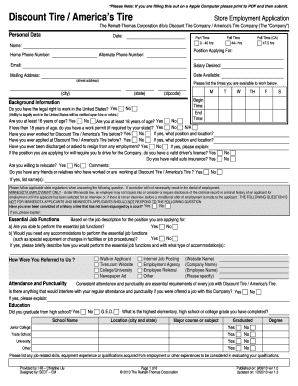
Discount Tire Application PDF Form


What is the Discount Tire Application Pdf
The discount tire application pdf is a formal document used by individuals seeking employment at Discount Tire. This application form collects essential information about the applicant, including personal details, work history, and references. It serves as a crucial step in the hiring process, allowing the company to assess the qualifications and suitability of candidates for available positions.
How to use the Discount Tire Application Pdf
Using the discount tire application pdf involves a few straightforward steps. First, download the form from the official source. Once downloaded, open the document using a PDF reader. Fill in the required fields with accurate information, ensuring that all sections are completed as instructed. After filling out the form, review your entries for any errors. Finally, save the completed application and submit it according to the specified submission methods, which may include online, by mail, or in person.
Steps to complete the Discount Tire Application Pdf
Completing the discount tire application pdf requires careful attention to detail. Follow these steps:
- Download the application form from the official website.
- Open the PDF using a compatible reader.
- Provide your personal information, including name, address, and contact details.
- Detail your employment history, listing previous jobs and responsibilities.
- Include references who can vouch for your qualifications.
- Review the application for accuracy and completeness.
- Save the document and prepare for submission.
Legal use of the Discount Tire Application Pdf
The discount tire application pdf is legally recognized as a valid employment application when filled out correctly. To ensure its legal standing, applicants must provide truthful information and sign the document where required. Compliance with local and federal employment laws is essential, as any discrepancies or false information can lead to disqualification from the hiring process or future legal implications.
Key elements of the Discount Tire Application Pdf
Several key elements are essential in the discount tire application pdf. These include:
- Personal Information: Name, address, phone number, and email.
- Employment History: Details of previous jobs, including titles, responsibilities, and dates of employment.
- References: Contact information for individuals who can provide recommendations.
- Signature: A declaration of the truthfulness of the information provided.
Application Process & Approval Time
The application process for Discount Tire typically involves submitting the completed discount tire application pdf, followed by a review by the hiring team. After submission, applicants may expect to hear back within a few weeks, depending on the volume of applications received. During this time, candidates may be contacted for interviews or additional information as needed.
Quick guide on how to complete discount tire application pdf
Effortlessly Prepare Discount Tire Application Pdf on Any Device
Managing documents online has become increasingly favored by companies and individuals alike. It offers an ideal environmentally friendly solution to conventional printed and signed papers, as you can access the required format and securely save it online. airSlate SignNow provides all the features you require to create, modify, and electronically sign your documents promptly without delays. Handle Discount Tire Application Pdf on any device using the airSlate SignNow Android or iOS applications and streamline any document-related processes today.
How to Edit and Electronically Sign Discount Tire Application Pdf with Ease
- Find Discount Tire Application Pdf and click Get Form to begin.
- Utilize the tools we offer to complete your form.
- Emphasize pertinent sections of the documents or obscure sensitive details with tools that airSlate SignNow provides specifically for this purpose.
- Create your eSignature using the Sign tool, which takes mere moments and carries the same legal validity as a traditional wet ink signature.
- Review all the information and click on the Done button to save your modifications.
- Choose your preferred method for sending your form via email, text message (SMS), invitation link, or download it to your computer.
Say goodbye to lost or misplaced documents, exhausting searches for forms, or mistakes that necessitate reprinting new copies. airSlate SignNow meets your document management needs with just a few clicks from any device of your selection. Edit and electronically sign Discount Tire Application Pdf and ensure excellent communication at every step of your form preparation process with airSlate SignNow.
Create this form in 5 minutes or less
Create this form in 5 minutes!
How to create an eSignature for the discount tire application pdf
How to create an electronic signature for a PDF online
How to create an electronic signature for a PDF in Google Chrome
How to create an e-signature for signing PDFs in Gmail
How to create an e-signature right from your smartphone
How to create an e-signature for a PDF on iOS
How to create an e-signature for a PDF on Android
People also ask
-
What is the discount tire application pdf?
The discount tire application pdf is a document format that allows customers to easily request discounts or apply for services offered by discount tire retailers. This PDF can be filled out digitally or printed for manual submission, making the application process convenient and straightforward.
-
How can I obtain the discount tire application pdf?
You can obtain the discount tire application pdf directly from the official discount tire website or through affiliate retailers. The document is typically available for download, ensuring you have easy access to start your application.
-
What features does the discount tire application pdf offer?
The discount tire application pdf features a simple layout that guides users in providing essential information, including contact details and service requests. It is designed to be user-friendly, making it easier for applicants to complete the form accurately.
-
Are there any fees associated with the discount tire application pdf?
There are usually no fees for submitting the discount tire application pdf itself; however, prices for the services requested will vary. It's best to check directly with the retailer for any fees related to tire purchases or services.
-
What benefits can I expect from using the discount tire application pdf?
Using the discount tire application pdf allows you to potentially save money on your tire purchases and services, streamlining the application process. Additionally, it provides a method to easily track your application status through the retailer's customer service.
-
Can I integrate the discount tire application pdf with other tools?
While the discount tire application pdf is primarily a standalone document, you can integrate data from it into various digital management solutions. This integration ensures all customer requests are efficiently processed and stored, which can enhance your overall service management.
-
How do I submit my discount tire application pdf?
After filling out the discount tire application pdf, you can submit it via email, direct upload on the retailer's website, or physically mail it to the store. Choose the method that provides you with the best convenience and ensure to keep a copy for your records.
Get more for Discount Tire Application Pdf
- Certified nurse assistant and or home health aide renewal application cdph 283 c form
- Bureau of infectious diseases ohio department of health form
- Expiration date 04302024 form
- Apple health medicaid application for health care coverage en form
- Supporting statement of the request for omb review form
- Responsibility statement for supervisors of an associate clinical social worker form
- Bhs ems 0092 ch form
- Va form 26 6381 application for assumption approval andor release from personal liability to the government on a home loan
Find out other Discount Tire Application Pdf
- How To Integrate Sign in Banking
- How To Use Sign in Banking
- Help Me With Use Sign in Banking
- Can I Use Sign in Banking
- How Do I Install Sign in Banking
- How To Add Sign in Banking
- How Do I Add Sign in Banking
- How Can I Add Sign in Banking
- Can I Add Sign in Banking
- Help Me With Set Up Sign in Government
- How To Integrate eSign in Banking
- How To Use eSign in Banking
- How To Install eSign in Banking
- How To Add eSign in Banking
- How To Set Up eSign in Banking
- How To Save eSign in Banking
- How To Implement eSign in Banking
- How To Set Up eSign in Construction
- How To Integrate eSign in Doctors
- How To Use eSign in Doctors