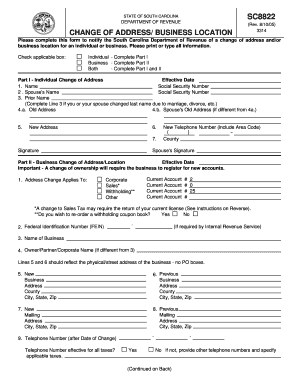
Sc 8822 Form


What is the SC 8822?
The SC 8822 form is a document used by individuals to request a change of address with the Internal Revenue Service (IRS). This form is essential for ensuring that taxpayers receive important tax documents and correspondence at their current address. By submitting the SC 8822, individuals can maintain accurate records with the IRS and avoid potential issues related to missed notifications or tax returns. The form is particularly useful for those who have recently moved or changed their residency status.
How to use the SC 8822
Using the SC 8822 form involves a straightforward process. First, download the form from the IRS website or obtain a physical copy. Next, fill out the required fields, including your old address, new address, and personal information such as your name and Social Security number. After completing the form, review it for accuracy. Finally, submit the SC 8822 to the IRS via mail to the address specified in the form’s instructions. It is advisable to keep a copy of the completed form for your records.
Steps to complete the SC 8822
Completing the SC 8822 form requires careful attention to detail. Follow these steps:
- Download the SC 8822 form from the IRS website.
- Provide your full name, Social Security number, and the old address from which you are moving.
- Enter your new address accurately, ensuring all information is correct.
- Sign and date the form to certify that the information is true and complete.
- Mail the completed form to the appropriate IRS address as indicated in the instructions.
Legal use of the SC 8822
The SC 8822 form is legally binding when completed and submitted according to IRS guidelines. It is crucial to provide accurate information to avoid legal complications. The IRS relies on the information provided in this form to update their records, which can affect your tax filings and any correspondence you may receive. Misrepresentation or failure to submit the form can lead to penalties or delays in processing your tax-related documents.
Filing Deadlines / Important Dates
When using the SC 8822 form, it is essential to be aware of any relevant deadlines. Generally, it is recommended to submit the form as soon as you change your address to ensure that the IRS has your updated information. While there are no specific filing deadlines for the SC 8822, timely submission helps avoid complications during tax season. Keeping track of important tax dates, such as filing deadlines for tax returns, can also aid in maintaining compliance with IRS regulations.
Form Submission Methods
The SC 8822 form can be submitted to the IRS through traditional mail. After completing the form, ensure that it is sent to the correct address specified in the form's instructions. Currently, there are no options for electronic submission of the SC 8822. Therefore, it is important to account for mailing time when submitting the form, especially close to tax deadlines.
Quick guide on how to complete sc 8822
Effortlessly Prepare Sc 8822 on Any Device
Digital document management has become favored by businesses and individuals alike. It offers an ideal eco-friendly alternative to conventional printed and signed documents, allowing you to access the correct form and safely store it online. airSlate SignNow provides all the tools necessary to create, edit, and electronically sign your documents swiftly and without hold-ups. Manage Sc 8822 on any device with the airSlate SignNow Android or iOS applications and streamline any document-related process today.
How to Edit and Electronically Sign Sc 8822 with Ease
- Find Sc 8822 and select Get Form to begin.
- Utilize the tools we provide to complete your form.
- Emphasize pertinent sections of the documents or obscure sensitive information with tools that airSlate SignNow offers specifically for this purpose.
- Create your signature using the Sign tool, which takes mere seconds and holds the same legal validity as a conventional wet ink signature.
- Review all the details and click on the Done button to save your modifications.
- Choose how you wish to share your form, via email, text message (SMS), or invitation link, or download it to your computer.
Eliminate worries about lost or misplaced documents, tedious form searching, or mistakes requiring new document printouts. airSlate SignNow meets your document management needs in just a few clicks from any device you choose. Edit and electronically sign Sc 8822 and guarantee excellent communication at every stage of the form preparation process with airSlate SignNow.
Create this form in 5 minutes or less
Create this form in 5 minutes!
How to create an eSignature for the sc 8822
How to create an electronic signature for a PDF online
How to create an electronic signature for a PDF in Google Chrome
How to create an e-signature for signing PDFs in Gmail
How to create an e-signature right from your smartphone
How to create an e-signature for a PDF on iOS
How to create an e-signature for a PDF on Android
People also ask
-
What is SC 8822 and how does it relate to airSlate SignNow?
SC 8822 refers to a specific document or form that can be easily managed through airSlate SignNow. This platform allows businesses to send, receive, and eSign SC 8822 documents efficiently, streamlining the process and ensuring compliance.
-
What are the pricing options for using airSlate SignNow for SC 8822 documents?
airSlate SignNow offers various pricing plans that cater to different business sizes and needs. Whether you are a small business or a large enterprise, you can find a cost-effective solution for managing SC 8822 documents and more. For detailed pricing, visit our website for the latest information.
-
What features does airSlate SignNow provide for SC 8822 management?
airSlate SignNow provides features like document templates, customizable workflows, and secure eSigning specifically for managing SC 8822 files. Additionally, it allows file tracking and collaboration, ensuring everyone involved in the process is on the same page.
-
How can using airSlate SignNow benefit my business in regards to SC 8822?
Using airSlate SignNow for SC 8822 can signNowly increase efficiency and reduce turnaround time for document signing. The platform’s user-friendly interface makes it easy for employees and clients to manage documents, ultimately enhancing productivity and customer satisfaction.
-
Does airSlate SignNow integrate with other software for handling SC 8822 documents?
Yes, airSlate SignNow seamlessly integrates with various platforms such as CRM systems and cloud storage services to streamline the handling of SC 8822 documents. This integration helps in reducing data entry errors and enhances overall workflow efficiency.
-
Is airSlate SignNow secure for signing SC 8822 documents?
Absolutely! airSlate SignNow employs advanced security measures, including encryption and secure user authentication, to protect your SC 8822 documents. This ensures that all signed documents are safe and meets industry compliance standards.
-
Who can benefit from using airSlate SignNow for SC 8822?
Various professionals and organizations can benefit from airSlate SignNow for SC 8822, including legal firms, businesses managing contracts, and any entity that requires efficient document signing. Its versatility allows it to cater to a wide range of industries.
Get more for Sc 8822
- Prior authorization form outpatient therapycardiac or pulmonary rehab request providers amerihealth caritas pa chc prior
- 1129 form dhec
- Notice of competitive funding opportunity scgov form
- Certificate of adoption texas department of state health services dshs state tx form
- Informed consent for medication f 24277 dhs wisconsin
- Molina healthcare of wisconsin inc grievance form if you
- United valley bank uniforms
- Australia western form
Find out other Sc 8822
- How To Electronic signature Tennessee Healthcare / Medical Word
- Can I Electronic signature Hawaii Insurance PDF
- Help Me With Electronic signature Colorado High Tech Form
- How To Electronic signature Indiana Insurance Document
- Can I Electronic signature Virginia Education Word
- How To Electronic signature Louisiana Insurance Document
- Can I Electronic signature Florida High Tech Document
- Can I Electronic signature Minnesota Insurance PDF
- How Do I Electronic signature Minnesota Insurance Document
- How To Electronic signature Missouri Insurance Form
- How Can I Electronic signature New Jersey Insurance Document
- How To Electronic signature Indiana High Tech Document
- How Do I Electronic signature Indiana High Tech Document
- How Can I Electronic signature Ohio Insurance Document
- Can I Electronic signature South Dakota Insurance PPT
- How Can I Electronic signature Maine Lawers PPT
- How To Electronic signature Maine Lawers PPT
- Help Me With Electronic signature Minnesota Lawers PDF
- How To Electronic signature Ohio High Tech Presentation
- How Can I Electronic signature Alabama Legal PDF