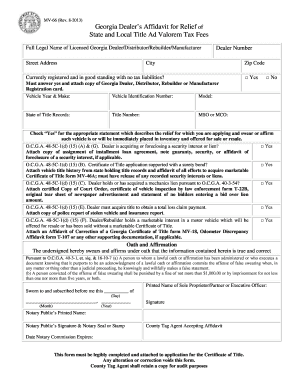
Form MV 46A Rev Motor Vehicle Division Motor Etax Dor Ga


What is the Form MV 46A Rev Motor Vehicle Division Motor Etax Dor Ga
The Form MV 46A Rev is a document issued by the Motor Vehicle Division, primarily used for the electronic tax assessment related to motor vehicles in Georgia. This form is essential for individuals and businesses to report and pay taxes associated with vehicle ownership or transactions. It ensures compliance with state regulations and facilitates the accurate collection of motor vehicle taxes.
How to use the Form MV 46A Rev Motor Vehicle Division Motor Etax Dor Ga
To use the Form MV 46A Rev, individuals must first ensure they have the correct version of the form, which can be obtained from the Motor Vehicle Division's website or authorized offices. Once acquired, the form should be filled out with accurate information regarding the vehicle and the taxpayer. After completing the form, it can be submitted electronically or through traditional mail, depending on the preference and requirements set by the Motor Vehicle Division.
Steps to complete the Form MV 46A Rev Motor Vehicle Division Motor Etax Dor Ga
Completing the Form MV 46A Rev involves several key steps:
- Gather necessary information, including vehicle details and taxpayer identification.
- Access the form through the Motor Vehicle Division's official channels.
- Fill out the form accurately, ensuring all required fields are completed.
- Review the information for accuracy and completeness.
- Submit the form electronically or via mail, following the submission guidelines provided.
Legal use of the Form MV 46A Rev Motor Vehicle Division Motor Etax Dor Ga
The Form MV 46A Rev holds legal significance as it is recognized by the state of Georgia for tax assessment purposes. When filled out correctly and submitted as per the regulations, it serves as a legally binding document. Compliance with state laws regarding vehicle taxation is crucial, as failure to submit the form can lead to penalties or legal repercussions.
Key elements of the Form MV 46A Rev Motor Vehicle Division Motor Etax Dor Ga
Key elements of the Form MV 46A Rev include:
- Taxpayer identification information, such as name and address.
- Vehicle details, including make, model, year, and VIN.
- Tax calculation based on the assessed value of the vehicle.
- Signature of the taxpayer or authorized representative, confirming the accuracy of the information provided.
State-specific rules for the Form MV 46A Rev Motor Vehicle Division Motor Etax Dor Ga
Each state may have specific rules governing the use of the Form MV 46A Rev. In Georgia, it is important to adhere to local tax laws, deadlines for submission, and any additional documentation that may be required. Understanding these rules ensures that taxpayers remain compliant and avoid unnecessary penalties.
Quick guide on how to complete form mv 46a rev motor vehicle division motor etax dor ga
Effortlessly Prepare Form MV 46A Rev Motor Vehicle Division Motor Etax Dor Ga on Any Device
Digital document management has become increasingly favored by both organizations and individuals. It offers an excellent environmentally friendly substitute for traditional printed and signed documents, enabling you to acquire the necessary form and securely save it online. airSlate SignNow provides all the tools you require to create, modify, and electronically sign your documents quickly and without delays. Manage Form MV 46A Rev Motor Vehicle Division Motor Etax Dor Ga on any device using airSlate SignNow's Android or iOS applications and simplify any document-related tasks today.
How to Modify and Electronically Sign Form MV 46A Rev Motor Vehicle Division Motor Etax Dor Ga with Ease
- Locate Form MV 46A Rev Motor Vehicle Division Motor Etax Dor Ga and click on Get Form to begin.
- Utilize the tools we offer to fill out your document.
- Select important sections of your documents or obscure sensitive information with tools that airSlate SignNow provides specifically for that aim.
- Create your electronic signature with the Sign tool, which takes mere seconds and carries the same legal significance as a conventional ink signature.
- Review all the details and click the Done button to finalize your changes.
- Decide how you wish to send your form, via email, SMS, or invitation link, or download it to your computer.
Eliminate concerns about lost or misplaced documents, tedious form searching, or errors needing new printed copies. airSlate SignNow meets your document management needs in just a few clicks from any device you prefer. Alter and electronically sign Form MV 46A Rev Motor Vehicle Division Motor Etax Dor Ga to ensure exceptional communication throughout your form preparation journey with airSlate SignNow.
Create this form in 5 minutes or less
Create this form in 5 minutes!
How to create an eSignature for the form mv 46a rev motor vehicle division motor etax dor ga
How to create an electronic signature for a PDF online
How to create an electronic signature for a PDF in Google Chrome
How to create an e-signature for signing PDFs in Gmail
How to create an e-signature right from your smartphone
How to create an e-signature for a PDF on iOS
How to create an e-signature for a PDF on Android
People also ask
-
What is the mv 46a feature in airSlate SignNow?
The mv 46a feature in airSlate SignNow allows users to efficiently manage and track document versions. This ensures that all team members are on the same page, reducing confusion and enhancing collaboration. With mv 46a, you can easily revert to previous document versions if needed.
-
How does airSlate SignNow's mv 46a pricing compare to competitors?
AirSlate SignNow offers competitive pricing for the mv 46a feature, making it accessible for businesses of all sizes. With various subscription plans, you can choose the one that best fits your budget and needs. This cost-effective solution provides excellent value while delivering powerful document management capabilities.
-
What are the key benefits of using mv 46a in airSlate SignNow?
Utilizing mv 46a in airSlate SignNow enhances document workflow by providing seamless eSigning and document management processes. It increases efficiency and helps reduce turnaround times for contracts and agreements. Additionally, with mv 46a, you can ensure compliance and security for your crucial documents.
-
Can I integrate mv 46a with other tools I use?
Yes, airSlate SignNow's mv 46a feature can easily integrate with various third-party applications such as CRM systems, cloud storage solutions, and project management tools. This allows for a smooth workflow and helps streamline your business processes. Integration with mv 46a simplifies the document management lifecycle.
-
Is there a mobile app for accessing mv 46a?
Absolutely! AirSlate SignNow provides a mobile app that allows users to access mv 46a features on the go. You can send and eSign documents, track changes, and manage versions directly from your mobile device. This flexibility ensures that you stay productive, even when away from your desk.
-
What types of documents can I manage with mv 46a?
With mv 46a in airSlate SignNow, you can manage a wide range of document types, including contracts, agreements, and forms. This feature supports various formats, making it easy to work with PDFs, Word documents, and more. The versatility of mv 46a ensures you can handle all your document needs efficiently.
-
How does mv 46a enhance collaboration among team members?
The mv 46a feature fosters collaboration by allowing multiple users to work on documents simultaneously while tracking changes in real-time. Team members can leave comments, provide feedback, and return to earlier versions as needed, ensuring everyone is involved in the process. This collaborative approach enhances overall productivity and project outcomes.
Get more for Form MV 46A Rev Motor Vehicle Division Motor Etax Dor Ga
- Grant convey and quitclaim unto and husband form
- Hereby grant bargain sell convey and warrant unto and form
- Basics of matlab and beyond yumpu form
- Quitclaim unto form
- Draft urban gardens ordinance city of fresno water form
- Acknowledged a corporation organized under the laws of the state form
- Of hereinafter referred to as grantor does hereby grant convey and form
- Hereinafter referred to as grantor does hereby grant bargain sell convey form
Find out other Form MV 46A Rev Motor Vehicle Division Motor Etax Dor Ga
- How Do I Electronic signature Connecticut Legal Document
- How To Electronic signature Delaware Legal Document
- How Can I Electronic signature Georgia Legal Word
- How Do I Electronic signature Alaska Life Sciences Word
- How Can I Electronic signature Alabama Life Sciences Document
- How Do I Electronic signature Idaho Legal Form
- Help Me With Electronic signature Arizona Life Sciences PDF
- Can I Electronic signature Colorado Non-Profit Form
- How To Electronic signature Indiana Legal Form
- How To Electronic signature Illinois Non-Profit Document
- Can I Electronic signature Kentucky Legal Document
- Help Me With Electronic signature New Jersey Non-Profit PDF
- Can I Electronic signature New Jersey Non-Profit Document
- Help Me With Electronic signature Michigan Legal Presentation
- Help Me With Electronic signature North Dakota Non-Profit Document
- How To Electronic signature Minnesota Legal Document
- Can I Electronic signature Utah Non-Profit PPT
- How Do I Electronic signature Nebraska Legal Form
- Help Me With Electronic signature Nevada Legal Word
- How Do I Electronic signature Nevada Life Sciences PDF