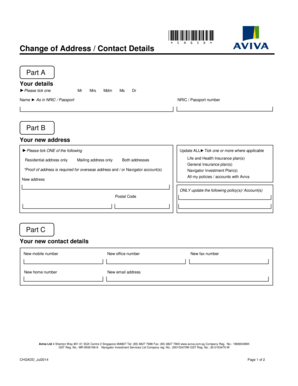
Aviva Change of Address Form


What is the Aviva Change of Address?
The Aviva Change of Address refers to a formal process that allows individuals or businesses to update their mailing address with Aviva, a prominent insurance provider. This change is crucial for ensuring that all correspondence, policy documents, and important notifications are sent to the correct location. The process typically involves filling out a specific form that captures the new address details, ensuring that Aviva can maintain accurate records and provide uninterrupted service to its clients.
Steps to Complete the Aviva Change of Address
Completing the Aviva Change of Address form involves several straightforward steps:
- Gather necessary information, including your current address, new address, and policy details.
- Access the Aviva Change of Address form, which can usually be found on the Aviva website or through customer service.
- Fill out the form accurately, ensuring that all details are correct to avoid any processing delays.
- Review the completed form for accuracy before submission.
- Submit the form either online, by mail, or in person, depending on the options provided by Aviva.
Legal Use of the Aviva Change of Address
The Aviva Change of Address form is legally binding once submitted correctly. It is essential to adhere to any specific legal requirements outlined by Aviva to ensure that the change is recognized. This includes providing accurate information and any necessary identification or documentation that may be required. By following the proper procedures, individuals can ensure that their change of address is processed smoothly and in compliance with applicable laws.
Required Documents for the Aviva Change of Address
When submitting the Aviva Change of Address form, certain documents may be required to verify your identity and the legitimacy of the address change. Commonly required documents include:
- A government-issued ID, such as a driver's license or passport.
- Proof of the new address, which may include a utility bill, lease agreement, or bank statement.
- Your Aviva policy number or account information to ensure accurate processing.
Form Submission Methods
The Aviva Change of Address form can typically be submitted through various methods to accommodate different preferences:
- Online: Many users prefer the convenience of submitting the form through Aviva's website, allowing for immediate processing.
- Mail: For those who prefer a traditional approach, the form can often be printed and mailed to the designated address provided by Aviva.
- In-Person: Some individuals may choose to visit an Aviva office to submit the form directly, which can also provide an opportunity for immediate assistance.
Examples of Using the Aviva Change of Address
The Aviva Change of Address form is useful in various scenarios, including:
- Individuals moving to a new home who want to ensure their insurance policies reflect their current address.
- Businesses relocating to a different office or facility, requiring updates to their insurance coverage.
- Clients who have changed their mailing preferences and wish to receive correspondence at a different address.
Quick guide on how to complete aviva change of address
Easily Prepare Aviva Change Of Address on Any Device
Digital document management has become increasingly popular among businesses and individuals. It offers an excellent eco-friendly substitute for traditional printed and signed documents, enabling you to find the appropriate form and securely keep it online. airSlate SignNow equips you with all the tools necessary to create, modify, and eSign your documents efficiently without delays. Manage Aviva Change Of Address on any device using the airSlate SignNow Android or iOS applications and simplify any document-related task today.
How to Edit and eSign Aviva Change Of Address Effortlessly
- Obtain Aviva Change Of Address and click Get Form to begin.
- Utilize the tools we provide to fill out your document.
- Highlight important sections of your documents or obscure sensitive details with tools specifically offered by airSlate SignNow for that purpose.
- Create your signature using the Sign tool, which takes mere seconds and carries the same legal significance as a conventional wet ink signature.
- Review the information and click the Done button to save your modifications.
- Choose how you would like to distribute your form, via email, SMS, or invitation link, or download it to your computer.
Eliminate concerns about lost or misplaced documents, tedious form hunting, or errors that necessitate printing new copies. airSlate SignNow meets your document management needs in just a few clicks from any device you prefer. Edit and eSign Aviva Change Of Address and guarantee outstanding communication at every stage of your form preparation process with airSlate SignNow.
Create this form in 5 minutes or less
Create this form in 5 minutes!
How to create an eSignature for the aviva change of address
How to create an electronic signature for a PDF online
How to create an electronic signature for a PDF in Google Chrome
How to create an e-signature for signing PDFs in Gmail
How to create an e-signature right from your smartphone
How to create an e-signature for a PDF on iOS
How to create an e-signature for a PDF on Android
People also ask
-
What is the aviva postal address for correspondence?
The aviva postal address for correspondence is essential for sending physical documents or communications. You can typically find this information on the official Aviva website or contact their customer service for confirmation. Knowing the aviva postal address ensures that your documents signNow the right destination promptly.
-
How can I integrate airSlate SignNow with Aviva services?
Integrating airSlate SignNow with Aviva services is straightforward. You can link your airSlate account with your Aviva profile to streamline document signing processes. If you need assistance, refer to our integration guide or contact support for help with your aviva postal address related queries.
-
What features does airSlate SignNow offer for managing documents related to the aviva postal address?
AirSlate SignNow provides features like secure eSigning, document tracking, and templates that facilitate managing documents tied to the aviva postal address. This ensures that all your communications are efficiently organized and easily accessible. Utilize these features to enhance your workflow whenever you deal with Aviva.
-
Are there any pricing plans specific for businesses using the aviva postal address?
Yes, airSlate SignNow offers various pricing plans tailored for businesses, regardless of whether they use the aviva postal address. These plans provide flexible options suitable for different business sizes and needs. You can choose a plan that aligns with your document management requirements involving correspondence to Aviva.
-
What benefits does airSlate SignNow provide for handling Aviva-related documents?
Using airSlate SignNow to manage Aviva-related documents offers numerous benefits, such as enhanced security, compliance, and time-saving eSignature capabilities. You can handle your aviva postal address communications swiftly and securely. This optimization allows your business to maintain professionalism while reducing operational delays.
-
Can I track documents sent to the aviva postal address using airSlate SignNow?
Absolutely! AirSlate SignNow includes tracking features that let you monitor the status of documents sent to the aviva postal address. This transparency ensures you know when your document is viewed, signed, or completed, enhancing your overall document management process.
-
Is there customer support available for issues related to the aviva postal address?
Yes, airSlate SignNow provides robust customer support for any issues related to the aviva postal address. Whether you have questions about document sending or need assistance with your account, our support team is ready to help. signNow out via chat, email, or phone for fast resolutions.
Get more for Aviva Change Of Address
- Stec cc rev 1114 taxohiogov sales and use tax form
- Poa 1617power of attorneypoa1 taxnygov form
- San diego regional hazardous materials questionnaire 1998 form
- Download sub subcontractor agreement ventanadesign form
- Orgcupa calepa form
- Gardens regional hospital and medical center inc notice form
- Mh id form
- Phone 650 372 6200 fax 650 627 8244 form
Find out other Aviva Change Of Address
- How Do I eSign Alaska Car Dealer Form
- How To eSign California Car Dealer Form
- Can I eSign Colorado Car Dealer Document
- How Can I eSign Colorado Car Dealer Document
- Can I eSign Hawaii Car Dealer Word
- How To eSign Hawaii Car Dealer PPT
- How To eSign Hawaii Car Dealer PPT
- How Do I eSign Hawaii Car Dealer PPT
- Help Me With eSign Hawaii Car Dealer PPT
- How Can I eSign Hawaii Car Dealer Presentation
- How Do I eSign Hawaii Business Operations PDF
- How Can I eSign Hawaii Business Operations PDF
- How To eSign Hawaii Business Operations Form
- How Do I eSign Hawaii Business Operations Form
- Help Me With eSign Hawaii Business Operations Presentation
- How Do I eSign Idaho Car Dealer Document
- How Do I eSign Indiana Car Dealer Document
- How To eSign Michigan Car Dealer Document
- Can I eSign Michigan Car Dealer PPT
- How Can I eSign Michigan Car Dealer Form