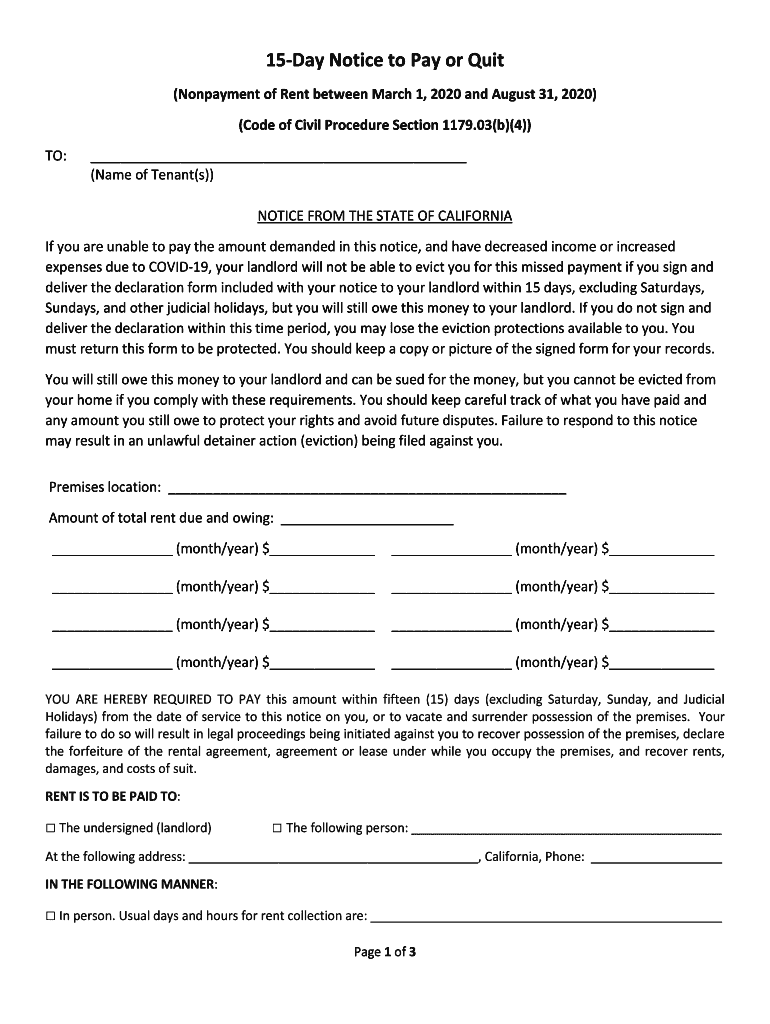
15 Day Notice to Pay or Quit Form


What is the 15 Day Notice To Pay Or Quit
The 15 Day Notice To Pay Or Quit is a legal document used by landlords to inform tenants that they must pay overdue rent or vacate the rental property within a specified period. This notice is crucial in the eviction process and serves as a formal warning to tenants about their financial obligations. The document outlines the amount owed and provides a clear deadline for payment, typically allowing fifteen days for the tenant to respond. Failure to comply with this notice can lead to further legal action, including eviction proceedings.
How to use the 15 Day Notice To Pay Or Quit
Using the 15 Day Notice To Pay Or Quit involves several straightforward steps. First, the landlord must accurately fill out the notice, including the tenant's name, the rental property address, and the total amount of rent due. It is essential to specify the date by which the payment must be made or the tenant must vacate the premises. After completing the notice, the landlord should deliver it to the tenant in a manner compliant with state laws, which may include personal delivery, mail, or posting on the property. Keeping a copy of the notice for personal records is also advisable.
Key elements of the 15 Day Notice To Pay Or Quit
Several key elements must be included in the 15 Day Notice To Pay Or Quit to ensure its effectiveness and legality. These elements typically include:
- The tenant's full name and address of the rental property.
- The specific amount of rent owed, including any late fees.
- A clear statement indicating that the tenant has fifteen days to pay the owed amount or vacate the property.
- The date the notice is issued.
- The landlord's name and contact information.
Including these details helps to avoid confusion and ensures that the notice meets legal requirements.
Steps to complete the 15 Day Notice To Pay Or Quit
Completing the 15 Day Notice To Pay Or Quit involves several important steps:
- Gather necessary information, including the tenant's details and the amount owed.
- Use a template or create a document that includes all required elements.
- Clearly state the deadline for payment or vacating the premises.
- Sign and date the notice to validate it.
- Deliver the notice to the tenant using an appropriate method.
Following these steps ensures that the notice is properly executed and legally binding.
Legal use of the 15 Day Notice To Pay Or Quit
The legal use of the 15 Day Notice To Pay Or Quit is governed by state laws, which may vary. In general, this notice must comply with local regulations regarding eviction processes. It is crucial for landlords to understand their rights and responsibilities when issuing this notice to ensure it is enforceable in court. This includes adhering to any specific formatting requirements and timeframes mandated by state law. Proper legal use of the notice can help landlords avoid potential disputes and streamline the eviction process if necessary.
State-specific rules for the 15 Day Notice To Pay Or Quit
State-specific rules for the 15 Day Notice To Pay Or Quit can significantly affect how this document is used. Each state may have different requirements regarding the notice period, the information that must be included, and the delivery methods allowed. For example, some states may require a longer notice period or additional documentation to accompany the notice. Landlords should consult their local housing authority or legal counsel to ensure compliance with state laws. Understanding these nuances can help landlords navigate the eviction process more effectively.
Quick guide on how to complete 15 day notice to pay or quit
Complete 15 Day Notice To Pay Or Quit effortlessly on any device
Managing documents online has gained popularity among businesses and individuals alike. It serves as an ideal eco-friendly alternative to traditional printed and signed documents since you can acquire the correct format and securely save it online. airSlate SignNow provides you with all the resources required to create, edit, and electronically sign your documents swiftly without any hold-ups. Handle 15 Day Notice To Pay Or Quit on any device using airSlate SignNow's Android or iOS applications and simplify any document-related process today.
The most efficient way to modify and electronically sign 15 Day Notice To Pay Or Quit with ease
- Locate 15 Day Notice To Pay Or Quit and click Get Form to begin.
- Utilize the tools we offer to complete your document.
- Emphasize important portions of your documents or obscure confidential information with tools specifically provided by airSlate SignNow for that purpose.
- Create your signature using the Sign tool, which takes mere seconds and carries the same legal validity as a conventional wet ink signature.
- Review the information and click on the Done button to save your changes.
- Select your preferred method to send your form, whether by email, text (SMS), invitation link, or download it to your computer.
Eliminate concerns about lost or misplaced files, endless form searches, or mistakes necessitating the printing of new document copies. airSlate SignNow meets your document management needs in just a few clicks from any device of your choice. Modify and electronically sign 15 Day Notice To Pay Or Quit to ensure excellent communication at any stage of the document preparation process with airSlate SignNow.
Create this form in 5 minutes or less
Create this form in 5 minutes!
How to create an eSignature for the 15 day notice to pay or quit
How to create an electronic signature for a PDF online
How to create an electronic signature for a PDF in Google Chrome
How to create an e-signature for signing PDFs in Gmail
How to create an e-signature right from your smartphone
How to create an e-signature for a PDF on iOS
How to create an e-signature for a PDF on Android
People also ask
-
What is a 15 Day Notice To Pay Or Quit?
A 15 Day Notice To Pay Or Quit is a legal document that landlords use to inform tenants of overdue rent. This notice gives tenants a specific period, typically 15 days, to pay their outstanding rent or vacate the property. It's an important step in the eviction process, ensuring that landlords comply with legal requirements.
-
How can airSlate SignNow help me manage 15 Day Notices?
airSlate SignNow provides an easy-to-use platform to create, send, and eSign your 15 Day Notice To Pay Or Quit. With customizable templates, you can quickly generate notices that comply with local regulations. This streamlines the process of communicating important rental information to tenants.
-
Is there a cost associated with using airSlate SignNow for 15 Day Notices?
Yes, airSlate SignNow offers various pricing plans to meet different business needs. The cost can depend on the number of documents sent and features required, but it's designed to be a cost-effective solution for managing legal documents, including 15 Day Notices To Pay Or Quit.
-
What features does airSlate SignNow offer for creating 15 Day Notices?
airSlate SignNow offers features such as customizable templates, electronic signatures, and document tracking for 15 Day Notices To Pay Or Quit. You can easily edit the notice to fit your specific needs and ensure it's legally compliant. Document tracking allows you to monitor when tenants receive and sign the notice.
-
Can I use airSlate SignNow on mobile devices for 15 Day Notices?
Yes, airSlate SignNow is fully optimized for mobile use. This means you can create and send 15 Day Notices To Pay Or Quit from your smartphone or tablet, making it convenient to manage your rental agreements on the go. The mobile application allows for complete functionality, ensuring you don’t miss important deadlines.
-
What are the benefits of sending a 15 Day Notice To Pay Or Quit electronically?
Sending a 15 Day Notice To Pay Or Quit electronically via airSlate SignNow is faster and more efficient than traditional methods. It ensures that tenants receive the notice instantly, and you can track its delivery. Additionally, electronic documentation reduces paper use and simplifies record-keeping.
-
Are there integration options for airSlate SignNow with other tools?
Yes, airSlate SignNow integrates with various tools and platforms to enhance your workflow. You can connect it with CRM systems, email clients, and more to streamline the process of managing documents, including your 15 Day Notices To Pay Or Quit. These integrations help you maintain a cohesive business ecosystem.
Get more for 15 Day Notice To Pay Or Quit
- Voluntary departure form
- G 28 form and barcode requirements uscis
- Fema is 556 answers form
- Emi independent study transcript request form transcript request
- Fema independent study transcript form
- Ccc 633 ez loan deficiency payment ldp agreement and request form
- Ccc 633 ez loan deficiency payment ldp agreement and request forms sc egov usda
- Form 231
Find out other 15 Day Notice To Pay Or Quit
- Sign Missouri Lease agreement template Later
- Sign West Virginia Lease agreement template Computer
- Sign Nevada Lease template Myself
- Sign North Carolina Loan agreement Simple
- Sign Maryland Month to month lease agreement Fast
- Help Me With Sign Colorado Mutual non-disclosure agreement
- Sign Arizona Non disclosure agreement sample Online
- Sign New Mexico Mutual non-disclosure agreement Simple
- Sign Oklahoma Mutual non-disclosure agreement Simple
- Sign Utah Mutual non-disclosure agreement Free
- Sign Michigan Non disclosure agreement sample Later
- Sign Michigan Non-disclosure agreement PDF Safe
- Can I Sign Ohio Non-disclosure agreement PDF
- Help Me With Sign Oklahoma Non-disclosure agreement PDF
- How Do I Sign Oregon Non-disclosure agreement PDF
- Sign Oregon Non disclosure agreement sample Mobile
- How Do I Sign Montana Rental agreement contract
- Sign Alaska Rental lease agreement Mobile
- Sign Connecticut Rental lease agreement Easy
- Sign Hawaii Rental lease agreement Mobile