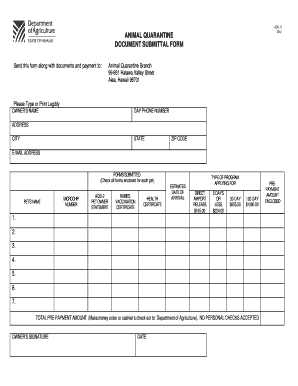
Quarantine Form


What is the quarantine form?
The quarantine form is a document used to collect essential information from individuals who have been exposed to infectious diseases, particularly during public health emergencies. This form typically includes personal details such as name, address, contact information, and travel history. It serves as a vital tool for health authorities to monitor and manage the spread of diseases, ensuring that individuals comply with health regulations and guidelines.
How to use the quarantine form
Using the quarantine form involves filling it out accurately and submitting it to the appropriate health authority. Individuals should ensure that all sections are completed, providing truthful and comprehensive information. Once the form is filled, it can often be submitted digitally, which facilitates quicker processing and helps health officials respond more efficiently. Following the submission, individuals may receive further instructions regarding health monitoring or testing requirements.
Steps to complete the quarantine form
Completing the quarantine form requires careful attention to detail. Here are the steps to follow:
- Gather necessary personal information, including your full name, address, and contact details.
- Provide travel history, including dates and locations visited, especially if you have traveled internationally.
- Answer health-related questions, such as symptoms experienced or known exposure to infectious diseases.
- Review the information for accuracy and completeness before submission.
- Submit the form through the designated online platform or as instructed by health authorities.
Legal use of the quarantine form
The quarantine form is legally binding when completed accurately and submitted to the relevant health authorities. It is essential to comply with local and federal regulations regarding public health. Failing to provide accurate information or neglecting to submit the form can result in legal consequences, including fines or mandatory quarantine measures. Understanding the legal implications of the form reinforces the importance of honesty and thoroughness in its completion.
Key elements of the quarantine form
The key elements of the quarantine form typically include:
- Personal Information: Full name, address, and contact details.
- Travel History: Locations visited and dates of travel.
- Health Status: Symptoms experienced and exposure history.
- Signature: A declaration confirming the accuracy of the provided information.
Examples of using the quarantine form
Examples of using the quarantine form include scenarios such as:
- A traveler returning from an international trip who must report their health status.
- An individual exposed to a confirmed case of a contagious disease who needs to provide information for contact tracing.
- Residents in a community experiencing an outbreak who are required to submit health information for monitoring purposes.
Quick guide on how to complete quarantine form
Complete Quarantine Form effortlessly on any device
Online document management has gained traction among businesses and individuals. It offers a commendable eco-friendly substitute to conventional printed and signed paperwork, as you can obtain the appropriate form and securely keep it online. airSlate SignNow equips you with all the resources necessary to create, modify, and eSign your documents swiftly without interruptions. Handle Quarantine Form on any device with airSlate SignNow Android or iOS applications and simplify any document-driven process today.
The easiest method to modify and eSign Quarantine Form with ease
- Locate Quarantine Form and click on Get Form to begin.
- Utilize the tools we offer to finish your form.
- Emphasize relevant sections of the documents or obscure sensitive information with tools that airSlate SignNow provides specifically for that purpose.
- Generate your signature using the Sign tool, which takes mere seconds and possesses the same legal validity as a traditional wet ink signature.
- Verify all the information and click on the Done button to save your modifications.
- Select how you wish to send your form, via email, SMS, invite link, or download it to your computer.
No more worrying about lost or misplaced documents, tedious form searches, or mistakes that require printing new copies. airSlate SignNow streamlines all your document management needs in just a few clicks from any device of your choice. Alter and eSign Quarantine Form and guarantee effective communication at every stage of the form preparation process with airSlate SignNow.
Create this form in 5 minutes or less
Create this form in 5 minutes!
How to create an eSignature for the quarantine form
How to create an electronic signature for a PDF online
How to create an electronic signature for a PDF in Google Chrome
How to create an e-signature for signing PDFs in Gmail
How to create an e-signature right from your smartphone
How to create an e-signature for a PDF on iOS
How to create an e-signature for a PDF on Android
People also ask
-
What is a quarantine form in the context of airSlate SignNow?
A quarantine form in airSlate SignNow refers to a specialized document designed to manage health and travel compliance during quarantines. By utilizing our platform, users can easily create, send, and eSign quarantine forms ensuring regulatory compliance and streamlined operations.
-
How can I create a quarantine form using airSlate SignNow?
Creating a quarantine form with airSlate SignNow is simple and efficient. Users can start by selecting a template or customizing their own document from scratch, then easily add fields for signatures, dates, and required information to ensure all necessary data is captured.
-
Is there a cost associated with using airSlate SignNow for quarantine forms?
Yes, airSlate SignNow offers various pricing plans to suit different business needs. These plans provide access to all features, including the creation and management of quarantine forms, ensuring you get a cost-effective solution for your eSigning and document needs.
-
Can I integrate airSlate SignNow with other software for managing quarantine forms?
Absolutely! airSlate SignNow integrates seamlessly with various applications such as CRM systems, document management tools, and cloud storage services. This enables you to streamline the process of managing quarantine forms alongside other essential business operations.
-
What features does airSlate SignNow offer for quarantine form management?
airSlate SignNow provides features such as template creation, reusable fields, tracking, and real-time notifications. These tools enhance the management of quarantine forms, allowing businesses to maintain compliance and efficiently handle documentation.
-
What benefits does using airSlate SignNow for quarantine forms bring to businesses?
By using airSlate SignNow for quarantine forms, businesses benefit from faster processing, reduced paper usage, and improved compliance management. The platform ensures accuracy and security in handling sensitive health-related documents, ultimately saving time and resources.
-
Are there any mobile options available for filling out quarantine forms on airSlate SignNow?
Yes, airSlate SignNow is fully mobile-friendly, allowing users to fill out and eSign quarantine forms on their smartphones or tablets. This ensures that document management can be conducted from anywhere, providing flexibility and convenience for all users.
Get more for Quarantine Form
Find out other Quarantine Form
- Electronic signature Oregon Police Living Will Now
- Electronic signature Pennsylvania Police Executive Summary Template Free
- Electronic signature Pennsylvania Police Forbearance Agreement Fast
- How Do I Electronic signature Pennsylvania Police Forbearance Agreement
- How Can I Electronic signature Pennsylvania Police Forbearance Agreement
- Electronic signature Washington Real Estate Purchase Order Template Mobile
- Electronic signature West Virginia Real Estate Last Will And Testament Online
- Electronic signature Texas Police Lease Termination Letter Safe
- How To Electronic signature Texas Police Stock Certificate
- How Can I Electronic signature Wyoming Real Estate Quitclaim Deed
- Electronic signature Virginia Police Quitclaim Deed Secure
- How Can I Electronic signature West Virginia Police Letter Of Intent
- How Do I Electronic signature Washington Police Promissory Note Template
- Electronic signature Wisconsin Police Permission Slip Free
- Electronic signature Minnesota Sports Limited Power Of Attorney Fast
- Electronic signature Alabama Courts Quitclaim Deed Safe
- How To Electronic signature Alabama Courts Stock Certificate
- Can I Electronic signature Arkansas Courts Operating Agreement
- How Do I Electronic signature Georgia Courts Agreement
- Electronic signature Georgia Courts Rental Application Fast