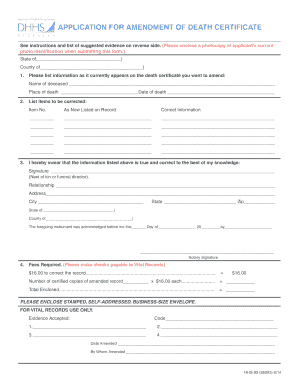
Death Certificate Amendment Nc Form


What is the death certificate amendment form?
The death certificate amendment form is a legal document used to request changes or corrections to an existing death certificate. This form is essential for ensuring that the information recorded on the death certificate is accurate and reflects the true circumstances surrounding the death. Common amendments may include correcting misspellings, updating personal information, or adding details that were initially omitted. Each state may have specific requirements for what can be amended and the process to follow.
How to use the death certificate amendment form
Using the death certificate amendment form involves several key steps. First, you need to obtain the correct form from your state’s vital records office or website. Once you have the form, fill it out with the necessary information, ensuring accuracy and completeness. You may need to provide supporting documentation, such as identification or proof of the requested changes. After completing the form, submit it according to your state’s guidelines, which may include options for online submission, mailing, or in-person delivery.
Steps to complete the death certificate amendment form
Completing the death certificate amendment form typically involves the following steps:
- Obtain the correct form from your state’s vital records office.
- Carefully read the instructions provided with the form.
- Fill in the required fields, including the deceased's information and the specific amendments requested.
- Attach any necessary supporting documents that validate your request.
- Review the form for accuracy before submission.
- Submit the form according to your state’s submission methods.
Legal use of the death certificate amendment form
The legal use of the death certificate amendment form is governed by state laws and regulations. When correctly completed and submitted, the form serves as a formal request to amend the official record of a death. It is crucial that the form is filled out accurately and submitted with the required documentation to ensure that the amendments are legally recognized. Failure to comply with state requirements may result in delays or denial of the amendment request.
Required documents
When submitting the death certificate amendment form, you may need to provide several supporting documents. These can include:
- A copy of the original death certificate.
- Identification proving your relationship to the deceased.
- Any legal documents that support the requested changes, such as court orders or marriage certificates.
It is important to check your state’s specific requirements, as they may vary.
Form submission methods
The death certificate amendment form can typically be submitted through various methods, depending on state regulations. Common submission methods include:
- Online submission through the state’s vital records website.
- Mailing the completed form and supporting documents to the appropriate office.
- In-person submission at designated vital records offices.
Each method may have different processing times and fees, so it is advisable to review the options available in your state.
Quick guide on how to complete death certificate amendment nc form
Complete Death Certificate Amendment Nc Form effortlessly on any device
Digital document management has gained signNow traction among businesses and individuals. It offers an excellent environmentally friendly substitute for traditional printed and signed documents, as you can access the necessary format and securely preserve it online. airSlate SignNow provides all the resources you require to create, modify, and electronically sign your documents promptly without interruptions. Manage Death Certificate Amendment Nc Form on any device using the airSlate SignNow Android or iOS applications and simplify any document-oriented procedure today.
How to modify and eSign Death Certificate Amendment Nc Form with ease
- Obtain Death Certificate Amendment Nc Form and then click Get Form to begin.
- Utilize the tools we provide to complete your form.
- Emphasize important sections of the documents or conceal confidential information with features that airSlate SignNow offers specifically for that purpose.
- Create your eSignature with the Sign tool, which takes mere moments and holds the same legal validity as a conventional wet signature.
- Review all the details and then click the Done button to save your modifications.
- Choose how you would like to send your form, via email, text message (SMS), invitation link, or download it to your computer.
Eliminate concerns over lost or mislaid files, tedious form searches, or mistakes that require reprinting new document versions. airSlate SignNow meets your document management needs with just a few clicks from any device you prefer. Modify and eSign Death Certificate Amendment Nc Form and guarantee exceptional communication at every stage of the form preparation process with airSlate SignNow.
Create this form in 5 minutes or less
Create this form in 5 minutes!
How to create an eSignature for the death certificate amendment nc form
How to create an electronic signature for a PDF online
How to create an electronic signature for a PDF in Google Chrome
How to create an e-signature for signing PDFs in Gmail
How to create an e-signature right from your smartphone
How to create an e-signature for a PDF on iOS
How to create an e-signature for a PDF on Android
People also ask
-
What is a death certificate amendment form?
A death certificate amendment form is a legal document used to correct errors or update information on an existing death certificate. This form can be essential for ensuring accurate records and may be required for various legal and financial purposes.
-
How can airSlate SignNow help with completing a death certificate amendment form?
airSlate SignNow provides a user-friendly platform to easily complete and eSign your death certificate amendment form. Our tool simplifies the process, ensuring that you have all necessary information accurately reflected before submission.
-
Is there a fee associated with using the death certificate amendment form on airSlate SignNow?
Yes, while creating and signing a death certificate amendment form on airSlate SignNow may incur nominal fees, our pricing plans are designed to be cost-effective. We offer various subscription options to cater to different needs and budgets.
-
Can I integrate airSlate SignNow with other applications to manage my death certificate amendment form?
Absolutely! airSlate SignNow offers seamless integrations with popular applications and software, making it easy to manage your death certificate amendment form alongside other documentation and workflows. This enhances efficiency and streamlines your processes.
-
What are the key features of the death certificate amendment form offered by airSlate SignNow?
Key features of the death certificate amendment form on airSlate SignNow include eSigning, cloud storage, and the ability to share documents securely. These features ensure your form is completed accurately and can be stored for easy access whenever needed.
-
How long does it take to complete a death certificate amendment form using airSlate SignNow?
Completing a death certificate amendment form using airSlate SignNow is quick and straightforward. Most users can fill out and eSign the form within minutes, allowing for prompt submission to the relevant authorities.
-
Is my information secure when using the death certificate amendment form on airSlate SignNow?
Yes, your information is highly secure when using the death certificate amendment form on airSlate SignNow. We employ advanced encryption and security measures to ensure that your documents and personal information are protected at all times.
Get more for Death Certificate Amendment Nc Form
- Dds 5088 form
- Utah general bill of sale form
- Oregon general bill of sale form
- 500 n main streetsalem washington county single family form
- Yahoo form
- Free kansas general bill of sale form wordpdf
- Free firearm bill of sale formpdf templateform download
- Correctionamendment affidavit for candidateofficeholder form
Find out other Death Certificate Amendment Nc Form
- eSignature Alabama Construction NDA Easy
- How To eSignature Wisconsin Car Dealer Quitclaim Deed
- eSignature California Construction Contract Secure
- eSignature Tennessee Business Operations Moving Checklist Easy
- eSignature Georgia Construction Residential Lease Agreement Easy
- eSignature Kentucky Construction Letter Of Intent Free
- eSignature Kentucky Construction Cease And Desist Letter Easy
- eSignature Business Operations Document Washington Now
- How To eSignature Maine Construction Confidentiality Agreement
- eSignature Maine Construction Quitclaim Deed Secure
- eSignature Louisiana Construction Affidavit Of Heirship Simple
- eSignature Minnesota Construction Last Will And Testament Online
- eSignature Minnesota Construction Last Will And Testament Easy
- How Do I eSignature Montana Construction Claim
- eSignature Construction PPT New Jersey Later
- How Do I eSignature North Carolina Construction LLC Operating Agreement
- eSignature Arkansas Doctors LLC Operating Agreement Later
- eSignature Tennessee Construction Contract Safe
- eSignature West Virginia Construction Lease Agreement Myself
- How To eSignature Alabama Education POA