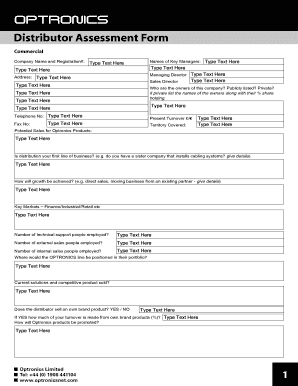
Distributor Assessment Form FibreFab Ltd


What is the distributor evaluation form?
The distributor evaluation form is a crucial document used to assess potential or existing distributors within a business framework. This form gathers essential information about the distributor's capabilities, performance metrics, and compliance with industry standards. It serves as a foundational tool for businesses to ensure they partner with qualified distributors who align with their operational goals and values.
Key elements of the distributor evaluation form
Several key elements are typically included in a distributor evaluation form. These components help in gathering comprehensive insights about the distributor:
- Company Information: Basic details such as the distributor's name, address, and contact information.
- Financial Stability: Information regarding the distributor's financial health, including credit references and financial statements.
- Operational Capacity: Details about the distributor's inventory management, logistics capabilities, and delivery timelines.
- Market Reach: Insights into the distributor's customer base, market presence, and geographical coverage.
- Compliance and Certifications: Any relevant certifications or compliance with industry regulations that the distributor holds.
Steps to complete the distributor evaluation form
Completing the distributor evaluation form involves several steps to ensure accuracy and thoroughness:
- Gather Information: Collect all necessary data regarding the distributor, including financial documents and operational details.
- Fill Out the Form: Carefully input the gathered information into the form, ensuring that all fields are completed accurately.
- Review for Completeness: Double-check the form for any missing information or errors before submission.
- Submit the Form: Send the completed form to the appropriate department or individual within your organization for review.
Legal use of the distributor evaluation form
The distributor evaluation form is legally binding when completed and signed in accordance with applicable laws. To ensure its legality, it must comply with the Electronic Signatures in Global and National Commerce (ESIGN) Act, which establishes the validity of electronic signatures. Additionally, the form should adhere to any relevant state regulations governing business agreements and contracts.
How to use the distributor evaluation form
The distributor evaluation form is utilized as a structured approach to assess and select distributors. Businesses can use this form during the onboarding process or as part of regular performance reviews. By systematically evaluating distributors, companies can make informed decisions that enhance their supply chain efficiency and overall business performance.
Examples of using the distributor evaluation form
There are various scenarios where a distributor evaluation form can be beneficial:
- Onboarding New Distributors: When a business is considering a new distributor, this form helps assess their qualifications and fit.
- Annual Performance Reviews: Companies may use the form to evaluate existing distributors' performance on a yearly basis.
- Compliance Checks: Regular evaluations can ensure that distributors remain compliant with industry standards and regulations.
Quick guide on how to complete distributor assessment form fibrefab ltd
Complete Distributor Assessment Form FibreFab Ltd effortlessly on any gadget
Online document management has gained traction among businesses and individuals. It offers an ideal environmentally friendly substitute to conventional printed and signed documents, allowing you to access the required form and securely store it online. airSlate SignNow equips you with all the resources necessary to create, modify, and eSign your documents promptly without delays. Manage Distributor Assessment Form FibreFab Ltd on any device with airSlate SignNow Android or iOS applications and enhance any document-related task today.
The easiest way to modify and eSign Distributor Assessment Form FibreFab Ltd effortlessly
- Find Distributor Assessment Form FibreFab Ltd and click Get Form to initiate.
- Utilize the tools we provide to complete your document.
- Highlight important sections of the documents or redact sensitive information with tools that airSlate SignNow offers specifically for that purpose.
- Generate your signature using the Sign tool, which takes mere seconds and holds the same legal validity as a conventional wet ink signature.
- Review all the details and click on the Done button to store your changes.
- Select how you wish to send your form, via email, text message (SMS), or invitation link, or download it to your computer.
Forget about lost or misfiled documents, tedious form searching, or mistakes that necessitate printing new copies. airSlate SignNow meets your document management needs in just a few clicks from any device you prefer. Modify and eSign Distributor Assessment Form FibreFab Ltd and assure effective communication at every step of your form preparation process with airSlate SignNow.
Create this form in 5 minutes or less
Create this form in 5 minutes!
How to create an eSignature for the distributor assessment form fibrefab ltd
How to create an electronic signature for a PDF online
How to create an electronic signature for a PDF in Google Chrome
How to create an e-signature for signing PDFs in Gmail
How to create an e-signature right from your smartphone
How to create an e-signature for a PDF on iOS
How to create an e-signature for a PDF on Android
People also ask
-
What is a distributor evaluation form and how can it benefit my business?
A distributor evaluation form is a vital tool for assessing potential and current distributors. By using this form, businesses can analyze distributor performance, compliance, and alignment with company goals, ultimately facilitating informed decisions that enhance supply chain effectiveness.
-
How does airSlate SignNow simplify the creation of distributor evaluation forms?
airSlate SignNow provides user-friendly templates that simplify the creation of distributor evaluation forms. With drag-and-drop features, businesses can easily customize forms to suit their specific evaluation criteria, saving time while ensuring thorough assessments of their distributors.
-
Are there any costs associated with using airSlate SignNow for distribution evaluation forms?
Yes, airSlate SignNow offers a range of pricing plans that cater to different business needs. Whether you're a small startup or a large enterprise, you can find a cost-effective solution for creating distributor evaluation forms that aligns with your budget.
-
Can I integrate airSlate SignNow with other software for distributor evaluation forms?
Absolutely! airSlate SignNow seamlessly integrates with various applications, allowing you to enhance your workflow. This integration capability ensures that your distributor evaluation forms can connect with CRM systems, enhancing your ability to manage distributor data efficiently.
-
What features should I look for in a distributor evaluation form?
When creating a distributor evaluation form, look for features like customizable fields, eSignature capabilities, and analytics tracking. airSlate SignNow offers these features, enabling you to assess distributor performance accurately while also ensuring a streamlined approval process.
-
How can a distributor evaluation form improve my supplier relationships?
Utilizing a distributor evaluation form allows for clear communication of expectations and performance standards. By implementing this form, businesses can foster transparency and encourage consistent feedback, paving the way for stronger supplier relationships and mutual growth.
-
Is my data secure when using airSlate SignNow for distributor evaluation forms?
Yes, data security is a top priority for airSlate SignNow. All documents and information shared through the distributor evaluation forms are encrypted and securely stored, ensuring that sensitive business data is protected from unauthorized access.
Get more for Distributor Assessment Form FibreFab Ltd
Find out other Distributor Assessment Form FibreFab Ltd
- How Can I eSign Oregon Construction Word
- How Do I eSign Rhode Island Construction PPT
- How Do I eSign Idaho Finance & Tax Accounting Form
- Can I eSign Illinois Finance & Tax Accounting Presentation
- How To eSign Wisconsin Education PDF
- Help Me With eSign Nebraska Finance & Tax Accounting PDF
- How To eSign North Carolina Finance & Tax Accounting Presentation
- How To eSign North Dakota Finance & Tax Accounting Presentation
- Help Me With eSign Alabama Healthcare / Medical PDF
- How To eSign Hawaii Government Word
- Can I eSign Hawaii Government Word
- How To eSign Hawaii Government Document
- How To eSign Hawaii Government Document
- How Can I eSign Hawaii Government Document
- Can I eSign Hawaii Government Document
- How Can I eSign Hawaii Government Document
- How To eSign Hawaii Government Document
- How To eSign Hawaii Government Form
- How Can I eSign Hawaii Government Form
- Help Me With eSign Hawaii Healthcare / Medical PDF