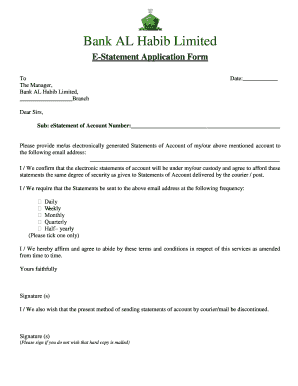
Bank Al Habib Statement Request Form


What is the Bank Al Habib Statement Request Form
The Bank Al Habib Statement Request Form is a formal document used by customers to request a statement of their bank account activity. This form is essential for individuals needing to review their financial transactions for various purposes, such as applying for loans, verifying income, or preparing for tax filings. It typically includes details such as the account holder's name, account number, and the specific time period for which the statement is requested.
How to use the Bank Al Habib Statement Request Form
To effectively use the Bank Al Habib Statement Request Form, follow these steps:
- Access the form through the official Bank Al Habib website or request a physical copy at a branch.
- Fill in your personal information accurately, including your full name, contact details, and account number.
- Specify the date range for the statement you require.
- Sign and date the form to validate your request.
- Submit the completed form via the designated method, whether online, by mail, or in person at a branch.
Steps to complete the Bank Al Habib Statement Request Form
Completing the Bank Al Habib Statement Request Form involves several straightforward steps:
- Obtain the form from the Bank Al Habib website or a local branch.
- Provide your personal information, ensuring accuracy to avoid processing delays.
- Clearly indicate the specific dates for the statement you need.
- Review the form for any errors before signing it.
- Submit the form according to the bank's submission guidelines.
Legal use of the Bank Al Habib Statement Request Form
The Bank Al Habib Statement Request Form is legally binding once completed and submitted. It serves as a formal request for information that the bank is obligated to provide under applicable banking regulations. Customers should ensure that the information provided is accurate and truthful, as any discrepancies may lead to delays or denial of the request.
Key elements of the Bank Al Habib Statement Request Form
When filling out the Bank Al Habib Statement Request Form, certain key elements must be included:
- Account Holder's Name: The full name as registered with the bank.
- Account Number: The unique identifier for the bank account.
- Date Range: The specific period for which the statement is requested.
- Contact Information: Phone number and email address for any follow-up.
- Signature: Required to authenticate the request.
Form Submission Methods
The Bank Al Habib Statement Request Form can be submitted through various methods, ensuring convenience for customers:
- Online: Submit the form through the bank's secure online portal.
- By Mail: Send the completed form to the bank's designated mailing address.
- In-Person: Deliver the form directly to a local Bank Al Habib branch for immediate processing.
Quick guide on how to complete bank al habib statement request form
Effortlessly Prepare Bank Al Habib Statement Request Form on Any Device
Digital document management has gained traction among businesses and individuals alike. It offers an excellent environmentally friendly substitute for traditional printed and signed documents, as you can obtain the necessary form and securely keep it online. airSlate SignNow equips you with all the tools you need to swiftly create, modify, and eSign your documents without delays. Manage Bank Al Habib Statement Request Form on any platform with airSlate SignNow's Android or iOS applications and enhance any document-driven process today.
How to Alter and eSign Bank Al Habib Statement Request Form with Ease
- Find Bank Al Habib Statement Request Form and click Get Form to initiate.
- Utilize the tools available to fill out your document.
- Emphasize important sections of your documents or conceal sensitive information with tools that airSlate SignNow provides specifically for this purpose.
- Create your signature using the Sign feature, which takes mere seconds and holds the same legal validity as a conventional wet ink signature.
- Review the information and then click the Done button to save your modifications.
- Select your preferred method to send your form, whether via email, text message (SMS), invitation link, or download it to your computer.
Forget about lost or misplaced documents, tedious form searching, or mistakes that necessitate printing new copies. airSlate SignNow meets your document management requirements in just a few clicks from any device you choose. Alter and eSign Bank Al Habib Statement Request Form while ensuring excellent communication throughout your form preparation process with airSlate SignNow.
Create this form in 5 minutes or less
Create this form in 5 minutes!
How to create an eSignature for the bank al habib statement request form
How to create an electronic signature for a PDF online
How to create an electronic signature for a PDF in Google Chrome
How to create an e-signature for signing PDFs in Gmail
How to create an e-signature right from your smartphone
How to create an e-signature for a PDF on iOS
How to create an e-signature for a PDF on Android
People also ask
-
What is an application for bank statement?
An application for bank statement is a formal request to a bank for a detailed record of your account transactions. Using airSlate SignNow, you can easily create and eSign your application for bank statement, streamlining the process and ensuring timely access to your financial information.
-
How can airSlate SignNow help me with my application for bank statement?
airSlate SignNow offers a user-friendly platform that allows you to quickly create, send, and eSign your application for bank statement. This solution reduces paperwork and enhances efficiency, allowing you to focus on other important financial tasks.
-
Is there a cost associated with using airSlate SignNow for my application for bank statement?
Yes, airSlate SignNow offers various pricing plans to cater to different business needs. You can choose a plan that best suits your usage, ensuring that sending your application for bank statement remains a cost-effective solution.
-
What features does airSlate SignNow provide for my application for bank statement?
airSlate SignNow includes features such as customizable templates, eSignature options, and secure cloud storage. These features enable you to create a professional application for bank statement that meets your requirements without hassles.
-
Are there any integration options for airSlate SignNow with other financial services?
Yes, airSlate SignNow provides seamless integration with various financial and business applications. This compatibility allows you to link your application for bank statement to your existing workflows, improving overall efficiency.
-
How secure is my application for bank statement within airSlate SignNow?
Security is a top priority at airSlate SignNow. Your application for bank statement is protected with advanced encryption and secure access protocols, ensuring that your sensitive financial information remains confidential.
-
Can I track the status of my application for bank statement?
Absolutely! With airSlate SignNow, you can easily track the status of your application for bank statement. You'll receive notifications for each step of the process, providing transparency and peace of mind.
Get more for Bank Al Habib Statement Request Form
Find out other Bank Al Habib Statement Request Form
- Electronic signature California Business partnership agreement Myself
- Electronic signature Wisconsin Business associate agreement Computer
- eSignature Colorado Deed of Indemnity Template Safe
- Electronic signature New Mexico Credit agreement Mobile
- Help Me With Electronic signature New Mexico Credit agreement
- How Do I eSignature Maryland Articles of Incorporation Template
- How Do I eSignature Nevada Articles of Incorporation Template
- How Do I eSignature New Mexico Articles of Incorporation Template
- How To Electronic signature Georgia Home lease agreement
- Can I Electronic signature South Carolina Home lease agreement
- Can I Electronic signature Wisconsin Home lease agreement
- How To Electronic signature Rhode Island Generic lease agreement
- How Can I eSignature Florida Car Lease Agreement Template
- How To eSignature Indiana Car Lease Agreement Template
- How Can I eSignature Wisconsin Car Lease Agreement Template
- Electronic signature Tennessee House rent agreement format Myself
- How To Electronic signature Florida House rental agreement
- eSignature Connecticut Retainer Agreement Template Myself
- How To Electronic signature Alaska House rental lease agreement
- eSignature Illinois Retainer Agreement Template Free