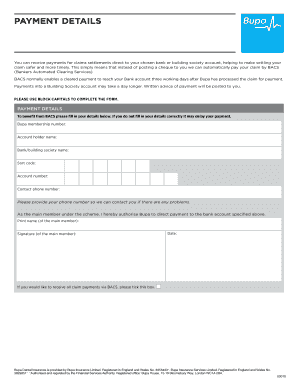
Download Bupa BACS Form Bupa by You Health Insurance


What is the Download Bupa BACS Form Bupa By You Health Insurance
The Download Bupa BACS Form Bupa By You Health Insurance is a specific document used by policyholders to facilitate electronic payments for health insurance premiums. This form allows users to authorize Bupa to withdraw funds directly from their bank accounts via the BACS (Bankers' Automated Clearing Services) system. It streamlines the payment process, ensuring timely and secure transactions.
How to obtain the Download Bupa BACS Form Bupa By You Health Insurance
To obtain the Download Bupa BACS Form Bupa By You Health Insurance, individuals can visit the official Bupa website or contact their customer service for assistance. The form is typically available in a downloadable format, allowing users to access it easily from their devices. Ensure that you have the latest version of the form to comply with any updates or changes in the payment process.
Steps to complete the Download Bupa BACS Form Bupa By You Health Insurance
Completing the Download Bupa BACS Form Bupa By You Health Insurance involves several straightforward steps:
- Download the form from the official Bupa website.
- Fill in your personal details, including your name, address, and policy number.
- Provide your bank account information, including the account number and sort code.
- Sign and date the form to authorize Bupa to process the payments.
- Submit the completed form as instructed, either online or by mail.
Legal use of the Download Bupa BACS Form Bupa By You Health Insurance
The Download Bupa BACS Form Bupa By You Health Insurance is legally binding once it is properly completed and signed. It complies with the necessary regulations governing electronic payments and signatures, ensuring that both the payer and Bupa adhere to legal standards. This form must be handled with care to maintain its validity and to protect personal information.
Key elements of the Download Bupa BACS Form Bupa By You Health Insurance
Key elements of the Download Bupa BACS Form Bupa By You Health Insurance include:
- Personal Information: Essential details such as your name and policy number.
- Bank Details: Accurate bank account information for payment processing.
- Authorization Signature: A signature is required to validate the form.
- Date: The date of signing, which is crucial for record-keeping.
Examples of using the Download Bupa BACS Form Bupa By You Health Insurance
Examples of using the Download Bupa BACS Form Bupa By You Health Insurance include:
- Setting up automatic monthly premium payments to ensure coverage remains active.
- Changing bank account details for existing payment setups.
- Authorizing a one-time payment for an outstanding balance on your health insurance policy.
Quick guide on how to complete download bupa bacs form bupa by you health insurance
Prepare Download Bupa BACS Form Bupa By You Health Insurance seamlessly on any device
Digital document management has gained traction among businesses and individuals. It presents an ideal eco-friendly substitute for conventional printed and signed documents, allowing you to acquire the necessary form and securely store it online. airSlate SignNow equips you with all the tools needed to create, modify, and eSign your documents swiftly without delays. Handle Download Bupa BACS Form Bupa By You Health Insurance on any device using airSlate SignNow's Android or iOS applications and simplify any document-related task today.
The simplest method to modify and eSign Download Bupa BACS Form Bupa By You Health Insurance effortlessly
- Find Download Bupa BACS Form Bupa By You Health Insurance and then click Get Form to begin.
- Utilize the tools we offer to complete your document.
- Emphasize important sections of your documents or conceal sensitive information with tools specifically designed for that purpose by airSlate SignNow.
- Create your signature using the Sign tool, which takes only seconds and has the same legal validity as a conventional wet ink signature.
- Review all the information and then click on the Done button to save your changes.
- Choose your preferred method to send your form, via email, SMS, or invitation link, or download it to your computer.
Leave behind lost or misfiled documents, tedious form hunting, or errors that necessitate printing new copies of files. airSlate SignNow fulfills all your document management needs in a few clicks from any chosen device. Modify and eSign Download Bupa BACS Form Bupa By You Health Insurance and ensure exceptional communication at every stage of your form preparation process with airSlate SignNow.
Create this form in 5 minutes or less
Create this form in 5 minutes!
How to create an eSignature for the download bupa bacs form bupa by you health insurance
How to create an electronic signature for a PDF online
How to create an electronic signature for a PDF in Google Chrome
How to create an e-signature for signing PDFs in Gmail
How to create an e-signature right from your smartphone
How to create an e-signature for a PDF on iOS
How to create an e-signature for a PDF on Android
People also ask
-
What is the Bupa BACS Form?
The Bupa BACS Form is a document required for setting up direct debit payments for your Bupa By You Health Insurance. By filling out this form, you can authorize Bupa to automatically deduct your premium payments from your bank account, ensuring timely payments without manual intervention.
-
How can I download the Bupa BACS Form?
To download the Bupa BACS Form for Bupa By You Health Insurance, simply visit the official Bupa website or our landing page. There, you will find easy access to the downloadable form, making it convenient to manage your health insurance payments efficiently.
-
What are the benefits of using the Bupa BACS Form?
Using the Bupa BACS Form allows for hassle-free payment management for your Bupa By You Health Insurance. It ensures that your payments are made on time, prevents potential lapses in coverage, and provides peace of mind knowing you won't miss a payment.
-
Is there a cost associated with using the Bupa BACS Form?
There are no additional costs for using the Bupa BACS Form with your Bupa By You Health Insurance. The service is included as part of your health insurance experience, allowing for seamless transactions without hidden fees.
-
Can I update my bank details using the Bupa BACS Form?
Yes, you can use the Bupa BACS Form to update your bank details for your Bupa By You Health Insurance payments. Make sure to fill out the form accurately with your new information to ensure continuous payment processing without any disruptions.
-
How long does it take for the Bupa BACS Form to process?
Once you submit the Bupa BACS Form for Bupa By You Health Insurance, it typically takes a few business days for processing. During this time, Bupa will verify your details and set up your direct debit payments accordingly.
-
Are there any restrictions I should be aware of when using the Bupa BACS Form?
As long as you're a registered policyholder of Bupa By You Health Insurance, there are no major restrictions when using the Bupa BACS Form. Ensure that the bank account details you provide are accurate to avoid any delays in payment processing.
Get more for Download Bupa BACS Form Bupa By You Health Insurance
Find out other Download Bupa BACS Form Bupa By You Health Insurance
- Can I eSignature Louisiana Courts Document
- How To Electronic signature Arkansas Banking Document
- How Do I Electronic signature California Banking Form
- How Do I eSignature Michigan Courts Document
- Can I eSignature Missouri Courts Document
- How Can I Electronic signature Delaware Banking PDF
- Can I Electronic signature Hawaii Banking Document
- Can I eSignature North Carolina Courts Presentation
- Can I eSignature Oklahoma Courts Word
- How To Electronic signature Alabama Business Operations Form
- Help Me With Electronic signature Alabama Car Dealer Presentation
- How Can I Electronic signature California Car Dealer PDF
- How Can I Electronic signature California Car Dealer Document
- How Can I Electronic signature Colorado Car Dealer Form
- How To Electronic signature Florida Car Dealer Word
- How Do I Electronic signature Florida Car Dealer Document
- Help Me With Electronic signature Florida Car Dealer Presentation
- Can I Electronic signature Georgia Car Dealer PDF
- How Do I Electronic signature Georgia Car Dealer Document
- Can I Electronic signature Georgia Car Dealer Form