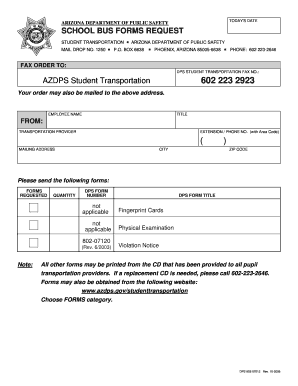
Azdps Student Transportation Form


What is the azdps student transportation?
The azdps student transportation refers to the official transportation services regulated by the Arizona Department of Public Safety. This program ensures safe and reliable transportation for students, particularly those attending public schools in Arizona. It encompasses various transportation methods, including school buses and other approved vehicles, aimed at facilitating student access to educational institutions.
How to use the azdps student transportation
Utilizing the azdps student transportation involves several steps to ensure compliance with state regulations. Parents or guardians must first complete the necessary forms to register their children for transportation services. These forms typically include details about the student, their school, and the preferred mode of transportation. Once submitted, the school district will review the application and coordinate the transportation schedule accordingly.
Steps to complete the azdps student transportation
Completing the azdps student transportation forms involves a straightforward process:
- Gather necessary information, including student details and school information.
- Access the appropriate azdps student transportation form, which can usually be found on the school district's website.
- Fill out the form accurately, ensuring all required fields are completed.
- Submit the form through the designated method, which may include online submission, mailing, or in-person delivery to the school office.
- Await confirmation from the school district regarding transportation arrangements.
Legal use of the azdps student transportation
The legal use of the azdps student transportation is governed by state laws and regulations. It is essential for parents and guardians to understand their rights and responsibilities when enrolling their children in the program. Compliance with these regulations ensures that students receive safe and lawful transportation to and from school. Additionally, proper documentation must be maintained to demonstrate adherence to state guidelines.
Key elements of the azdps student transportation
Several key elements define the azdps student transportation program:
- Safety Standards: All vehicles used for student transportation must meet specific safety criteria set by the Arizona Department of Public Safety.
- Driver Qualifications: Drivers must undergo background checks and training to ensure they are qualified to transport students.
- Routing and Scheduling: Transportation routes are designed to maximize safety and efficiency, considering factors like traffic patterns and student locations.
- Emergency Protocols: Established procedures must be in place to address emergencies during transportation.
Eligibility Criteria
Eligibility for the azdps student transportation program typically includes the following criteria:
- Students must be enrolled in a public school within the state of Arizona.
- Transportation services are generally available for students living a certain distance from their school.
- Students may need to meet specific age requirements, depending on the school district's policies.
Form Submission Methods
Submitting the azdps student transportation forms can be done through various methods:
- Online Submission: Many school districts offer online portals where parents can fill out and submit forms electronically.
- Mail: Completed forms can be printed and mailed to the appropriate school district office.
- In-Person: Parents may also choose to deliver forms directly to the school office for processing.
Quick guide on how to complete azdps student transportation
Complete Azdps Student Transportation effortlessly on any device
Digital document management has gained immense popularity among businesses and individuals. It offers a perfect environmentally friendly substitute for conventional printed and signed documents, as you can locate the right form and securely store it online. airSlate SignNow provides you with all the tools necessary to create, edit, and eSign your documents swiftly without delays. Manage Azdps Student Transportation on any platform using the airSlate SignNow Android or iOS applications and enhance any document-focused operation today.
How to edit and eSign Azdps Student Transportation with ease
- Locate Azdps Student Transportation and click Get Form to begin.
- Utilize the tools we offer to complete your form.
- Highlight pertinent sections of your documents or redact sensitive information using tools that airSlate SignNow offers specifically for this purpose.
- Create your signature using the Sign tool, which takes mere seconds and carries the same legal validity as a traditional wet ink signature.
- Review all the details and click on the Done button to save your modifications.
- Choose how you wish to share your form, via email, text message (SMS), or an invite link, or download it to your computer.
No more concerns about lost or misplaced files, tedious form searching, or mistakes that necessitate printing new document copies. airSlate SignNow meets your document management needs in just a few clicks from a device of your choice. Edit and eSign Azdps Student Transportation and ensure outstanding communication at every stage of the form preparation process with airSlate SignNow.
Create this form in 5 minutes or less
Create this form in 5 minutes!
How to create an eSignature for the azdps student transportation
How to create an electronic signature for a PDF online
How to create an electronic signature for a PDF in Google Chrome
How to create an e-signature for signing PDFs in Gmail
How to create an e-signature right from your smartphone
How to create an e-signature for a PDF on iOS
How to create an e-signature for a PDF on Android
People also ask
-
What is azdps student transportation?
AZDPS student transportation refers to the systems and services implemented by the Arizona Department of Public Safety to ensure safe and reliable transportation for students. This involves efficient routing, scheduling, and tracking to enhance the safety and convenience of students commuting to school.
-
How does airSlate SignNow integrate with azdps student transportation?
AirSlate SignNow provides a seamless way to handle all documentation related to azdps student transportation. The platform allows for easy eSigning of necessary forms and contracts, ensuring that all transportation logistics are legally compliant and quickly processed.
-
What are the benefits of using airSlate SignNow for azdps student transportation?
Utilizing airSlate SignNow for azdps student transportation offers numerous benefits including enhanced workflow efficiency, secure document management, and improved communication among stakeholders. This leads to quicker decision-making and overall better service for students.
-
Is there a cost associated with using airSlate SignNow for azdps student transportation?
Yes, airSlate SignNow offers various pricing plans that cater to different needs, including those specifically focused on azdps student transportation. These plans are designed to be cost-effective while providing comprehensive services to ensure smooth operations.
-
How does airSlate SignNow ensure security in azdps student transportation documentation?
AirSlate SignNow employs top-notch security measures, including encryption and compliance with legal standards, to protect all documents related to azdps student transportation. This ensures that sensitive information remains confidential and secure throughout the signing process.
-
What features does airSlate SignNow offer for managing azdps student transportation?
AirSlate SignNow offers features like customizable templates, real-time document tracking, and automated notifications that simplify the management of azdps student transportation paperwork. These features streamline processes, reduce errors, and enhance operational efficiency.
-
Can airSlate SignNow be accessed on mobile devices for azdps student transportation needs?
Absolutely! AirSlate SignNow is accessible on mobile devices, making it easy for users involved in azdps student transportation to manage documents on-the-go. This flexibility ensures that signing and processing can occur anytime, anywhere, which is essential for busy schedules.
Get more for Azdps Student Transportation
- Selr form
- Salve form
- Form r 390 ampquotannual report of appointment of school bus
- Oregon plan to manage special events download fillable pdf form
- Vhc admission application form fill and sign printable
- Application concealed under form
- Sport coaches anne arundel county maryland form
- Form pwd314 download fillable pdf or fill online affidavit of
Find out other Azdps Student Transportation
- Sign Louisiana Education Business Plan Template Mobile
- Sign Kansas Education Rental Lease Agreement Easy
- Sign Maine Education Residential Lease Agreement Later
- How To Sign Michigan Education LLC Operating Agreement
- Sign Mississippi Education Business Plan Template Free
- Help Me With Sign Minnesota Education Residential Lease Agreement
- Sign Nevada Education LLC Operating Agreement Now
- Sign New York Education Business Plan Template Free
- Sign Education Form North Carolina Safe
- Sign North Carolina Education Purchase Order Template Safe
- Sign North Dakota Education Promissory Note Template Now
- Help Me With Sign North Carolina Education Lease Template
- Sign Oregon Education Living Will Easy
- How To Sign Texas Education Profit And Loss Statement
- Sign Vermont Education Residential Lease Agreement Secure
- How Can I Sign Washington Education NDA
- Sign Wisconsin Education LLC Operating Agreement Computer
- Sign Alaska Finance & Tax Accounting Purchase Order Template Computer
- Sign Alaska Finance & Tax Accounting Lease Termination Letter Free
- Can I Sign California Finance & Tax Accounting Profit And Loss Statement