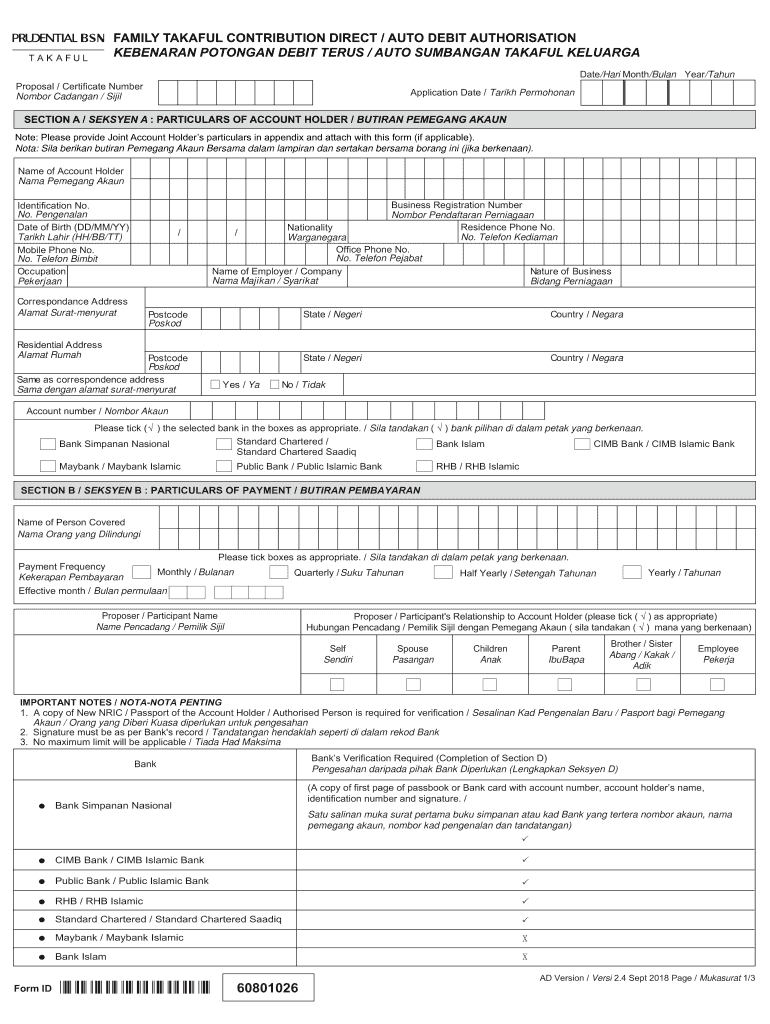
Bsn Auto Debit Form


What is the bsn auto debit?
The bsn auto debit is a financial authorization form that allows individuals or businesses to automatically withdraw funds from a bank account for recurring payments. This process simplifies transactions for services such as utility bills, loans, and subscriptions. By using the bsn auto debit, users can ensure timely payments without the need for manual intervention each month.
How to use the bsn auto debit
To effectively use the bsn auto debit, individuals must first complete the form with accurate banking information. This includes the account number, routing number, and the amount to be debited. Once the form is signed and submitted to the service provider, the automatic withdrawals will commence on the specified schedule. It is essential to monitor the bank account regularly to ensure sufficient funds are available for each transaction.
Steps to complete the bsn auto debit
Completing the bsn auto debit form involves several straightforward steps:
- Gather necessary banking information, including account and routing numbers.
- Fill out the form with personal details and specify the payment amount.
- Review the terms and conditions associated with the auto debit.
- Sign the form to authorize the automatic withdrawals.
- Submit the completed form to the designated service provider.
Legal use of the bsn auto debit
The bsn auto debit is legally binding when executed correctly. To ensure its validity, it must comply with relevant regulations, including the Electronic Signatures in Global and National Commerce Act (ESIGN) and the Uniform Electronic Transactions Act (UETA). These laws confirm that electronic signatures and records hold the same legal weight as traditional paper documents, provided they meet specific criteria.
Key elements of the bsn auto debit
Several key elements must be included in the bsn auto debit form to ensure its effectiveness:
- Account Information: Accurate bank account and routing numbers are essential.
- Payment Amount: Clearly state the amount to be debited.
- Schedule: Specify the frequency of the withdrawals, whether monthly, quarterly, or annually.
- Authorization Signature: A signature is required to validate the agreement.
Examples of using the bsn auto debit
The bsn auto debit can be utilized in various scenarios, such as:
- Paying monthly utility bills, ensuring no late fees are incurred.
- Settling loan repayments automatically to maintain a good credit score.
- Subscribing to services like gym memberships or streaming platforms without the hassle of manual payments.
Quick guide on how to complete bsn auto debit
Prepare Bsn Auto Debit effortlessly on any device
Digital document management has gained traction among businesses and individuals alike. It serves as an ideal eco-friendly alternative to conventional printed and signed documents since you can easily locate the correct form and securely store it online. airSlate SignNow provides you with all the essential tools to create, modify, and eSign your documents quickly without delays. Manage Bsn Auto Debit on any device with airSlate SignNow Android or iOS applications and streamline any document-related task today.
The simplest way to modify and eSign Bsn Auto Debit without hassle
- Obtain Bsn Auto Debit and click Get Form to commence.
- Make use of the tools we offer to complete your form.
- Emphasize important sections of your documents or obscure sensitive information with tools that airSlate SignNow specifically provides for that function.
- Generate your eSignature using the Sign feature, which takes mere seconds and has the same legal validity as a conventional handwritten signature.
- Review all the details and hit the Done button to save your modifications.
- Choose your preferred method for sharing your form, via email, SMS, or an invitation link, or download it to your computer.
Eliminate concerns about lost or misplaced documents, laborious form searching, or errors that necessitate creating new copies. airSlate SignNow addresses your document management requirements in just a few clicks from your preferred device. Modify and eSign Bsn Auto Debit and ensure effective communication at every stage of the form preparation process with airSlate SignNow.
Create this form in 5 minutes or less
Create this form in 5 minutes!
How to create an eSignature for the bsn auto debit
How to create an electronic signature for a PDF online
How to create an electronic signature for a PDF in Google Chrome
How to create an e-signature for signing PDFs in Gmail
How to create an e-signature right from your smartphone
How to create an e-signature for a PDF on iOS
How to create an e-signature for a PDF on Android
People also ask
-
What is BSN auto debit and how does it work?
BSN auto debit is a convenient payment feature that allows customers to authorize automatic deductions from their bank accounts for recurring payments. This service ensures timely payments without the hassle of manual transactions, making it an ideal solution for managing subscriptions or bills.
-
What are the benefits of using BSN auto debit?
Using BSN auto debit provides several advantages, including ensuring that payments are made on time, reducing the risk of late fees, and simplifying the budgeting process. Additionally, it allows users to manage their finances more effectively, providing peace of mind.
-
Is there a monthly fee for BSN auto debit services?
There are typically no monthly fees associated with BSN auto debit services, allowing users to enjoy the benefits without worrying about additional costs. However, it's always best to check with your bank for any specific terms or conditions that may apply.
-
Can I cancel my BSN auto debit authorization at any time?
Yes, you can cancel your BSN auto debit authorization at any time by contacting your bank or the service provider managing your payments. This gives you full control over your finances and ensures that you can stop payments whenever necessary.
-
How does airSlate SignNow integrate with BSN auto debit?
airSlate SignNow can seamlessly integrate with BSN auto debit services, allowing businesses to streamline their document signing and payment processes. This integration enhances efficiency by ensuring that signed agreements can trigger automatic payment deductions directly through the BSN auto debit feature.
-
Is BSN auto debit secure for my financial information?
Yes, BSN auto debit uses secure technology to safeguard your financial information during transactions. Banks and service providers implement robust security measures to protect sensitive data and ensure that your payments are processed safely.
-
What types of payments can I set up with BSN auto debit?
BSN auto debit can be used for a variety of payments, including utility bills, subscriptions, and loan repayments. This flexibility allows users to automate many of their recurring expenses, saving time and reducing the risk of missed payments.
Get more for Bsn Auto Debit
- Illinois identification form
- Special request for check form instructions guru penn state
- Pd 407 090 domestic violence inquiry candidate form
- Driver id badge form
- Bsis guard card form
- Parking permit for disabled persons applicationdoc form
- License refund or preference point restoration applicatoin form license refund or preference point restoration applicatoin form
Find out other Bsn Auto Debit
- eSign Pennsylvania Plumbing RFP Easy
- Can I eSign Pennsylvania Plumbing RFP
- eSign Pennsylvania Plumbing Work Order Free
- Can I eSign Pennsylvania Plumbing Purchase Order Template
- Help Me With eSign South Carolina Plumbing Promissory Note Template
- How To eSign South Dakota Plumbing Quitclaim Deed
- How To eSign South Dakota Plumbing Affidavit Of Heirship
- eSign South Dakota Plumbing Emergency Contact Form Myself
- eSign Texas Plumbing Resignation Letter Free
- eSign West Virginia Orthodontists Living Will Secure
- Help Me With eSign Texas Plumbing Business Plan Template
- Can I eSign Texas Plumbing Cease And Desist Letter
- eSign Utah Plumbing Notice To Quit Secure
- eSign Alabama Real Estate Quitclaim Deed Mobile
- eSign Alabama Real Estate Affidavit Of Heirship Simple
- eSign California Real Estate Business Plan Template Free
- How Can I eSign Arkansas Real Estate Promissory Note Template
- eSign Connecticut Real Estate LLC Operating Agreement Later
- eSign Connecticut Real Estate LLC Operating Agreement Free
- eSign Real Estate Document Florida Online