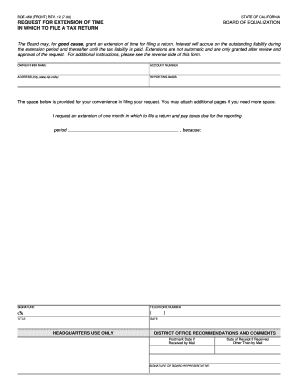
California Boe 468, Request for Extension of Time to File, Rev 12 Form


What is the California Boe 468, Request For Extension Of Time To File, Rev 12
The California Boe 468, Request For Extension Of Time To File, Rev 12, is a formal document used by taxpayers in California to request additional time to file their tax returns. This form is particularly relevant for individuals and businesses that may need extra time to gather necessary financial information or to prepare their tax documents accurately. By submitting this request, taxpayers can avoid late filing penalties while ensuring compliance with state tax regulations.
Steps to complete the California Boe 468, Request For Extension Of Time To File, Rev 12
Completing the California Boe 468 involves several key steps:
- Begin by downloading the form from the official California Board of Equalization website or accessing it through a reliable digital platform.
- Fill in your personal information, including your name, address, and taxpayer identification number.
- Indicate the type of tax return for which you are requesting an extension.
- Clearly state the reason for your extension request, providing any necessary details that support your case.
- Sign and date the form to validate your request.
- Submit the completed form by the specified deadline to ensure it is processed in a timely manner.
Legal use of the California Boe 468, Request For Extension Of Time To File, Rev 12
The California Boe 468 form is legally recognized as a valid request for an extension of time to file tax returns. To ensure its legal standing, it must be completed accurately and submitted within the designated timeframe. Compliance with state regulations regarding extensions is crucial to avoid penalties. Utilizing electronic signatures through a reputable platform enhances the form's validity and security.
Filing Deadlines / Important Dates
Filing deadlines for the California Boe 468 are critical for taxpayers. Generally, the request for an extension must be submitted by the original due date of the tax return. It is essential to keep track of these dates to ensure compliance and avoid late fees. The California Board of Equalization provides specific guidelines on deadlines, which can vary based on the type of tax return being filed.
Form Submission Methods (Online / Mail / In-Person)
The California Boe 468 can be submitted through various methods, providing flexibility for taxpayers. Options include:
- Online submission via the California Board of Equalization's electronic filing system, which offers a quick and efficient way to process your request.
- Mailing the completed form to the appropriate address designated by the Board of Equalization.
- In-person submission at local Board of Equalization offices, allowing for direct interaction with tax officials.
Key elements of the California Boe 468, Request For Extension Of Time To File, Rev 12
Understanding the key elements of the California Boe 468 is vital for successful completion. Important components include:
- Taxpayer identification information, which ensures that the request is linked to the correct tax account.
- Type of tax return for which the extension is requested, clarifying the context of the request.
- Reason for the extension, which may be subject to review by tax authorities.
- Signature and date, which confirm the authenticity of the request.
Quick guide on how to complete california boe 468 request for extension of time to file rev 12
Effortlessly Complete California Boe 468, Request For Extension Of Time To File, Rev 12 on Any Device
Digital document management has become increasingly favored by businesses and individuals alike. It serves as an ideal eco-friendly alternative to conventional printed and signed documents, allowing you to locate the necessary form and securely store it online. airSlate SignNow equips you with all the tools required to create, modify, and eSign your files rapidly without delays. Manage California Boe 468, Request For Extension Of Time To File, Rev 12 on any device with airSlate SignNow's Android or iOS applications and enhance any document-related process today.
The Simplest Method to Modify and eSign California Boe 468, Request For Extension Of Time To File, Rev 12 with Ease
- Find California Boe 468, Request For Extension Of Time To File, Rev 12 and click Get Form to begin.
- Utilize the tools we offer to fill out your form.
- Highlight pertinent parts of your documents or redact sensitive details with tools that airSlate SignNow specifically provides for this purpose.
- Create your eSignature using the Sign feature, which takes mere seconds and has the same legal validity as an ink signature.
- Review the details and click the Done button to secure your modifications.
- Choose how you wish to send your form: via email, SMS, invitation link, or download it to your computer.
Eliminate concerns about lost or misplaced files, tedious form searches, or errors that necessitate printing new document copies. airSlate SignNow fulfills all your document management needs in just a few clicks from any chosen device. Edit and eSign California Boe 468, Request For Extension Of Time To File, Rev 12 to facilitate excellent communication at every stage of your form preparation process with airSlate SignNow.
Create this form in 5 minutes or less
Create this form in 5 minutes!
How to create an eSignature for the california boe 468 request for extension of time to file rev 12
How to create an electronic signature for a PDF online
How to create an electronic signature for a PDF in Google Chrome
How to create an e-signature for signing PDFs in Gmail
How to create an e-signature right from your smartphone
How to create an e-signature for a PDF on iOS
How to create an e-signature for a PDF on Android
People also ask
-
What is the California Boe 468, Request For Extension Of Time To File, Rev 12?
The California Boe 468, Request For Extension Of Time To File, Rev 12 is a form that businesses can use to request an extension for filing their California State tax returns. This form ensures compliance with tax deadlines while allowing more time to gather necessary information. Using airSlate SignNow, you can easily eSign and submit this form electronically, streamlining the process.
-
How can I obtain the California Boe 468, Request For Extension Of Time To File, Rev 12?
You can obtain the California Boe 468, Request For Extension Of Time To File, Rev 12 from the California Department of Tax and Fee Administration (CDTFA) website or through various tax preparation resources. With airSlate SignNow, you can quickly upload the form and eSign it, making submission straightforward and efficient.
-
Are there any fees associated with filing the California Boe 468, Request For Extension Of Time To File, Rev 12?
Filing the California Boe 468, Request For Extension Of Time To File, Rev 12 typically does not involve a specific fee, but it is important to ensure that estimated taxes are paid on time to avoid penalties. Using airSlate SignNow's eSigning feature is cost-effective, allowing you to avoid printing and mailing costs when submitting your request.
-
What features does airSlate SignNow offer for handling the California Boe 468?
airSlate SignNow offers several features for handling the California Boe 468, Request For Extension Of Time To File, Rev 12 including easy document uploads, eSigning capabilities, and secure storage. These features help streamline the filing process and enhance compliance with California tax regulations. Additionally, our platform supports teams in tracking document status and managing deadlines efficiently.
-
How does airSlate SignNow ensure document security for the California Boe 468?
airSlate SignNow prioritizes document security by using advanced encryption methods to protect your information while handling the California Boe 468, Request For Extension Of Time To File, Rev 12. We also offer secure cloud storage, ensuring that your documents are accessible only to authorized users. Regular compliance audits contribute to maintaining the highest security standards.
-
Can I integrate airSlate SignNow with other software for managing my taxes?
Yes, airSlate SignNow can be integrated with various accounting and tax software to facilitate the management of your California Boe 468, Request For Extension Of Time To File, Rev 12. This integration streamlines workflows, allowing for smoother data transfer and enhanced productivity. Check our integrations page for a full list of compatible applications.
-
What are the benefits of using airSlate SignNow for filing the California Boe 468?
The primary benefits of using airSlate SignNow for filing the California Boe 468, Request For Extension Of Time To File, Rev 12 include ease of use, time savings, and reduced administrative burden. Our electronic solution eliminates the hassles associated with paper forms and mailing, allowing you to focus on other important business matters. You can also track submissions and obtain instant notifications when documents are signed.
Get more for California Boe 468, Request For Extension Of Time To File, Rev 12
- If you were served outside of the state of colorado or you were served by publication and you wish to form
- Petitioner respondent or co petitioner court form
- Order re pleading affidavit for grandparent great grandparent form
- Responsibilities for the minor children including decision making and parenting time and any other orders form
- Faq the levoritz law group form
- Based on child support andor maintenance orders form
- Notice of change regarding contact information co courts
- In re petitioner respondentco petitioner court use only form
Find out other California Boe 468, Request For Extension Of Time To File, Rev 12
- Electronic signature Oregon Police Living Will Now
- Electronic signature Pennsylvania Police Executive Summary Template Free
- Electronic signature Pennsylvania Police Forbearance Agreement Fast
- How Do I Electronic signature Pennsylvania Police Forbearance Agreement
- How Can I Electronic signature Pennsylvania Police Forbearance Agreement
- Electronic signature Washington Real Estate Purchase Order Template Mobile
- Electronic signature West Virginia Real Estate Last Will And Testament Online
- Electronic signature Texas Police Lease Termination Letter Safe
- How To Electronic signature Texas Police Stock Certificate
- How Can I Electronic signature Wyoming Real Estate Quitclaim Deed
- Electronic signature Virginia Police Quitclaim Deed Secure
- How Can I Electronic signature West Virginia Police Letter Of Intent
- How Do I Electronic signature Washington Police Promissory Note Template
- Electronic signature Wisconsin Police Permission Slip Free
- Electronic signature Minnesota Sports Limited Power Of Attorney Fast
- Electronic signature Alabama Courts Quitclaim Deed Safe
- How To Electronic signature Alabama Courts Stock Certificate
- Can I Electronic signature Arkansas Courts Operating Agreement
- How Do I Electronic signature Georgia Courts Agreement
- Electronic signature Georgia Courts Rental Application Fast