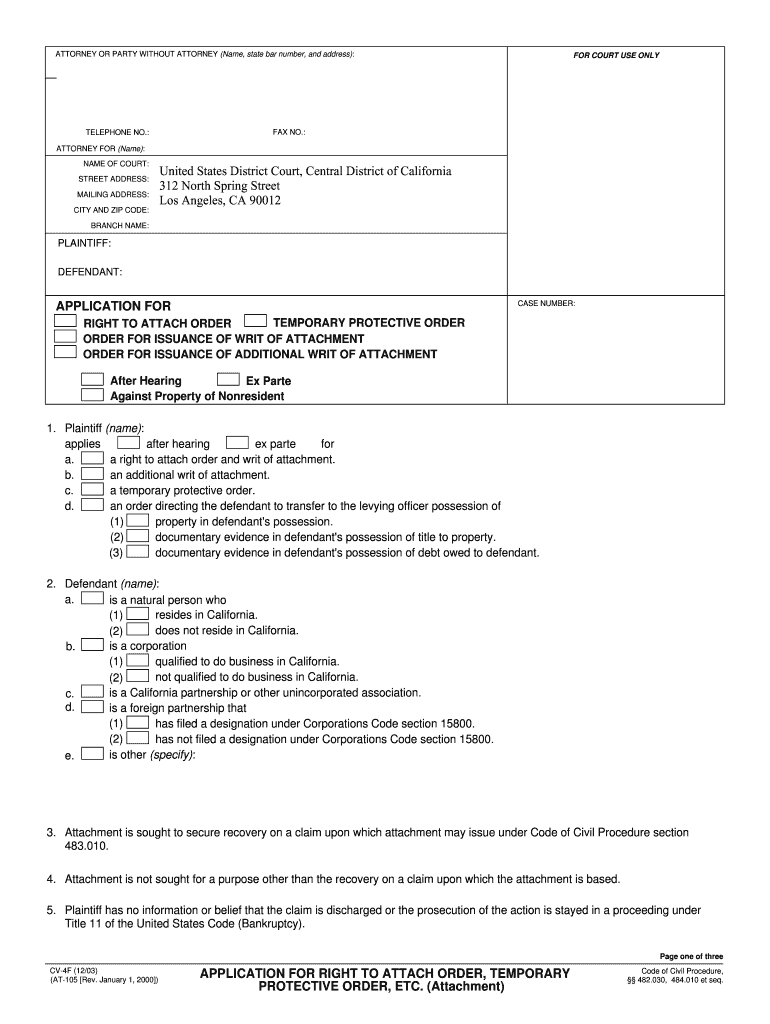
ORDER for ISSUANCE of WRIT of ATTACHMENT Form


What is the order for issuance of writ of attachment
The order for issuance of writ of attachment is a legal document that allows a plaintiff to secure a defendant's property to satisfy a potential judgment. This writ is typically used in civil cases where the plaintiff fears that the defendant may dispose of or hide assets before a court decision is reached. The order serves as a protective measure, enabling the court to seize specific assets, ensuring they are available to satisfy any judgment that may be awarded. This form is essential for plaintiffs seeking to protect their interests during legal proceedings.
Steps to complete the order for issuance of writ of attachment
Completing the order for issuance of writ of attachment involves several critical steps:
- Gather necessary information: Collect details about the defendant, including their name, address, and any known assets.
- Fill out the form: Accurately complete the order form, ensuring all required fields are filled in clearly.
- Provide supporting documentation: Attach any relevant evidence that supports your request for the writ, such as contracts or invoices.
- File the form: Submit the completed order to the appropriate court, following local filing procedures.
- Serve the defendant: Ensure the defendant is properly notified of the writ, as this is a legal requirement.
Legal use of the order for issuance of writ of attachment
The legal use of the order for issuance of writ of attachment is governed by state laws and regulations. It is crucial to understand that this writ can only be issued under specific circumstances. Typically, the plaintiff must demonstrate that there is a legitimate concern that the defendant may attempt to evade a court judgment. This may include showing evidence of the defendant's financial instability or intent to transfer assets. Misuse of this writ can lead to legal penalties, so it is important to adhere strictly to legal guidelines when seeking its issuance.
Key elements of the order for issuance of writ of attachment
Several key elements must be included in the order for issuance of writ of attachment for it to be valid:
- Identification of the parties: Clearly state the names and addresses of both the plaintiff and the defendant.
- Description of the property: Provide a detailed description of the property to be attached, including its location and any identifying features.
- Basis for the attachment: Explain the legal grounds for the attachment, including any relevant facts or evidence.
- Signature of the judge: The order must be signed by a judge to be enforceable.
- Filing date: Include the date the order is filed with the court.
How to obtain the order for issuance of writ of attachment
To obtain the order for issuance of writ of attachment, a plaintiff must typically file a motion with the court. This motion should outline the reasons for the request and include any necessary supporting documentation. It is advisable to consult with a legal professional to ensure that all requirements are met and to enhance the chances of approval. Once the motion is filed, a hearing may be scheduled where the plaintiff can present their case. If the court approves the request, the order will be issued, allowing for the attachment of specified assets.
State-specific rules for the order for issuance of writ of attachment
Rules governing the order for issuance of writ of attachment can vary significantly from state to state. Each jurisdiction has its own procedures, requirements, and limitations regarding the issuance of this writ. It is essential for plaintiffs to familiarize themselves with the specific rules applicable in their state, including any necessary forms, filing fees, and timelines. Consulting with a legal expert familiar with local laws can provide valuable guidance and ensure compliance with state-specific regulations.
Quick guide on how to complete order for issuance of writ of attachment
Effortlessly Prepare ORDER FOR ISSUANCE OF WRIT OF ATTACHMENT on Any Device
Digital document management has become increasingly popular among businesses and individuals. It offers an ideal eco-friendly alternative to traditional printed and signed documents, allowing you to access the correct form and securely store it online. airSlate SignNow equips you with all the necessary tools to create, edit, and electronically sign your documents swiftly without interruptions. Manage ORDER FOR ISSUANCE OF WRIT OF ATTACHMENT on any device using airSlate SignNow's Android or iOS applications and streamline your document-related tasks today.
How to Edit and Electronically Sign ORDER FOR ISSUANCE OF WRIT OF ATTACHMENT with Ease
- Locate ORDER FOR ISSUANCE OF WRIT OF ATTACHMENT and then click Get Form to begin.
- Utilize the tools provided to complete your document.
- Highlight pertinent sections of your documents or redact sensitive information using the specialized tools offered by airSlate SignNow.
- Generate your electronic signature with the Sign tool, which takes mere seconds and holds the same legal validity as a conventional ink signature.
- Review the details and click Done to save your changes.
- Choose how you wish to share your form—via email, SMS, or an invitation link—or download it to your computer.
Eliminate concerns about lost or misplaced files, tedious form searching, or errors that necessitate reprinting document copies. airSlate SignNow fulfills all your document management needs in just a few clicks from any device you prefer. Modify and electronically sign ORDER FOR ISSUANCE OF WRIT OF ATTACHMENT while ensuring excellent communication at every stage of your document preparation process with airSlate SignNow.
Create this form in 5 minutes or less
Create this form in 5 minutes!
People also ask
-
What is an ORDER FOR ISSUANCE OF WRIT OF ATTACHMENT?
An ORDER FOR ISSUANCE OF WRIT OF ATTACHMENT is a legal document that allows a creditor to seize a debtor's property before a judgment has been made. This ensures that the debtor cannot dispose of the assets while the case is pending. Understanding this order is crucial for businesses looking to secure their claims effectively.
-
How can airSlate SignNow assist in drafting an ORDER FOR ISSUANCE OF WRIT OF ATTACHMENT?
airSlate SignNow provides easy-to-use templates that help individuals and businesses draft an ORDER FOR ISSUANCE OF WRIT OF ATTACHMENT efficiently. With our intuitive interface, you can complete and sign documents quickly, ensuring compliance with legal standards. This streamlines the process, reducing the time spent on paperwork.
-
What are the costs associated with obtaining an ORDER FOR ISSUANCE OF WRIT OF ATTACHMENT?
The costs for obtaining an ORDER FOR ISSUANCE OF WRIT OF ATTACHMENT can vary based on the jurisdiction and court fees. However, using airSlate SignNow can signNowly lower your operational costs by providing an affordable solution for document management and eSigning. This way, you can allocate resources to other essential legal processes.
-
What features does airSlate SignNow offer for managing an ORDER FOR ISSUANCE OF WRIT OF ATTACHMENT?
airSlate SignNow offers features such as eSigning, document tracking, and automated workflows specifically designed for legal documents like the ORDER FOR ISSUANCE OF WRIT OF ATTACHMENT. These tools facilitate quick approval processes and ensure document integrity. You'll have direct access to all signed documents, making it easier to manage your legal affairs.
-
Can I integrate airSlate SignNow with other legal software to manage an ORDER FOR ISSUANCE OF WRIT OF ATTACHMENT?
Yes, airSlate SignNow seamlessly integrates with various legal and business software, enhancing your workflow when dealing with an ORDER FOR ISSUANCE OF WRIT OF ATTACHMENT. Integrations with case management tools and CRMs allow for a holistic approach to document management. This means all your legal documentation can be organized in one place.
-
What are the benefits of using airSlate SignNow for an ORDER FOR ISSUANCE OF WRIT OF ATTACHMENT?
Using airSlate SignNow for your ORDER FOR ISSUANCE OF WRIT OF ATTACHMENT provides numerous benefits, including increased efficiency and reduced time in processing legal documents. Our platform ensures that all parties can sign electronically, minimizing the need for in-person meetings. This enhances the overall speed and effectiveness of your legal processes.
-
Is airSlate SignNow secure for handling sensitive documents like an ORDER FOR ISSUANCE OF WRIT OF ATTACHMENT?
Absolutely! airSlate SignNow prioritizes security, employing advanced encryption and authentication measures to protect sensitive documents such as an ORDER FOR ISSUANCE OF WRIT OF ATTACHMENT. We comply with international security standards, ensuring your legal information is safe from unauthorized access and bsignNowes.
Get more for ORDER FOR ISSUANCE OF WRIT OF ATTACHMENT
- Subsidy application form
- Diccionario moises chavez pdf form
- Cvor application pdf 29281697 form
- Summer reading log for students entering 1st and 2nd grades shoreregional form
- Allen orthodontists employment application docx form
- Gst 115 pdf download form
- Form mt 44909 schedule c out of state sales mt44 tax ny
- Da form 7281
Find out other ORDER FOR ISSUANCE OF WRIT OF ATTACHMENT
- eSign Vermont Child Custody Agreement Template Secure
- eSign North Dakota Affidavit of Heirship Free
- How Do I eSign Pennsylvania Affidavit of Heirship
- eSign New Jersey Affidavit of Residence Free
- eSign Hawaii Child Support Modification Fast
- Can I eSign Wisconsin Last Will and Testament
- eSign Wisconsin Cohabitation Agreement Free
- How To eSign Colorado Living Will
- eSign Maine Living Will Now
- eSign Utah Living Will Now
- eSign Iowa Affidavit of Domicile Now
- eSign Wisconsin Codicil to Will Online
- eSign Hawaii Guaranty Agreement Mobile
- eSign Hawaii Guaranty Agreement Now
- How Can I eSign Kentucky Collateral Agreement
- eSign Louisiana Demand for Payment Letter Simple
- eSign Missouri Gift Affidavit Myself
- eSign Missouri Gift Affidavit Safe
- eSign Nevada Gift Affidavit Easy
- eSign Arizona Mechanic's Lien Online