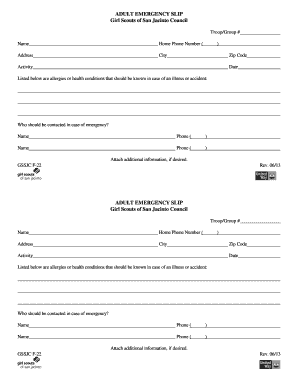
Emergency Slip Form


What is the Emergency Slip
The emergency slip is a specific form used in various situations requiring urgent attention, often related to legal or financial matters. This form serves as a formal request or notification, allowing individuals to communicate essential information quickly. It is crucial in contexts such as intellectual property transactions, where timely action can significantly impact outcomes.
How to use the Emergency Slip
Using the emergency slip involves several straightforward steps. First, ensure that you have the correct version of the form. Next, fill in the required fields with accurate information, including your name, contact details, and any relevant identifiers. After completing the form, review it for errors before submitting it. Depending on the situation, you may need to send it electronically or via traditional mail.
Steps to complete the Emergency Slip
Completing the emergency slip requires careful attention to detail. Follow these steps for effective completion:
- Gather necessary information, such as your personal details and any relevant case numbers.
- Fill out the form clearly, ensuring all required fields are completed.
- Double-check for any errors or omissions.
- Sign and date the form as required.
- Submit the form through the appropriate channel, whether online or by mail.
Legal use of the Emergency Slip
The legal use of the emergency slip is governed by specific regulations that vary by state and context. To ensure the form is legally binding, it is essential to comply with relevant laws, such as the ESIGN Act and UETA. These laws establish that electronic signatures and documents can hold the same legal weight as their paper counterparts, provided certain criteria are met.
Key elements of the Emergency Slip
Key elements of the emergency slip include essential information that must be accurately provided. This typically encompasses:
- Your full name and contact information.
- The purpose of the emergency slip.
- Any pertinent case or transaction identifiers.
- Your signature, confirming the information is correct.
- The date of submission.
Filing Deadlines / Important Dates
Filing deadlines for the emergency slip can vary based on the specific context in which it is used. It is important to be aware of these deadlines to avoid penalties or complications. Typically, deadlines may be tied to legal proceedings, financial transactions, or regulatory requirements. Always check the relevant guidelines to ensure timely submission.
Quick guide on how to complete emergency slip 47439711
Effortlessly Prepare Emergency Slip on Any Device
Managing documents online has gained popularity among businesses and individuals. It serves as an ideal eco-friendly substitute for traditional printed and signed documents, allowing you to obtain the necessary form and securely store it online. airSlate SignNow equips you with all the tools needed to create, edit, and electronically sign your documents quickly without any delays. Handle Emergency Slip on any platform using airSlate SignNow's Android or iOS applications and enhance any document-centric process today.
The Easiest Way to Edit and eSign Emergency Slip with Ease
- Locate Emergency Slip and select Get Form to begin.
- Use the tools available to complete your document.
- Mark important sections of the document or obscure sensitive information with tools specifically designed for that purpose by airSlate SignNow.
- Create your eSignature using the Sign feature, which takes only seconds and holds the same legal status as a conventional ink signature.
- Review the details and click on the Done button to save your modifications.
- Choose how you would like to share your form—via email, SMS, or invitation link, or download it to your computer.
Say goodbye to lost or misplaced documents, tedious searches for forms, or mistakes that necessitate printing new copies. airSlate SignNow meets your document management needs in just a few clicks from any device you choose. Edit and eSign Emergency Slip to ensure effective communication at every stage of your document preparation process with airSlate SignNow.
Create this form in 5 minutes or less
Create this form in 5 minutes!
How to create an eSignature for the emergency slip 47439711
How to create an electronic signature for a PDF online
How to create an electronic signature for a PDF in Google Chrome
How to create an e-signature for signing PDFs in Gmail
How to create an e-signature right from your smartphone
How to create an e-signature for a PDF on iOS
How to create an e-signature for a PDF on Android
People also ask
-
What is an emergency slip and how can airSlate SignNow help?
An emergency slip is a document that requires immediate attention and action, typically used for urgent situations. With airSlate SignNow, you can quickly create, send, and eSign emergency slips, ensuring that your important documents are handled promptly and efficiently.
-
How much does airSlate SignNow cost for handling emergency slips?
airSlate SignNow offers various pricing plans that are cost-effective for businesses of all sizes. Depending on your needs for managing emergency slips and other documents, you can choose a plan that fits your budget while providing essential features for efficiency.
-
What features does airSlate SignNow offer for emergency slips?
airSlate SignNow provides features such as customizable templates, real-time tracking, and secure cloud storage, all designed to make managing emergency slips easier. These tools enable businesses to streamline their processes and ensure that urgent documents are signed without delay.
-
Can I integrate airSlate SignNow with other applications for emergency slip management?
Yes, airSlate SignNow supports multiple integrations with popular applications like Google Drive, Salesforce, and Zapier, making it easy to manage emergency slips alongside your other business tools. This flexibility enhances workflow efficiency and document management.
-
What is the benefit of using airSlate SignNow for emergency slips?
Using airSlate SignNow for emergency slips ensures that your documents are signed and processed quickly and securely. The platform helps reduce delays often associated with paper-based signatures, allowing for immediate action in urgent situations.
-
Is airSlate SignNow suitable for all types of businesses handling emergency slips?
Absolutely! airSlate SignNow is designed to cater to a wide range of industries, making it suitable for any business that requires efficient handling of emergency slips. Whether you're in healthcare, construction, or finance, the platform adapts to your specific needs.
-
How does airSlate SignNow ensure the security of emergency slips?
airSlate SignNow prioritizes security through advanced encryption and compliance with regulations like GDPR and HIPAA. This approach guarantees that your emergency slips are protected against unauthorized access and data bsignNowes.
Get more for Emergency Slip
- State health improvement plan virginia center for health form
- Request for religious exemption to the covid 19 vaccine form
- Prp consent form
- Cows scale printable form
- Services overview college of education the university of form
- General information pennsylvania patient safety authority
- Dpcsv2020070401doc form
- Caring for ohana caring for you hamakua kohala health form
Find out other Emergency Slip
- Can I eSignature Missouri Courts Document
- How Can I Electronic signature Delaware Banking PDF
- Can I Electronic signature Hawaii Banking Document
- Can I eSignature North Carolina Courts Presentation
- Can I eSignature Oklahoma Courts Word
- How To Electronic signature Alabama Business Operations Form
- Help Me With Electronic signature Alabama Car Dealer Presentation
- How Can I Electronic signature California Car Dealer PDF
- How Can I Electronic signature California Car Dealer Document
- How Can I Electronic signature Colorado Car Dealer Form
- How To Electronic signature Florida Car Dealer Word
- How Do I Electronic signature Florida Car Dealer Document
- Help Me With Electronic signature Florida Car Dealer Presentation
- Can I Electronic signature Georgia Car Dealer PDF
- How Do I Electronic signature Georgia Car Dealer Document
- Can I Electronic signature Georgia Car Dealer Form
- Can I Electronic signature Idaho Car Dealer Document
- How Can I Electronic signature Illinois Car Dealer Document
- How Can I Electronic signature North Carolina Banking PPT
- Can I Electronic signature Kentucky Car Dealer Document