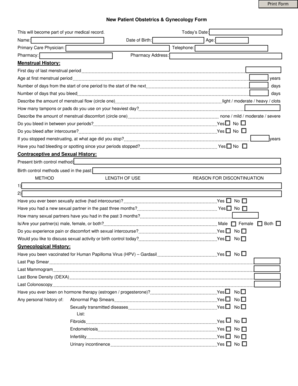
Record Sheet Form


What is the Record Sheet
The record sheet serves as a crucial document for maintaining organized and accurate information regarding patient medical history and treatment details. This document is often used in healthcare settings to ensure that all relevant data is readily accessible for both patients and healthcare providers. It typically includes sections for personal information, medical history, medications, allergies, and treatment plans. By standardizing this information, the record sheet facilitates better communication among medical professionals and enhances patient care.
How to Use the Record Sheet
Using the record sheet effectively involves several key steps. First, ensure that all personal information is accurately filled out, including the patient's name, date of birth, and contact details. Next, document the patient's medical history, including any previous illnesses, surgeries, or chronic conditions. It is also important to list current medications and any known allergies. Regular updates to the record sheet are essential, especially after each medical visit or treatment, to keep the information current and comprehensive.
Steps to Complete the Record Sheet
Completing the record sheet involves a systematic approach to ensure accuracy and thoroughness. Start by gathering all necessary information, including past medical records and medication lists. Follow these steps:
- Fill in personal details at the top of the sheet.
- Document medical history, ensuring to include significant conditions and treatments.
- List current medications, including dosages and frequency.
- Note any allergies or adverse reactions to medications.
- Review the completed sheet for accuracy before submission.
Legal Use of the Record Sheet
The record sheet must comply with various legal standards to ensure its validity and protect patient confidentiality. In the United States, healthcare providers must adhere to regulations such as HIPAA, which governs the privacy and security of patient information. Properly completed record sheets can serve as legal documents in cases of disputes or audits. It is essential for healthcare providers to maintain accurate and secure records to uphold these legal requirements.
Key Elements of the Record Sheet
Several key elements are essential for a comprehensive record sheet. These include:
- Personal Information: Basic details such as name, address, and contact information.
- Medical History: A detailed account of past illnesses, surgeries, and treatments.
- Current Medications: A list of all medications the patient is currently taking.
- Allergies: Information regarding any known allergies or adverse reactions.
- Treatment Plans: Documentation of ongoing treatment strategies and follow-up care.
Examples of Using the Record Sheet
The record sheet can be utilized in various healthcare scenarios. For instance, during a routine check-up, a physician may refer to the record sheet to review a patient's medical history and current medications. In emergency situations, having a complete record sheet can provide critical information to first responders. Additionally, specialists may rely on the record sheet to understand a patient's background before initiating treatment, ensuring a comprehensive approach to care.
Quick guide on how to complete record sheet
Easily Prepare Record Sheet on Any Device
Managing documents online has become increasingly popular among businesses and individuals alike. It offers an ideal eco-friendly alternative to traditional printed and signed papers, as you can access the correct form and securely store it on the web. airSlate SignNow gives you all the tools required to create, edit, and electronically sign your documents quickly and efficiently. Manage Record Sheet on any device with the airSlate SignNow applications for Android or iOS, and streamline any document-related process today.
Effortlessly Edit and Electronically Sign Record Sheet
- Obtain Record Sheet and click Get Form to begin.
- Utilize the tools we provide to fill out your form.
- Select important sections of the documents or obscure sensitive details with tools that airSlate SignNow specifically offers for this purpose.
- Create your electronic signature with the Sign tool, which takes only seconds and holds the same legal validity as a traditional handwritten signature.
- Review the details and click the Done button to save your modifications.
- Choose how you would like to send your form, via email, SMS, or invitation link, or download it to your computer.
Eliminate the worry of lost or misplaced documents, tedious form searching, or errors that necessitate printing new document copies. airSlate SignNow caters to your document management needs in just a few clicks from your chosen device. Edit and electronically sign Record Sheet to guarantee effective communication at every step of your form preparation process with airSlate SignNow.
Create this form in 5 minutes or less
Create this form in 5 minutes!
How to create an eSignature for the record sheet
How to create an electronic signature for a PDF online
How to create an electronic signature for a PDF in Google Chrome
How to create an e-signature for signing PDFs in Gmail
How to create an e-signature right from your smartphone
How to create an e-signature for a PDF on iOS
How to create an e-signature for a PDF on Android
People also ask
-
What is a sheet summary in airSlate SignNow?
A sheet summary in airSlate SignNow provides a concise overview of all the essential data in your documents. It allows users to quickly assess key information, ensuring that they can effectively manage and collaborate on their projects. By summarizing details, the sheet summary feature streamlines workflows and enhances productivity.
-
How does the sheet summary feature enhance document management?
The sheet summary feature enhances document management by allowing users to view critical information at a glance. This summary helps prioritize tasks and ensures that important data is highlighted, minimizing the risk of overlooking key details. Effective document management is essential, and the sheet summary provides the clarity needed for informed decision-making.
-
What are the pricing options for accessing the sheet summary feature?
airSlate SignNow offers several pricing plans that provide access to the sheet summary feature, accommodating businesses of all sizes. Each plan is designed to offer excellent value while including the necessary tools for eSigning and document management. It's best to check our pricing page for the most up-to-date information and to choose a plan that fits your needs.
-
Can I integrate other tools with airSlate SignNow for better use of sheet summaries?
Yes, airSlate SignNow supports integration with a variety of applications to enhance the use of sheet summaries. Integrations with tools like Google Drive, Salesforce, and others allow for seamless data flow, making it easier to generate and manage sheet summaries directly from your preferred platforms. This interconnectedness boosts efficiency and simplifies your workflows.
-
What benefits does using the sheet summary feature provide for my business?
Using the sheet summary feature streamlines operations by enabling quick access to crucial document information. This helps reduce processing times and enhances collaboration among team members. By ensuring that everyone involved has a clear understanding of the document’s key points, your business can operate more effectively and make decisions faster.
-
Is the sheet summary feature suitable for remote work environments?
Absolutely! The sheet summary feature is perfect for remote work environments as it allows team members to quickly access vital document information from anywhere. This ensures that all team members, regardless of location, have the clarity they need to contribute effectively to projects. Its user-friendly design also facilitates collaboration, making remote teamwork smoother.
-
How can I access the sheet summary feature once I sign up?
Once you sign up for airSlate SignNow, accessing the sheet summary feature is simple. After logging into your account, you can create or upload documents, and the sheet summary will automatically generate based on the content. This intuitive process ensures you can easily harness the power of sheet summaries to improve your document management.
Get more for Record Sheet
- Demographic data patient information
- Dph 4151 form
- Fillable online policy name fees policy department finance form
- Wisconsin blood lead registry organization security and confidentiality agreement form
- Lyme disease case worksheet form
- Release of confidential information authorization for wisconsin medicaid badgercare plus foodshare family planning only
- The wir user agreement f 42008a form
- Public health department welcomes new division manager for form
Find out other Record Sheet
- eSign Mississippi Legal Last Will And Testament Secure
- eSign California Non-Profit Month To Month Lease Myself
- eSign Colorado Non-Profit POA Mobile
- How Can I eSign Missouri Legal RFP
- eSign Missouri Legal Living Will Computer
- eSign Connecticut Non-Profit Job Description Template Now
- eSign Montana Legal Bill Of Lading Free
- How Can I eSign Hawaii Non-Profit Cease And Desist Letter
- Can I eSign Florida Non-Profit Residential Lease Agreement
- eSign Idaho Non-Profit Business Plan Template Free
- eSign Indiana Non-Profit Business Plan Template Fast
- How To eSign Kansas Non-Profit Business Plan Template
- eSign Indiana Non-Profit Cease And Desist Letter Free
- eSign Louisiana Non-Profit Quitclaim Deed Safe
- How Can I eSign Maryland Non-Profit Credit Memo
- eSign Maryland Non-Profit Separation Agreement Computer
- eSign Legal PDF New Jersey Free
- eSign Non-Profit Document Michigan Safe
- eSign New Mexico Legal Living Will Now
- eSign Minnesota Non-Profit Confidentiality Agreement Fast