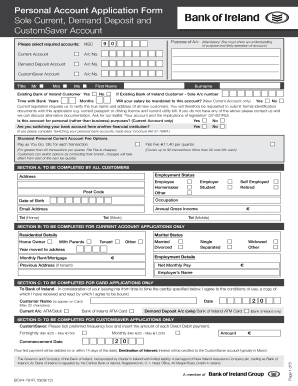
Current Account Application Form


What is the Current Account Application Form
The current account application form is a document used by individuals or businesses to apply for a current account with a financial institution. This form typically collects essential information such as personal identification details, contact information, and financial background. It serves as the initial step in establishing a banking relationship, enabling account holders to manage their finances efficiently.
Steps to Complete the Current Account Application Form
Filling out the current account application form involves several key steps to ensure accuracy and compliance. Begin by gathering necessary personal information, including your full name, address, date of birth, and Social Security number. Next, provide details about your employment and income sources. Review the form for completeness and accuracy before submitting it. If completing the form digitally, ensure you use a secure platform that complies with eSignature laws.
Legal Use of the Current Account Application Form
The current account application form must adhere to specific legal standards to be considered valid. In the United States, electronic signatures are legally binding under the ESIGN Act and UETA, provided that both parties consent to use electronic records. It is crucial to ensure that the form is filled out correctly and that the signer’s identity is verified to meet legal requirements.
Required Documents
When applying for a current account, several documents may be required to verify your identity and financial status. Commonly requested documents include:
- Government-issued identification (e.g., driver's license, passport)
- Proof of address (e.g., utility bill, lease agreement)
- Social Security number or taxpayer identification number
- Income verification (e.g., recent pay stubs or tax returns)
Having these documents ready can streamline the application process and reduce delays.
How to Obtain the Current Account Application Form
The current account application form can typically be obtained through several channels. Most banks and credit unions provide the form on their official websites, allowing for easy access and download. Alternatively, you can visit a local branch to request a physical copy. Some institutions also offer the option to complete the application form online, which may expedite the approval process.
Form Submission Methods
Once the current account application form is completed, it can be submitted through various methods. Common submission options include:
- Online submission via the bank's secure portal
- Mailing the completed form to the bank's processing center
- Hand-delivering the form to a local branch
Choosing the right submission method can affect the speed of your application processing, so consider your preferences and the bank's guidelines.
Quick guide on how to complete current account application form
Prepare Current Account Application Form effortlessly on any device
Managing documents online has gained signNow traction among businesses and individuals. It offers an ideal eco-friendly substitute for traditional printed and signed documents, allowing you to acquire the correct form and securely archive it online. airSlate SignNow equips you with all the necessary tools to create, modify, and electronically sign your documents swiftly without delays. Handle Current Account Application Form on any device with the airSlate SignNow Android or iOS applications and enhance any document-driven process today.
How to modify and eSign Current Account Application Form without any stress
- Obtain Current Account Application Form and click Get Form to commence.
- Utilize the tools we offer to complete your document.
- Emphasize pertinent sections of your documents or obscure sensitive information with tools specifically provided by airSlate SignNow for that purpose.
- Create your signature using the Sign tool, which takes mere seconds and carries the same legal validity as a conventional wet ink signature.
- Review all the details and click on the Done button to save your modifications.
- Select your preferred method of sharing your form, via email, SMS, or invitation link, or download it to your computer.
Say goodbye to lost or misplaced documents, tedious form searching, or errors that necessitate printing new copies. airSlate SignNow caters to your document management needs in just a few clicks from any device of your choosing. Alter and eSign Current Account Application Form to ensure effective communication at every stage of your form preparation process with airSlate SignNow.
Create this form in 5 minutes or less
Create this form in 5 minutes!
How to create an eSignature for the current account application form
How to create an electronic signature for a PDF online
How to create an electronic signature for a PDF in Google Chrome
How to create an e-signature for signing PDFs in Gmail
How to create an e-signature right from your smartphone
How to create an e-signature for a PDF on iOS
How to create an e-signature for a PDF on Android
People also ask
-
What is a current account application form in airSlate SignNow?
A current account application form in airSlate SignNow is a digital template designed to facilitate the sign-up process for current accounts. It allows users to complete the application online, ensuring a quick and efficient experience. This form is fully customizable and can be eSigned securely, streamlining the onboarding process.
-
How does the current account application form enhance user experience?
The current account application form in airSlate SignNow signNowly enhances user experience by providing a straightforward digital interface. It eliminates the need for paperwork, reducing errors and processing time. Furthermore, users can track the status of their applications in real-time, ensuring transparent communication.
-
What are the key features of the current account application form?
Key features of the current account application form include customizable fields, eSignature integration, and automated workflows. These features ensure that all necessary information is collected efficiently while providing a seamless signing experience. Additionally, the form can be integrated with various third-party applications for enhanced functionality.
-
Is the current account application form compliant with legal standards?
Yes, the current account application form in airSlate SignNow complies with all relevant legal standards for electronic signatures. This means your signed documents are legally binding and admissible in court. Our platform adheres to strict security protocols to protect sensitive information throughout the application process.
-
Can I customize the current account application form to match my branding?
Absolutely! The current account application form in airSlate SignNow is fully customizable. You can add your logo, choose colors, and modify the fields to align with your branding, providing a consistent experience for your customers while reinforcing your brand identity.
-
What pricing options are available for the current account application form?
airSlate SignNow offers competitive pricing for access to the current account application form, with various plans tailored to suit different business sizes. Each plan includes features like unlimited eSigning, document management, and customer support. You can choose a plan that fits your budget and specific needs.
-
How can the current account application form integrate with other software?
The current account application form can easily integrate with a variety of third-party software such as CRM and document management systems. This integration enhances workflow efficiency by automating processes and ensuring seamless data transfer. airSlate SignNow provides integration options that suit your business’s existing tech stack.
Get more for Current Account Application Form
- Cms form 10069
- Canterbury today magazine issue 146 by academy group form
- W137a form
- Pdf application form ndls
- Adhd rating scale self report form
- Non discrimination baker allergy asthma and dermatology form
- Sample letter of reconsideration for insurance claims form
- Fictitious business name fillable form
Find out other Current Account Application Form
- How Can I Electronic signature North Carolina Landlord tenant lease agreement
- Can I Electronic signature Vermont lease agreement
- Can I Electronic signature Michigan Lease agreement for house
- How To Electronic signature Wisconsin Landlord tenant lease agreement
- Can I Electronic signature Nebraska Lease agreement for house
- eSignature Nebraska Limited Power of Attorney Free
- eSignature Indiana Unlimited Power of Attorney Safe
- Electronic signature Maine Lease agreement template Later
- Electronic signature Arizona Month to month lease agreement Easy
- Can I Electronic signature Hawaii Loan agreement
- Electronic signature Idaho Loan agreement Now
- Electronic signature South Carolina Loan agreement Online
- Electronic signature Colorado Non disclosure agreement sample Computer
- Can I Electronic signature Illinois Non disclosure agreement sample
- Electronic signature Kentucky Non disclosure agreement sample Myself
- Help Me With Electronic signature Louisiana Non disclosure agreement sample
- How To Electronic signature North Carolina Non disclosure agreement sample
- Electronic signature Ohio Non disclosure agreement sample Online
- How Can I Electronic signature Oklahoma Non disclosure agreement sample
- How To Electronic signature Tennessee Non disclosure agreement sample