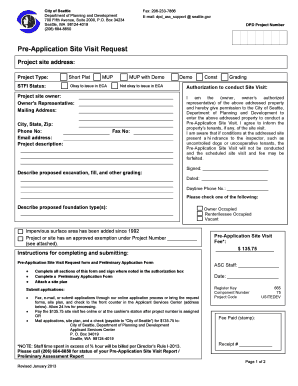
City of Seattle Dpd Form


What is the City of Seattle DPD?
The City of Seattle Department of Planning and Development (DPD) is responsible for overseeing land use and development regulations within the city. This includes managing permits for construction, zoning, and ensuring compliance with building codes. The DPD plays a crucial role in shaping the urban landscape of Seattle, promoting sustainable development, and enhancing the quality of life for its residents.
How to use the City of Seattle DPD
Using the City of Seattle DPD involves navigating their online portal to access various services, including permit applications and zoning information. Users can create an account to submit applications, track their status, and receive notifications. The DPD website provides resources such as guides and FAQs to assist users in understanding the requirements and processes involved in development projects.
Steps to complete the City of Seattle DPD
Completing the City of Seattle DPD form typically involves several key steps:
- Gather necessary documentation, including site plans and project descriptions.
- Access the DPD online portal and create or log into your account.
- Fill out the required application form, ensuring all information is accurate and complete.
- Submit the application along with any required fees.
- Monitor the application status through the portal and respond to any requests for additional information.
Legal use of the City of Seattle DPD
The legal use of the City of Seattle DPD forms is governed by local regulations and state laws. It is essential to ensure that all submissions comply with the Seattle Municipal Code and relevant zoning laws. Proper execution of the forms and adherence to deadlines is crucial for maintaining the legality of the application process.
Key elements of the City of Seattle DPD
Key elements of the City of Seattle DPD include:
- Permit types: Various permits are required for different types of projects, including building, electrical, and plumbing permits.
- Zoning regulations: Understanding zoning classifications is vital for determining what can be built on a property.
- Public involvement: Many projects require community engagement and feedback.
- Compliance checks: The DPD conducts inspections to ensure that projects adhere to approved plans and regulations.
Form Submission Methods
Forms for the City of Seattle DPD can be submitted through multiple methods:
- Online: The preferred method, allowing for quick processing and tracking.
- Mail: Physical submissions can be sent to the DPD office, but this may result in longer processing times.
- In-Person: Applicants can visit the DPD office for assistance and to submit forms directly.
Examples of using the City of Seattle DPD
Examples of using the City of Seattle DPD include:
- Applying for a building permit for a new residential construction project.
- Requesting a zoning variance for a commercial property.
- Submitting an application for a land use review for a mixed-use development.
Quick guide on how to complete city of seattle dpd
Complete City Of Seattle Dpd effortlessly on any device
Digital document management has gained popularity among businesses and individuals. It offers a superb eco-friendly substitute for traditional printed and signed documents, allowing you to obtain the correct format and securely store it online. airSlate SignNow supplies you with all the tools necessary to create, modify, and eSign your documents swiftly without delays. Manage City Of Seattle Dpd on any platform with airSlate SignNow Android or iOS applications and streamline any document-based task today.
The easiest method to modify and eSign City Of Seattle Dpd effortlessly
- Obtain City Of Seattle Dpd and click on Get Form to begin.
- Utilize the tools we offer to finalize your document.
- Emphasize important sections of the documents or redact sensitive information with tools that airSlate SignNow provides specifically for that purpose.
- Generate your signature using the Sign tool, which takes mere seconds and holds the same legal validity as a conventional wet ink signature.
- Review all the details and click on the Done button to save your modifications.
- Select how you want to send your form, via email, SMS, or invitation link, or download it to your computer.
Eliminate concerns about lost or misplaced documents, tedious form hunting, or errors that require printing new document copies. airSlate SignNow addresses all your document management needs in a few clicks from a device of your choice. Modify and eSign City Of Seattle Dpd and ensure excellent communication throughout your document preparation process with airSlate SignNow.
Create this form in 5 minutes or less
Create this form in 5 minutes!
How to create an eSignature for the city of seattle dpd
How to create an electronic signature for a PDF online
How to create an electronic signature for a PDF in Google Chrome
How to create an e-signature for signing PDFs in Gmail
How to create an e-signature right from your smartphone
How to create an e-signature for a PDF on iOS
How to create an e-signature for a PDF on Android
People also ask
-
What is the city of Seattle DPD and how does it relate to airSlate SignNow?
The city of Seattle DPD, or the Department of Planning and Development, oversees various projects and permits in Seattle. AirSlate SignNow integrates effortlessly with DPD requirements, enabling users to eSign necessary documents quickly and efficiently.
-
How does airSlate SignNow help with the city of Seattle DPD documentation process?
AirSlate SignNow simplifies the documentation process required by the city of Seattle DPD by allowing users to prepare, send, and eSign documents digitally. This streamlines approvals and ensures that all submissions meet local regulatory standards.
-
What features does airSlate SignNow offer for users in the city of Seattle?
AirSlate SignNow offers features like customizable templates, audit trails, and secure eSigning, all tailored for the city of Seattle DPD processes. These features enhance efficiency and compliance for all parties involved in document management.
-
Is airSlate SignNow cost-effective for businesses dealing with city of Seattle DPD permits?
Yes, airSlate SignNow is a cost-effective solution for businesses managing city of Seattle DPD permits. Our pricing plans are designed to fit various budgets, enabling organizations to save time and money while ensuring compliant documentation.
-
Can airSlate SignNow integrate with other tools used by the city of Seattle DPD?
Absolutely! AirSlate SignNow can seamlessly integrate with various tools and platforms that you might be using in conjunction with city of Seattle DPD applications. This integration enhances your workflow by connecting all necessary applications in a unified environment.
-
What are the benefits of using airSlate SignNow for city of Seattle DPD applications?
Using airSlate SignNow for city of Seattle DPD applications offers numerous benefits, including faster turnaround times, improved compliance, and enhanced document security. These advantages help businesses navigate the permitting process with ease and transparency.
-
How user-friendly is airSlate SignNow for those unfamiliar with city of Seattle DPD regulations?
AirSlate SignNow is designed to be user-friendly, even for those unfamiliar with city of Seattle DPD regulations. With its intuitive interface and helpful resources, users can quickly learn how to navigate the eSigning process without extensive training.
Get more for City Of Seattle Dpd
- State board of physical therapy examiners new jersey division of form
- Client contact and supervision hours form
- Njpb incident report njconsumeraffairs fill and sign form
- Electronic prescriptions new jersey division of consumer affairs form
- Verification of postgraduate training form
- Full text of ampquotthe sisters of the ihm the story of the form
- Forensic wchucks changesindd form
- Box 45027 form
Find out other City Of Seattle Dpd
- eSignature Delaware Business Operations Forbearance Agreement Fast
- How To eSignature Ohio Banking Business Plan Template
- eSignature Georgia Business Operations Limited Power Of Attorney Online
- Help Me With eSignature South Carolina Banking Job Offer
- eSignature Tennessee Banking Affidavit Of Heirship Online
- eSignature Florida Car Dealer Business Plan Template Myself
- Can I eSignature Vermont Banking Rental Application
- eSignature West Virginia Banking Limited Power Of Attorney Fast
- eSignature West Virginia Banking Limited Power Of Attorney Easy
- Can I eSignature Wisconsin Banking Limited Power Of Attorney
- eSignature Kansas Business Operations Promissory Note Template Now
- eSignature Kansas Car Dealer Contract Now
- eSignature Iowa Car Dealer Limited Power Of Attorney Easy
- How Do I eSignature Iowa Car Dealer Limited Power Of Attorney
- eSignature Maine Business Operations Living Will Online
- eSignature Louisiana Car Dealer Profit And Loss Statement Easy
- How To eSignature Maryland Business Operations Business Letter Template
- How Do I eSignature Arizona Charity Rental Application
- How To eSignature Minnesota Car Dealer Bill Of Lading
- eSignature Delaware Charity Quitclaim Deed Computer