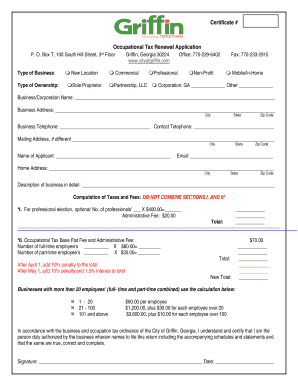
Certificate # Occupational Tax Renewal Application City of Griffin 2013


What is the Certificate # Occupational Tax Renewal Application City Of Griffin
The Certificate # Occupational Tax Renewal Application City Of Griffin is a formal document required for businesses operating within the city limits of Griffin, Georgia. This application serves to renew the occupational tax certificate, which is essential for legal compliance in conducting business activities. The certificate ensures that the business is registered with the city and adheres to local regulations, contributing to the city's revenue and maintaining a record of active businesses.
Steps to complete the Certificate # Occupational Tax Renewal Application City Of Griffin
Completing the Certificate # Occupational Tax Renewal Application involves several key steps:
- Gather necessary business information, including the business name, address, and owner details.
- Check for any outstanding fees or taxes that may need to be settled before renewal.
- Fill out the application form accurately, ensuring all required fields are completed.
- Review the application for any errors or omissions to avoid delays in processing.
- Submit the application through the appropriate method, whether online, by mail, or in person.
Legal use of the Certificate # Occupational Tax Renewal Application City Of Griffin
The legal use of the Certificate # Occupational Tax Renewal Application is crucial for businesses to operate within the law. This application must be completed and submitted as part of the city's regulatory framework. Failure to renew the occupational tax certificate can result in penalties, fines, or even the suspension of business operations. It is important for business owners to understand the legal implications of this document and ensure timely renewal to maintain compliance with local laws.
Required Documents
To successfully complete the Certificate # Occupational Tax Renewal Application, several documents may be required:
- Proof of business registration with the state.
- Previous occupational tax certificate or renewal notice.
- Identification documents for the business owner or authorized representative.
- Any additional documentation as specified by the City of Griffin.
Form Submission Methods (Online / Mail / In-Person)
The Certificate # Occupational Tax Renewal Application can be submitted through various methods, providing flexibility for business owners:
- Online: Many businesses opt to submit their applications through the city's official website, allowing for a quick and efficient process.
- Mail: Applications can be sent via postal service to the appropriate city department.
- In-Person: Business owners may also choose to submit their applications directly at the city office, which allows for immediate assistance and clarification of any questions.
Penalties for Non-Compliance
Non-compliance with the renewal process for the Certificate # Occupational Tax Renewal Application can lead to significant consequences. Businesses that fail to renew their occupational tax certificate may face:
- Fines imposed by the city.
- Legal action for operating without a valid certificate.
- Potential closure of the business until compliance is achieved.
Quick guide on how to complete certificate occupational tax renewal application city of griffin
Complete Certificate # Occupational Tax Renewal Application City Of Griffin effortlessly on any device
Web-based document management has gained popularity among organizations and individuals. It offers an ideal eco-friendly alternative to conventional printed and signed documents, as you can easily find the correct form and securely store it online. airSlate SignNow provides you with all the resources required to create, modify, and electronically sign your documents swiftly without delays. Manage Certificate # Occupational Tax Renewal Application City Of Griffin on any device using airSlate SignNow's Android or iOS applications and enhance any document-driven process today.
How to modify and electronically sign Certificate # Occupational Tax Renewal Application City Of Griffin without hassle
- Find Certificate # Occupational Tax Renewal Application City Of Griffin and then click Get Form to begin.
- Utilize the tools we offer to complete your document.
- Emphasize necessary sections of your documents or redact sensitive information with tools specifically provided by airSlate SignNow for that purpose.
- Create your signature using the Sign feature, which takes only seconds and holds the same legal validity as a conventional wet ink signature.
- Review the information and then click on the Done button to save your changes.
- Select how you wish to share your form, via email, text message (SMS), or invitation link, or download it to your computer.
Say goodbye to lost or misfiled documents, tedious form searching, or mistakes that necessitate printing new document copies. airSlate SignNow meets all your document management needs in just a few clicks from any device you choose. Edit and electronically sign Certificate # Occupational Tax Renewal Application City Of Griffin and ensure outstanding communication at every stage of the form preparation process with airSlate SignNow.
Create this form in 5 minutes or less
Find and fill out the correct certificate occupational tax renewal application city of griffin
Create this form in 5 minutes!
How to create an eSignature for the certificate occupational tax renewal application city of griffin
How to create an electronic signature for a PDF online
How to create an electronic signature for a PDF in Google Chrome
How to create an e-signature for signing PDFs in Gmail
How to create an e-signature right from your smartphone
How to create an e-signature for a PDF on iOS
How to create an e-signature for a PDF on Android
People also ask
-
What is the Certificate # Occupational Tax Renewal Application City Of Griffin?
The Certificate # Occupational Tax Renewal Application City Of Griffin is a document that businesses need to renew their occupational tax certificate. It outlines the necessary steps to ensure compliance with local regulations, enabling uninterrupted business operations within the city.
-
How can airSlate SignNow help with the Certificate # Occupational Tax Renewal Application City Of Griffin?
airSlate SignNow provides businesses with a platform to easily eSign and send their Certificate # Occupational Tax Renewal Application City Of Griffin online. This streamlines the renewal process by allowing users to complete and submit forms quickly and efficiently.
-
What are the pricing options for using airSlate SignNow for my Certificate # Occupational Tax Renewal Application City Of Griffin?
airSlate SignNow offers various pricing plans tailored to the needs of businesses, ensuring they can find a suitable option to manage their Certificate # Occupational Tax Renewal Application City Of Griffin. The plans provide access to essential features aimed at simplifying document management.
-
What features does airSlate SignNow offer for managing my Certificate # Occupational Tax Renewal Application City Of Griffin?
Key features of airSlate SignNow for managing your Certificate # Occupational Tax Renewal Application City Of Griffin include eSignature functionality, document templates, and secure cloud storage. These features enable a more organized and efficient renewal process.
-
Are there any integrations available for the Certificate # Occupational Tax Renewal Application City Of Griffin?
Yes, airSlate SignNow integrates seamlessly with various applications to enhance your workflow for the Certificate # Occupational Tax Renewal Application City Of Griffin. This includes integrations with popular tools like Google Drive, Salesforce, and others, making document management effortless.
-
What are the benefits of using airSlate SignNow for my Certificate # Occupational Tax Renewal Application City Of Griffin?
Using airSlate SignNow for your Certificate # Occupational Tax Renewal Application City Of Griffin offers numerous benefits, including increased efficiency, reduced paperwork, and enhanced compliance with local regulations. It simplifies the renewal process and saves valuable time for business owners.
-
Is airSlate SignNow secure for handling sensitive documents like the Certificate # Occupational Tax Renewal Application City Of Griffin?
Absolutely! airSlate SignNow employs advanced security measures, including encryption and secure storage, to protect your sensitive documents like the Certificate # Occupational Tax Renewal Application City Of Griffin. You can trust that your information is safe and secure.
Get more for Certificate # Occupational Tax Renewal Application City Of Griffin
Find out other Certificate # Occupational Tax Renewal Application City Of Griffin
- Can I eSign New Jersey Job Description Form
- Can I eSign Hawaii Reference Checking Form
- Help Me With eSign Hawaii Acknowledgement Letter
- eSign Rhode Island Deed of Indemnity Template Secure
- eSign Illinois Car Lease Agreement Template Fast
- eSign Delaware Retainer Agreement Template Later
- eSign Arkansas Attorney Approval Simple
- eSign Maine Car Lease Agreement Template Later
- eSign Oregon Limited Power of Attorney Secure
- How Can I eSign Arizona Assignment of Shares
- How To eSign Hawaii Unlimited Power of Attorney
- How To eSign Louisiana Unlimited Power of Attorney
- eSign Oklahoma Unlimited Power of Attorney Now
- How To eSign Oregon Unlimited Power of Attorney
- eSign Hawaii Retainer for Attorney Easy
- How To eSign Texas Retainer for Attorney
- eSign Hawaii Standstill Agreement Computer
- How Can I eSign Texas Standstill Agreement
- How To eSign Hawaii Lease Renewal
- How Can I eSign Florida Lease Amendment