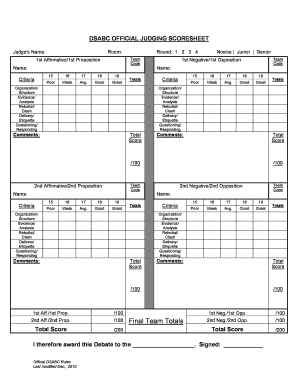
DSABC OFFICIAL JUDGING SCORESHEET Form


Understanding the printable debate score sheet
The printable debate score sheet serves as a structured tool for judges to evaluate debaters during competitions. This form typically includes sections for recording speaker names, team designations, and scores across various criteria such as argument quality, delivery, and rebuttal effectiveness. By standardizing the judging process, it helps ensure fairness and consistency in evaluations.
How to effectively use the printable debate score sheet
To use the printable debate score sheet, judges should first familiarize themselves with the evaluation criteria outlined on the form. During the debate, judges can take notes in the designated areas, providing real-time feedback on each speaker's performance. After the debate concludes, scores can be tallied to determine the winning team. This method not only aids in accurate scoring but also enhances the overall judging experience.
Key elements of the printable debate score sheet
A well-designed printable debate score sheet typically includes several key elements:
- Participant Information: Spaces for judges to write down the names of the debaters and their respective teams.
- Scoring Criteria: Sections that outline the specific aspects of the debate being evaluated, such as clarity, logic, and engagement.
- Comments Section: An area for judges to provide qualitative feedback, which can be invaluable for debaters seeking to improve.
- Total Score: A designated area for calculating the final scores for each team.
Steps to complete the printable debate score sheet
Completing the printable debate score sheet involves a few straightforward steps:
- Before the debate, ensure that all necessary information, such as participant names and debate topics, is filled out.
- During the debate, use the scoring criteria to evaluate each speaker, taking notes in the comments section as needed.
- After the debate, calculate the total scores for each team based on the individual criteria ratings.
- Finally, submit the completed score sheet to the designated authority, ensuring all evaluations are clear and legible.
Legal considerations for using the printable debate score sheet
While the printable debate score sheet is primarily a tool for evaluation, it is essential to consider its legal implications. Judges should ensure that the scoring process is transparent and fair to all participants. Maintaining confidentiality regarding scores and comments is also crucial, as this information could impact future debates and participants' reputations.
Examples of using the printable debate score sheet
In practice, the printable debate score sheet can be utilized in various debate formats, including Lincoln-Douglas, Policy, and Public Forum debates. For instance, in a Lincoln-Douglas debate, judges may focus on the ethical implications of arguments presented, using the score sheet to reflect their evaluations. This versatility makes the score sheet an invaluable resource across different debate styles.
Quick guide on how to complete dsabc official judging scoresheet
Effortlessly Prepare DSABC OFFICIAL JUDGING SCORESHEET on Any Device
Managing documents online has gained signNow traction among businesses and individuals. It serves as an ideal environmentally friendly alternative to traditional printed and signed paperwork, allowing you to access the necessary form and securely store it online. airSlate SignNow provides all the resources you need to create, edit, and eSign your documents quickly and without delays. Handle DSABC OFFICIAL JUDGING SCORESHEET on any platform using airSlate SignNow's Android or iOS applications and streamline any document-related task today.
The simplest method to edit and eSign DSABC OFFICIAL JUDGING SCORESHEET effortlessly
- Locate DSABC OFFICIAL JUDGING SCORESHEET and click on Get Form to initiate the process.
- Utilize the tools we provide to complete your document.
- Emphasize signNow sections of the documents or obscure sensitive data with tools that airSlate SignNow offers specifically for that purpose.
- Create your eSignature using the Sign feature, which takes mere seconds and carries the same legal validity as a conventional handwritten signature.
- Review all the details and click on the Done button to save your modifications.
- Select how you wish to send your form: via email, SMS, or a link, or download it to your computer.
Eliminate concerns about lost or misplaced documents, tedious form searching, or errors that necessitate printing new copies. airSlate SignNow addresses all your document management needs in just a few clicks from your preferred device. Edit and eSign DSABC OFFICIAL JUDGING SCORESHEET to ensure outstanding communication at every stage of your form preparation with airSlate SignNow.
Create this form in 5 minutes or less
Create this form in 5 minutes!
How to create an eSignature for the dsabc official judging scoresheet
How to create an electronic signature for a PDF online
How to create an electronic signature for a PDF in Google Chrome
How to create an e-signature for signing PDFs in Gmail
How to create an e-signature right from your smartphone
How to create an e-signature for a PDF on iOS
How to create an e-signature for a PDF on Android
People also ask
-
What is a printable debate score sheet?
A printable debate score sheet is a structured document used to evaluate debaters during competitions. It allows judges to assess arguments, delivery, and overall performance, providing a clear framework for scoring. With airSlate SignNow, you can easily create and print these score sheets for any debate event.
-
How can I create a printable debate score sheet using airSlate SignNow?
Creating a printable debate score sheet with airSlate SignNow is straightforward. You can customize the template according to your competition's needs and fill in the scoring criteria. Once designed, simply print the sheet for use during your debate sessions.
-
Are there any costs associated with the printable debate score sheet?
The printable debate score sheet itself is free to use with airSlate SignNow if you have an account. The platform offers various pricing plans for additional features such as eSigning and document management. These plans are designed to be cost-effective for educational institutions and debate organizers.
-
What features come with the printable debate score sheet in airSlate SignNow?
The printable debate score sheet from airSlate SignNow includes customizable fields for scoring and notes. It also allows you to integrate additional features like eSignature for immediate feedback from judges. These features enhance the usability and effectiveness of the score sheet during debates.
-
Can I integrate the printable debate score sheet with other applications?
Yes, airSlate SignNow offers integration capabilities with various applications. This means you can link your printable debate score sheet to other tools used for debate management or communication. Such integrations streamline the process and help maintain organized records.
-
What benefits does using a printable debate score sheet offer?
Using a printable debate score sheet enhances the clarity of scoring and provides judges with a clear guideline during evaluations. It helps maintain consistency in judging and ensures all participants are assessed fairly. Additionally, printed score sheets can be utilized for record-keeping and feedback.
-
Who can benefit from using a printable debate score sheet?
A printable debate score sheet can benefit debate coaches, judges, and competitors. Coaches can use it for training and feedback, while judges can ensure an organized evaluation process. Competitors may also find it helpful for understanding scoring criteria during competitions.
Get more for DSABC OFFICIAL JUDGING SCORESHEET
- And tangible interest form
- La r 5409 instructions form
- Optional attendance form 545b schoolwebtdsbonca
- Hud community service exemption form
- Live in caregiver program mandatory employment contract live in caregiver program mandatory employment contract schedual i form
- Supporting high school completion a tool kit for success form
- Medical history statement escambia county board of county commissioners 12985 754403pdf gr 80382 form
- Craig cohen saint louis missouriprofessional profile form
Find out other DSABC OFFICIAL JUDGING SCORESHEET
- Can I eSignature Oregon Orthodontists LLC Operating Agreement
- How To eSignature Rhode Island Orthodontists LLC Operating Agreement
- Can I eSignature West Virginia Lawers Cease And Desist Letter
- eSignature Alabama Plumbing Confidentiality Agreement Later
- How Can I eSignature Wyoming Lawers Quitclaim Deed
- eSignature California Plumbing Profit And Loss Statement Easy
- How To eSignature California Plumbing Business Letter Template
- eSignature Kansas Plumbing Lease Agreement Template Myself
- eSignature Louisiana Plumbing Rental Application Secure
- eSignature Maine Plumbing Business Plan Template Simple
- Can I eSignature Massachusetts Plumbing Business Plan Template
- eSignature Mississippi Plumbing Emergency Contact Form Later
- eSignature Plumbing Form Nebraska Free
- How Do I eSignature Alaska Real Estate Last Will And Testament
- Can I eSignature Alaska Real Estate Rental Lease Agreement
- eSignature New Jersey Plumbing Business Plan Template Fast
- Can I eSignature California Real Estate Contract
- eSignature Oklahoma Plumbing Rental Application Secure
- How Can I eSignature Connecticut Real Estate Quitclaim Deed
- eSignature Pennsylvania Plumbing Business Plan Template Safe