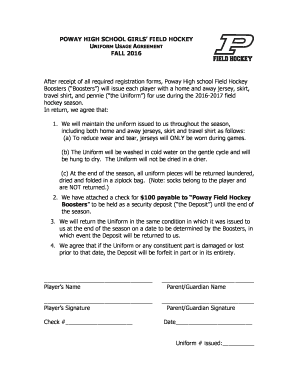
Uniform Deposit Form


Understanding the Uniform Deposit Form
The uniform deposit form serves as a formal agreement between students and educational institutions regarding the financial implications of not adhering to the school uniform policy. This form typically outlines the conditions under which a student may opt out of wearing the designated uniform and the associated financial responsibilities. It is essential for both parties to understand the terms, as this document can have legal implications and may require signatures from both the student and a guardian.
Steps to Complete the Uniform Deposit Form
Filling out the uniform deposit form involves several key steps to ensure accuracy and compliance. Begin by gathering necessary information, such as the student’s full name, grade, and the reason for not wearing the uniform. Next, clearly state the financial commitment, including any deposit amounts or fees associated with the uniform policy. After filling out the required sections, both the student and a guardian should review the document for completeness and accuracy before signing. Finally, submit the form according to the school’s guidelines, whether online or in person.
Key Elements of the Uniform Deposit Form
Several critical components must be included in the uniform deposit form to ensure it is legally binding and effective. These elements typically include:
- Student Information: Full name, grade, and contact details.
- Reason for Exemption: A clear explanation of why the student is not wearing the uniform.
- Financial Obligations: Details of any deposits or fees that must be paid.
- Signatures: Required signatures from the student and a parent or guardian.
- Date: The date when the form is completed and submitted.
Legal Use of the Uniform Deposit Form
The legal standing of the uniform deposit form is significant, as it acts as a binding agreement between the student and the school. To be enforceable, the form must meet specific legal requirements, including the capacity of the signers to enter into a contract and the clarity of the terms outlined. Schools must also ensure that the form complies with relevant state laws and regulations regarding educational agreements and student rights.
How to Obtain the Uniform Deposit Form
Obtaining the uniform deposit form is typically straightforward. Most schools provide this document through their official website or administrative office. Parents and students can often download the form directly or request a physical copy from school staff. It is advisable to check with the school for any specific procedures or requirements related to obtaining and submitting the form.
Examples of Using the Uniform Deposit Form
There are various scenarios where the uniform deposit form may be utilized. For instance, a student may need to fill out the form if they have a financial hardship that prevents them from purchasing the required uniform. Another example could involve a student who has a unique situation, such as a religious or cultural reason for not wearing the uniform. In both cases, the form serves to document the agreement and any financial obligations established between the student and the school.
Quick guide on how to complete uniform deposit form
Complete Uniform Deposit Form effortlessly on any device
Online document administration has become increasingly favored by businesses and individuals. It offers an ideal environmentally friendly alternative to conventional printed and signed paperwork, allowing you to obtain the correct format and securely store it online. airSlate SignNow equips you with all the tools necessary to create, modify, and eSign your documents swiftly without delays. Manage Uniform Deposit Form on any device using airSlate SignNow Android or iOS applications and streamline any document-based process today.
How to edit and eSign Uniform Deposit Form with ease
- Obtain Uniform Deposit Form and click Get Form to begin.
- Utilize the tools we offer to fill out your form.
- Emphasize pertinent sections of your documents or redact sensitive information with tools that airSlate SignNow provides specifically for that purpose.
- Craft your signature using the Sign feature, which takes seconds and holds the same legal validity as a traditional wet ink signature.
- Review all the information and click the Done button to save your changes.
- Choose how you want to send your form, via email, text message (SMS), or invitation link, or download it to your computer.
Say goodbye to lost or misplaced documents, tedious form searches, or errors that necessitate printing new copies. airSlate SignNow meets your document management needs in just a few clicks from any device of your choosing. Edit and eSign Uniform Deposit Form and ensure excellent communication at every stage of your form preparation process with airSlate SignNow.
Create this form in 5 minutes or less
Create this form in 5 minutes!
How to create an eSignature for the uniform deposit form
How to create an electronic signature for a PDF online
How to create an electronic signature for a PDF in Google Chrome
How to create an e-signature for signing PDFs in Gmail
How to create an e-signature right from your smartphone
How to create an e-signature for a PDF on iOS
How to create an e-signature for a PDF on Android
People also ask
-
What is a promissory note for not wearing school uniform?
A promissory note for not wearing school uniform is a written commitment, typically from a parent or guardian, explaining the reason a student is not dressed in the required attire. This document serves to inform school authorities and is often required to ensure students are not penalized or marked absent from class.
-
How can I create a promissory note for not wearing school uniform using airSlate SignNow?
Using airSlate SignNow, you can easily create a promissory note for not wearing school uniform by selecting a customizable template or starting from scratch. Our platform allows you to input necessary details, personalize the format, and add electronic signatures, making the process quick and efficient.
-
Is there a fee for using airSlate SignNow to create a promissory note for not wearing school uniform?
airSlate SignNow offers a variety of pricing plans to suit different needs, starting with a free trial that lets you explore features. For users looking to create a promissory note for not wearing school uniform regularly, our cost-effective plans provide full access to all document-related functionalities.
-
What features does airSlate SignNow offer for managing a promissory note for not wearing school uniform?
airSlate SignNow includes features such as document templates, e-signature capabilities, secure cloud storage, and workflow management. These tools are designed to streamline the creation and management of your promissory note for not wearing school uniform, enhancing productivity and organization.
-
Can I share my promissory note for not wearing school uniform with others?
Yes, with airSlate SignNow, you can easily share your promissory note for not wearing school uniform with teachers, school administrators, or other stakeholders. You can send the document via email or generate a shareable link, ensuring effective communication and swift approval.
-
Does airSlate SignNow integrate with other applications for my promissory note for not wearing school uniform?
Absolutely! airSlate SignNow integrates seamlessly with various applications, including CRM systems, cloud storage services, and productivity tools. This allows you to streamline the process of creating and managing your promissory note for not wearing school uniform while ensuring all your documents are easily accessible.
-
How secure is the process of creating a promissory note for not wearing school uniform on airSlate SignNow?
Security is a top priority at airSlate SignNow. When creating your promissory note for not wearing school uniform, you can trust that your information is protected through encryption and secure access protocols, ensuring that only authorized individuals can view and sign your documents.
Get more for Uniform Deposit Form
- Cross country time sheet form
- Landlord notice housing act 1988 section 21 notice requiring possession to name and address of tenants tenants name tenants form
- Ax paris returns form
- Crasm application form pdf
- Mobc scholarship form
- Letter of diagnosis from doctor form
- Pceia general insurance exam questions form
- Department of commerce annual report 20152016 form
Find out other Uniform Deposit Form
- How Can I eSign North Carolina Non-Profit Document
- How To eSign Vermont Non-Profit Presentation
- How Do I eSign Hawaii Orthodontists PDF
- How Can I eSign Colorado Plumbing PDF
- Can I eSign Hawaii Plumbing PDF
- How Do I eSign Hawaii Plumbing Form
- Can I eSign Hawaii Plumbing Form
- How To eSign Hawaii Plumbing Word
- Help Me With eSign Hawaii Plumbing Document
- How To eSign Hawaii Plumbing Presentation
- How To eSign Maryland Plumbing Document
- How Do I eSign Mississippi Plumbing Word
- Can I eSign New Jersey Plumbing Form
- How Can I eSign Wisconsin Plumbing PPT
- Can I eSign Colorado Real Estate Form
- How To eSign Florida Real Estate Form
- Can I eSign Hawaii Real Estate Word
- How Do I eSign Hawaii Real Estate Word
- How To eSign Hawaii Real Estate Document
- How Do I eSign Hawaii Real Estate Presentation