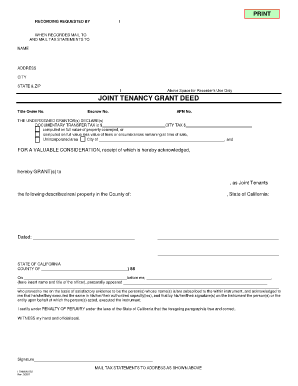
Joint Tenancy Grant Deed Form ARCC State of California


What is the Joint Tenancy Grant Deed Form ARCC State Of California
The Joint Tenancy Grant Deed Form ARCC State Of California is a legal document used to transfer ownership of real property to two or more individuals, ensuring that all parties hold equal shares. This form establishes a joint tenancy, which includes the right of survivorship, meaning that if one owner passes away, their share automatically transfers to the surviving owner(s). This form is essential for those looking to co-own property in California while ensuring a smooth transition of ownership upon death.
Steps to complete the Joint Tenancy Grant Deed Form ARCC State Of California
Completing the Joint Tenancy Grant Deed Form ARCC State Of California involves several key steps:
- Gather necessary information: Collect details about the property, including its legal description, and the names and addresses of all joint tenants.
- Fill out the form: Accurately complete each section of the form, ensuring that all information is correct and up to date.
- Sign the form: All parties involved must sign the form in the presence of a notary public, which is crucial for the document's validity.
- Record the deed: Submit the completed and notarized form to the county recorder's office where the property is located to make the transfer official.
Key elements of the Joint Tenancy Grant Deed Form ARCC State Of California
Several key elements must be included in the Joint Tenancy Grant Deed Form ARCC State Of California for it to be legally binding:
- Names of the parties: Full legal names of all joint tenants must be clearly stated.
- Property description: A complete legal description of the property being transferred, including the address and parcel number.
- Statement of intent: A declaration that the parties intend to create a joint tenancy with the right of survivorship.
- Signatures: All joint tenants must sign the document in the presence of a notary public.
Legal use of the Joint Tenancy Grant Deed Form ARCC State Of California
The Joint Tenancy Grant Deed Form ARCC State Of California is legally recognized in California and is used to establish joint ownership of real property. It is important for co-owners to understand that this form creates a joint tenancy, which carries specific legal implications, particularly the right of survivorship. This means that upon the death of one owner, their interest in the property automatically passes to the surviving owner(s), bypassing probate. Proper execution and recording of this form are essential to ensure its legal effectiveness.
How to obtain the Joint Tenancy Grant Deed Form ARCC State Of California
The Joint Tenancy Grant Deed Form ARCC State Of California can be obtained through various sources:
- County recorder's office: Visit the local county recorder's office to request a copy of the form.
- Online resources: Some legal websites and government portals may provide downloadable versions of the form.
- Legal professionals: Consulting with a real estate attorney can ensure that you receive the correct form and guidance on its completion.
State-specific rules for the Joint Tenancy Grant Deed Form ARCC State Of California
In California, specific rules govern the use of the Joint Tenancy Grant Deed Form ARCC. These include:
- Notarization: The signatures of all joint tenants must be notarized to validate the deed.
- Recording: The completed deed must be recorded with the county recorder's office to be effective against third parties.
- Legal descriptions: Accurate legal descriptions of the property are required to avoid disputes regarding ownership.
Quick guide on how to complete joint tenancy grant deed form arcc state of california
Complete Joint Tenancy Grant Deed Form ARCC State Of California effortlessly on any device
Digital document management has become increasingly popular among businesses and individuals. It offers a remarkable eco-friendly substitute for conventional printed and signed paperwork, as you can obtain the appropriate form and securely store it online. airSlate SignNow equips you with all the tools necessary to create, modify, and eSign your documents swiftly without delays. Manage Joint Tenancy Grant Deed Form ARCC State Of California on any device using airSlate SignNow Android or iOS applications and enhance any document-based task today.
The easiest way to alter and eSign Joint Tenancy Grant Deed Form ARCC State Of California with ease
- Obtain Joint Tenancy Grant Deed Form ARCC State Of California and then click Get Form to commence.
- Utilize the tools we offer to complete your document.
- Emphasize important sections of your documents or obscure sensitive information with tools specifically provided by airSlate SignNow for that purpose.
- Create your signature using the Sign tool, which takes mere seconds and has the same legal validity as a traditional wet ink signature.
- Review all the information and click on the Done button to save your modifications.
- Choose how you would like to send your form, via email, text message (SMS), or invite link, or download it to your computer.
Say goodbye to lost or misplaced documents, tedious form searching, or errors that require new document prints. airSlate SignNow meets your document management needs in just a few clicks from any device of your preference. Edit and eSign Joint Tenancy Grant Deed Form ARCC State Of California to ensure effective communication at any stage of your form preparation process with airSlate SignNow.
Create this form in 5 minutes or less
Create this form in 5 minutes!
How to create an eSignature for the joint tenancy grant deed form arcc state of california
How to create an electronic signature for a PDF online
How to create an electronic signature for a PDF in Google Chrome
How to create an e-signature for signing PDFs in Gmail
How to create an e-signature right from your smartphone
How to create an e-signature for a PDF on iOS
How to create an e-signature for a PDF on Android
People also ask
-
What is a Joint Tenancy Grant Deed Form ARCC State Of California?
A Joint Tenancy Grant Deed Form ARCC State Of California is a legal document used to transfer property ownership to two or more individuals jointly. This form establishes equal rights for each owner, allowing for seamless transfer of ownership upon the death of one party. Using this form helps ensure that all owners have a clear understanding of their rights and responsibilities.
-
How can I obtain a Joint Tenancy Grant Deed Form ARCC State Of California?
You can obtain a Joint Tenancy Grant Deed Form ARCC State Of California online through various legal document platforms, including airSlate SignNow. Simply visit our website, navigate to the required forms section, and download or complete the form electronically. This convenience ensures you have access to the necessary legal documents whenever needed.
-
Are there any costs associated with using the Joint Tenancy Grant Deed Form ARCC State Of California?
Yes, there may be costs associated with filing the Joint Tenancy Grant Deed Form ARCC State Of California, such as recording fees charged by the county. However, using airSlate SignNow provides a cost-effective solution for preparing and eSigning the form. This helps streamline the process and potentially reduce expenses related to legal services.
-
What features does airSlate SignNow offer for the Joint Tenancy Grant Deed Form ARCC State Of California?
airSlate SignNow offers various features for the Joint Tenancy Grant Deed Form ARCC State Of California, including eSigning, document tracking, and secure storage. Our user-friendly platform ensures that you can complete and submit forms quickly while maintaining compliance with legal requirements. Additionally, these features enhance the overall efficiency of managing your legal documents.
-
What are the benefits of using a Joint Tenancy Grant Deed Form ARCC State Of California?
Using a Joint Tenancy Grant Deed Form ARCC State Of California allows property owners to simplify the transfer of their assets without going through probate. This form ensures that ownership is passed directly to the surviving tenant, providing peace of mind and reducing administrative burdens. Moreover, it offers clarity in property rights and can help avoid potential disputes among heirs.
-
Is my data secure when using airSlate SignNow for the Joint Tenancy Grant Deed Form ARCC State Of California?
Yes, your data security is our top priority at airSlate SignNow. We utilize advanced encryption methods and comply with strict data protection regulations to ensure that all personal and legal information related to the Joint Tenancy Grant Deed Form ARCC State Of California is safeguarded. You can confidently prepare, sign, and store documents with us.
-
Can I integrate the Joint Tenancy Grant Deed Form ARCC State Of California with other software?
Absolutely! airSlate SignNow allows easy integration of the Joint Tenancy Grant Deed Form ARCC State Of California with various productivity and document management applications. This flexibility enables you to streamline your workflows and enhance collaboration with team members or legal advisors. Check our integration options for more details.
Get more for Joint Tenancy Grant Deed Form ARCC State Of California
- You now have childchildren and adults living in the leased premises in clear form
- In the court of appeals of iowa no 17 1060 filed form
- Stated above form
- Marriage application information from the iowa county iowa
- As is purchase buyer accepts the horses as is where is and subject to any form
- Florida statutory waiver and release of lien upon final form
- 7 day notice of material non compliance form
- Except as provided below within three 3 days after service of this notice upon form
Find out other Joint Tenancy Grant Deed Form ARCC State Of California
- How Can I Electronic signature Oklahoma Doctors Document
- How Can I Electronic signature Alabama Finance & Tax Accounting Document
- How To Electronic signature Delaware Government Document
- Help Me With Electronic signature Indiana Education PDF
- How To Electronic signature Connecticut Government Document
- How To Electronic signature Georgia Government PDF
- Can I Electronic signature Iowa Education Form
- How To Electronic signature Idaho Government Presentation
- Help Me With Electronic signature Hawaii Finance & Tax Accounting Document
- How Can I Electronic signature Indiana Government PDF
- How Can I Electronic signature Illinois Finance & Tax Accounting PPT
- How To Electronic signature Maine Government Document
- How To Electronic signature Louisiana Education Presentation
- How Can I Electronic signature Massachusetts Government PDF
- How Do I Electronic signature Montana Government Document
- Help Me With Electronic signature Louisiana Finance & Tax Accounting Word
- How To Electronic signature Pennsylvania Government Document
- Can I Electronic signature Texas Government PPT
- How To Electronic signature Utah Government Document
- How To Electronic signature Washington Government PDF