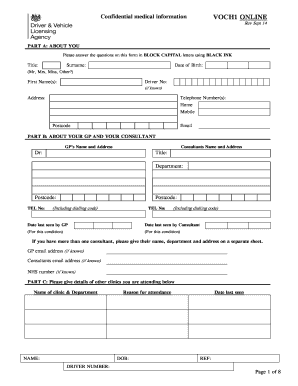
Voch1 Form 2014-2026


What is the Voch1 Form
The Voch1 form is a document used primarily for vehicle registration and licensing purposes in the United Kingdom. This form is essential for individuals looking to register their vehicles with the Driver and Vehicle Licensing Agency (DVLA). It serves as a means to provide necessary information about the vehicle and its owner, ensuring compliance with legal requirements for road use.
How to use the Voch1 Form
Using the Voch1 form involves several key steps. First, gather all relevant information about the vehicle, including its make, model, and registration details. Next, fill out the form accurately, ensuring all fields are completed to avoid delays. Once completed, the form can be submitted electronically through a secure platform, or printed and mailed to the DVLA. It is crucial to follow the specific instructions provided with the form to ensure proper processing.
Steps to complete the Voch1 Form
Completing the Voch1 form requires careful attention to detail. Here are the steps to follow:
- Collect all necessary documents, including proof of identity and vehicle details.
- Access the Voch1 form online or obtain a printable version.
- Fill in the required fields, ensuring accuracy in all information provided.
- Review the completed form for any errors or omissions.
- Submit the form electronically or print it for mailing to the DVLA.
Legal use of the Voch1 Form
The Voch1 form is legally binding when completed and submitted according to the regulations set forth by the DVLA. It is important to ensure that all information is truthful and accurate, as providing false information can lead to penalties. Compliance with the legal requirements surrounding this form is essential for the lawful registration of a vehicle.
Key elements of the Voch1 Form
Several key elements must be included in the Voch1 form to ensure its validity. These elements typically include:
- Personal details of the vehicle owner, such as name and address.
- Vehicle information, including registration number, make, and model.
- Details regarding the vehicle's previous registration, if applicable.
- Signature of the owner, confirming the accuracy of the information provided.
Form Submission Methods
The Voch1 form can be submitted through various methods, including:
- Online submission via the DVLA's secure portal.
- Mailing a printed version of the form to the DVLA.
- In-person submission at designated DVLA offices, if available.
Quick guide on how to complete voch1 form
Effortlessly prepare Voch1 Form on any device
Digital document management has become increasingly popular among businesses and individuals. It offers an ideal eco-friendly substitute for conventional printed and signed documents, allowing you to locate the appropriate form and securely store it online. airSlate SignNow provides all the resources required to create, edit, and electronically sign your documents quickly and easily. Manage Voch1 Form on any platform using airSlate SignNow’s Android or iOS applications and simplify any document-related task today.
How to edit and electronically sign Voch1 Form with ease
- Locate Voch1 Form and click Get Form to begin.
- Utilize the tools at your disposal to complete your form.
- Mark important sections of the documents or redact sensitive information with tools specifically designed for that purpose by airSlate SignNow.
- Create your electronic signature using the Sign feature, which takes mere seconds and carries the same legal validity as a traditional wet ink signature.
- Verify the details and then click on the Done button to save your modifications.
- Decide how you want to send your form: via email, text message (SMS), invite link, or download it to your computer.
Eliminate the hassle of lost or misplaced documents, tedious form searches, or errors that necessitate printing new copies. airSlate SignNow addresses all your document management needs in just a few clicks from any device you prefer. Edit and electronically sign Voch1 Form and ensure outstanding communication throughout the form preparation process with airSlate SignNow.
Create this form in 5 minutes or less
Find and fill out the correct voch1 form
Create this form in 5 minutes!
How to create an eSignature for the voch1 form
How to create an eSignature for a PDF document online
How to create an eSignature for a PDF document in Google Chrome
The best way to generate an eSignature for signing PDFs in Gmail
The best way to create an electronic signature straight from your smart phone
How to generate an eSignature for a PDF document on iOS
The best way to create an electronic signature for a PDF document on Android OS
People also ask
-
What is the voch1 form?
The voch1 form is a digital document designed for easy signing and management within the airSlate SignNow platform. This form streamlines the signing process, allowing users to sign, send, and manage essential documents securely and efficiently.
-
How can I create a voch1 form using airSlate SignNow?
Creating a voch1 form is simple with airSlate SignNow. Users can upload their document, customize it with fields for signatures and other information, and then save it as a voch1 form ready for distribution. Our user-friendly interface allows for intuitive document setup.
-
What are the benefits of using the voch1 form?
Using the voch1 form offers numerous benefits, including enhanced efficiency, reduced paperwork, and better document tracking. Additionally, it eliminates the hassle of physical signatures, making the signing process faster and more convenient for all parties involved.
-
Is there a cost associated with the voch1 form on airSlate SignNow?
Yes, there are various pricing plans available for using the voch1 form on airSlate SignNow. Users can choose from flexible subscription options that fit different business needs, allowing them to enjoy the full range of features without unnecessary expense.
-
What features are included with the voch1 form?
The voch1 form includes features such as customizable fields, document templates, and secure eSigning options. Users can also track their document status in real-time and receive notifications when their voch1 form has been signed.
-
Can the voch1 form be integrated with other software?
Absolutely! The voch1 form can be seamlessly integrated with various business tools and applications, enhancing your workflow. airSlate SignNow supports integrations with popular platforms like Salesforce, Google Drive, and many others.
-
How secure is the voch1 form when using airSlate SignNow?
Security is a top priority for airSlate SignNow. The voch1 form is protected with industry-standard encryption, ensuring that your documents are safe during transmission and storage. Additionally, we comply with regulations like GDPR to further safeguard your data.
Get more for Voch1 Form
Find out other Voch1 Form
- eSignature Iowa Courts Quitclaim Deed Now
- eSignature Kentucky Courts Moving Checklist Online
- eSignature Louisiana Courts Cease And Desist Letter Online
- How Can I Electronic signature Arkansas Banking Lease Termination Letter
- eSignature Maryland Courts Rental Application Now
- eSignature Michigan Courts Affidavit Of Heirship Simple
- eSignature Courts Word Mississippi Later
- eSignature Tennessee Sports Last Will And Testament Mobile
- How Can I eSignature Nevada Courts Medical History
- eSignature Nebraska Courts Lease Agreement Online
- eSignature Nebraska Courts LLC Operating Agreement Easy
- Can I eSignature New Mexico Courts Business Letter Template
- eSignature New Mexico Courts Lease Agreement Template Mobile
- eSignature Courts Word Oregon Secure
- Electronic signature Indiana Banking Contract Safe
- Electronic signature Banking Document Iowa Online
- Can I eSignature West Virginia Sports Warranty Deed
- eSignature Utah Courts Contract Safe
- Electronic signature Maine Banking Permission Slip Fast
- eSignature Wyoming Sports LLC Operating Agreement Later