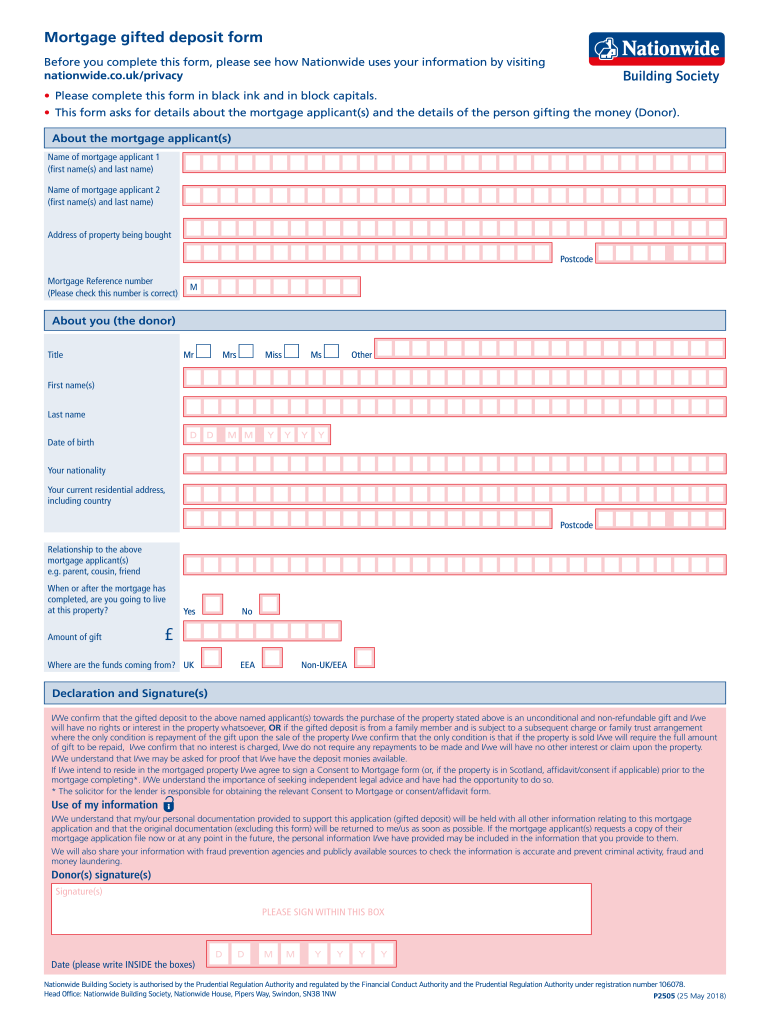
Mortgage Gifted Deposit Form 2018


What is the Mortgage Gifted Deposit Form
The Mortgage Gifted Deposit Form is a legal document used in real estate transactions to confirm that a monetary gift has been provided to a homebuyer, typically from a family member or close friend. This form serves to clarify the source of the funds being used for a down payment, ensuring that the lender understands the financial arrangement. It is essential for maintaining transparency during the mortgage approval process and can help prevent potential issues related to loan eligibility.
How to use the Mortgage Gifted Deposit Form
Using the Mortgage Gifted Deposit Form involves several straightforward steps. First, the donor must accurately fill out the form, providing details about the gift, including the amount and the relationship to the recipient. Next, both the donor and the recipient should sign the document to validate the transaction. Finally, the completed form should be submitted to the lender as part of the mortgage application process. This ensures that the lender has all necessary documentation to assess the buyer's financial situation.
Steps to complete the Mortgage Gifted Deposit Form
Completing the Mortgage Gifted Deposit Form requires careful attention to detail. Follow these steps:
- Obtain the form from a reliable source, such as your lender or a legal advisor.
- Fill in the donor's information, including name, address, and relationship to the recipient.
- Specify the amount of the gift and the purpose for which it is intended.
- Both the donor and recipient should sign and date the form to confirm the agreement.
- Submit the completed form along with other required documentation to the lender.
Legal use of the Mortgage Gifted Deposit Form
The legal use of the Mortgage Gifted Deposit Form is crucial in ensuring that the transaction is recognized by financial institutions. To be legally binding, the form must be completed accurately and signed by both parties. It is important to comply with relevant laws and regulations regarding gift funds, as improper documentation can lead to complications in the mortgage approval process. The form should clearly state that the funds are a gift and not a loan, which can affect the buyer's debt-to-income ratio.
Key elements of the Mortgage Gifted Deposit Form
Several key elements must be included in the Mortgage Gifted Deposit Form to ensure its validity:
- Donor's full name and contact information.
- Recipient's full name and contact information.
- Amount of the gift being provided.
- Statement confirming that the funds are a gift and do not require repayment.
- Signatures of both the donor and recipient, along with the date of signing.
State-specific rules for the Mortgage Gifted Deposit Form
State-specific rules may apply to the Mortgage Gifted Deposit Form, depending on local laws and regulations. Some states may have additional requirements for documenting gift funds, including specific language that must be included in the form. It is advisable to consult with a real estate attorney or a mortgage professional to ensure compliance with state laws, as these can vary significantly across the United States.
Quick guide on how to complete mortgage gifted deposit form
Initiate Mortgage Gifted Deposit Form effortlessly on any device
Digital document management has become increasingly favored by companies and individuals alike. It offers an ideal eco-friendly alternative to traditional printed and signed documents, allowing you to locate the correct form and securely store it online. airSlate SignNow provides you with all the resources needed to create, alter, and eSign your documents quickly and efficiently. Handle Mortgage Gifted Deposit Form on any device with airSlate SignNow Android or iOS applications and streamline any document-processing task today.
How to alter and eSign Mortgage Gifted Deposit Form without hassle
- Access Mortgage Gifted Deposit Form and then click Get Form to begin.
- Utilize the features we provide to complete your document.
- Emphasize pertinent sections of your documents or obscure sensitive details using tools that airSlate SignNow offers specifically for that goal.
- Create your eSignature with the Sign tool, which takes seconds and carries the same legal validity as a conventional wet ink signature.
- Review the information and then click the Done button to save your modifications.
- Choose your preferred method to send your form, whether by email, SMS, or invitation link, or download it to your computer.
Eliminate concerns about lost or misfiled documents, tedious form searching, or errors that necessitate printing new document copies. airSlate SignNow meets all your document management needs in just a few clicks from any device of your choice. Edit and eSign Mortgage Gifted Deposit Form and guarantee outstanding communication at every stage of the form preparation process with airSlate SignNow.
Create this form in 5 minutes or less
Find and fill out the correct mortgage gifted deposit form
Create this form in 5 minutes!
How to create an eSignature for the mortgage gifted deposit form
How to create an electronic signature for your PDF file in the online mode
How to create an electronic signature for your PDF file in Chrome
How to make an eSignature for putting it on PDFs in Gmail
The best way to create an electronic signature right from your smartphone
How to create an electronic signature for a PDF file on iOS devices
The best way to create an electronic signature for a PDF on Android
People also ask
-
What is a Mortgage Gifted Deposit Form?
A Mortgage Gifted Deposit Form is a document used to declare that a cash gift is provided to a homebuyer for their deposit. This form ensures transparency to lenders and simplifies the mortgage approval process. Using the airSlate SignNow platform, you can easily create and eSign this important document.
-
How does airSlate SignNow simplify the process of creating a Mortgage Gifted Deposit Form?
airSlate SignNow offers an intuitive interface that allows users to quickly create a Mortgage Gifted Deposit Form. With customizable templates and user-friendly features, signing and sending the form becomes a hassle-free experience. This streamlines your documentation process signNowly.
-
Are there any costs associated with using the Mortgage Gifted Deposit Form on airSlate SignNow?
airSlate SignNow provides competitive pricing plans that include access to features like the Mortgage Gifted Deposit Form. With several options available, you can choose a plan that fits your business needs. The cost-effectiveness of airSlate SignNow ensures you get the best return on your investment.
-
Can I track the status of my Mortgage Gifted Deposit Form once sent?
Yes, airSlate SignNow allows you to track the status of your Mortgage Gifted Deposit Form in real time. You will receive notifications when your document is viewed, signed, or completed. This transparency helps manage your workflow effectively.
-
What are the main benefits of using a Mortgage Gifted Deposit Form?
Using a Mortgage Gifted Deposit Form helps in establishing clear financial support from family or friends for home buyers. It reassures lenders of the legitimacy of the funds and eases the mortgage approval process. This form is essential for first-time homebuyers looking to secure financing.
-
Does airSlate SignNow integrate with other software for mortgage applications?
Absolutely! airSlate SignNow integrates seamlessly with various platforms commonly used in the mortgage industry. This includes CRM systems and document management software, enhancing your efficiency when using the Mortgage Gifted Deposit Form and other essential documents.
-
How secure is the information submitted in the Mortgage Gifted Deposit Form?
airSlate SignNow prioritizes the security of your documents, including the Mortgage Gifted Deposit Form. All data is encrypted, and access controls are in place to protect sensitive information. You can trust that your documents are secure when using our platform.
Get more for Mortgage Gifted Deposit Form
Find out other Mortgage Gifted Deposit Form
- eSignature North Carolina Legal Cease And Desist Letter Safe
- How Can I eSignature Ohio Legal Stock Certificate
- How To eSignature Pennsylvania Legal Cease And Desist Letter
- eSignature Oregon Legal Lease Agreement Template Later
- Can I eSignature Oregon Legal Limited Power Of Attorney
- eSignature South Dakota Legal Limited Power Of Attorney Now
- eSignature Texas Legal Affidavit Of Heirship Easy
- eSignature Utah Legal Promissory Note Template Free
- eSignature Louisiana Lawers Living Will Free
- eSignature Louisiana Lawers Last Will And Testament Now
- How To eSignature West Virginia Legal Quitclaim Deed
- eSignature West Virginia Legal Lease Agreement Template Online
- eSignature West Virginia Legal Medical History Online
- eSignature Maine Lawers Last Will And Testament Free
- eSignature Alabama Non-Profit Living Will Free
- eSignature Wyoming Legal Executive Summary Template Myself
- eSignature Alabama Non-Profit Lease Agreement Template Computer
- eSignature Arkansas Life Sciences LLC Operating Agreement Mobile
- eSignature California Life Sciences Contract Safe
- eSignature California Non-Profit LLC Operating Agreement Fast