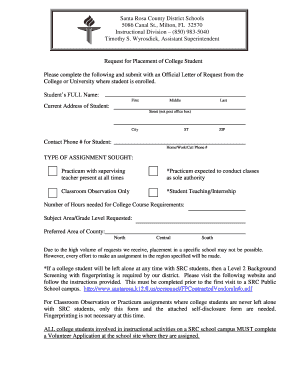
Santa Rosa Disclosure Form University of West Florida Uwf


What is the Santa Rosa Disclosure Form University Of West Florida Uwf
The Santa Rosa Disclosure Form from the University of West Florida (UWF) is a crucial document designed to provide transparency regarding certain disclosures related to student information and institutional policies. This form is typically utilized by students and university officials to ensure compliance with federal regulations and institutional guidelines. It outlines the type of information that may be disclosed and the circumstances under which such disclosures can occur, thereby safeguarding student privacy while promoting institutional accountability.
How to use the Santa Rosa Disclosure Form University Of West Florida Uwf
Using the Santa Rosa Disclosure Form involves several straightforward steps. First, obtain the form from the UWF website or the appropriate administrative office. Next, fill in the required fields with accurate and relevant information. It is essential to read the instructions carefully to ensure compliance with all requirements. Once completed, the form can be submitted electronically or in person, depending on the university's guidelines. Utilizing digital tools can streamline this process, making it easier to manage and track submissions.
Steps to complete the Santa Rosa Disclosure Form University Of West Florida Uwf
Completing the Santa Rosa Disclosure Form requires attention to detail. Here are the key steps:
- Access the form through the UWF website or designated office.
- Carefully read all instructions provided with the form.
- Fill in personal and relevant information as required.
- Review the completed form for accuracy and completeness.
- Submit the form according to the specified method, ensuring it is sent to the correct department.
Legal use of the Santa Rosa Disclosure Form University Of West Florida Uwf
The legal use of the Santa Rosa Disclosure Form is governed by several federal and state regulations, including the Family Educational Rights and Privacy Act (FERPA). This act ensures that educational institutions protect the privacy of student records. When used correctly, the form serves as a legally binding document that outlines the parameters of information disclosure, thereby protecting both the institution and the student. Compliance with these regulations is essential for maintaining the integrity of the disclosure process.
Key elements of the Santa Rosa Disclosure Form University Of West Florida Uwf
The Santa Rosa Disclosure Form includes several key elements that are critical for its effectiveness:
- Identification Information: Personal details of the student, including name and student ID.
- Disclosure Details: Specific information that may be disclosed and the purpose of the disclosure.
- Consent Section: A section where the student provides consent for the disclosure of their information.
- Signature Line: A space for the student’s signature, indicating their agreement to the terms outlined in the form.
Eligibility Criteria for the Santa Rosa Disclosure Form University Of West Florida Uwf
Eligibility to use the Santa Rosa Disclosure Form typically includes current students enrolled at the University of West Florida. Students may need to provide proof of enrollment or identification to validate their request. Additionally, understanding the specific disclosures applicable to their situation is essential for proper use of the form. This ensures that students are aware of their rights and the implications of the disclosures they consent to.
Quick guide on how to complete santa rosa disclosure form university of west florida uwf
Effortlessly Prepare Santa Rosa Disclosure Form University Of West Florida Uwf on Any Device
Managing documents online has become increasingly popular among businesses and individuals alike. It serves as an ideal eco-friendly alternative to conventional printed and signed documents, allowing you to find the right template and securely store it online. airSlate SignNow provides all the tools necessary to quickly create, edit, and electronically sign your documents without any delays. Handle Santa Rosa Disclosure Form University Of West Florida Uwf on any device using the airSlate SignNow apps for Android or iOS and streamline any document-related tasks today.
Modify and eSign Santa Rosa Disclosure Form University Of West Florida Uwf with Ease
- Find Santa Rosa Disclosure Form University Of West Florida Uwf and click Get Form to begin.
- Utilize the tools we provide to fill out your document.
- Emphasize crucial sections of your documents or obscure sensitive information with tools specifically designed for that purpose by airSlate SignNow.
- Create your eSignature with the Sign tool, which takes mere seconds and carries the same legal value as a traditional ink signature.
- Review all information and then click the Done button to save your changes.
- Choose your preferred method for sending your form, whether by email, SMS, or invite link, or download it to your computer.
Eliminate concerns about lost or misplaced documents, tedious form searches, or mistakes that necessitate printing new copies. airSlate SignNow meets your document management needs in just a few clicks from any device you select. Modify and eSign Santa Rosa Disclosure Form University Of West Florida Uwf to ensure effective communication throughout the form preparation process with airSlate SignNow.
Create this form in 5 minutes or less
Create this form in 5 minutes!
How to create an eSignature for the santa rosa disclosure form university of west florida uwf
How to create an electronic signature for a PDF online
How to create an electronic signature for a PDF in Google Chrome
How to create an e-signature for signing PDFs in Gmail
How to create an e-signature right from your smartphone
How to create an e-signature for a PDF on iOS
How to create an e-signature for a PDF on Android
People also ask
-
What is the Santa Rosa Disclosure Form University Of West Florida Uwf?
The Santa Rosa Disclosure Form University Of West Florida Uwf is a critical document used by UWF students and faculty for transparency in various transactions. This form ensures compliance with university policies and helps maintain clear communication regarding disclosures. Utilizing airSlate SignNow simplifies the process of obtaining signatures for this essential form.
-
How can I access the Santa Rosa Disclosure Form University Of West Florida Uwf?
You can access the Santa Rosa Disclosure Form University Of West Florida Uwf through the university’s official website or by contacting your department. Once you have the form, using airSlate SignNow allows you to quickly upload and send it out for eSignature. This streamlines the process, saving you time and effort.
-
Is there a cost associated with using airSlate SignNow for the Santa Rosa Disclosure Form University Of West Florida Uwf?
airSlate SignNow offers competitive pricing plans that cater to various needs. You can start with a free trial to understand how it can enhance the handling of the Santa Rosa Disclosure Form University Of West Florida Uwf. For ongoing use, it provides affordable subscription options that enable unlimited eSigning features.
-
What features does airSlate SignNow include for managing the Santa Rosa Disclosure Form University Of West Florida Uwf?
airSlate SignNow includes several features that enhance the management of the Santa Rosa Disclosure Form University Of West Florida Uwf. These features include automated reminders, customizable templates, and real-time tracking of document status. Such enhancements ensure a smooth signing experience and effective document management.
-
Can I integrate airSlate SignNow with other applications when using the Santa Rosa Disclosure Form University Of West Florida Uwf?
Yes, airSlate SignNow offers seamless integrations with various applications, making it easy to incorporate the Santa Rosa Disclosure Form University Of West Florida Uwf into your existing workflows. Whether you use CRM systems, cloud storage services, or productivity tools, integration enhances your efficiency. This flexibility is ideal for UWF faculty and staff.
-
How secure is the Santa Rosa Disclosure Form University Of West Florida Uwf when using airSlate SignNow?
Security is a top priority for airSlate SignNow, especially concerning sensitive documents like the Santa Rosa Disclosure Form University Of West Florida Uwf. The platform employs advanced encryption methods and complies with industry standards to protect your data. You can confidently send and sign documents knowing they are secure.
-
What are the benefits of using airSlate SignNow for the Santa Rosa Disclosure Form University Of West Florida Uwf?
Using airSlate SignNow for the Santa Rosa Disclosure Form University Of West Florida Uwf offers numerous benefits such as improved efficiency, quick turnaround times, and reduced paper usage. The platform facilitates electronic signatures that are legally binding and recognized. Overall, it transforms a traditionally cumbersome process into a seamless digital experience.
Get more for Santa Rosa Disclosure Form University Of West Florida Uwf
Find out other Santa Rosa Disclosure Form University Of West Florida Uwf
- How Can I eSign Iowa House rental lease agreement
- eSign Florida Land lease agreement Fast
- eSign Louisiana Land lease agreement Secure
- How Do I eSign Mississippi Land lease agreement
- eSign Connecticut Landlord tenant lease agreement Now
- eSign Georgia Landlord tenant lease agreement Safe
- Can I eSign Utah Landlord lease agreement
- How Do I eSign Kansas Landlord tenant lease agreement
- How Can I eSign Massachusetts Landlord tenant lease agreement
- eSign Missouri Landlord tenant lease agreement Secure
- eSign Rhode Island Landlord tenant lease agreement Later
- How Can I eSign North Carolina lease agreement
- eSign Montana Lease agreement form Computer
- Can I eSign New Hampshire Lease agreement form
- How To eSign West Virginia Lease agreement contract
- Help Me With eSign New Mexico Lease agreement form
- Can I eSign Utah Lease agreement form
- Can I eSign Washington lease agreement
- Can I eSign Alabama Non disclosure agreement sample
- eSign California Non disclosure agreement sample Now