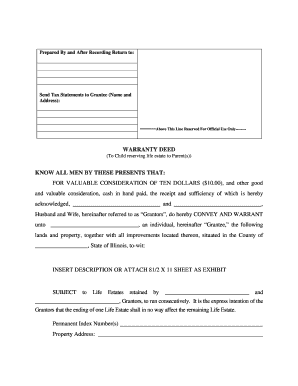
Life Estate Deed Example Form


What is the Life Estate Deed Example
A life estate deed is a legal document that allows an individual to transfer property ownership while retaining the right to live on or use the property during their lifetime. This type of deed is commonly used in estate planning to ensure that property passes to designated beneficiaries upon the owner's death without going through probate. In Massachusetts, a life estate deed must clearly define the life tenant (the person retaining the rights) and the remainderman (the person receiving the property after the life tenant's death).
Key elements of the Life Estate Deed Example
Several key elements must be included in a Massachusetts life estate deed to ensure its validity:
- Identification of Parties: Clearly state the names of the life tenant and the remainderman.
- Description of Property: Provide a detailed description of the property being transferred, including its address and legal description.
- Intent to Create a Life Estate: Explicitly state the intention to create a life estate, which distinguishes it from other types of property transfers.
- Signatures: The deed must be signed by the grantor (the person transferring the property) and acknowledged by a notary public.
Steps to complete the Life Estate Deed Example
Completing a life estate deed in Massachusetts involves several steps:
- Gather Information: Collect necessary details about the property, including its legal description and the names of all parties involved.
- Draft the Deed: Use a life estate deed template or consult with a legal professional to draft the deed, ensuring all required elements are included.
- Review the Document: Carefully review the deed for accuracy and completeness, making sure all parties understand their rights and responsibilities.
- Sign and Notarize: Have the grantor sign the deed in the presence of a notary public to ensure it is legally binding.
- Record the Deed: File the completed and notarized deed with the local registry of deeds to make the transfer official.
Legal use of the Life Estate Deed Example
The legal use of a life estate deed in Massachusetts is primarily for estate planning purposes. It allows property owners to maintain control over their property during their lifetime while ensuring a smooth transition to heirs upon death. This method can avoid probate, which can be a lengthy and costly process. However, it is important to understand that the life tenant cannot sell or mortgage the property without the consent of the remainderman, as their rights are also affected by any actions taken regarding the property.
State-specific rules for the Life Estate Deed Example
In Massachusetts, specific rules govern the creation and execution of life estate deeds. These include:
- Deeds must be in writing and signed by the grantor.
- The deed must be acknowledged before a notary public.
- It must be recorded at the local registry of deeds to be effective against third parties.
- Life estate deeds are subject to Massachusetts property tax laws, which may affect the life tenant and remainderman differently.
How to obtain the Life Estate Deed Example
Obtaining a life estate deed example in Massachusetts can be done through various means. Templates are often available online, or individuals can consult with an attorney specializing in estate planning to draft a customized deed. It is advisable to ensure that any template used complies with Massachusetts laws and includes all necessary legal language to avoid potential issues in the future.
Quick guide on how to complete life estate deed example
Effortlessly Prepare Life Estate Deed Example on Any Device
Digital document management has gained traction among businesses and individuals alike. It serves as an ideal environmentally friendly alternative to traditional printed and signed documents, allowing you to locate the appropriate form and securely store it online. airSlate SignNow provides all the resources necessary to create, modify, and electronically sign your documents quickly and efficiently. Manage Life Estate Deed Example from any device using airSlate SignNow's Android or iOS applications and streamline any document-related process today.
How to Modify and Electronically Sign Life Estate Deed Example with Ease
- Obtain Life Estate Deed Example and then click Get Form to begin.
- Make use of the tools we provide to complete your form.
- Emphasize pertinent sections of the documents or obscure sensitive information with tools that airSlate SignNow specifically offers for that purpose.
- Generate your eSignature using the Sign tool, which takes mere seconds and holds the same legal significance as a conventional wet ink signature.
- Review the information thoroughly and then click the Done button to save your changes.
- Choose your preferred method to send your form, whether by email, text message (SMS), or invitation link, or download it to your PC.
Eliminate concerns about lost or misplaced documents, cumbersome form searches, or errors that necessitate printing new document copies. airSlate SignNow addresses all your document management demands in just a few clicks from any device you choose. Modify and electronically sign Life Estate Deed Example to ensure smooth communication at every stage of the document preparation process with airSlate SignNow.
Create this form in 5 minutes or less
Create this form in 5 minutes!
How to create an eSignature for the life estate deed example
How to create an electronic signature for a PDF online
How to create an electronic signature for a PDF in Google Chrome
How to create an e-signature for signing PDFs in Gmail
How to create an e-signature right from your smartphone
How to create an e-signature for a PDF on iOS
How to create an e-signature for a PDF on Android
People also ask
-
What is a life estate deed in Massachusetts?
A life estate deed in Massachusetts is a legal document that allows a property owner to transfer their property to another person while retaining the right to live in the property until their death. This type of deed can help avoid probate and simplify the transfer process. If you're looking for a life estate deed Massachusetts sample, airSlate SignNow offers templates to facilitate this.
-
How can I create a life estate deed in Massachusetts?
To create a life estate deed in Massachusetts, you need to draft the deed according to state laws and include necessary details such as the names of the parties and property description. Using airSlate SignNow, you can easily access a life estate deed Massachusetts sample and customize it to meet your specific needs online.
-
What are the benefits of a life estate deed?
The benefits of a life estate deed include the ability to retain your home during your lifetime while allowing for seamless transfer of ownership to beneficiaries upon death. It can also potentially help reduce estate taxes and avoid probate. For a comprehensive understanding, consider reviewing a life estate deed Massachusetts sample before proceeding.
-
How much does it cost to create a life estate deed in Massachusetts?
The cost to create a life estate deed in Massachusetts can vary based on legal assistance and filing fees. Utilizing airSlate SignNow can provide a cost-effective solution by allowing you to create and eSign documents without the expense of hiring an attorney, making the process efficient and affordable. Look for a life estate deed Massachusetts sample to guide you.
-
Can I modify a life estate deed in Massachusetts after it is created?
Yes, you can modify a life estate deed in Massachusetts, but it typically requires drafting a new deed that specifically revokes or changes the original deed. Using resources like a life estate deed Massachusetts sample from airSlate SignNow can help you understand how to properly format and execute these changes.
-
Is a life estate deed revocable in Massachusetts?
In Massachusetts, a life estate deed is generally irrevocable once executed, unless the deed explicitly states otherwise. However, certain actions can potentially alter ownership rights. It's advisable to review a life estate deed Massachusetts sample and consult a legal expert for clarification on revocability and any potential options.
-
What documents do I need alongside a life estate deed?
Alongside a life estate deed, you may need property tax records, existing wills, and identification documents of the grantor and grantee. To streamline the process, airSlate SignNow allows you to gather and eSign necessary documents efficiently, using a life estate deed Massachusetts sample as a starting point.
Get more for Life Estate Deed Example
- Form 1040 x rev january 2020 amended us individual income tax return
- Irs form 13844 application for reduced user fee for
- Form it 210411219new york state city of new york and city of yonkers certificate of nonresidence and allocation of withholding
- Request for indiana corporate estimated quarterly income form
- 2018 publication 972 child tax credit form
- Ss 4 instructions 2017 2019 form
- Cause of action definitions are listed on the back of this form
- Uscis form n 400 2016 2019
Find out other Life Estate Deed Example
- How To Sign Utah Mechanic's Lien
- How To Sign Washington Mechanic's Lien
- Help Me With Sign Washington Mechanic's Lien
- Sign Arizona Notice of Rescission Safe
- Sign Hawaii Notice of Rescission Later
- Sign Missouri Demand Note Online
- How To Sign New York Notice to Stop Credit Charge
- How Do I Sign North Dakota Notice to Stop Credit Charge
- How To Sign Oklahoma Notice of Rescission
- How To Sign Maine Share Donation Agreement
- Sign Maine Share Donation Agreement Simple
- Sign New Jersey Share Donation Agreement Simple
- How To Sign Arkansas Collateral Debenture
- Sign Arizona Bill of Lading Simple
- Sign Oklahoma Bill of Lading Easy
- Can I Sign Massachusetts Credit Memo
- How Can I Sign Nevada Agreement to Extend Debt Payment
- Sign South Dakota Consumer Credit Application Computer
- Sign Tennessee Agreement to Extend Debt Payment Free
- Sign Kentucky Outsourcing Services Contract Simple