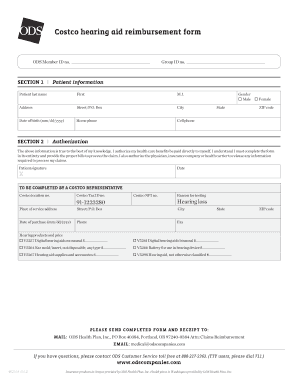
Moda Reimbursement Form


What is the moda reimbursement form
The moda reimbursement form is a document used by individuals to request reimbursement for eligible medical expenses covered under a specific health plan. This form is essential for ensuring that expenses incurred for healthcare services are properly documented and submitted for reimbursement. It typically includes personal information, details about the medical services received, and the amount being claimed. Understanding the purpose of this form is crucial for anyone looking to navigate the reimbursement process efficiently.
How to use the moda reimbursement form
Using the moda reimbursement form involves several straightforward steps. First, gather all necessary documentation, such as receipts and invoices for the medical services received. Next, fill out the form accurately, ensuring that all required fields are completed. This includes providing your personal details, the date of service, and a description of the expense. Once the form is filled out, review it for accuracy before submitting it according to the specified submission methods, which may include online submission or mailing it to the designated address.
Steps to complete the moda reimbursement form
Completing the moda reimbursement form requires careful attention to detail. Follow these steps for a smooth process:
- Collect all relevant receipts and documentation for the medical expenses you wish to claim.
- Access the moda reimbursement form through the appropriate channel, whether online or in print.
- Fill in your personal information, including your name, address, and policy number.
- Detail each expense, including the date of service, provider name, and amount paid.
- Attach copies of the receipts to support your claims.
- Review the completed form for accuracy and completeness.
- Submit the form through the designated method, ensuring you keep a copy for your records.
Legal use of the moda reimbursement form
The moda reimbursement form is legally recognized as a valid document when filled out correctly and submitted in accordance with applicable regulations. To ensure its legal standing, it is important to comply with the guidelines set by your health plan and any relevant federal or state laws. This includes providing truthful information and submitting all required documentation. Electronic submissions may also be accepted, provided that they meet the legal requirements for eSignatures and electronic records.
Required documents
When submitting the moda reimbursement form, certain documents are typically required to support your claim. These may include:
- Receipts or invoices from healthcare providers detailing the services rendered.
- Proof of payment, such as bank statements or credit card statements.
- Any additional documentation requested by the insurance provider, which may include medical records or referral letters.
Having these documents ready will facilitate a smoother reimbursement process.
Form submission methods
The moda reimbursement form can usually be submitted through various methods, depending on the preferences of the health plan provider. Common submission methods include:
- Online submission through the health plan's dedicated portal.
- Mailing a printed copy of the form and supporting documents to the specified address.
- In-person submission at designated locations, if applicable.
Each method may have different processing times, so it is advisable to choose the one that best fits your needs.
Quick guide on how to complete moda reimbursement form
Effortlessly Prepare Moda Reimbursement Form on Any Device
The management of online documents has become increasingly popular among businesses and individuals. It offers an ideal environmentally friendly alternative to traditional printed and signed documents, as you can easily locate the right form and securely save it online. airSlate SignNow equips you with all the tools necessary to create, modify, and eSign your documents quickly without delays. Manage Moda Reimbursement Form on any platform using airSlate SignNow apps for Android or iOS and enhance any document-centric task today.
How to Modify and eSign Moda Reimbursement Form with Ease
- Obtain Moda Reimbursement Form and click on Get Form to begin.
- Utilize the tools we provide to complete your form.
- Select important portions of the documents or redact sensitive information with the tools that airSlate SignNow offers specifically for that purpose.
- Create your eSignature using the Sign feature, which takes just seconds and carries the same legal validity as a classic handwritten signature.
- Review the information and click on the Done button to save your edits.
- Choose how you wish to send your form, whether by email, text message (SMS), or invite link, or download it to your computer.
Forget about lost or misplaced documents, tedious form searches, or mistakes that necessitate printing new document copies. airSlate SignNow meets all your document management needs in just a few clicks from any device you prefer. Modify and eSign Moda Reimbursement Form and ensure excellent communication at every stage of the form preparation process with airSlate SignNow.
Create this form in 5 minutes or less
Create this form in 5 minutes!
How to create an eSignature for the moda reimbursement form
How to create an electronic signature for a PDF online
How to create an electronic signature for a PDF in Google Chrome
How to create an e-signature for signing PDFs in Gmail
How to create an e-signature right from your smartphone
How to create an e-signature for a PDF on iOS
How to create an e-signature for a PDF on Android
People also ask
-
What is a moda reimbursement form?
A moda reimbursement form is a document used by employees to request reimbursement for eligible medical expenses covered under their moda health plan. This form ensures that employees can receive timely compensation for out-of-pocket costs, simplifying the claims process.
-
How do I fill out the moda reimbursement form?
To fill out the moda reimbursement form, you need to provide your basic information, details of the expenses, and any supporting documentation, such as receipts. Ensure all information is accurate and complete to avoid delays in reimbursement.
-
What are the benefits of using the moda reimbursement form with airSlate SignNow?
Using the moda reimbursement form with airSlate SignNow offers a streamlined digital process that simplifies filling and signing. This ensures quicker submissions and easier tracking of your reimbursement claims, eliminating the hassle of paper forms.
-
Is there a cost associated with using the moda reimbursement form via airSlate SignNow?
While airSlate SignNow provides a cost-effective solution for document management, there may be subscription fees based on the features you choose. However, using the moda reimbursement form online can save you time and resources in the long run.
-
Can I integrate the moda reimbursement form with other tools using airSlate SignNow?
Yes, airSlate SignNow allows you to integrate the moda reimbursement form with various business tools, enhancing workflow efficiency. With integrations available for popular software, you can automate tasks and ensure seamless document management.
-
How does airSlate SignNow ensure the security of my moda reimbursement form?
AirSlate SignNow prioritizes your data security through encryption and compliance with industry standards. Your moda reimbursement form and all related documents are securely stored and can only be accessed by authorized users.
-
What features does airSlate SignNow offer for the moda reimbursement form?
AirSlate SignNow provides essential features for the moda reimbursement form, including customizable templates, secure eSigning, and tracking capabilities. These features help streamline the reimbursement process and enhance your overall experience.
Get more for Moda Reimbursement Form
- Punjab building and other construction form
- Iso 9001 2015 lead auditor exam questions and answers pdf form
- Application for the grant of an advance out of g p fund form
- Kidagaa kimemwozea pdf form
- Msukaligwa local municipality application form
- Test bank for accounting principles form
- Ob history form sss
- Jv 132 financial declarationjuvenile dependency form
Find out other Moda Reimbursement Form
- How Do I Electronic signature New Hampshire Legal LLC Operating Agreement
- How Can I Electronic signature New Mexico Legal Forbearance Agreement
- Electronic signature New Jersey Legal Residential Lease Agreement Fast
- How To Electronic signature New York Legal Lease Agreement
- How Can I Electronic signature New York Legal Stock Certificate
- Electronic signature North Carolina Legal Quitclaim Deed Secure
- How Can I Electronic signature North Carolina Legal Permission Slip
- Electronic signature Legal PDF North Dakota Online
- Electronic signature North Carolina Life Sciences Stock Certificate Fast
- Help Me With Electronic signature North Dakota Legal Warranty Deed
- Electronic signature North Dakota Legal Cease And Desist Letter Online
- Electronic signature North Dakota Legal Cease And Desist Letter Free
- Electronic signature Delaware Orthodontists Permission Slip Free
- How Do I Electronic signature Hawaii Orthodontists Lease Agreement Form
- Electronic signature North Dakota Life Sciences Business Plan Template Now
- Electronic signature Oklahoma Legal Bill Of Lading Fast
- Electronic signature Oklahoma Legal Promissory Note Template Safe
- Electronic signature Oregon Legal Last Will And Testament Online
- Electronic signature Life Sciences Document Pennsylvania Simple
- Electronic signature Legal Document Pennsylvania Online